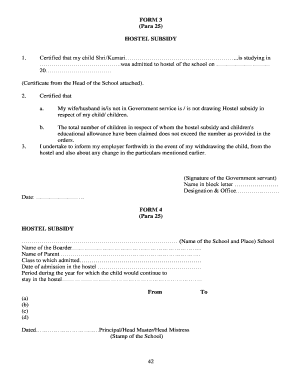
Distance Certificate for Hostel Form


What is the Distance Certificate for Hostel
The distance certificate for hostel is an official document that verifies a student's residential status and distance from their educational institution. This certificate is often required for various administrative purposes, such as applying for hostels, scholarships, or other student benefits. It typically includes details like the student's name, the name of the institution, the distance from the hostel, and the duration of stay.
How to Obtain the Distance Certificate for Hostel
To obtain a distance certificate for hostel, students usually need to follow a specific application process set by their educational institution. This process may involve:
- Filling out an application form provided by the institution.
- Submitting necessary documents, such as proof of residence and identification.
- Paying any applicable fees.
- Waiting for the institution to process the request and issue the certificate.
Steps to Complete the Distance Certificate for Hostel
Completing the distance certificate for hostel involves several key steps:
- Gather required documents, including proof of identity and residence.
- Access the application form from the institution's website or administrative office.
- Fill out the form with accurate information, ensuring all details are correct.
- Submit the completed form along with the required documents to the appropriate office.
- Receive the distance certificate once the application is processed.
Legal Use of the Distance Certificate for Hostel
The distance certificate for hostel holds legal significance as it serves as proof of a student's residential address in relation to their educational institution. It may be required for:
- Hostel admissions and allocations.
- Verification for scholarships or financial aid applications.
- Compliance with institutional regulations regarding student residency.
Key Elements of the Distance Certificate for Hostel
A well-structured distance certificate for hostel typically includes the following key elements:
- Student's full name and identification number.
- Name and address of the educational institution.
- Distance from the hostel to the institution.
- Duration of stay or residency period.
- Signature and seal of the issuing authority.
Examples of Using the Distance Certificate for Hostel
Students may use the distance certificate for hostel in various scenarios, such as:
- Applying for hostel accommodation at the beginning of the academic year.
- Submitting documentation for financial aid or scholarship applications.
- Providing proof of residency for participation in campus activities or events.
Quick guide on how to complete distance certificate for hostel
Complete Distance Certificate For Hostel effortlessly on any device
Online document management has become increasingly popular among companies and individuals. It offers an ideal eco-friendly alternative to conventional printed and signed documents, as you can obtain the correct form and securely store it online. airSlate SignNow equips you with all the tools you need to create, edit, and eSign your files swiftly without delays. Manage Distance Certificate For Hostel on any device using airSlate SignNow's Android or iOS applications and enhance any document-centric task today.
How to modify and eSign Distance Certificate For Hostel with ease
- Locate Distance Certificate For Hostel and click Get Form to begin.
- Utilize the tools we provide to fill out your document.
- Highlight pertinent sections of your documents or obscure sensitive information with tools that airSlate SignNow offers specifically for that purpose.
- Generate your eSignature with the Sign tool, which takes mere seconds and carries the same legal validity as a traditional wet ink signature.
- Review the information and click on the Done button to save your changes.
- Select how you want to share your form, by email, text message (SMS), invitation link, or download it to your computer.
Eliminate worries about lost or misplaced files, tedious form searches, or errors that necessitate printing new document copies. airSlate SignNow fulfills all your document management requirements in just a few clicks from your preferred device. Modify and eSign Distance Certificate For Hostel and ensure excellent communication at any stage of the form preparation process with airSlate SignNow.
Create this form in 5 minutes or less
Create this form in 5 minutes!
How to create an eSignature for the distance certificate for hostel
How to generate an electronic signature for a PDF document online
How to generate an electronic signature for a PDF document in Google Chrome
The way to generate an e-signature for signing PDFs in Gmail
The way to generate an electronic signature right from your smart phone
How to make an e-signature for a PDF document on iOS
The way to generate an electronic signature for a PDF on Android OS
People also ask
-
What is a distance certificate for hostel?
A distance certificate for hostel is an official document that verifies a student's home address and their eligibility for hostel accommodation. This certificate provides proof of residency at a specific distance from the educational institution, which may be required for hostel admission.
-
How can I obtain a distance certificate for hostel?
To obtain a distance certificate for hostel, you can use airSlate SignNow to easily sign and send your request to the relevant authorities or educational institution. Simply fill out the required forms, and our solution will help streamline the entire process, ensuring timely delivery of your certificate.
-
Are there any fees associated with the distance certificate for hostel?
Fees for obtaining a distance certificate for hostel can vary depending on the institution’s policies. It's best to check with your educational institution for their specific pricing. airSlate SignNow offers a cost-effective solution to manage document signing, making the overall process more economical.
-
What features does airSlate SignNow offer for managing distance certificates for hostel?
airSlate SignNow provides features like electronic signatures, document templates, and secure cloud storage, all of which facilitate the easy management of distance certificates for hostel. Users can customize templates and track document status in real-time, enhancing the efficiency of the process.
-
How does using airSlate SignNow benefit students requesting a distance certificate for hostel?
Using airSlate SignNow to request a distance certificate for hostel simplifies the process for students, allowing them to complete and send documents quickly from anywhere. This ensures that students can focus on their studies while we handle the administrative workload effectively.
-
Can I integrate airSlate SignNow with other applications while applying for a distance certificate for hostel?
Yes, airSlate SignNow can be integrated with various applications and platforms that you may already be using. This seamless integration capability allows you to manage your documents, including the distance certificate for hostel, alongside other workflows for maximum efficiency.
-
What security measures are in place for handling distance certificates for hostel with airSlate SignNow?
Safety is a top priority at airSlate SignNow. We implement advanced security measures to protect your sensitive information when handling documents like the distance certificate for hostel, ensuring that your data remains confidential and secure through encryption and secure access.
Get more for Distance Certificate For Hostel
- Notice of appeal and case information statement njgov
- 15 day notice of termination of residential month to month form
- Rent and other charges now due and unpaid as follows form
- 30 day notice of termination for breach of residential lease form
- 60 day notice of termination of verbal residential month to form
- 60 day notice of termination of written residential month to form
- 7 day notice of termination form
- Terminating a lease or rental agreement faqs findlaw form
Find out other Distance Certificate For Hostel
- How To eSignature Michigan Banking Job Description Template
- eSignature Missouri Banking IOU Simple
- eSignature Banking PDF New Hampshire Secure
- How Do I eSignature Alabama Car Dealer Quitclaim Deed
- eSignature Delaware Business Operations Forbearance Agreement Fast
- How To eSignature Ohio Banking Business Plan Template
- eSignature Georgia Business Operations Limited Power Of Attorney Online
- Help Me With eSignature South Carolina Banking Job Offer
- eSignature Tennessee Banking Affidavit Of Heirship Online
- eSignature Florida Car Dealer Business Plan Template Myself
- Can I eSignature Vermont Banking Rental Application
- eSignature West Virginia Banking Limited Power Of Attorney Fast
- eSignature West Virginia Banking Limited Power Of Attorney Easy
- Can I eSignature Wisconsin Banking Limited Power Of Attorney
- eSignature Kansas Business Operations Promissory Note Template Now
- eSignature Kansas Car Dealer Contract Now
- eSignature Iowa Car Dealer Limited Power Of Attorney Easy
- How Do I eSignature Iowa Car Dealer Limited Power Of Attorney
- eSignature Maine Business Operations Living Will Online
- eSignature Louisiana Car Dealer Profit And Loss Statement Easy