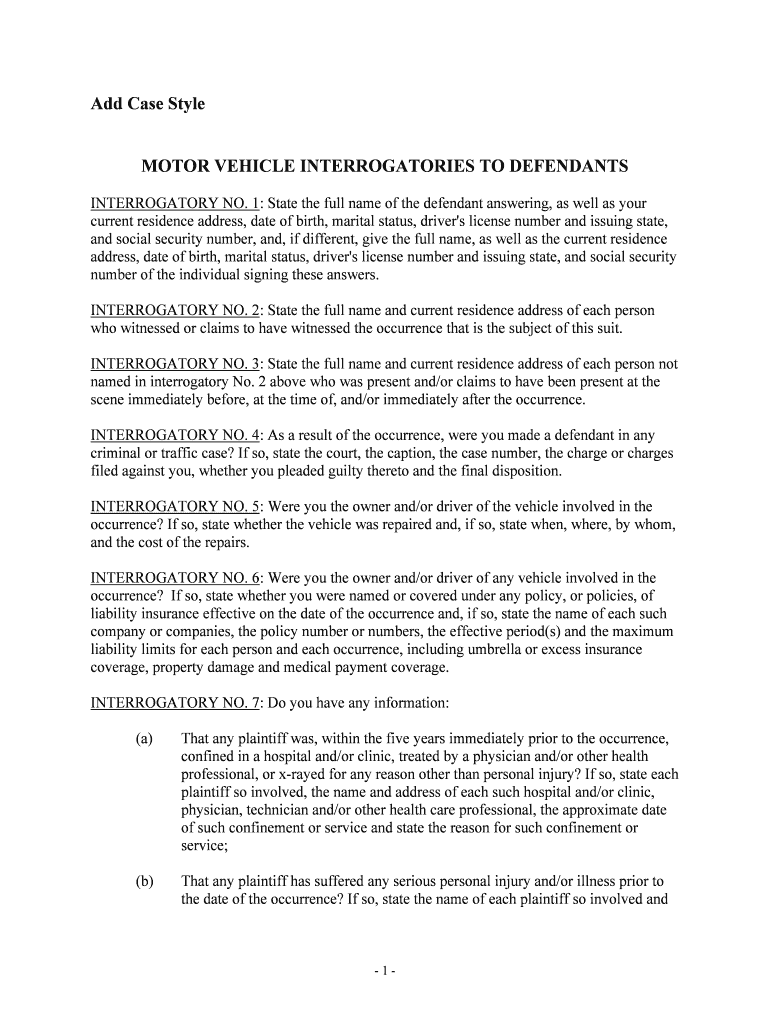
Coverage, Property Damage and Medical Payment Coverage Form


What is the Coverage, Property Damage And Medical Payment Coverage
The Coverage, Property Damage and Medical Payment Coverage is a crucial component of many insurance policies, particularly in the context of auto and homeowners insurance. This coverage is designed to protect individuals from financial losses resulting from property damage or medical expenses incurred due to accidents. Property damage coverage typically pays for repairs or replacement of another person’s property that you may have damaged, while medical payment coverage addresses medical expenses for injuries sustained by you or your passengers, regardless of fault. Understanding these coverages helps policyholders make informed decisions about their insurance needs.
Steps to complete the Coverage, Property Damage And Medical Payment Coverage
Completing the Coverage, Property Damage and Medical Payment Coverage form involves several key steps:
- Gather necessary information, including personal details, insurance policy numbers, and incident specifics.
- Clearly describe the circumstances surrounding the property damage or medical incident, including dates and locations.
- Provide documentation to support your claim, such as photographs, repair estimates, and medical bills.
- Review the completed form for accuracy and ensure all required fields are filled out.
- Submit the form electronically or via traditional mail, depending on your insurer’s requirements.
Legal use of the Coverage, Property Damage And Medical Payment Coverage
The legal use of the Coverage, Property Damage and Medical Payment Coverage is governed by state laws and insurance regulations. It is essential that the form is filled out accurately and honestly to avoid potential legal issues. Misrepresentation or fraud can lead to denial of coverage and possible legal action. Additionally, understanding the specific laws in your state regarding liability and insurance claims can help ensure that you are using the coverage appropriately and effectively.
Key elements of the Coverage, Property Damage And Medical Payment Coverage
Several key elements define the Coverage, Property Damage and Medical Payment Coverage:
- Coverage Limits: The maximum amount an insurer will pay for property damage or medical expenses.
- Deductibles: The amount you must pay out of pocket before the insurance coverage kicks in.
- Exclusions: Specific situations or types of damage that are not covered by the policy.
- Policy Terms: The conditions under which the coverage applies, including time limits for filing claims.
How to obtain the Coverage, Property Damage And Medical Payment Coverage
Obtaining the Coverage, Property Damage and Medical Payment Coverage typically involves contacting an insurance provider. You can request a quote online or by speaking with an insurance agent. During this process, you will need to provide personal information and details about your property or vehicle. Once you select a policy, you will receive documentation outlining the coverage terms, limits, and any applicable deductibles. It is advisable to compare multiple providers to find the best coverage options for your needs.
Examples of using the Coverage, Property Damage And Medical Payment Coverage
Examples of using the Coverage, Property Damage and Medical Payment Coverage can illustrate its importance:
- If you accidentally damage someone’s fence while driving, property damage coverage can help pay for repairs.
- In the event of an accident where a passenger is injured, medical payment coverage can cover their hospital bills.
- Homeowners may use property damage coverage to address damage caused by a fallen tree during a storm.
Quick guide on how to complete coverage property damage and medical payment coverage
Effortlessly prepare Coverage, Property Damage And Medical Payment Coverage on any device
The management of documents online has become increasingly favored by both businesses and individuals. It serves as an excellent environmentally friendly alternative to traditional printed and signed documents, allowing you to find the appropriate form and securely store it online. airSlate SignNow provides all the resources you need to create, adjust, and electronically sign your documents quickly, without any holdups. Handle Coverage, Property Damage And Medical Payment Coverage on any device using the airSlate SignNow Android or iOS applications and simplify any document-related processes today.
How to modify and electronically sign Coverage, Property Damage And Medical Payment Coverage effortlessly
- Find Coverage, Property Damage And Medical Payment Coverage and click on Get Form to begin.
- Utilize the tools available to fill out your form.
- Emphasize key sections of the documents or conceal sensitive information with specialized tools provided by airSlate SignNow.
- Create your signature using the Sign feature, which takes just seconds and holds the same legal authority as a traditional ink signature.
- Review all information and click on the Done button to save your modifications.
- Choose how you wish to send your form—via email, text message (SMS), invite link, or download it to your computer.
Eliminate worries about lost or misplaced documents, tedious form searches, or mistakes that necessitate reprinting new copies. airSlate SignNow meets your document management needs in just a few clicks from your chosen device. Modify and electronically sign Coverage, Property Damage And Medical Payment Coverage while ensuring excellent communication at every step of the document preparation process with airSlate SignNow.
Create this form in 5 minutes or less
Create this form in 5 minutes!
People also ask
-
What is Coverage, Property Damage And Medical Payment Coverage?
Coverage, Property Damage And Medical Payment Coverage is a type of insurance that helps protect against financial losses stemming from property damage and medical expenses incurred from accidents. This coverage is essential for businesses and individuals alike, ensuring that they are financially safeguarded from unforeseen incidents.
-
How does Coverage, Property Damage And Medical Payment Coverage work?
This type of coverage works by providing financial assistance to pay for damages incurred during an accident or incident. If a covered event occurs, the insurance company will cover repairs for property damage and medical expenses up to the policy limits, helping to ease the burden on the insured.
-
What factors affect the cost of Coverage, Property Damage And Medical Payment Coverage?
The cost of Coverage, Property Damage And Medical Payment Coverage can be influenced by several factors, including the type of business, the level of coverage needed, the location of operations, and claims history. It's important to assess these factors during the policy selection process to ensure adequate protection at a competitive price.
-
What are the benefits of having Coverage, Property Damage And Medical Payment Coverage?
Having Coverage, Property Damage And Medical Payment Coverage provides peace of mind, financial security, and legal protection. This coverage helps ensure that you are not liable for out-of-pocket expenses in the event of an accident, preserving your financial stability and allowing you to focus on your business operations.
-
Can Coverage, Property Damage And Medical Payment Coverage be tailored to specific needs?
Yes, Coverage, Property Damage And Medical Payment Coverage can often be customized to meet the specific needs of a business or individual. By working with an insurance agent, you can select coverage limits and additional endorsements that closely align with your unique risk profile and operational requirements.
-
How can businesses benefit from integrating eSignature solutions like airSlate SignNow with their insurance policies?
Businesses can streamline the documentation process for their Coverage, Property Damage And Medical Payment Coverage by utilizing eSignature solutions like airSlate SignNow. This integration allows for faster contract management, easy access, and secure signing of important documents, ultimately saving time and enhancing compliance.
-
What is included in a standard Coverage, Property Damage And Medical Payment Coverage policy?
A standard Coverage, Property Damage And Medical Payment Coverage policy typically includes coverage for property repairs, liability coverage for medical expenses, and any legal fees that may arise from an accident. It's crucial to review the policy details to understand what is included and consider any optional coverages that may be beneficial.
Get more for Coverage, Property Damage And Medical Payment Coverage
- Physical therapy physician fax order form
- Four winds adult psychiatry telephone consultion request form for primary care physicians
- Buckeye waiver form
- Roles and responsibilities of faculty university of iowa form
- Peninsula stingrays softball club form
- Certifying part 2 examinationabu american board of form
- Life insurance claim form archdiocese of st louis
- If you wish to request a waiver or deferral of dues please form
Find out other Coverage, Property Damage And Medical Payment Coverage
- Can I eSign Hawaii Follow-Up Letter To Customer
- Help Me With eSign Ohio Product Defect Notice
- eSign Mississippi Sponsorship Agreement Free
- eSign North Dakota Copyright License Agreement Free
- How Do I eSign Idaho Medical Records Release
- Can I eSign Alaska Advance Healthcare Directive
- eSign Kansas Client and Developer Agreement Easy
- eSign Montana Domain Name Registration Agreement Now
- eSign Nevada Affiliate Program Agreement Secure
- eSign Arizona Engineering Proposal Template Later
- eSign Connecticut Proforma Invoice Template Online
- eSign Florida Proforma Invoice Template Free
- Can I eSign Florida Proforma Invoice Template
- eSign New Jersey Proforma Invoice Template Online
- eSign Wisconsin Proforma Invoice Template Online
- eSign Wyoming Proforma Invoice Template Free
- eSign Wyoming Proforma Invoice Template Simple
- How To eSign Arizona Agreement contract template
- eSign Texas Agreement contract template Fast
- eSign Massachusetts Basic rental agreement or residential lease Now