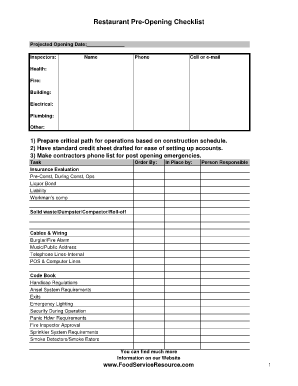
New Restaurant Pre Opening Checklist Excel Form


What is the New Restaurant Pre Opening Checklist Excel
The New Restaurant Pre Opening Checklist Excel is a comprehensive tool designed to assist restaurant owners and managers in preparing for the successful launch of their establishment. This checklist serves as a guide to ensure that all necessary tasks are completed before opening day. It covers various aspects, including operational procedures, staff training, equipment procurement, and compliance with health and safety regulations. By using this checklist, businesses can streamline their pre-opening processes and minimize the risk of overlooking critical elements essential for a smooth launch.
How to Use the New Restaurant Pre Opening Checklist Excel
To effectively use the New Restaurant Pre Opening Checklist Excel, begin by downloading the template and customizing it to fit your restaurant's specific needs. Each section of the checklist should be filled out methodically, addressing key areas such as menu planning, supplier contracts, and marketing strategies. As you complete each task, mark it off in the Excel sheet to track your progress. This organized approach not only helps in managing tasks but also ensures that nothing is missed as you prepare for your grand opening.
Key Elements of the New Restaurant Pre Opening Checklist Excel
The New Restaurant Pre Opening Checklist Excel includes several key elements that are crucial for a successful opening. These elements typically encompass:
- Staffing: Hiring and training employees to ensure they are ready for service.
- Licensing and Permits: Obtaining necessary licenses and permits required by local and state regulations.
- Menu Development: Finalizing the menu offerings and pricing strategies.
- Supplier Coordination: Establishing relationships with suppliers for food and beverage inventory.
- Marketing Plans: Creating promotional strategies to attract customers on opening day.
Steps to Complete the New Restaurant Pre Opening Checklist Excel
Completing the New Restaurant Pre Opening Checklist Excel involves several organized steps. Start by reviewing the entire checklist to understand all requirements. Next, prioritize tasks based on deadlines and dependencies. Assign responsibilities to team members for each task, ensuring accountability. As tasks are completed, update the checklist to reflect progress. Regularly review the checklist in team meetings to address any challenges and adjust timelines as necessary. This systematic approach helps maintain focus and ensures all pre-opening tasks are completed on time.
Legal Use of the New Restaurant Pre Opening Checklist Excel
To ensure the legal use of the New Restaurant Pre Opening Checklist Excel, it is essential to comply with local, state, and federal regulations. This includes obtaining the necessary licenses, permits, and health inspections before opening. Additionally, the checklist should include compliance with labor laws, such as employee rights and workplace safety standards. By adhering to these legal requirements, restaurant owners can avoid potential fines and ensure a lawful operation from day one.
How to Obtain the New Restaurant Pre Opening Checklist Excel
The New Restaurant Pre Opening Checklist Excel can be obtained through various online resources that specialize in restaurant management tools. Many websites offer downloadable templates for free or for purchase. Once you find a suitable template, ensure it is customizable to fit your restaurant's unique needs. After downloading, review the checklist to add or modify sections that may be specific to your location or business model.
Quick guide on how to complete new restaurant pre opening checklist excel
Complete New Restaurant Pre Opening Checklist Excel effortlessly on any device
Digital document management has gained popularity among organizations and individuals. It offers an ideal eco-friendly alternative to conventional printed and signed papers, allowing you to acquire the necessary form and securely store it online. airSlate SignNow equips you with all the tools required to create, edit, and eSign your documents quickly without delays. Manage New Restaurant Pre Opening Checklist Excel on any device using airSlate SignNow Android or iOS applications and streamline any document-related process today.
How to edit and eSign New Restaurant Pre Opening Checklist Excel with ease
- Obtain New Restaurant Pre Opening Checklist Excel and click on Get Form to begin.
- Utilize the tools we provide to complete your document.
- Emphasize relevant sections of the documents or redact sensitive information with tools that airSlate SignNow offers specifically for that purpose.
- Create your eSignature using the Sign feature, which takes seconds and holds the same legal validity as a conventional wet ink signature.
- Verify the information and click on the Done button to save your changes.
- Select how you wish to send your form, whether by email, SMS, or invitation link, or download it to your computer.
Say goodbye to lost or misplaced files, tedious form searching, or errors that necessitate printing new document copies. airSlate SignNow meets your document management needs in just a few clicks from any device you choose. Edit and eSign New Restaurant Pre Opening Checklist Excel and ensure effective communication at every step of the form preparation process with airSlate SignNow.
Create this form in 5 minutes or less
Create this form in 5 minutes!
How to create an eSignature for the new restaurant pre opening checklist excel
The best way to create an electronic signature for a PDF online
The best way to create an electronic signature for a PDF in Google Chrome
How to create an e-signature for signing PDFs in Gmail
How to generate an e-signature right from your smartphone
The way to create an e-signature for a PDF on iOS
How to generate an e-signature for a PDF on Android
People also ask
-
What is the restaurant opening checklist excel download offered by airSlate SignNow?
The restaurant opening checklist excel download is a customizable template designed to help restaurant owners ensure they cover all necessary steps before opening. This comprehensive checklist enables you to streamline your opening procedures and ensure nothing is overlooked, making the launch process smoother.
-
How can I benefit from using the restaurant opening checklist excel download?
Using the restaurant opening checklist excel download can signNowly enhance your preparation process. With its organized layout, you can easily track tasks, responsibilities, and deadlines, ultimately saving time and reducing mistakes. This leads to a more successful restaurant launch.
-
Is the restaurant opening checklist excel download free or paid?
airSlate SignNow offers the restaurant opening checklist excel download for free to help support new restaurant owners. This resource is designed to provide value and assist you in executing your opening plan effectively without any upfront costs.
-
Can I customize the restaurant opening checklist excel download?
Yes, the restaurant opening checklist excel download is fully customizable. You can tailor the template to fit your specific restaurant's needs, adding or removing tasks as necessary to ensure your checklist is perfectly aligned with your opening requirements.
-
How do I download the restaurant opening checklist excel?
To download the restaurant opening checklist excel, simply visit the airSlate SignNow website and locate the download link. Following that, you will receive the template directly to your email, allowing you to start customizing it right away for your restaurant's opening.
-
What features are included with the restaurant opening checklist excel download?
The restaurant opening checklist excel download features pre-defined categories, checkboxes for tracking completion, and space for additional notes. This structure makes it easy to prioritize tasks and ensure all essential activities for your opening are thoroughly managed.
-
Does the restaurant opening checklist excel download integrate with other tools?
While the restaurant opening checklist excel download is a standalone template, it can be used alongside various project management and scheduling tools for enhanced effectiveness. This allows you to integrate your checklist with other operational systems you may have in place for better workflow management.
Get more for New Restaurant Pre Opening Checklist Excel
- Under texas law the notice to pay period form
- Agrees to pay all charges when due and should mare owner fail to do so farm shall be entitled form
- Permitted uses prohibited uses activities or events form
- Computer science chapter 5 flashcardsquizlet form
- County texas form
- Cause no in the matter of in the district court of the form
- Waiver of service only specific waiver divorce set b form
- How to get divorced without a lawyer 3 ways to save money form
Find out other New Restaurant Pre Opening Checklist Excel
- Can I eSign Arkansas Life Sciences PDF
- How Can I eSign Arkansas Life Sciences PDF
- Can I eSign Connecticut Legal Form
- How Do I eSign Connecticut Legal Form
- How Do I eSign Hawaii Life Sciences Word
- Can I eSign Hawaii Life Sciences Word
- How Do I eSign Hawaii Life Sciences Document
- How Do I eSign North Carolina Insurance Document
- How Can I eSign Hawaii Legal Word
- Help Me With eSign Hawaii Legal Document
- How To eSign Hawaii Legal Form
- Help Me With eSign Hawaii Legal Form
- Can I eSign Hawaii Legal Document
- How To eSign Hawaii Legal Document
- Help Me With eSign Hawaii Legal Document
- How To eSign Illinois Legal Form
- How Do I eSign Nebraska Life Sciences Word
- How Can I eSign Nebraska Life Sciences Word
- Help Me With eSign North Carolina Life Sciences PDF
- How Can I eSign North Carolina Life Sciences PDF