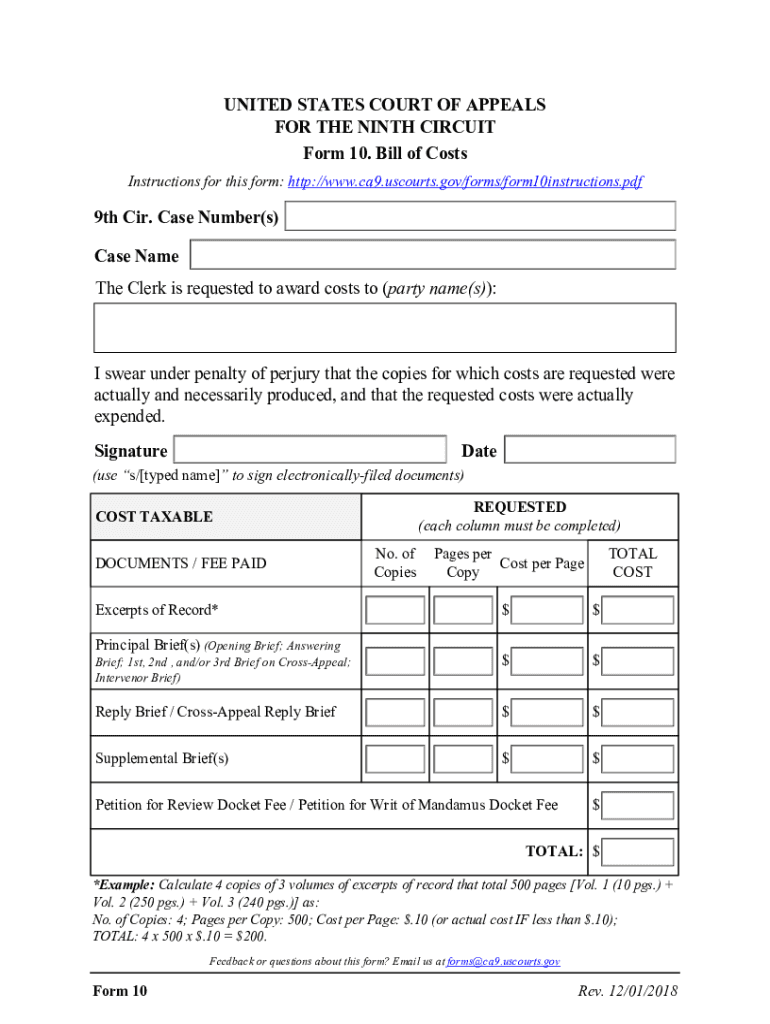
Bill Costs Form


What is the Bill Costs
The Bill Costs, often referred to as the VA Form 10-3542, is a critical document used within the United States legal system. This form is specifically designed to outline the costs associated with legal proceedings, particularly in cases related to veterans' benefits and claims. It serves as an official request for reimbursement of expenses incurred during the litigation process, ensuring that veterans receive the financial support they are entitled to. Understanding the purpose and function of the Bill Costs is essential for individuals navigating the complexities of legal claims and reimbursements.
How to use the Bill Costs
Using the Bill Costs effectively involves several key steps. First, individuals must accurately fill out the VA Form 10-3542 with all required information, including details about the case, the nature of the expenses, and the total amount being claimed. After completing the form, it should be submitted to the appropriate legal authority or veteran's affairs office for processing. It is important to keep copies of the completed form and any supporting documents for personal records. Proper utilization of this form can facilitate the reimbursement process and ensure timely compensation for eligible expenses.
Steps to complete the Bill Costs
Completing the Bill Costs requires careful attention to detail. Here are the steps to follow:
- Obtain the VA Form 10-3542 from a reliable source or the official website.
- Fill in the personal information, including your name, address, and contact details.
- Provide a detailed account of the expenses incurred, categorizing them appropriately.
- Calculate the total amount being claimed and ensure all figures are accurate.
- Review the form for completeness and accuracy before submission.
- Submit the completed form to the designated authority, either online or by mail.
Key elements of the Bill Costs
The Bill Costs contains several key elements that are essential for its validity and effectiveness. These include:
- Claimant Information: Personal details of the individual submitting the claim.
- Expense Breakdown: A detailed list of all expenses being claimed, categorized by type.
- Total Amount: The cumulative total of all expenses listed.
- Signature: The claimant's signature, which verifies the accuracy of the information provided.
- Date of Submission: The date when the form is submitted, which is crucial for tracking the claim.
Legal use of the Bill Costs
The legal use of the Bill Costs is governed by specific regulations that ensure its proper application within the judicial system. This form must be filled out accurately to be considered valid. Additionally, it must comply with relevant laws regarding veterans' benefits and claims processing. The information provided on the VA Form 10-3542 must be truthful and substantiated by appropriate documentation. Misrepresentation or inaccuracies can lead to delays in processing or potential legal repercussions.
Form Submission Methods
The VA Form 10-3542 can be submitted through various methods, accommodating different preferences and situations. These methods include:
- Online Submission: Many veterans' affairs offices allow for electronic submission through their official platforms.
- Mail: The completed form can be printed and mailed to the appropriate address specified by the veterans' affairs office.
- In-Person Submission: Individuals may also choose to deliver the form in person at designated offices for immediate processing.
Quick guide on how to complete bill costs
Prepare Bill Costs effortlessly on any device
Digital document management has become widely adopted by businesses and individuals alike. It presents an ideal environmentally friendly alternative to conventional printed and signed documents, allowing easy access to the correct form and secure online storage. airSlate SignNow equips you with all the necessary tools to create, modify, and electronically sign your documents quickly and without interruptions. Manage Bill Costs on any device with airSlate SignNow’s Android or iOS applications and simplify any document-related process today.
How to modify and eSign Bill Costs with ease
- Obtain Bill Costs and click on Get Form to begin.
- Make use of the tools we offer to complete your form.
- Emphasize pertinent parts of the documents or conceal sensitive information using the tools provided specifically for that function by airSlate SignNow.
- Generate your signature with the Sign tool, which takes mere seconds and carries the same legal validity as a conventional wet ink signature.
- Verify all the details and click on the Done button to save your modifications.
- Select your preferred method of sharing your form, whether by email, text message (SMS), or invite link, or download it to your computer.
Never worry about lost or misplaced files, tedious form searches, or mistakes that necessitate printing new document copies. airSlate SignNow meets your document management needs in just a few clicks from any device you choose. Modify and electronically sign Bill Costs and guarantee outstanding communication at every step of the form preparation process with airSlate SignNow.
Create this form in 5 minutes or less
Create this form in 5 minutes!
How to create an eSignature for the bill costs
How to create an electronic signature for your PDF file in the online mode
How to create an electronic signature for your PDF file in Chrome
How to make an e-signature for putting it on PDFs in Gmail
How to create an electronic signature right from your smartphone
How to create an electronic signature for a PDF file on iOS devices
How to create an electronic signature for a PDF on Android
People also ask
-
What is VA Form 10-3542 and why would I need a printable version?
VA Form 10-3542 is used to apply for eligibility for veterans' health benefits. Having a printable version of VA Form 10-3542 allows easy access and completion of the form, making the application process more efficient for veterans and their families.
-
Can I complete the VA Form 10-3542 online before printing?
Yes, with our solution, you can complete the VA Form 10-3542 online and then provide a printable version for submission. This feature streamlines the application process and ensures accuracy before sending the document.
-
Are there any costs associated with using the VA Form 10-3542 printable service?
Using the airSlate SignNow platform to access VA Form 10-3542 printable is affordable and offers various pricing plans. Depending on your needs, you can choose a plan that fits your budget while maximizing value in document signing and management.
-
What features does airSlate SignNow offer for filling out VA Form 10-3542?
airSlate SignNow provides an intuitive interface for filling out the VA Form 10-3542, allowing users to easily enter their information. Additional features include templates, document reminders, and signature requests, enhancing the overall experience.
-
How can I ensure the security of my VA Form 10-3542 when using airSlate SignNow?
airSlate SignNow prioritizes the security of your documents, including the VA Form 10-3542 printable. We utilize encryption, two-factor authentication, and secure cloud storage to protect your sensitive information throughout the signing process.
-
Can I integrate airSlate SignNow with other tools to manage VA Form 10-3542?
Yes, airSlate SignNow seamlessly integrates with other productivity tools such as Google Drive, Dropbox, and more. This ensures you can manage your VA Form 10-3542 printable effectively within your existing workflow.
-
What benefits does using airSlate SignNow for VA Form 10-3542 provide?
Using airSlate SignNow to manage your VA Form 10-3542 provides efficiency, cost savings, and enhanced tracking of document status. You can quickly send, eSign, and store your forms, making it a valuable tool for veterans seeking timely assistance.
Get more for Bill Costs
- Form t 4m international travel release hold harmless and
- Performance agreement made and entered into by and between
- Copyright license agreement written work ampamp guide form
- Life request letter statefarmcom and non statefarmcom use form
- Electronic mail email policy empire state college form
- Philosophy has a sexual harassment problemsaloncom form
- Addendum to agreement dated august 12 2003 by and between form
- Notice of termination due to work rules violation legal form
Find out other Bill Costs
- How Can I Electronic signature New Jersey Sports Purchase Order Template
- How Can I Electronic signature Louisiana Courts LLC Operating Agreement
- How To Electronic signature Massachusetts Courts Stock Certificate
- Electronic signature Mississippi Courts Promissory Note Template Online
- Electronic signature Montana Courts Promissory Note Template Now
- Electronic signature Montana Courts Limited Power Of Attorney Safe
- Electronic signature Oklahoma Sports Contract Safe
- Electronic signature Oklahoma Sports RFP Fast
- How To Electronic signature New York Courts Stock Certificate
- Electronic signature South Carolina Sports Separation Agreement Easy
- Electronic signature Virginia Courts Business Plan Template Fast
- How To Electronic signature Utah Courts Operating Agreement
- Electronic signature West Virginia Courts Quitclaim Deed Computer
- Electronic signature West Virginia Courts Quitclaim Deed Free
- Electronic signature Virginia Courts Limited Power Of Attorney Computer
- Can I Sign Alabama Banking PPT
- Electronic signature Washington Sports POA Simple
- How To Electronic signature West Virginia Sports Arbitration Agreement
- Electronic signature Wisconsin Sports Residential Lease Agreement Myself
- Help Me With Sign Arizona Banking Document