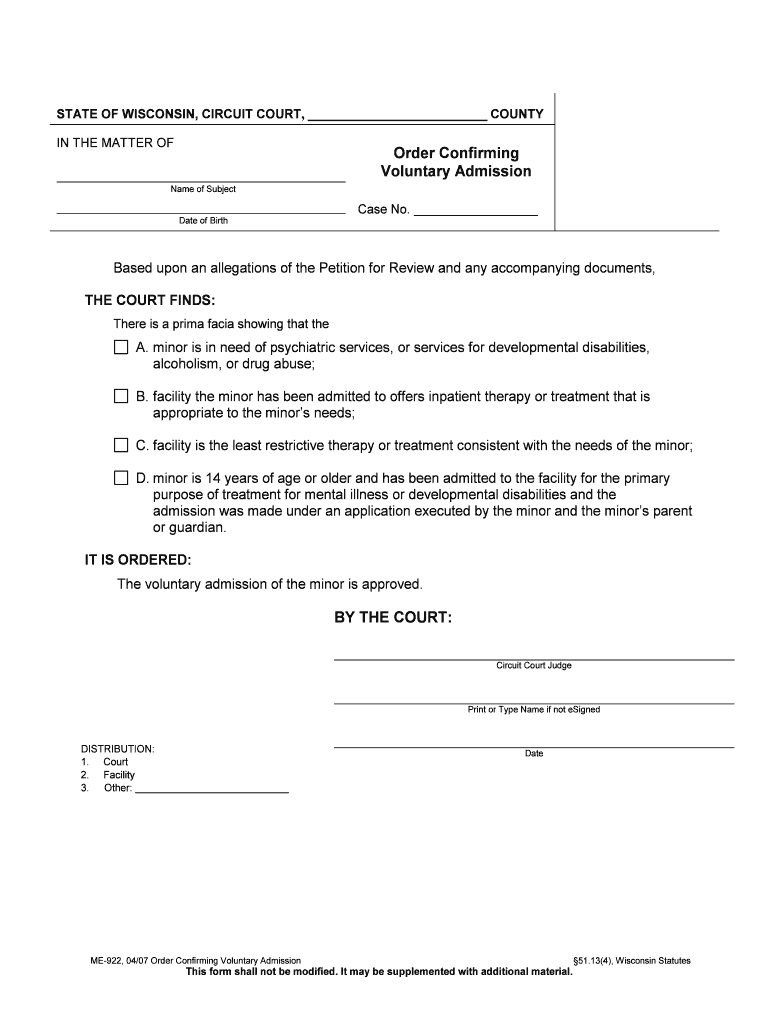
Self Help Law Center Wisconsin Court System Form


What is the Self help Law Center Wisconsin Court System
The Self Help Law Center within the Wisconsin Court System provides resources and assistance for individuals navigating legal matters without the need for an attorney. It is designed to empower self-represented litigants by offering guidance on various legal processes, including family law, small claims, and landlord-tenant disputes. The center aims to demystify the court system, making it more accessible for those who may not have prior legal experience.
How to use the Self help Law Center Wisconsin Court System
Utilizing the Self Help Law Center involves several steps. First, individuals can visit the center's website or physical location to access resources tailored to their specific legal issues. These resources may include forms, instructional materials, and informational guides. Additionally, the center often provides workshops and legal clinics where individuals can receive personalized assistance. It is important to review the available resources thoroughly to ensure a clear understanding of the necessary steps in your legal process.
Steps to complete the Self help Law Center Wisconsin Court System
Completing the necessary forms through the Self Help Law Center involves a systematic approach:
- Identify the specific legal issue you are facing.
- Access the relevant forms from the Self Help Law Center’s resources.
- Carefully read the instructions accompanying each form to ensure proper completion.
- Fill out the forms accurately, providing all required information.
- Review the completed forms for any errors or omissions before submission.
- Submit the forms according to the guidelines provided, whether online, by mail, or in person.
Legal use of the Self help Law Center Wisconsin Court System
The Self Help Law Center is legally recognized as a resource for individuals representing themselves in court. While it does not provide legal advice, it offers essential tools and information that can help individuals understand their rights and responsibilities. The forms and materials provided are designed to comply with Wisconsin state law, ensuring that users can confidently navigate the legal process. It is crucial to follow all guidelines and procedures to maintain the legal validity of the documents submitted.
State-specific rules for the Self help Law Center Wisconsin Court System
Each state has its own rules and regulations governing the use of self-help resources in legal matters. In Wisconsin, the Self Help Law Center adheres to state-specific guidelines that outline the proper procedures for filing various legal documents. Users should familiarize themselves with these rules to ensure compliance and avoid potential delays or issues in their legal proceedings. The center provides resources that detail these state-specific requirements, making it easier for individuals to understand what is expected.
Examples of using the Self help Law Center Wisconsin Court System
Individuals can utilize the Self Help Law Center for a variety of legal situations. For instance, someone facing a divorce can access forms and guidance on filing for divorce, including child custody arrangements. A tenant dealing with eviction issues can find resources to understand their rights and the proper steps to contest an eviction notice. These examples illustrate how the center serves as a vital tool for individuals seeking to resolve legal matters independently and effectively.
Quick guide on how to complete self help law center wisconsin court system
Prepare Self help Law Center Wisconsin Court System easily on any device
Managing documents online has become increasingly prevalent among businesses and individuals. It offers an excellent eco-friendly substitute for conventional printed and signed paperwork, as you can easily locate the necessary form and securely store it online. airSlate SignNow provides all the resources you need to create, edit, and electronically sign your documents promptly without delays. Handle Self help Law Center Wisconsin Court System on any device with airSlate SignNow's Android or iOS applications and streamline your document-related processes today.
How to modify and eSign Self help Law Center Wisconsin Court System effortlessly
- Obtain Self help Law Center Wisconsin Court System and then click Get Form to begin.
- Utilize the tools we offer to fill out your form.
- Emphasize important sections of your documents or conceal sensitive information with tools that airSlate SignNow provides specifically for that purpose.
- Create your signature using the Sign feature, which takes seconds and holds the same legal validity as a traditional wet ink signature.
- Review all the details and then click on the Done button to save your modifications.
- Select how you wish to share your form, via email, text message (SMS), or invitation link, or download it to your computer.
Eliminate the worry of lost or misplaced documents, tedious form searches, or errors that require reprinting new copies. airSlate SignNow meets your document management needs in just a few clicks from any device you prefer. Edit and eSign Self help Law Center Wisconsin Court System and ensure excellent communication at every step of the form preparation process with airSlate SignNow.
Create this form in 5 minutes or less
Create this form in 5 minutes!
People also ask
-
What is the Self Help Law Center Wisconsin Court System?
The Self Help Law Center Wisconsin Court System provides resources and guidance for individuals navigating legal processes without an attorney. It aims to simplify the court experience by offering information and tools to help you understand your rights and responsibilities.
-
How can airSlate SignNow assist with the Self Help Law Center Wisconsin Court System?
airSlate SignNow can streamline your document signing process when working with the Self Help Law Center Wisconsin Court System. Our platform makes it easy to securely eSign documents directly from your computer or mobile device, ensuring you meet court deadlines effortlessly.
-
What are the pricing options for using airSlate SignNow with the Self Help Law Center Wisconsin Court System?
airSlate SignNow offers competitive pricing plans tailored to meet various needs, whether you are a single user or part of a larger organization. By leveraging our services in connection with the Self Help Law Center Wisconsin Court System, you can access cost-effective solutions that enhance your legal documentation process.
-
What features does airSlate SignNow offer for users of the Self Help Law Center Wisconsin Court System?
airSlate SignNow comes equipped with a range of features designed to optimize your experience with the Self Help Law Center Wisconsin Court System. These include customizable templates, secure eSigning, document storage, and collaboration tools, all designed to make legal processes faster and more efficient.
-
Can airSlate SignNow integrate with other tools used in the Self Help Law Center Wisconsin Court System?
Yes, airSlate SignNow seamlessly integrates with various applications to enhance your experience with the Self Help Law Center Wisconsin Court System. Whether you use document management systems or project management software, our platform can connect to streamline your workflow.
-
What are the benefits of using airSlate SignNow with the Self Help Law Center Wisconsin Court System?
Using airSlate SignNow with the Self Help Law Center Wisconsin Court System allows for greater efficiency, as you can eSign documents quickly and securely. This not only saves you time but also provides a reliable record of your agreements, vital for any legal proceedings.
-
Is airSlate SignNow user-friendly for those unfamiliar with legal processes in the Self Help Law Center Wisconsin Court System?
Absolutely! airSlate SignNow is designed with user-friendliness in mind, making it accessible for anyone, regardless of their familiarity with the Self Help Law Center Wisconsin Court System. Our intuitive interface and customer support ensure you can navigate your legal requirements with ease.
Get more for Self help Law Center Wisconsin Court System
- Application for hospital inspector certification application hospital inspector certification form
- Rental agreement month to month san joaquin fair housing form
- My chart edwards form
- Nursing foundation terminology pdf form
- Fillable online rph renewal california state board of form
- Print out the entire application and required forms as instructed under what makes an pharmacy ca
- Notice regarding standards for medi cal eligibility form
- Itemized list for insurance claim template form
Find out other Self help Law Center Wisconsin Court System
- How To Integrate Sign in Banking
- How To Use Sign in Banking
- Help Me With Use Sign in Banking
- Can I Use Sign in Banking
- How Do I Install Sign in Banking
- How To Add Sign in Banking
- How Do I Add Sign in Banking
- How Can I Add Sign in Banking
- Can I Add Sign in Banking
- Help Me With Set Up Sign in Government
- How To Integrate eSign in Banking
- How To Use eSign in Banking
- How To Install eSign in Banking
- How To Add eSign in Banking
- How To Set Up eSign in Banking
- How To Save eSign in Banking
- How To Implement eSign in Banking
- How To Set Up eSign in Construction
- How To Integrate eSign in Doctors
- How To Use eSign in Doctors