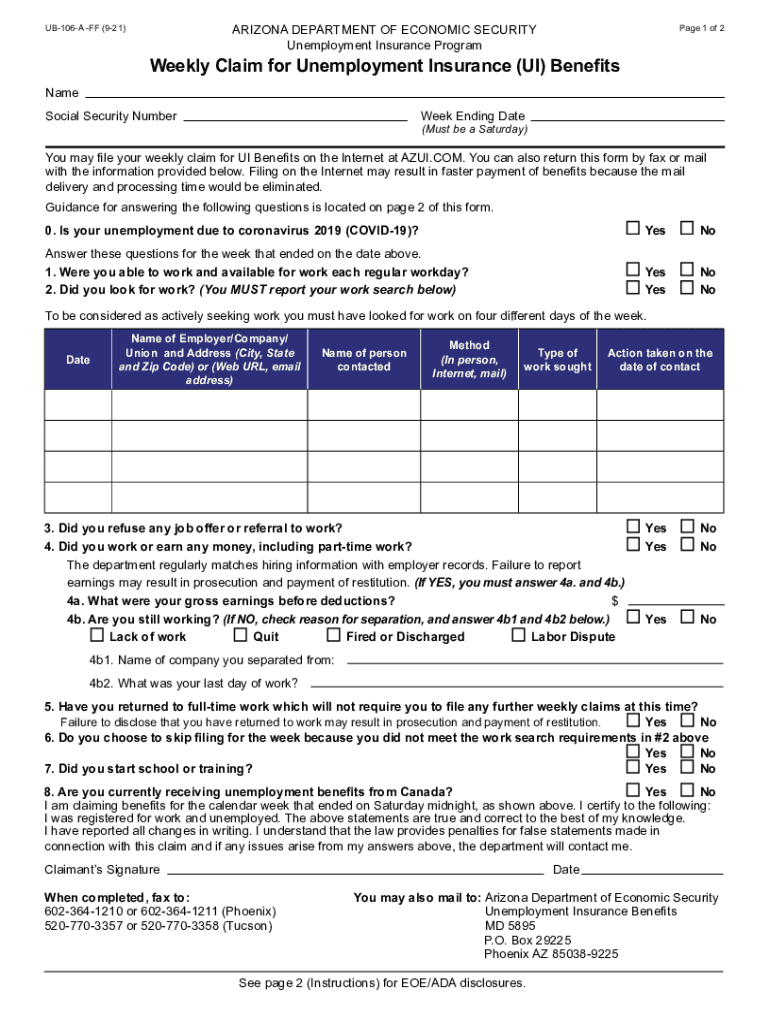
Arizona Unemployment Direct Deposit Form Fill Online 2021-2026


What is the Arizona Unemployment Direct Deposit Form?
The Arizona Unemployment Direct Deposit Form is a document that allows individuals receiving unemployment benefits in Arizona to opt for direct deposit of their payments into a bank account. This form simplifies the process of receiving funds, ensuring that payments are made securely and efficiently. Instead of waiting for a physical check to arrive in the mail, beneficiaries can have their funds deposited directly into their chosen financial institution, which often leads to quicker access to funds.
Key Elements of the Arizona Unemployment Direct Deposit Form
When filling out the Arizona Unemployment Direct Deposit Form, it is essential to include specific information to ensure accurate processing. Key elements include:
- Name: The full name of the individual applying for unemployment benefits.
- Social Security Number: A unique identifier that verifies the individual's identity.
- Bank Account Information: Details such as the bank name, account number, and routing number are necessary for the direct deposit.
- Signature: A signature is required to authorize the direct deposit arrangement.
Steps to Complete the Arizona Unemployment Direct Deposit Form
Completing the Arizona Unemployment Direct Deposit Form involves several straightforward steps:
- Obtain the form from the Arizona unemployment website or through an official source.
- Fill in your personal details, including your name and Social Security number.
- Provide your bank account information, ensuring accuracy to avoid deposit issues.
- Review the form for any errors or omissions.
- Sign the form to authorize the direct deposit.
- Submit the completed form as instructed, either online or via mail.
How to Use the Arizona Unemployment Direct Deposit Form
Using the Arizona Unemployment Direct Deposit Form is a straightforward process. After completing the form, ensure you follow the submission guidelines provided by the Arizona Department of Economic Security. This may include submitting the form online through the unemployment portal or mailing it to the designated office. It is crucial to keep a copy of the submitted form for your records. Once processed, you will receive notifications regarding your direct deposit status and any updates related to your unemployment benefits.
Legal Use of the Arizona Unemployment Direct Deposit Form
The Arizona Unemployment Direct Deposit Form is legally binding once completed and submitted. It complies with state regulations governing unemployment benefits. By signing the form, you authorize the state to deposit funds directly into your bank account, which is a secure and efficient method of receiving payments. It is essential to ensure that all information provided is accurate and truthful to avoid potential legal issues or delays in receiving benefits.
Required Documents for the Arizona Unemployment Direct Deposit Form
When completing the Arizona Unemployment Direct Deposit Form, you may need to provide additional documentation to verify your identity and eligibility. Required documents typically include:
- Proof of Identity: This may include a government-issued ID or Social Security card.
- Bank Statement: A recent bank statement may be required to confirm your account details.
- Unemployment Claim Information: Any documentation related to your unemployment claim may also be necessary.
Quick guide on how to complete arizona unemployment direct deposit form fill online
Effortlessly Prepare Arizona Unemployment Direct Deposit Form Fill Online on Any Device
Digital document management has become increasingly popular among businesses and individuals alike. It serves as an ideal eco-friendly alternative to traditional printed and signed documents, allowing you to find the correct form and securely store it online. airSlate SignNow equips you with all the necessary tools to create, modify, and electronically sign your documents quickly and efficiently. Manage Arizona Unemployment Direct Deposit Form Fill Online on any device using the airSlate SignNow Android or iOS applications and enhance any document-based workflow today.
The Easiest Way to Modify and Electronically Sign Arizona Unemployment Direct Deposit Form Fill Online
- Obtain Arizona Unemployment Direct Deposit Form Fill Online and click Get Form to begin.
- Use the tools we provide to complete your form.
- Mark important sections of the documents or obscure sensitive information with tools that airSlate SignNow specially offers for this purpose.
- Create your signature using the Sign tool, which takes mere seconds and holds the same legal validity as a conventional wet ink signature.
- Review all the details and click the Done button to save your changes.
- Choose your preferred method to share your form, via email, SMS, or invite link, or download it to your computer.
Say goodbye to lost or misplaced documents, tedious form searches, or errors that necessitate printing new copies. airSlate SignNow addresses all your document management requirements in just a few clicks from any device you choose. Modify and electronically sign Arizona Unemployment Direct Deposit Form Fill Online and ensure smooth communication at every step of the form preparation process with airSlate SignNow.
Create this form in 5 minutes or less
Find and fill out the correct arizona unemployment direct deposit form fill online
Create this form in 5 minutes!
How to create an eSignature for the arizona unemployment direct deposit form fill online
How to generate an electronic signature for a PDF document in the online mode
How to generate an electronic signature for a PDF document in Chrome
The way to generate an e-signature for putting it on PDFs in Gmail
How to generate an electronic signature right from your mobile device
How to make an e-signature for a PDF document on iOS devices
How to generate an electronic signature for a PDF on Android devices
People also ask
-
What is airSlate SignNow and how can it help with Arizona unemployment?
airSlate SignNow is a user-friendly electronic signature solution that enables businesses to easily send and eSign documents. For those dealing with Arizona unemployment, this tool facilitates the fast handling of necessary paperwork, ensuring timely submissions and compliance with local regulations.
-
How much does airSlate SignNow cost for Arizona unemployment-related documents?
airSlate SignNow offers flexible pricing plans tailored to different business needs, making it cost-effective for those handling Arizona unemployment documents. You can choose from monthly and annual subscription options, ensuring you only pay for what you need.
-
What features does airSlate SignNow offer for managing Arizona unemployment forms?
airSlate SignNow provides robust features such as customizable templates, automated workflows, and secure cloud storage. These features streamline the process of managing Arizona unemployment forms, reducing paperwork and saving time for businesses and individuals alike.
-
Are there integrations available for airSlate SignNow that assist with Arizona unemployment services?
Yes, airSlate SignNow integrates seamlessly with various applications like Google Drive, Zapier, and Microsoft Office. These integrations can enhance your workflow efficiency, making it easier to manage Arizona unemployment processes through existing tools you’re already using.
-
Can airSlate SignNow assist small businesses with Arizona unemployment claims?
Absolutely! airSlate SignNow's intuitive platform is ideal for small businesses looking to navigate Arizona unemployment claims. It simplifies the documentation process, allowing you to focus on your business while ensuring you meet all required submissions efficiently.
-
How does airSlate SignNow ensure compliance with Arizona unemployment regulations?
airSlate SignNow is designed with compliance in mind, incorporating features that meet industry standards. By using the solution, you will have access to audit trails and secure document storage, crucial for ensuring compliance with Arizona unemployment regulations.
-
Is there a free trial available for airSlate SignNow to assist with Arizona unemployment documentation?
Yes, airSlate SignNow offers a free trial that allows you to explore its features at no cost. This trial is beneficial for users managing Arizona unemployment documentation, enabling you to evaluate the solution before committing to a subscription.
Get more for Arizona Unemployment Direct Deposit Form Fill Online
- You may cancel this transaction without any penalty or obligation within three 3 business days from form
- Optional notice required only for home solicitation sales form
- The date hereof form
- Describe the contract document that establishes the basis for a form
- E contractor shall remove all unsuitable earth materials topsoil and vegetation from excavated areas form
- Enter date of transaction form
- Of work performed by contractor and which arise and become known within
- Any security form
Find out other Arizona Unemployment Direct Deposit Form Fill Online
- eSignature Ohio Education Purchase Order Template Easy
- eSignature South Dakota Education Confidentiality Agreement Later
- eSignature South Carolina Education Executive Summary Template Easy
- eSignature Michigan Doctors Living Will Simple
- How Do I eSignature Michigan Doctors LLC Operating Agreement
- How To eSignature Vermont Education Residential Lease Agreement
- eSignature Alabama Finance & Tax Accounting Quitclaim Deed Easy
- eSignature West Virginia Education Quitclaim Deed Fast
- eSignature Washington Education Lease Agreement Form Later
- eSignature Missouri Doctors Residential Lease Agreement Fast
- eSignature Wyoming Education Quitclaim Deed Easy
- eSignature Alaska Government Agreement Fast
- How Can I eSignature Arizona Government POA
- How Do I eSignature Nevada Doctors Lease Agreement Template
- Help Me With eSignature Nevada Doctors Lease Agreement Template
- How Can I eSignature Nevada Doctors Lease Agreement Template
- eSignature Finance & Tax Accounting Presentation Arkansas Secure
- eSignature Arkansas Government Affidavit Of Heirship Online
- eSignature New Jersey Doctors Permission Slip Mobile
- eSignature Colorado Government Residential Lease Agreement Free