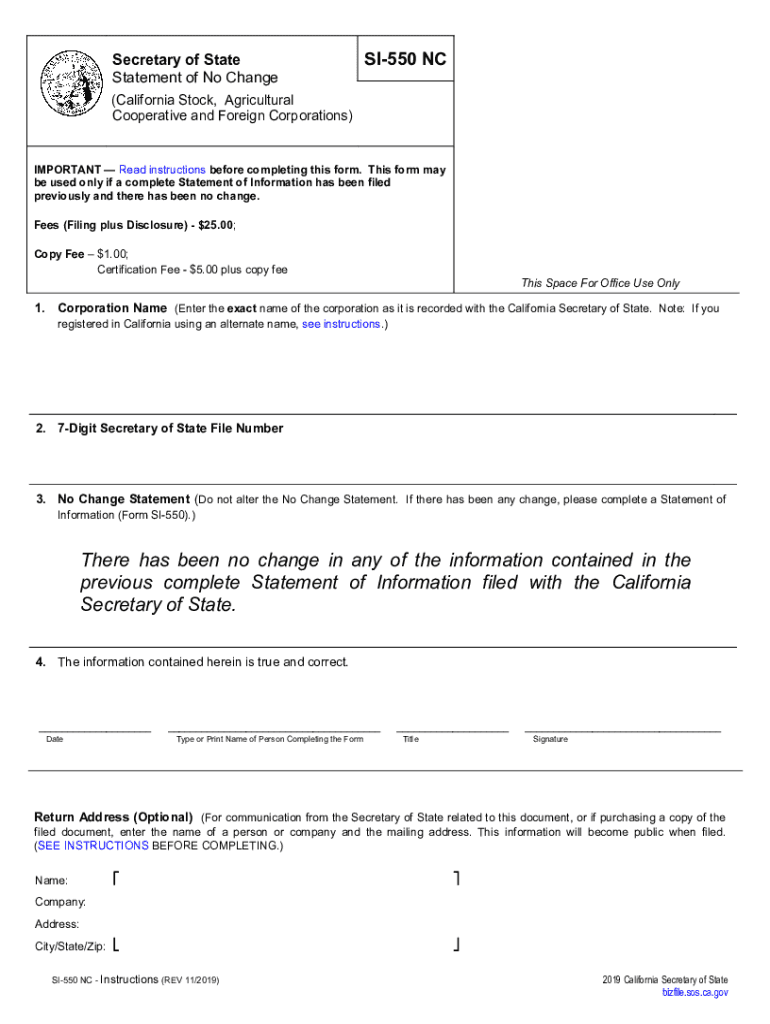
Instructions for Completing Statement of Information Form 2019


What is the Instructions for Completing Statement of Information Form
The Instructions for Completing the Statement of Information Form SI 550 provide essential guidance for businesses in California. This form is primarily used by corporations and limited liability companies (LLCs) to report key information to the Secretary of State. It includes details such as the business's address, officers, and agent for service of process. Understanding these instructions is crucial for ensuring compliance with state regulations and maintaining good standing.
Steps to Complete the Instructions for Completing Statement of Information Form
Completing the SI 550 involves several important steps:
- Gather necessary information, including the business name, address, and details of the officers.
- Access the form through the California Secretary of State's website or a reliable source.
- Fill out the form accurately, ensuring all required fields are completed.
- Review the form for any errors or omissions before submission.
- Submit the form online, by mail, or in person, depending on your preference.
Legal Use of the Instructions for Completing Statement of Information Form
The SI 550 form is legally required for certain business entities in California. Failing to submit this form can lead to penalties and may affect the business's legal standing. The information provided must be accurate and up-to-date to comply with California law. This form not only serves as a record of the business's current status but also ensures transparency in business operations.
Form Submission Methods (Online / Mail / In-Person)
The SI 550 can be submitted through various methods:
- Online: Businesses can complete and submit the form through the California Secretary of State's online portal.
- Mail: The completed form can be printed and mailed to the appropriate address provided in the instructions.
- In-Person: Businesses have the option to deliver the form directly to a Secretary of State office.
Who Issues the Form
The Statement of Information Form SI 550 is issued by the California Secretary of State. This office is responsible for maintaining business records and ensuring compliance with state laws. It is important for businesses to be aware of the requirements set forth by this office to avoid any potential issues related to their business status.
Penalties for Non-Compliance
Failure to file the SI 550 form on time can result in various penalties. These may include late fees, administrative dissolution of the business, or loss of good standing with the state. Timely submission is crucial to avoid these consequences and maintain compliance with California business regulations.
Quick guide on how to complete instructions for completing statement of information form
Complete Instructions For Completing Statement Of Information Form effortlessly on any device
Digital document management has gained traction among businesses and individuals. It serves as an ideal eco-friendly alternative to conventional printed and signed papers, allowing you to obtain the appropriate format and safely store it online. airSlate SignNow equips you with all the necessary tools to create, modify, and eSign your documents swiftly and without interruptions. Manage Instructions For Completing Statement Of Information Form using the airSlate SignNow Android or iOS applications and simplify any document-related task today.
The easiest way to modify and eSign Instructions For Completing Statement Of Information Form effortlessly
- Locate Instructions For Completing Statement Of Information Form and click on Get Form to begin.
- Use the tools we offer to fill out your form.
- Highlight pertinent sections of the documents or redact sensitive information with tools provided by airSlate SignNow specifically for this purpose.
- Create your signature with the Sign tool, which only takes seconds and holds the same legal validity as a standard wet ink signature.
- Review the details and click on the Done button to save your modifications.
- Select how you wish to share your form, via email, text message (SMS), or invite link, or download it to your computer.
Eliminate the worry of lost or misplaced files, tedious form searches, or errors that necessitate new document prints. airSlate SignNow accommodates your document management needs in just a few clicks from your chosen device. Edit and eSign Instructions For Completing Statement Of Information Form to ensure exceptional communication at any point during your form preparation process with airSlate SignNow.
Create this form in 5 minutes or less
Find and fill out the correct instructions for completing statement of information form
Create this form in 5 minutes!
How to create an eSignature for the instructions for completing statement of information form
How to generate an electronic signature for your PDF file in the online mode
How to generate an electronic signature for your PDF file in Chrome
The way to make an e-signature for putting it on PDFs in Gmail
How to generate an electronic signature straight from your smartphone
How to make an electronic signature for a PDF file on iOS devices
How to generate an electronic signature for a PDF document on Android
People also ask
-
What is the 'form si 550' and how can it be used with airSlate SignNow?
The 'form si 550' is a key document used for various regulatory and compliance purposes. With airSlate SignNow, you can easily create, send, and eSign the 'form si 550,' ensuring your submissions are efficient and legally binding. Our platform simplifies management and tracking, making sure you always stay compliant.
-
What are the pricing options for using airSlate SignNow with 'form si 550'?
airSlate SignNow offers several pricing plans tailored to meet diverse business needs. Whether you're a small team or a large enterprise, you can choose a plan that allows seamless handling of 'form si 550' and other documents at a competitive price. Free trials are available, so you can explore our features before committing.
-
What features does airSlate SignNow provide for managing 'form si 550'?
airSlate SignNow includes features such as customizable templates, document routing, and real-time tracking specifically for documents like 'form si 550.' These features enhance productivity by automating repetitive tasks and ensuring a smooth signing process. With our advanced security measures, your documents remain protected at all times.
-
Can I integrate airSlate SignNow with other tools while handling 'form si 550'?
Yes, airSlate SignNow integrates seamlessly with various applications including CRM systems, file storage, and productivity tools, which allows you to manage the 'form si 550' alongside other essential business processes. This connectivity enhances workflow efficiency and ensures that your documents are always connected to the tools you already use.
-
What are the benefits of using airSlate SignNow for 'form si 550' signing?
Using airSlate SignNow for 'form si 550' signing streamlines your workflow and saves time. The platform allows multiple users to sign documents from any location, reducing the turnaround time signNowly. Additionally, the user-friendly interface means even those unfamiliar with electronic signatures can easily navigate the signing process.
-
Is it secure to eSign 'form si 550' with airSlate SignNow?
Absolutely! airSlate SignNow employs advanced encryption and secure storage protocols to protect sensitive information within 'form si 550.' Our platform complies with legal regulations for eSigning, ensuring that your signed documents are both legitimate and secure. You can trust us to safeguard your data throughout the signing process.
-
How can I track the status of 'form si 550' once sent for signing?
airSlate SignNow provides real-time notifications and tracking for every document sent, including 'form si 550.' You will receive updates on when your document is viewed, signed, or completed, allowing you to manage your workflows proactively. This feature ensures that nothing falls through the cracks during the signing process.
Get more for Instructions For Completing Statement Of Information Form
- How to reduce legal risk when firing an employeenolo form
- 31780 working and monitoring category d erroneous irs form
- Michigan buysell agreement transnation title agency form
- Termite report provision for contract for the sale and purchase of real property form
- Explanation of rights and plea of guilty forms
- California probate code 715an attorney may give written form
- Prevention of injuries california childcare health form
- Closing and distributing the estate county of alameda form
Find out other Instructions For Completing Statement Of Information Form
- How To Electronic signature Utah Legal PDF
- How Do I Electronic signature Arkansas Real Estate Word
- How Do I Electronic signature Colorado Real Estate Document
- Help Me With Electronic signature Wisconsin Legal Presentation
- Can I Electronic signature Hawaii Real Estate PPT
- How Can I Electronic signature Illinois Real Estate Document
- How Do I Electronic signature Indiana Real Estate Presentation
- How Can I Electronic signature Ohio Plumbing PPT
- Can I Electronic signature Texas Plumbing Document
- How To Electronic signature Michigan Real Estate Form
- How To Electronic signature Arizona Police PDF
- Help Me With Electronic signature New Hampshire Real Estate PDF
- Can I Electronic signature New Hampshire Real Estate Form
- Can I Electronic signature New Mexico Real Estate Form
- How Can I Electronic signature Ohio Real Estate Document
- How To Electronic signature Hawaii Sports Presentation
- How To Electronic signature Massachusetts Police Form
- Can I Electronic signature South Carolina Real Estate Document
- Help Me With Electronic signature Montana Police Word
- How To Electronic signature Tennessee Real Estate Document