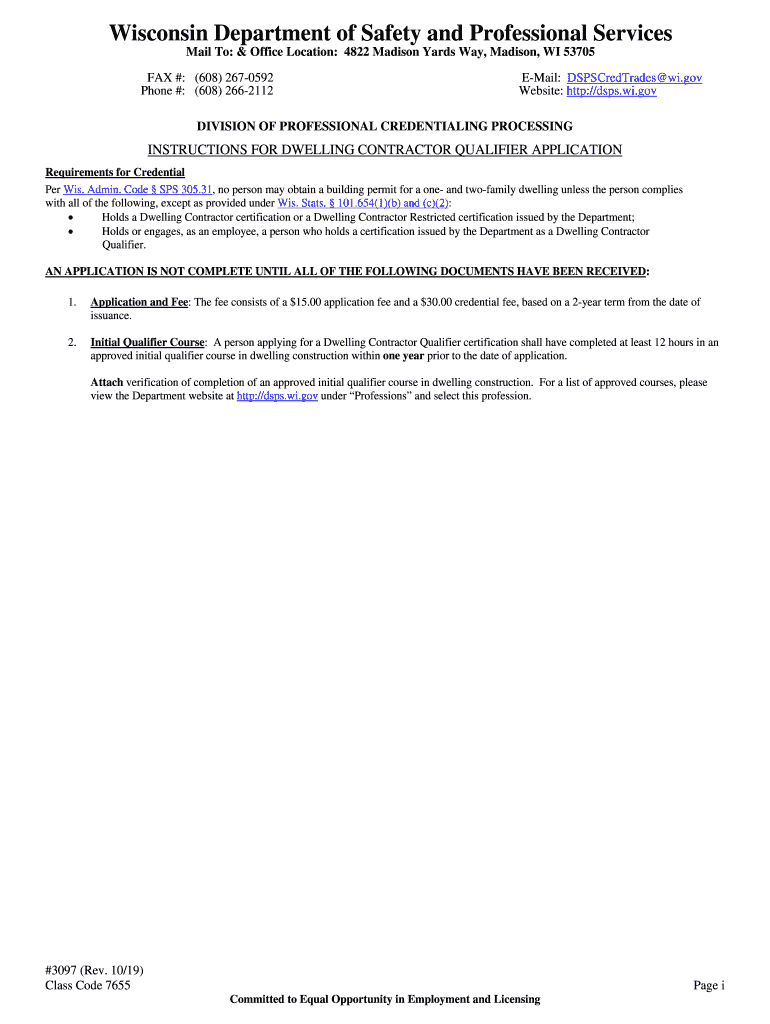
3096 Wisconsin Department of Safety and Professional 2019-2026


What is the Wisconsin Department of Safety and Professional Services Form 3096?
The Wisconsin Department of Safety and Professional Services Form 3096 is a critical document for individuals seeking certification as dwelling contractors in Wisconsin. This form is part of the application process for obtaining the necessary qualifications to operate as a dwelling contractor. It ensures that applicants meet the state's standards for safety and professional practices in the construction and renovation of residential properties.
How to Use the Wisconsin Department of Safety and Professional Services Form 3096
Using Form 3096 involves several steps to ensure compliance with state regulations. Applicants must accurately fill out the form, providing all required information such as personal details, business information, and proof of qualifications. Once completed, the form can be submitted online or via traditional mail, depending on the applicant's preference. Utilizing digital tools for form completion can streamline the process, making it easier to manage and submit documents securely.
Steps to Complete the Wisconsin Department of Safety and Professional Services Form 3096
Completing Form 3096 involves a systematic approach:
- Gather necessary documentation, including proof of experience and education.
- Fill out the form with accurate personal and business information.
- Review the form for completeness and accuracy to avoid delays.
- Submit the form online or by mail, ensuring that you follow the submission guidelines provided by the Wisconsin Department of Safety and Professional Services.
Required Documents for Form 3096 Submission
When submitting Form 3096, applicants must include specific documents to support their application. These typically include:
- Proof of relevant experience in the construction industry.
- Educational certificates or training completion records.
- Identification documents to verify personal information.
Ensuring all required documents are included with the form submission can expedite the approval process.
Legal Use of Wisconsin Department of Safety and Professional Services Form 3096
Form 3096 is legally binding once submitted and approved by the Wisconsin Department of Safety and Professional Services. It serves as an official record that the applicant has met the necessary qualifications to operate as a dwelling contractor. Compliance with the guidelines outlined in the form is essential, as failure to adhere to these regulations can result in penalties or denial of certification.
Eligibility Criteria for Form 3096
To be eligible for certification as a dwelling contractor in Wisconsin, applicants must meet certain criteria. This includes having a minimum level of experience in the construction field, completing any required training programs, and demonstrating knowledge of relevant building codes and safety regulations. Meeting these criteria is crucial for a successful application and certification process.
Quick guide on how to complete 3096 wisconsin department of safety and professional
Prepare 3096 Wisconsin Department Of Safety And Professional effortlessly on any device
Digital document management has gained signNow traction among organizations and individuals alike. It offers an ideal environmentally friendly substitute for conventional printed and signed papers, allowing you to access the necessary form and securely keep it online. airSlate SignNow equips you with all the tools necessary to create, modify, and electronically sign your documents swiftly without any holdups. Manage 3096 Wisconsin Department Of Safety And Professional on any platform with the airSlate SignNow apps for Android or iOS and streamline any documentation process today.
How to modify and eSign 3096 Wisconsin Department Of Safety And Professional with ease
- Find 3096 Wisconsin Department Of Safety And Professional and click Get Form to initiate the process.
- Utilize the tools we offer to complete your form.
- Emphasize important sections of the documents or redact sensitive details using tools specifically provided by airSlate SignNow for this purpose.
- Generate your electronic signature with the Sign tool, which takes mere seconds and holds the same legal validity as a traditional handwritten signature.
- Verify the details and click the Done button to save your changes.
- Choose your preferred method to send your form, whether by email, SMS, or invitation link, or download it directly to your computer.
Say goodbye to lost or misplaced documents, tedious form searches, or mistakes that require printing new document copies. airSlate SignNow fulfills your document management necessities in just a few clicks from your chosen device. Edit and eSign 3096 Wisconsin Department Of Safety And Professional and guarantee effective communication at every stage of the form preparation process with airSlate SignNow.
Create this form in 5 minutes or less
Find and fill out the correct 3096 wisconsin department of safety and professional
Create this form in 5 minutes!
How to create an eSignature for the 3096 wisconsin department of safety and professional
How to generate an electronic signature for your PDF document online
How to generate an electronic signature for your PDF document in Google Chrome
The way to make an electronic signature for signing PDFs in Gmail
How to generate an electronic signature straight from your smart phone
How to make an electronic signature for a PDF document on iOS
How to generate an electronic signature for a PDF document on Android OS
People also ask
-
What is Wisconsin dwelling contractor certification?
Wisconsin dwelling contractor certification is a mandatory credential for contractors working on residential construction in Wisconsin. This certification ensures that contractors are knowledgeable about state regulations and building codes, promoting safety and quality in home construction.
-
How can airSlate SignNow help with Wisconsin dwelling contractor certification?
airSlate SignNow offers an efficient platform for contractors to easily eSign and manage necessary documents for Wisconsin dwelling contractor certification. With its user-friendly interface, contractors can streamline the paperwork process, ensuring compliance and timeliness in securing their certifications.
-
What are the costs associated with obtaining Wisconsin dwelling contractor certification?
The costs for obtaining Wisconsin dwelling contractor certification can vary depending on the type of certification and additional requirements. However, utilizing airSlate SignNow can signNowly reduce overhead expenses by simplifying the document-signing process, making it a cost-effective solution for contractors.
-
What features does airSlate SignNow provide for contractors?
airSlate SignNow includes features like custom templates, bulk sending, and secure eSigning specifically designed to support contractors. These features enable contractors to manage their Wisconsin dwelling contractor certification paperwork more efficiently and effectively.
-
How does airSlate SignNow ensure document security for Wisconsin dwelling contractor certification?
Document security is a priority at airSlate SignNow. The platform uses advanced encryption and secure cloud storage to protect sensitive information related to Wisconsin dwelling contractor certification, ensuring that all documents remain confidential and accessible only to authorized users.
-
Can airSlate SignNow integrate with other tools I use for my contracting business?
Yes, airSlate SignNow offers various integrations with commonly used business tools, enhancing your experience as a contractor. This ensures that you can seamlessly connect the platform to your project management and accounting software while handling Wisconsin dwelling contractor certification documentation.
-
What are the benefits of using airSlate SignNow for creating contracts related to Wisconsin dwelling contractor certification?
Using airSlate SignNow for contracts tied to Wisconsin dwelling contractor certification provides several benefits including faster turnaround times and reduced errors in documentation. The platform allows for real-time collaboration, ensuring that all necessary parties can review and sign contracts without delays.
Get more for 3096 Wisconsin Department Of Safety And Professional
- Simple assignment of promissory note form
- Assignmentproperty in attached schedule form
- Notarized affidavit sample diwe mediade form
- Lease and license agreement lake view dev and form
- Customer follow up auto mechanic form
- Artist management agreement templatenet form
- Letter to tenant regarding moving out move out letter form
- Residents moving out form
Find out other 3096 Wisconsin Department Of Safety And Professional
- Electronic signature Montana Courts Promissory Note Template Now
- Electronic signature Montana Courts Limited Power Of Attorney Safe
- Electronic signature Oklahoma Sports Contract Safe
- Electronic signature Oklahoma Sports RFP Fast
- How To Electronic signature New York Courts Stock Certificate
- Electronic signature South Carolina Sports Separation Agreement Easy
- Electronic signature Virginia Courts Business Plan Template Fast
- How To Electronic signature Utah Courts Operating Agreement
- Electronic signature West Virginia Courts Quitclaim Deed Computer
- Electronic signature West Virginia Courts Quitclaim Deed Free
- Electronic signature Virginia Courts Limited Power Of Attorney Computer
- Can I Sign Alabama Banking PPT
- Electronic signature Washington Sports POA Simple
- How To Electronic signature West Virginia Sports Arbitration Agreement
- Electronic signature Wisconsin Sports Residential Lease Agreement Myself
- Help Me With Sign Arizona Banking Document
- How Do I Sign Arizona Banking Form
- How Can I Sign Arizona Banking Form
- How Can I Sign Arizona Banking Form
- Can I Sign Colorado Banking PPT