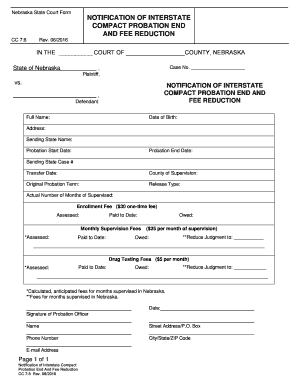
NOTIFICATION of INTERSTATE Form


What is the Notification of Interstate
The Notification of Interstate is a legal document used primarily in the context of family law, particularly for notifying relevant parties about changes in custody or visitation arrangements across state lines. This form is essential for ensuring that all involved parties are aware of any modifications that may affect their rights or responsibilities regarding child custody or visitation. It serves to maintain transparency and facilitate communication between parents or guardians who may reside in different states.
Steps to Complete the Notification of Interstate
Completing the Notification of Interstate involves several key steps to ensure accuracy and compliance with legal requirements:
- Gather necessary information: Collect details about the child, including full name, date of birth, and current address. Include information about the parents or guardians involved.
- Fill out the form: Accurately complete all sections of the Notification of Interstate, ensuring that all information is clear and legible.
- Sign the document: All parties involved must sign the form. This step is crucial for validating the document.
- Make copies: After signing, make copies of the completed form for all parties involved and for your records.
- Submit the form: Follow the appropriate submission methods, which may include mailing the form to the relevant court or agency, or filing it in person.
Legal Use of the Notification of Interstate
The Notification of Interstate must adhere to specific legal standards to be considered valid. It is crucial that the form is filled out accurately and submitted according to state laws. Each state may have unique regulations regarding custody and visitation, so understanding these laws is essential. Failure to comply with these legal requirements may result in the form being deemed invalid, which could lead to complications in custody arrangements.
State-Specific Rules for the Notification of Interstate
Each state in the U.S. may have its own rules and regulations governing the Notification of Interstate. It is important to research the specific requirements for the state in which the child resides and the state where the other parent or guardian lives. This can include variations in the form itself, submission methods, and deadlines for filing. Consulting with a family law attorney can provide clarity on these state-specific rules.
Examples of Using the Notification of Interstate
The Notification of Interstate is commonly used in various scenarios, such as:
- A parent relocating to another state and needing to notify the other parent about the change in custody arrangements.
- Changes in visitation schedules that require formal notification to ensure compliance with existing court orders.
- Situations where a child may be traveling between states for extended periods, necessitating clear communication regarding custody rights.
Form Submission Methods
The Notification of Interstate can typically be submitted through various methods, including:
- Mail: Send the completed form to the appropriate court or agency via postal service.
- In-Person: Deliver the form directly to the court or agency office.
- Online: Some states may offer electronic filing options through their official court websites.
Quick guide on how to complete notification of interstate
Complete NOTIFICATION OF INTERSTATE seamlessly on any device
Managing documents online has become increasingly favored by organizations and individuals alike. It offers an excellent environmentally friendly alternative to conventional printed and signed paperwork, allowing you to locate the necessary form and securely preserve it online. airSlate SignNow provides you with all the necessary tools to create, adjust, and electronically sign your documents swiftly without delays. Handle NOTIFICATION OF INTERSTATE on any device with airSlate SignNow's Android or iOS applications and enhance any document-centric procedure today.
The easiest method to adjust and electronically sign NOTIFICATION OF INTERSTATE effortlessly
- Obtain NOTIFICATION OF INTERSTATE and click on Get Form to begin.
- Use the tools we supply to complete your form.
- Highlight pertinent sections of the documents or obscure confidential information using the tools that airSlate SignNow provides specifically for that purpose.
- Create your electronic signature using the Sign feature, which only takes seconds and carries the same legal significance as a traditional handwritten signature.
- Review all the information and click on the Done button to save your changes.
- Select your preferred method for sending your form, whether by email, text message (SMS), invitation link, or download it to your computer.
Eliminate concerns about lost or misplaced files, the hassle of searching for forms, or mistakes that necessitate printing new copies of documents. airSlate SignNow meets all your document management needs in just a few clicks from your chosen device. Edit and electronically sign NOTIFICATION OF INTERSTATE and ensure effective communication at any point during your form preparation process with airSlate SignNow.
Create this form in 5 minutes or less
Create this form in 5 minutes!
How to create an eSignature for the notification of interstate
The best way to create an electronic signature for your PDF document in the online mode
The best way to create an electronic signature for your PDF document in Chrome
How to make an electronic signature for putting it on PDFs in Gmail
The best way to generate an electronic signature right from your mobile device
The way to create an electronic signature for a PDF document on iOS devices
The best way to generate an electronic signature for a PDF on Android devices
People also ask
-
What is a NOTIFICATION OF INTERSTATE and how is it used in airSlate SignNow?
A NOTIFICATION OF INTERSTATE is a formal document that is essential for legal processes involving parties in different states. With airSlate SignNow, you can easily create, send, and eSign your NOTIFICATION OF INTERSTATE, ensuring that all parties are informed and that the document is legally binding.
-
How does airSlate SignNow streamline the process of sending a NOTIFICATION OF INTERSTATE?
airSlate SignNow simplifies the process by allowing users to draft their NOTIFICATION OF INTERSTATE quickly and securely. You can utilize template features for repetitive tasks, making it easier to manage multiple notifications while reducing the time spent on document preparation.
-
What are the pricing plans for using airSlate SignNow for NOTIFICATION OF INTERSTATE?
AirSlate SignNow offers several pricing plans that cater to different business needs. Each plan includes features for sending and eSigning your NOTIFICATION OF INTERSTATE, with options for advanced integrations and support at competitive rates to suit any budget.
-
Can I integrate airSlate SignNow with other applications to manage my NOTIFICATION OF INTERSTATE?
Yes, airSlate SignNow seamlessly integrates with various applications, enabling you to manage your NOTIFICATION OF INTERSTATE alongside your current systems. This integration allows for hassle-free workflow management, saving time and enhancing efficiency across your operations.
-
What are the main benefits of using airSlate SignNow for NOTIFICATION OF INTERSTATE documents?
The main benefits of using airSlate SignNow for your NOTIFICATION OF INTERSTATE include enhanced security, faster processing times, and a user-friendly interface. With electronic signatures and document tracking, you can ensure that all parties comply without delay or confusion.
-
Is airSlate SignNow compliant with legal requirements for NOTIFICATION OF INTERSTATE?
Yes, airSlate SignNow complies with legal requirements for NOTIFICATION OF INTERSTATE, ensuring that your electronic signatures are recognized and valid. Our platform adheres to industry standards and regulations, allowing you to send legally binding documents with confidence.
-
How does airSlate SignNow enhance the security of my NOTIFICATION OF INTERSTATE?
AirSlate SignNow employs advanced security measures, including encryption, secure cloud storage, and user authentication, to protect your NOTIFICATION OF INTERSTATE. This comprehensive security framework ensures that your sensitive documents are safeguarded against unauthorized access and data bsignNowes.
Get more for NOTIFICATION OF INTERSTATE
Find out other NOTIFICATION OF INTERSTATE
- How Do I eSignature North Carolina Construction LLC Operating Agreement
- eSignature Arkansas Doctors LLC Operating Agreement Later
- eSignature Tennessee Construction Contract Safe
- eSignature West Virginia Construction Lease Agreement Myself
- How To eSignature Alabama Education POA
- How To eSignature California Education Separation Agreement
- eSignature Arizona Education POA Simple
- eSignature Idaho Education Lease Termination Letter Secure
- eSignature Colorado Doctors Business Letter Template Now
- eSignature Iowa Education Last Will And Testament Computer
- How To eSignature Iowa Doctors Business Letter Template
- Help Me With eSignature Indiana Doctors Notice To Quit
- eSignature Ohio Education Purchase Order Template Easy
- eSignature South Dakota Education Confidentiality Agreement Later
- eSignature South Carolina Education Executive Summary Template Easy
- eSignature Michigan Doctors Living Will Simple
- How Do I eSignature Michigan Doctors LLC Operating Agreement
- How To eSignature Vermont Education Residential Lease Agreement
- eSignature Alabama Finance & Tax Accounting Quitclaim Deed Easy
- eSignature West Virginia Education Quitclaim Deed Fast