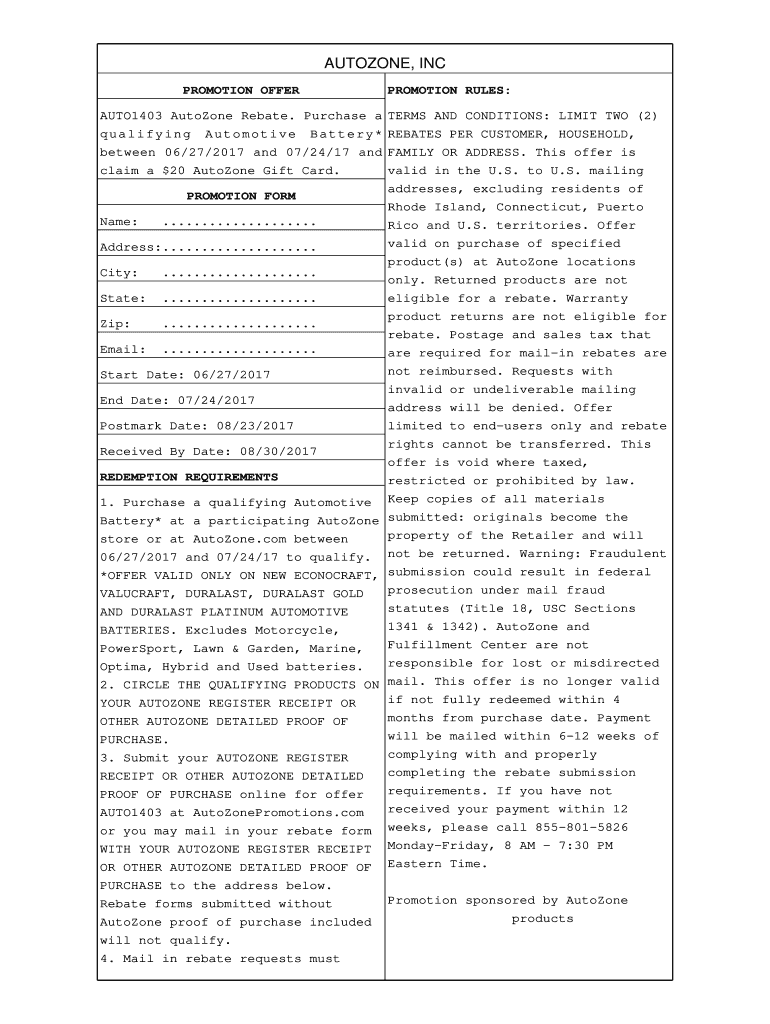
Autozone Com Rebates Form


What is the Autozone Com Rebates
The Autozone Com Rebates program allows customers to receive cash back on qualifying purchases made at AutoZone. This program is designed to incentivize customers to shop at AutoZone by offering rebates on specific products or services. Customers can find details about the available rebates on the AutoZone website, including eligibility requirements and the rebate offer number necessary for submission.
How to use the Autozone Com Rebates
Using the Autozone Com Rebates is a straightforward process. Customers need to first ensure that their purchase qualifies for a rebate by checking the terms on the AutoZone website. After making a qualifying purchase, customers must complete the rebate form, which can typically be found online. It is essential to provide accurate information, including the receipt and the rebate offer number, to ensure successful processing.
Steps to complete the Autozone Com Rebates
To complete the Autozone Com Rebates, follow these steps:
- Visit the AutoZone website and locate the rebate section.
- Identify the specific rebate offer you qualify for and note the offer number.
- Make your qualifying purchase and keep the receipt.
- Fill out the rebate form online, ensuring all required fields are completed.
- Attach a copy of your receipt and any other necessary documentation.
- Submit the completed form online or via mail, depending on the submission method you choose.
Legal use of the Autozone Com Rebates
The Autozone Com Rebates must be used in accordance with the terms and conditions set forth by AutoZone. This includes adhering to deadlines for submission and ensuring that the purchases made are eligible for the rebate. Failure to comply with these guidelines may result in the rejection of the rebate claim. It is advisable to keep copies of all submitted documents for your records.
Eligibility Criteria
To qualify for the Autozone Com Rebates, customers must meet specific eligibility criteria. These criteria typically include:
- Making a qualifying purchase within the promotional period.
- Submitting the rebate form by the specified deadline.
- Providing the correct rebate offer number and receipt.
It is important to read the terms associated with each rebate offer, as they may vary.
Form Submission Methods (Online / Mail / In-Person)
Customers have multiple options for submitting their Autozone Com Rebates. The most common methods include:
- Online Submission: Customers can fill out and submit the rebate form directly on the AutoZone website.
- Mail Submission: Alternatively, customers can print the rebate form, complete it, and send it along with the receipt to the address provided on the form.
- In-Person Submission: Some locations may allow customers to submit rebate forms in person, although this is less common.
Quick guide on how to complete autozone com rebates
Effortlessly Prepare Autozone Com Rebates on Any Device
Managing documents online has gained traction among businesses and individuals. It offers a perfect eco-friendly alternative to traditional printed and signed documents, allowing you to obtain the necessary form and securely store it online. airSlate SignNow provides all the tools you need to create, modify, and eSign your documents swiftly without difficulty. Manage Autozone Com Rebates on any platform with airSlate SignNow Android or iOS applications and simplify any document-related task today.
How to Modify and eSign Autozone Com Rebates with Ease
- Obtain Autozone Com Rebates and click on Get Form to begin.
- Utilize the tools we offer to fill out your form.
- Emphasize pertinent sections of your documents or conceal sensitive information with tools that airSlate SignNow provides specifically for that purpose.
- Create your eSignature using the Sign tool, which takes mere seconds and carries the same legal validity as a conventional wet ink signature.
- Review the information and click on the Done button to save your changes.
- Select your preferred method of delivering your form via email, text message (SMS), or invitation link, or download it to your computer.
Eliminate concerns about lost or misplaced files, tedious form searching, or errors that require printing new document copies. airSlate SignNow meets your document management needs in just a few clicks from any device you choose. Modify and eSign Autozone Com Rebates and ensure excellent communication at every stage of your form preparation process with airSlate SignNow.
Create this form in 5 minutes or less
Create this form in 5 minutes!
How to create an eSignature for the autozone com rebates
The way to create an electronic signature for your PDF file online
The way to create an electronic signature for your PDF file in Google Chrome
How to make an e-signature for signing PDFs in Gmail
The way to make an e-signature straight from your mobile device
The best way to create an electronic signature for a PDF file on iOS
The way to make an e-signature for a PDF document on Android devices
People also ask
-
What are AutoZone rebates and how can I access them through airSlate SignNow?
AutoZone rebates are discounts offered to customers for purchasing eligible products from AutoZone. With airSlate SignNow, you can easily sign and send documents related to rebate claims, ensuring you don't miss out on any savings. Our platform streamlines the process, making it efficient and hassle-free to submit your rebate application.
-
Are there any costs associated with using airSlate SignNow for AutoZone rebates?
Using airSlate SignNow is a cost-effective solution for managing AutoZone rebates. While our platform offers various pricing plans, the value it provides in terms of time savings and document management far outweighs any associated costs. You can choose a plan that fits your business needs and budget.
-
What features of airSlate SignNow make it suitable for handling AutoZone rebates?
airSlate SignNow includes features such as electronic signatures, document templates, and cloud storage, which are beneficial for managing AutoZone rebates. These functionalities simplify the process of filling out rebate forms and enable quick communication with AutoZone. Moreover, our secure platform ensures that your sensitive information is protected.
-
Can I integrate airSlate SignNow with other tools for better management of AutoZone rebates?
Yes, airSlate SignNow offers seamless integrations with various applications, enhancing the management of AutoZone rebates. You can connect it with payment processing tools, CRM systems, and other document management applications to streamline your rebate processes. This integration capability maximizes efficiency and helps you manage rebates from one central platform.
-
What benefits does airSlate SignNow offer for businesses managing AutoZone rebates?
The primary benefit of using airSlate SignNow for managing AutoZone rebates is the ease of document handling and signing. By digitizing the rebate submission process, businesses can reduce errors and delays, leading to faster reimbursement. Additionally, our platform provides tracking and analytics features to monitor the status of your rebates.
-
Is airSlate SignNow user-friendly for individuals submitting AutoZone rebates?
Absolutely! airSlate SignNow is designed with user-friendliness in mind, making it simple for individuals to submit AutoZone rebates. Whether you're tech-savvy or not, our intuitive interface guides users through every step of the process, ensuring that you can easily complete your rebate submissions without complications.
-
How does airSlate SignNow ensure the security of my AutoZone rebate information?
Security is a top priority at airSlate SignNow. We implement robust encryption and compliance measures to protect the sensitive information associated with your AutoZone rebates. With features like secure storage and access controls, you can have peace of mind knowing that your data is safe while using our platform.
Get more for Autozone Com Rebates
- 1 by barrett kiernan the subrogation claim of an insurance form
- Response to employee complaint about smoking form
- There have been many comments toward absence of a smoking policy for name of form
- Did you know that smoking is bad for you form
- Domestic return receipt about usps home uspscom form
- Sample exclusive license agreement with equity berkeley form
- Membership interest purchase agreement dated secgov form
- Enclosed please find a notice of estate disbursement plan and waiver to entry of form
Find out other Autozone Com Rebates
- How To eSign Maryland Plumbing Document
- How Do I eSign Mississippi Plumbing Word
- Can I eSign New Jersey Plumbing Form
- How Can I eSign Wisconsin Plumbing PPT
- Can I eSign Colorado Real Estate Form
- How To eSign Florida Real Estate Form
- Can I eSign Hawaii Real Estate Word
- How Do I eSign Hawaii Real Estate Word
- How To eSign Hawaii Real Estate Document
- How Do I eSign Hawaii Real Estate Presentation
- How Can I eSign Idaho Real Estate Document
- How Do I eSign Hawaii Sports Document
- Can I eSign Hawaii Sports Presentation
- How To eSign Illinois Sports Form
- Can I eSign Illinois Sports Form
- How To eSign North Carolina Real Estate PDF
- How Can I eSign Texas Real Estate Form
- How To eSign Tennessee Real Estate Document
- How Can I eSign Wyoming Real Estate Form
- How Can I eSign Hawaii Police PDF