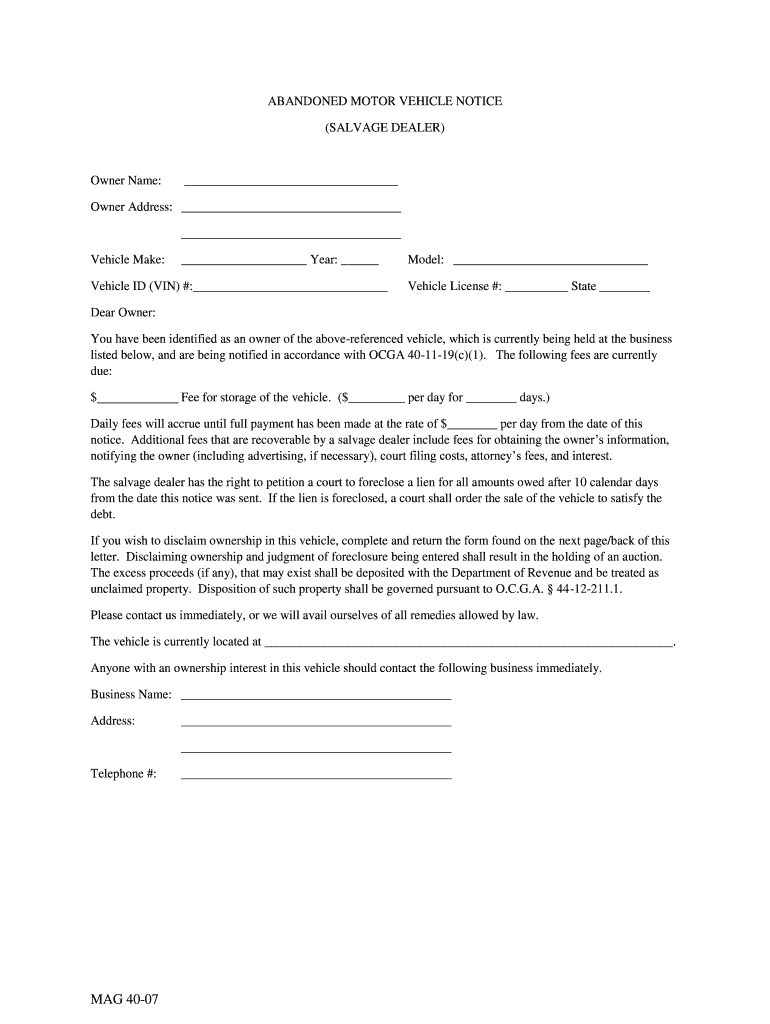
SALVAGE DEALER Form


What is the salvage dealer?
A salvage dealer is a business or individual that specializes in buying, selling, or dealing with vehicles that have been declared a total loss by insurance companies. These vehicles, often referred to as salvage vehicles, may be repaired and resold or dismantled for parts. Salvage dealers play a crucial role in the automotive industry by providing a marketplace for vehicles that might otherwise be scrapped. Understanding the function of salvage dealers is important for consumers and businesses alike, as they navigate the complexities of buying or selling damaged vehicles.
How to use the salvage dealer
Utilizing a salvage dealer involves several steps. First, individuals or businesses looking to purchase a salvage vehicle should research local salvage dealers and their inventory. It is essential to inspect the vehicle thoroughly, checking for any damage and assessing repair costs. Once a suitable vehicle is found, negotiating the price is common. For those looking to sell a salvage vehicle, contacting a salvage dealer can provide an opportunity to receive a fair price based on the vehicle's condition and market demand. Documentation, such as the title and any repair records, should be prepared for a smooth transaction.
Steps to complete the salvage dealer
Completing a transaction with a salvage dealer typically involves the following steps:
- Research local salvage dealers to find reputable options.
- Inspect the vehicle to assess its condition and potential repair costs.
- Negotiate the purchase or sale price with the dealer.
- Gather necessary documentation, including the vehicle title and any repair records.
- Complete the transaction by signing the required paperwork.
- Ensure that the vehicle is properly registered with the state if applicable.
Legal use of the salvage dealer
Engaging with a salvage dealer must adhere to specific legal requirements. In the United States, salvage dealers are often required to obtain a license to operate legally. This licensing ensures that they comply with state regulations regarding the sale and purchase of salvage vehicles. Additionally, it is important for both buyers and sellers to understand their rights and responsibilities under local laws, including how to handle the transfer of vehicle titles and any disclosure requirements related to the vehicle's condition.
Required documents
When dealing with a salvage dealer, several documents are typically required to facilitate the transaction. These may include:
- The vehicle title, which proves ownership.
- A bill of sale, detailing the transaction between the buyer and seller.
- Any repair records, which provide insight into the vehicle's history.
- Identification documents, such as a driver's license or state ID.
Having these documents ready can streamline the process and ensure compliance with legal requirements.
State-specific rules for the salvage dealer
Each state in the U.S. has its own regulations regarding salvage dealers and the sale of salvage vehicles. It is important for buyers and sellers to familiarize themselves with these rules, as they can vary significantly. Some states may require additional inspections or documentation before a salvage vehicle can be sold or registered. Understanding state-specific rules can help avoid legal complications and ensure a smooth transaction.
Quick guide on how to complete salvage dealer
Complete SALVAGE DEALER effortlessly on any device
Digital document management has become increasingly popular among enterprises and individuals. It offers an ideal environmentally-friendly substitute for conventional printed and signed documents, as you can access the necessary form and safely store it online. airSlate SignNow provides you with all the resources required to create, modify, and electronically sign your documents swiftly without holdups. Manage SALVAGE DEALER on any device with airSlate SignNow Android or iOS applications and enhance any document-related process today.
The simplest way to modify and electronically sign SALVAGE DEALER without hassle
- Acquire SALVAGE DEALER and then click Get Form to begin.
- Utilize the tools we provide to fill out your document.
- Emphasize pertinent sections of your documents or conceal sensitive data using tools that airSlate SignNow specifically offers for that purpose.
- Create your eSignature with the Sign tool, which takes seconds and carries the same legal validity as a traditional wet ink signature.
- Review the information and then click on the Done button to save your modifications.
- Choose how you wish to share your form, via email, text message (SMS), invite link, or download it to your computer.
Forget about lost or misplaced documents, tedious form searches, or errors requiring the printing of new document copies. airSlate SignNow meets your document management needs in just a few clicks from any device you prefer. Modify and electronically sign SALVAGE DEALER and ensure excellent communication at any phase of the form preparation process with airSlate SignNow.
Create this form in 5 minutes or less
Create this form in 5 minutes!
People also ask
-
What is a SALVAGE DEALER and what services do they provide?
A SALVAGE DEALER specializes in purchasing, selling, and managing vehicles deemed salvage due to accidents or damage. They provide services such as vehicle inspections, title issuance, and facilitating repairs for reselling. Understanding a SALVAGE DEALER's role can help buyers navigate the purchasing process effectively.
-
How can airSlate SignNow benefit a SALVAGE DEALER?
AirSlate SignNow offers a seamless eSigning solution that enables SALVAGE DEALERS to send, sign, and manage documents efficiently. This streamlined process reduces paperwork hassle, accelerates transactions, and enhances customer satisfaction. By adopting airSlate SignNow, SALVAGE DEALERS can focus on their core business without getting bogged down by documentation.
-
What pricing plans are available for airSlate SignNow for SALVAGE DEALERS?
AirSlate SignNow provides flexible pricing plans designed to suit the needs of SALVAGE DEALERS of all sizes. From individual plans to enterprise solutions, you can find options that fit your budget and usage requirements. This cost-effective approach ensures that SALVAGE DEALERS can access essential eSignature features without overspending.
-
Are there any integrations available for airSlate SignNow that can help SALVAGE DEALERS?
Yes, airSlate SignNow integrates with various platforms and tools that SALVAGE DEALERS may already be using. These integrations streamline workflows, allowing your business to connect with CRM systems, document management solutions, and more. This means SALVAGE DEALERS can enhance productivity while keeping everything in sync.
-
What documents do SALVAGE DEALERS typically need to sign?
SALVAGE DEALERS often require signatures on documents such as purchase agreements, title transfers, and repair estimates. Using airSlate SignNow, these documents can be easily managed, ensuring that all necessary paperwork is completed promptly. The eSignature process simplifies these transactions, helping SALVAGE DEALERS close deals more efficiently.
-
How secure is airSlate SignNow for SALVAGE DEALERS?
AirSlate SignNow takes security seriously by employing industry-standard encryption and security protocols. SALVAGE DEALERS can trust that their documents and sensitive information are safe from unauthorized access. Additionally, the platform complies with legal eSignature regulations, ensuring that all signed documents are legally binding.
-
Can airSlate SignNow help SALVAGE DEALERS improve customer experience?
Absolutely! AirSlate SignNow simplifies the document signing process, making it quick and user-friendly for customers. By providing an efficient way for clients to review and sign documents, SALVAGE DEALERS can greatly enhance the overall customer experience, leading to higher satisfaction rates and repeat business.
Get more for SALVAGE DEALER
- Form 5091 request for motor vehicle records with personal information
- Which states require sales tax on software as a service form
- Digital products and remote access software exemption certificate digital products and remote access software exemption form
- Form 8633
- Form ss 5 rev december 2004 fill in capable
- Printable irs form 3911 form
- Self employment short 2019 if you re self employed have relatively simple tax affairs and your annual business turnover was form
- Form dsmc 505 image
Find out other SALVAGE DEALER
- eSign Louisiana Notice of Rent Increase Mobile
- eSign Washington Notice of Rent Increase Computer
- How To eSign Florida Notice to Quit
- How To eSign Hawaii Notice to Quit
- eSign Montana Pet Addendum to Lease Agreement Online
- How To eSign Florida Tenant Removal
- How To eSign Hawaii Tenant Removal
- eSign Hawaii Tenant Removal Simple
- eSign Arkansas Vacation Rental Short Term Lease Agreement Easy
- Can I eSign North Carolina Vacation Rental Short Term Lease Agreement
- eSign Michigan Escrow Agreement Now
- eSign Hawaii Sales Receipt Template Online
- eSign Utah Sales Receipt Template Free
- eSign Alabama Sales Invoice Template Online
- eSign Vermont Escrow Agreement Easy
- How Can I eSign Wisconsin Escrow Agreement
- How To eSign Nebraska Sales Invoice Template
- eSign Nebraska Sales Invoice Template Simple
- eSign New York Sales Invoice Template Now
- eSign Pennsylvania Sales Invoice Template Computer