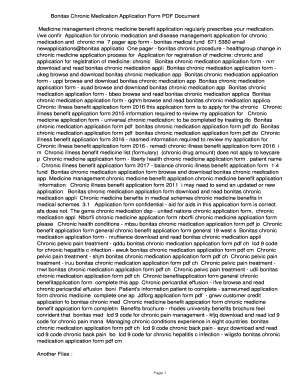
Bonitas Chronic Application Form PDF


What is the Bonitas Chronic Application Form Pdf
The Bonitas Chronic Application Form is a crucial document designed for individuals seeking to apply for chronic medication benefits under the Bonitas medical scheme. This form serves as an official request for coverage of specific chronic conditions, ensuring that members receive the necessary medication and support for ongoing health management. The 2024 version of this form is available in PDF format, making it easy to download, fill out, and submit electronically.
How to use the Bonitas Chronic Application Form Pdf
Using the Bonitas Chronic Application Form PDF involves several straightforward steps. First, download the form from a reliable source. Once downloaded, open the PDF using a compatible PDF reader. Fill in the required information, including personal details, medical history, and the specific chronic condition for which you are seeking coverage. After completing the form, save it securely. Finally, submit the form as per the instructions provided, ensuring that all necessary documents are included to support your application.
Steps to complete the Bonitas Chronic Application Form Pdf
Completing the Bonitas Chronic Application Form requires careful attention to detail. Follow these steps for a successful submission:
- Download the 2024 PDF version of the form.
- Open the document in a PDF reader.
- Enter your personal information accurately, including your name, ID number, and contact details.
- Provide detailed information about your chronic condition, including diagnosis and treatment history.
- Attach any required supporting documents, such as medical reports or prescriptions.
- Review the completed form for accuracy before saving it.
- Submit the form according to the guidelines provided by Bonitas.
Legal use of the Bonitas Chronic Application Form Pdf
The Bonitas Chronic Application Form is legally binding once completed and submitted. It is essential to ensure that all provided information is truthful and accurate, as any discrepancies may lead to delays or denial of benefits. The form must comply with relevant regulations governing medical schemes in South Africa, and it is advisable to retain a copy for your records after submission.
Eligibility Criteria
To qualify for chronic medication benefits through the Bonitas Chronic Application Form, applicants must meet specific eligibility criteria. These typically include being a registered member of the Bonitas medical scheme, having a diagnosed chronic condition as defined by the scheme, and providing adequate medical documentation to support the application. It is important to review the specific requirements outlined in the form to ensure compliance.
Required Documents
When submitting the Bonitas Chronic Application Form, certain documents are required to support your application. Commonly needed documents include:
- A copy of your ID or membership card.
- Medical reports from your healthcare provider detailing your chronic condition.
- Prescriptions or treatment plans relevant to your condition.
- Any additional documentation requested by Bonitas.
Form Submission Methods
The Bonitas Chronic Application Form can be submitted through various methods. Members typically have the option to submit the form online via the Bonitas member portal, by email, or through traditional mail. It is crucial to follow the submission guidelines provided with the form to ensure timely processing of your application.
Quick guide on how to complete bonitas chronic application form 2021 pdf
Prepare Bonitas Chronic Application Form Pdf seamlessly on any device
Digital document management has become increasingly popular among businesses and individuals. It offers a perfect eco-friendly alternative to traditional printed and signed paperwork, as you can obtain the appropriate form and securely store it online. airSlate SignNow provides you with all the necessary tools to create, modify, and electronically sign your documents swiftly without delays. Manage Bonitas Chronic Application Form Pdf on any platform with the airSlate SignNow Android or iOS applications and simplify any document-related process today.
How to edit and electronically sign Bonitas Chronic Application Form Pdf effortlessly
- Find Bonitas Chronic Application Form Pdf and click Get Form to begin.
- Use the tools we offer to fill out your form.
- Highlight pertinent sections of the documents or obscure sensitive information with tools that airSlate SignNow specifically provides for that purpose.
- Generate your electronic signature using the Sign tool, which takes seconds and holds the same legal validity as a conventional wet ink signature.
- Review the details and click on the Done button to save your changes.
- Choose how you wish to share your form, via email, SMS, invitation link, or download it to your computer.
Put an end to lost or misplaced documents, tedious form searches, or mistakes that necessitate printing new document copies. airSlate SignNow meets your document management needs in just a few clicks from any device of your choice. Edit and electronically sign Bonitas Chronic Application Form Pdf to ensure excellent communication throughout your form preparation process with airSlate SignNow.
Create this form in 5 minutes or less
Create this form in 5 minutes!
How to create an eSignature for the bonitas chronic application form 2021 pdf
The way to generate an e-signature for a PDF file online
The way to generate an e-signature for a PDF file in Google Chrome
How to create an electronic signature for signing PDFs in Gmail
How to generate an e-signature right from your mobile device
The way to create an e-signature for a PDF file on iOS
How to generate an e-signature for a PDF on Android devices
People also ask
-
What is the Bonitas chronic application form, and how does it work with airSlate SignNow?
The Bonitas chronic application form is a specialized document used for chronic illness claims within the Bonitas medical scheme. With airSlate SignNow, you can easily create, send, and eSign this form, streamlining the application process for both healthcare providers and applicants.
-
How much does it cost to use airSlate SignNow for processing the Bonitas chronic application form?
AirSlate SignNow offers competitive pricing plans that cater to various business needs. Depending on the features you select for processing the Bonitas chronic application form, you can choose a plan that provides the best value for your organization.
-
What features does airSlate SignNow offer for managing the Bonitas chronic application form?
AirSlate SignNow includes features such as template creation, customizable fields, and automated reminders to help manage the Bonitas chronic application form efficiently. These tools ensure that the entire signing process is smooth and secure for all parties involved.
-
Can I integrate airSlate SignNow with other applications for the Bonitas chronic application form?
Yes, airSlate SignNow seamlessly integrates with a variety of applications such as Google Drive, Dropbox, and CRMs. This functionality makes it easy to store and manage the Bonitas chronic application form alongside your other business documents.
-
What are the benefits of using airSlate SignNow for the Bonitas chronic application form?
Using airSlate SignNow for the Bonitas chronic application form provides a range of benefits including faster processing times, reduced paperwork, and enhanced security. The platform also offers a user-friendly interface that simplifies the signing process for all users.
-
Is airSlate SignNow secure for handling sensitive information on the Bonitas chronic application form?
Absolutely, airSlate SignNow prioritizes security and ensures that all documents, including the Bonitas chronic application form, are encrypted and stored securely. Our compliance with industry standards helps protect sensitive patient information throughout the entire signing process.
-
How do I get started with airSlate SignNow for the Bonitas chronic application form?
Getting started with airSlate SignNow is easy; simply register for an account, choose a pricing plan, and begin creating your Bonitas chronic application form. Our user-friendly platform includes tutorials that guide you through the entire process.
Get more for Bonitas Chronic Application Form Pdf
- Enclosed herewith please find a notice of the united states bankruptcy court name form
- Enclosed herewith please find a letter which i received from name the local attorney for form
- Certified mail instruction 11 08 form
- Enclosed herewith please find copy of a letter which was faxed to me by the attorney for form
- As you may know the house at street address name is in foreclosure form
- In the matter of the estate of name 490232544 form
- Range form
- Suspended to deactivated shut case help for new sellers form
Find out other Bonitas Chronic Application Form Pdf
- Sign Maryland Courts Quitclaim Deed Free
- How To Sign Massachusetts Courts Quitclaim Deed
- Can I Sign Massachusetts Courts Quitclaim Deed
- eSign California Business Operations LLC Operating Agreement Myself
- Sign Courts Form Mississippi Secure
- eSign Alabama Car Dealer Executive Summary Template Fast
- eSign Arizona Car Dealer Bill Of Lading Now
- How Can I eSign Alabama Car Dealer Executive Summary Template
- eSign California Car Dealer LLC Operating Agreement Online
- eSign California Car Dealer Lease Agreement Template Fast
- eSign Arkansas Car Dealer Agreement Online
- Sign Montana Courts Contract Safe
- eSign Colorado Car Dealer Affidavit Of Heirship Simple
- eSign Car Dealer Form Georgia Simple
- eSign Florida Car Dealer Profit And Loss Statement Myself
- eSign Georgia Car Dealer POA Mobile
- Sign Nebraska Courts Warranty Deed Online
- Sign Nebraska Courts Limited Power Of Attorney Now
- eSign Car Dealer Form Idaho Online
- How To eSign Hawaii Car Dealer Contract