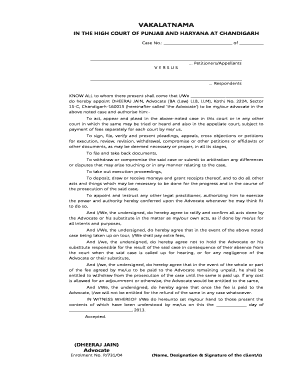
Punjab and Haryana High Court Vakalatnama PDF Form


What is the Punjab And Haryana High Court Vakalatnama Pdf
The Punjab and Haryana High Court vakalatnama pdf is a formal legal document that authorizes a lawyer to represent a client in legal proceedings. This document is essential for ensuring that the legal representation is recognized by the court. The vakalatnama outlines the relationship between the client and the attorney, granting the latter the authority to act on behalf of the client in all matters related to the case. It is a critical component of the legal process in the Punjab and Haryana jurisdiction, ensuring that clients receive proper representation and that their rights are upheld in court.
Steps to complete the Punjab And Haryana High Court Vakalatnama Pdf
Completing the vakalatnama pdf involves several important steps to ensure its legality and effectiveness. First, download the vakalatnama form pdf from a reliable source. Next, fill in the required details, including the names and addresses of both the client and the lawyer, along with any relevant case information. It is crucial to ensure that all information is accurate and complete. After filling out the form, both parties must sign it to validate the document. Finally, the completed vakalatnama should be submitted to the court along with any other necessary legal documents to formalize the representation.
How to obtain the Punjab And Haryana High Court Vakalatnama Pdf
The vakalatnama pdf can be obtained through various means. Most commonly, it is available for download from official court websites or legal resource platforms. Users can search for the specific vakalatnama form pdf tailored for the Punjab and Haryana High Court. Additionally, legal practitioners may provide the form directly to clients during consultations. It is advisable to ensure that the downloaded form is the most current version to comply with any legal updates or changes in requirements.
Key elements of the Punjab And Haryana High Court Vakalatnama Pdf
Several key elements must be included in the vakalatnama pdf to ensure its validity. These elements typically include:
- Client's Information: Full name, address, and contact details of the client.
- Lawyer's Information: Name, address, and contact details of the attorney representing the client.
- Case Details: A brief description of the case, including the court name and case number, if available.
- Signature: Signatures of both the client and the lawyer, affirming the agreement.
- Date: The date on which the vakalatnama is executed.
Including these elements ensures that the vakalatnama is legally sound and recognized by the court.
Legal use of the Punjab And Haryana High Court Vakalatnama Pdf
The legal use of the vakalatnama pdf is crucial for ensuring that clients can effectively engage legal representation. This document serves as proof of authorization, allowing lawyers to act on behalf of their clients in court proceedings. It is essential for various legal matters, including civil, criminal, and family law cases. The vakalatnama must be properly executed and submitted to the court to ensure that the legal representation is recognized and that the client's interests are adequately protected throughout the legal process.
Examples of using the Punjab And Haryana High Court Vakalatnama Pdf
There are several scenarios in which the vakalatnama pdf is utilized. For instance, a client may need to authorize their lawyer to represent them in a divorce proceeding. In this case, the vakalatnama would detail the client's consent for the lawyer to file petitions and attend hearings on their behalf. Another example is in civil litigation, where a business owner may require legal representation in a contract dispute. The vakalatnama would empower the lawyer to negotiate and settle the case, ensuring the client's rights are upheld in court.
Quick guide on how to complete punjab and haryana high court vakalatnama pdf
Prepare Punjab And Haryana High Court Vakalatnama Pdf effortlessly on any device
Digital document management has gained signNow traction among businesses and individuals alike. It offers an ideal eco-friendly substitute for traditional printed and signed documents, enabling you to easily find the correct form and securely store it online. airSlate SignNow provides all the tools necessary to create, modify, and eSign your documents quickly without any delays. Manage Punjab And Haryana High Court Vakalatnama Pdf on any platform using airSlate SignNow’s Android or iOS applications and simplify any document-related task today.
The simplest way to modify and eSign Punjab And Haryana High Court Vakalatnama Pdf without difficulty
- Find Punjab And Haryana High Court Vakalatnama Pdf and click Get Form to initiate.
- Utilize the tools we offer to complete your document.
- Emphasize important sections of the documents or obscure sensitive information with tools that airSlate SignNow provides specifically for that purpose.
- Create your signature using the Sign feature, which takes mere seconds and holds the same legal validity as a conventional wet ink signature.
- Review all the details and click on the Done button to save your changes.
- Choose your preferred method to share your form, whether by email, SMS, or invitation link, or download it to your computer.
Forget about misplaced or lost files, tedious form searching, or errors that necessitate printing new document copies. airSlate SignNow fulfills all your document management requirements in just a few clicks from any device you prefer. Adjust and eSign Punjab And Haryana High Court Vakalatnama Pdf and guarantee effective communication at every stage of the form preparation process with airSlate SignNow.
Create this form in 5 minutes or less
Create this form in 5 minutes!
How to create an eSignature for the punjab and haryana high court vakalatnama pdf
The way to make an e-signature for a PDF in the online mode
The way to make an e-signature for a PDF in Chrome
The way to create an e-signature for putting it on PDFs in Gmail
How to make an e-signature straight from your smart phone
The way to make an e-signature for a PDF on iOS devices
How to make an e-signature for a PDF document on Android OS
People also ask
-
What is a vakalatnama and why is it important?
A vakalatnama is a legal document that authorizes an advocate to represent a client in legal proceedings. This document is crucial for ensuring that the representation is formalized and legally binding, allowing advocates to act on behalf of their clients effectively.
-
How does airSlate SignNow streamline the signing of a vakalatnama?
airSlate SignNow offers a user-friendly platform that simplifies the process of creating and signing a vakalatnama. With electronic signatures, you can send, sign, and store your vakalatnama securely, saving you time and reducing paperwork.
-
What are the pricing options for using airSlate SignNow for vakalatnama?
airSlate SignNow provides several pricing tiers to accommodate various business needs. You can choose a plan that best suits your requirements, ensuring that you have access to features specifically designed to facilitate the signing of documents like a vakalatnama.
-
Can I customize the vakalatnama template in airSlate SignNow?
Yes, airSlate SignNow allows you to customize your vakalatnama template to fit your specific needs. You can easily edit fields, add logos, and make modifications to ensure that your vakalatnama meets all legal requirements.
-
What benefits does electronic signing of vakalatnama provide?
Electronic signing of a vakalatnama ensures faster turnaround times and enhances convenience for all parties involved. It reduces the risk of document loss and allows for easy tracking of signatures, making the process more efficient and reliable.
-
Is airSlate SignNow legally compliant for signing vakalatnama?
Yes, airSlate SignNow complies with all relevant electronic signature laws, including the ESIGN Act and UETA, making it a trustworthy solution for signing vakalatnama. This compliance ensures that your signed documents hold legal validity in courts.
-
What integrations are available with airSlate SignNow for handling vakalatnama?
airSlate SignNow offers integrations with various business tools and platforms, enhancing your ability to manage vakalatnama smoothly. Whether you are using CRM software or cloud storage solutions, you can easily integrate to streamline your document signing processes.
Get more for Punjab And Haryana High Court Vakalatnama Pdf
- Telemetry competency form
- Fitness waiver template form
- Ally homehealthcarecom form
- Insurance broker fee agreement abk brokerage form
- Molina healthcare authorization form
- Mammography forms
- Certification of attending physician for death claim philam life form
- Medication administration record mar patient name dob physician physician ph key dc discontinued c changed h medication on hold form
Find out other Punjab And Haryana High Court Vakalatnama Pdf
- eSignature Mississippi Government Limited Power Of Attorney Myself
- Can I eSignature South Dakota Doctors Lease Agreement Form
- eSignature New Hampshire Government Bill Of Lading Fast
- eSignature Illinois Finance & Tax Accounting Purchase Order Template Myself
- eSignature North Dakota Government Quitclaim Deed Free
- eSignature Kansas Finance & Tax Accounting Business Letter Template Free
- eSignature Washington Government Arbitration Agreement Simple
- Can I eSignature Massachusetts Finance & Tax Accounting Business Plan Template
- Help Me With eSignature Massachusetts Finance & Tax Accounting Work Order
- eSignature Delaware Healthcare / Medical NDA Secure
- eSignature Florida Healthcare / Medical Rental Lease Agreement Safe
- eSignature Nebraska Finance & Tax Accounting Business Letter Template Online
- Help Me With eSignature Indiana Healthcare / Medical Notice To Quit
- eSignature New Jersey Healthcare / Medical Credit Memo Myself
- eSignature North Dakota Healthcare / Medical Medical History Simple
- Help Me With eSignature Arkansas High Tech Arbitration Agreement
- eSignature Ohio Healthcare / Medical Operating Agreement Simple
- eSignature Oregon Healthcare / Medical Limited Power Of Attorney Computer
- eSignature Pennsylvania Healthcare / Medical Warranty Deed Computer
- eSignature Texas Healthcare / Medical Bill Of Lading Simple