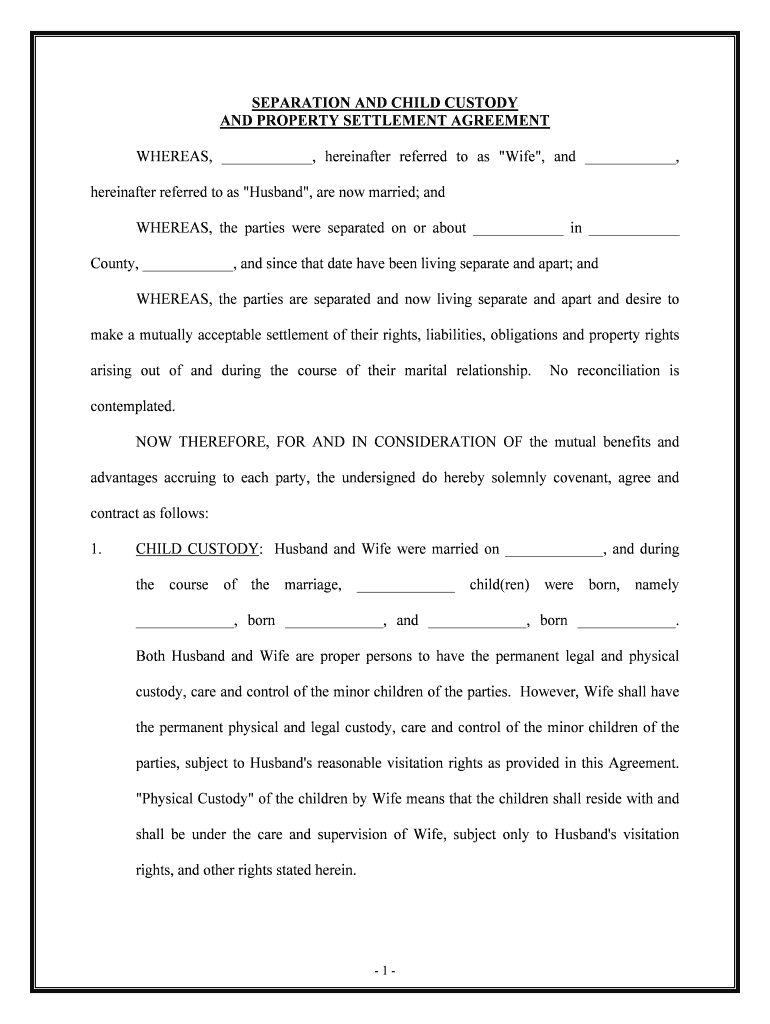
Child Custody Agreement Form


What is the Child Custody Agreement
A child custody agreement is a legal document that outlines the terms and conditions regarding the care, custody, and visitation of a child following a separation or divorce. This agreement serves to establish the rights and responsibilities of each parent, ensuring that the child's best interests are prioritized. It typically includes details about physical custody, legal custody, visitation schedules, and decision-making authority regarding the child's education, health care, and general welfare.
Key elements of the Child Custody Agreement
When drafting a child custody agreement, several key elements should be included to ensure clarity and enforceability:
- Custody Types: Specify whether custody is joint or sole, detailing which parent has physical and legal custody.
- Visitation Schedule: Outline the visitation rights of the non-custodial parent, including specific days and times.
- Decision-Making Authority: Clarify how decisions regarding the child's education, health, and welfare will be made.
- Child Support: Include any financial obligations related to child support, specifying amounts and payment schedules.
- Dispute Resolution: Establish a process for resolving disputes that may arise regarding the agreement.
Steps to complete the Child Custody Agreement
Completing a child custody agreement involves several steps to ensure that it is comprehensive and legally binding:
- Gather Information: Collect relevant information about both parents, the child, and any existing custody arrangements.
- Draft the Agreement: Use a template or create a document that includes all necessary elements of the custody arrangement.
- Review and Revise: Both parents should review the agreement, making necessary revisions to ensure mutual understanding and agreement.
- Seek Legal Advice: It may be beneficial to consult with an attorney to ensure the agreement meets legal standards.
- Sign and Notarize: Both parents should sign the agreement in the presence of a notary public to validate it.
Legal use of the Child Custody Agreement
A child custody agreement becomes legally binding once it is signed by both parents and, in many cases, approved by a court. This legal status ensures that the terms outlined in the agreement are enforceable. If either parent fails to adhere to the agreement, the other parent can petition the court for enforcement or modification. It is essential to keep a copy of the signed agreement for reference and to provide it to relevant authorities if needed.
How to use the Child Custody Agreement
Using a child custody agreement effectively involves adhering to its terms and maintaining open communication between parents. Parents should regularly review the agreement to ensure it continues to meet the needs of the child as circumstances change. If modifications are necessary, parents should discuss these changes amicably and, if required, seek legal assistance to formalize any amendments.
State-specific rules for the Child Custody Agreement
Each state has its own laws and regulations regarding child custody agreements. In Florida, for example, the courts prioritize the best interests of the child when reviewing custody arrangements. It is important for parents to be aware of state-specific guidelines, such as factors that influence custody decisions, required documentation, and the process for filing the agreement with the court. Consulting with a family law attorney familiar with Florida laws can provide valuable insights and ensure compliance with local regulations.
Quick guide on how to complete child custody agreement
Complete Child Custody Agreement seamlessly on any gadget
Online document organization has gained signNow traction among businesses and individuals. It serves as an ideal environmentally friendly alternative to conventional printed and signed documents, as you can access the appropriate form and securely keep it online. airSlate SignNow provides you with all the necessary tools to create, alter, and electronically sign your documents swiftly without any holdups. Manage Child Custody Agreement on any gadget using airSlate SignNow's Android or iOS applications and enhance any document-focused process today.
The simplest method to modify and electronically sign Child Custody Agreement with ease
- Find Child Custody Agreement and then select Get Form to begin.
- Utilize the tools we offer to complete your document.
- Highlight important sections of your documents or redact sensitive information with the tools that airSlate SignNow specifically provides for that purpose.
- Create your electronic signature using the Sign feature, which takes mere seconds and holds the same legal validity as a traditional handwritten signature.
- Verify the information and then click on the Done button to save your modifications.
- Select your preferred method of delivering your form, whether by email, SMS, invitation link, or download it to your computer.
Eliminate concerns about lost or misfiled documents, cumbersome form searches, or mistakes that require reprinting new document copies. airSlate SignNow meets all your document management requirements in just a few clicks from your chosen gadget. Alter and electronically sign Child Custody Agreement and ensure excellent communication at every step of your form preparation procedure with airSlate SignNow.
Create this form in 5 minutes or less
Create this form in 5 minutes!
People also ask
-
What is a child custody agreement pdf?
A child custody agreement pdf is a legally binding document that outlines the terms of custody and visitation for children between divorced or separated parents. This document serves to establish clear arrangements regarding where the child will live and how parenting time will be shared. Utilizing airSlate SignNow, you can easily create, edit, and sign your child custody agreement pdf online.
-
How can I create a child custody agreement pdf with airSlate SignNow?
With airSlate SignNow, creating a child custody agreement pdf is simple. You can use our templates to start from an established format, customize it to fit your needs, and then save it as a PDF for easy sharing and signing. Our user-friendly interface ensures a seamless process for finalizing your agreement.
-
Is there a cost associated with generating a child custody agreement pdf?
airSlate SignNow offers a cost-effective solution for generating a child custody agreement pdf. Depending on your subscription plan, you may have access to features such as unlimited document creations and eSignatures at an affordable price. Check our pricing page for detailed information to find the plan that fits your needs.
-
Can I track changes made in the child custody agreement pdf?
Yes, airSlate SignNow includes features that allow you to track changes made in your child custody agreement pdf. This functionality helps ensure that all parties are aware of modifications and retains a history of revisions. You can maintain clarity and transparency throughout the agreement process.
-
Are there pre-made templates for a child custody agreement pdf?
Absolutely! airSlate SignNow provides a variety of pre-made templates for creating a child custody agreement pdf. These templates are designed to meet common legal standards and can be easily customized to suit your specific situation, saving you time and effort in drafting your document.
-
How does eSigning a child custody agreement pdf work?
eSigning a child custody agreement pdf through airSlate SignNow is straightforward and secure. Once you have finalized your document, you can invite the other party to sign electronically, allowing for a legally binding agreement without the need for printing and scanning. This process helps in expediting the finalization of your custody arrangements.
-
What integrations does airSlate SignNow offer for managing a child custody agreement pdf?
airSlate SignNow offers various integrations with popular tools such as Google Drive, Dropbox, and Microsoft Office. This makes it easy to import and manage your child custody agreement pdf, ensuring that all your documents are accessible and organized in one place. Streamlining your document management has never been easier.
Get more for Child Custody Agreement
Find out other Child Custody Agreement
- Electronic signature Arizona Real Estate Business Plan Template Free
- Electronic signature Washington Legal Contract Safe
- How To Electronic signature Arkansas Real Estate Contract
- Electronic signature Idaho Plumbing Claim Myself
- Electronic signature Kansas Plumbing Business Plan Template Secure
- Electronic signature Louisiana Plumbing Purchase Order Template Simple
- Can I Electronic signature Wyoming Legal Limited Power Of Attorney
- How Do I Electronic signature Wyoming Legal POA
- How To Electronic signature Florida Real Estate Contract
- Electronic signature Florida Real Estate NDA Secure
- Can I Electronic signature Florida Real Estate Cease And Desist Letter
- How Can I Electronic signature Hawaii Real Estate LLC Operating Agreement
- Electronic signature Georgia Real Estate Letter Of Intent Myself
- Can I Electronic signature Nevada Plumbing Agreement
- Electronic signature Illinois Real Estate Affidavit Of Heirship Easy
- How To Electronic signature Indiana Real Estate Quitclaim Deed
- Electronic signature North Carolina Plumbing Business Letter Template Easy
- Electronic signature Kansas Real Estate Residential Lease Agreement Simple
- How Can I Electronic signature North Carolina Plumbing Promissory Note Template
- Electronic signature North Dakota Plumbing Emergency Contact Form Mobile