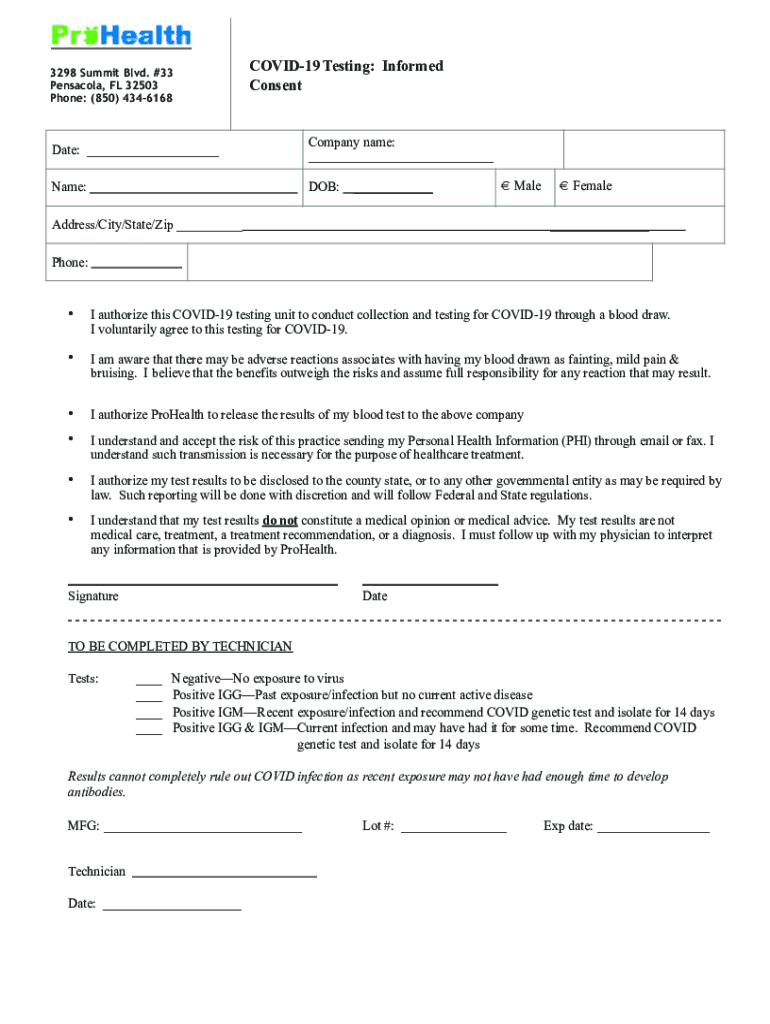
Rapid Covid Test Form


What is the rapid covid test form?
The rapid covid test form is a document used to collect essential information regarding an individual's covid-19 testing. This form typically includes personal details such as name, date of birth, and contact information, along with specifics about the test, including the testing facility and date of testing. It serves as a record for both the individual being tested and the healthcare provider, ensuring that accurate information is available for follow-up and reporting purposes.
How to use the rapid covid test form
Using the rapid covid test form involves filling out the necessary personal and testing information accurately. Individuals should ensure that all fields are completed to avoid delays in processing results. Once filled out, the form can be submitted to the testing facility, either electronically or in paper format, depending on the facility's requirements. It is crucial to keep a copy of the completed form for personal records and potential future reference.
Steps to complete the rapid covid test form
Completing the rapid covid test form can be done in a few straightforward steps:
- Gather necessary personal information, including full name, address, and contact details.
- Provide information about the testing site, including its name and address.
- Indicate the date of the test and any relevant medical history, if required.
- Review the form for accuracy before submission.
- Submit the form according to the testing facility's guidelines, either online or in person.
Legal use of the rapid covid test form
The rapid covid test form must be completed in compliance with applicable laws and regulations to be considered legally valid. This includes ensuring that the information provided is truthful and accurate. Additionally, the form should be signed where required, which may involve electronic signatures that comply with the ESIGN and UETA acts. These legal frameworks help ensure that electronic documents are treated with the same validity as traditional paper forms.
Key elements of the rapid covid test form
Key elements of the rapid covid test form include:
- Personal Information: Full name, date of birth, and contact information.
- Testing Details: Name and address of the testing facility, date of the test, and type of test performed.
- Health Information: Any relevant medical history or symptoms experienced prior to testing.
- Signature: An area for the individual's signature or electronic signature to validate the form.
How to obtain the rapid covid test form
The rapid covid test form can typically be obtained directly from the testing facility where the test will be administered. Many facilities also offer downloadable versions of the form on their websites, allowing individuals to fill it out in advance. Additionally, healthcare providers may supply the form during consultations or through patient portals. It is important to ensure that the correct version of the form is used, as requirements may vary by location.
Quick guide on how to complete rapid covid test form
Effortlessly Complete Rapid covid test form on any device
Digital document management has gained traction among businesses and individuals alike. It offers an ideal environmentally friendly alternative to conventional printed and signed documents, as you can easily access the right form and securely store it online. airSlate SignNow equips you with all the necessary tools to craft, modify, and electronically sign your documents quickly and without interruptions. Manage Rapid covid test form across any platform using airSlate SignNow's Android or iOS applications and streamline any document-related task today.
Steps to modify and electronically sign Rapid covid test form effortlessly
- Obtain Rapid covid test form and click Get Form to initiate the process.
- Leverage the tools we provide to complete your form.
- Emphasize important sections of your documents or redact sensitive information with specialized tools from airSlate SignNow designed for this purpose.
- Generate your signature using the Sign feature, which takes mere seconds and carries the same legal validity as a conventional wet ink signature.
- Review all the details and click the Done button to preserve your modifications.
- Choose your preferred method for sharing your form, whether by email, text message (SMS), invitation link, or by downloading it to your PC.
Say goodbye to lost or misplaced documents, laborious form searches, or errors that necessitate printing new copies. airSlate SignNow addresses all your document management needs in just a few clicks from any device you choose. Edit and electronically sign Rapid covid test form to ensure excellent communication at every stage of the form preparation journey with airSlate SignNow.
Create this form in 5 minutes or less
Create this form in 5 minutes!
How to create an eSignature for the rapid covid test form
How to create an electronic signature for your PDF file in the online mode
How to create an electronic signature for your PDF file in Chrome
How to make an e-signature for putting it on PDFs in Gmail
The best way to create an electronic signature right from your smartphone
How to create an electronic signature for a PDF file on iOS devices
The best way to create an electronic signature for a PDF on Android
People also ask
-
What is a rapid COVID testing form and how can airSlate SignNow help?
A rapid COVID testing form is a document used to collect essential information related to COVID-19 testing. With airSlate SignNow, you can easily create, send, and eSign these forms, streamlining the process for your organization and ensuring all necessary data is captured efficiently.
-
Is there a cost associated with using airSlate SignNow for rapid COVID testing forms?
Yes, airSlate SignNow offers various pricing plans that are cost-effective, allowing you to choose the right package based on your needs. These plans cater to businesses of all sizes, ensuring that creating and managing rapid COVID testing forms is both accessible and affordable.
-
Can I customize the rapid COVID testing form with airSlate SignNow?
Absolutely! airSlate SignNow allows you to fully customize your rapid COVID testing form to meet your specific requirements. You can add fields, adjust layouts, and incorporate branding elements to ensure the form aligns with your organization's identity.
-
How does airSlate SignNow ensure the security of rapid COVID testing forms?
Security is a priority at airSlate SignNow. The platform uses advanced encryption and compliance with industry standards to protect your rapid COVID testing forms and sensitive data, ensuring that information is transmitted and stored securely.
-
Does airSlate SignNow integrate with other software for managing rapid COVID testing forms?
Yes, airSlate SignNow can integrate seamlessly with various platforms, such as CRM systems and health management software. This capability makes it easy for users to manage rapid COVID testing forms and associated data across different systems, improving efficiency.
-
What are the benefits of using airSlate SignNow for rapid COVID testing forms?
Using airSlate SignNow for rapid COVID testing forms provides multiple benefits, including efficiency, ease of use, and improved compliance. The platform simplifies the process of collecting signatures and data, ensuring a smooth workflow that saves time for both administrators and patients.
-
Can I track the status of rapid COVID testing forms in airSlate SignNow?
Yes, airSlate SignNow offers tracking features that allow you to monitor the status of your rapid COVID testing forms in real-time. This means you can see when forms are sent, viewed, and signed, giving you greater visibility and control over the document management process.
Get more for Rapid covid test form
- News media relations policy form
- Returns and exchangesshopdisney guest services form
- How to change your name in california pdf free download epdf form
- Franchise agreement vs franchise disclosure document form
- What is a franchise area developer form
- Subfranchise agreement pasta central co sample form
- On the job training methods economics discussion form
- Fin 490 certificate of exemption general form
Find out other Rapid covid test form
- eSign Ohio High Tech Letter Of Intent Later
- eSign North Dakota High Tech Quitclaim Deed Secure
- eSign Nebraska Healthcare / Medical LLC Operating Agreement Simple
- eSign Nebraska Healthcare / Medical Limited Power Of Attorney Mobile
- eSign Rhode Island High Tech Promissory Note Template Simple
- How Do I eSign South Carolina High Tech Work Order
- eSign Texas High Tech Moving Checklist Myself
- eSign Texas High Tech Moving Checklist Secure
- Help Me With eSign New Hampshire Government Job Offer
- eSign Utah High Tech Warranty Deed Simple
- eSign Wisconsin High Tech Cease And Desist Letter Fast
- eSign New York Government Emergency Contact Form Online
- eSign North Carolina Government Notice To Quit Now
- eSign Oregon Government Business Plan Template Easy
- How Do I eSign Oklahoma Government Separation Agreement
- How Do I eSign Tennessee Healthcare / Medical Living Will
- eSign West Virginia Healthcare / Medical Forbearance Agreement Online
- eSign Alabama Insurance LLC Operating Agreement Easy
- How Can I eSign Alabama Insurance LLC Operating Agreement
- eSign Virginia Government POA Simple