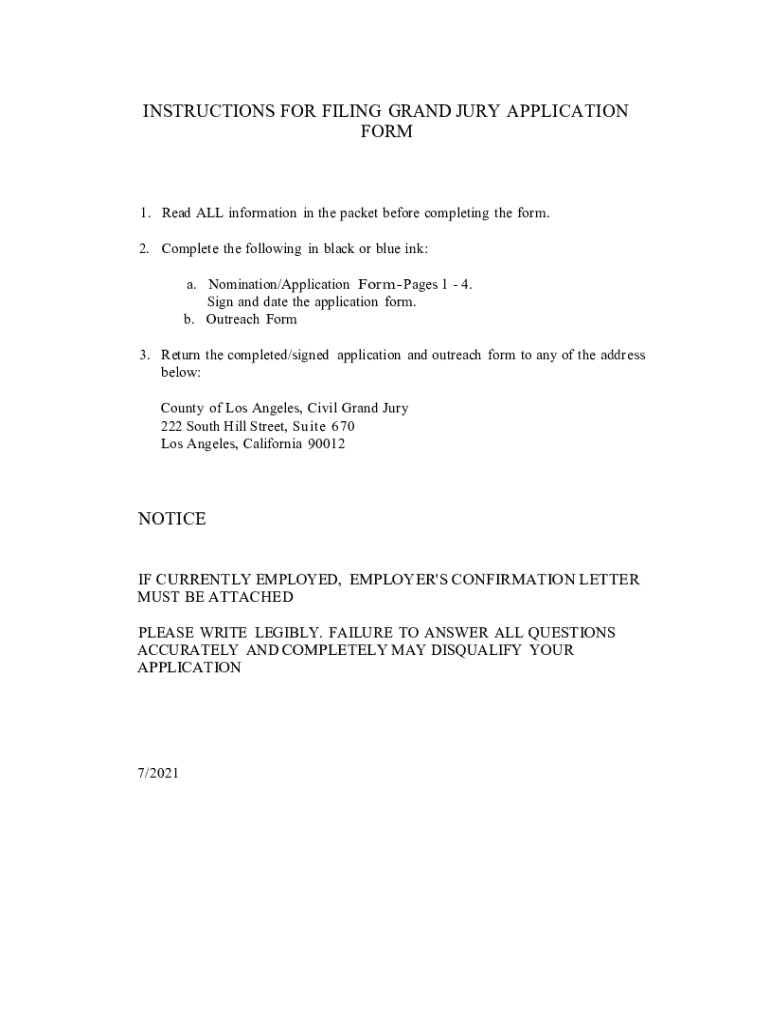
FormsFederal Circuit and Family Court of Australia 2021-2026


Understanding Federal Circuit Court Forms
Federal circuit court forms are essential documents used in legal proceedings within the federal court system. These forms serve various purposes, including initiating cases, submitting evidence, and requesting court orders. Each form is designed to meet specific legal requirements and facilitate the efficient processing of cases. Understanding the structure and function of these forms is crucial for individuals navigating the legal system.
Steps to Complete Federal Circuit Court Forms
Completing federal circuit court forms involves several key steps to ensure accuracy and compliance. Begin by carefully reading the instructions provided with each form. Gather all necessary information, including case details and personal identification. Fill out the form completely, paying attention to any required signatures or dates. Review the completed form for errors before submission. If applicable, ensure that you have all supporting documents ready to accompany your submission.
Legal Use of Federal Circuit Court Forms
Federal circuit court forms are legally binding documents that must be completed accurately to uphold their validity. The forms must adhere to specific guidelines set forth by the court, including proper formatting and required signatures. Failure to comply with these legal standards may result in delays or rejections of filings. It is essential to understand the legal implications of these forms and to use them appropriately in court proceedings.
Form Submission Methods
Federal circuit court forms can be submitted through various methods, including online, by mail, or in-person. Online submission is often the most efficient option, allowing for immediate processing. When submitting by mail, ensure that you send the forms to the correct court address and allow sufficient time for delivery. In-person submissions can be made at the courthouse, where staff can provide guidance on the process. Always verify the preferred submission method for your specific form to ensure compliance.
Required Documents for Federal Circuit Court Forms
When submitting federal circuit court forms, certain documents may be required to support your application. Commonly required documents include identification, evidence related to the case, and any previous court orders. It is important to review the specific requirements for each form to ensure that all necessary documentation is included. Missing documents can lead to delays in processing or rejection of your submission.
Examples of Federal Circuit Court Forms
There are various types of federal circuit court forms, each serving distinct purposes. Examples include the petition for a writ of habeas corpus, motions for summary judgment, and notices of appeal. Familiarizing yourself with these forms can help you understand their functions and when to use them. Each form has specific instructions and requirements, so it is important to refer to the guidelines provided by the court.
Key Elements of Federal Circuit Court Forms
Key elements of federal circuit court forms include the case caption, which identifies the parties involved, and the body of the form, which outlines the request or information being submitted. Additionally, forms typically require signatures from the parties involved, along with dates and contact information. Understanding these key components is essential for ensuring that your forms are properly completed and accepted by the court.
Quick guide on how to complete formsfederal circuit and family court of australia
Effortlessly prepare FormsFederal Circuit And Family Court Of Australia on any device
The management of online documents has gained traction among businesses and individuals. It serves as an ideal eco-friendly alternative to traditional printed and signed documents, allowing you to find the appropriate form and securely store it online. airSlate SignNow equips you with all the necessary tools to create, alter, and electronically sign your documents quickly without delays. Manage FormsFederal Circuit And Family Court Of Australia on any device using the airSlate SignNow Android or iOS applications and streamline any document-related process today.
The easiest way to modify and electronically sign FormsFederal Circuit And Family Court Of Australia effortlessly
- Find FormsFederal Circuit And Family Court Of Australia and then click Get Form to begin.
- Utilize the tools we offer to fill out your form.
- Emphasize important sections of your documents or redact sensitive information with tools that airSlate SignNow offers specifically for that purpose.
- Generate your eSignature with the Sign feature, which only takes seconds and has the same legal validity as a conventional wet ink signature.
- Review the details and then click on the Done button to save your modifications.
- Decide how you want to send your form, whether by email, SMS, invitation link, or download it to your computer.
Put an end to lost or misplaced documents, tedious form searches, or mistakes that necessitate printing new copies. airSlate SignNow meets your document management needs in just a few clicks from any device you choose. Modify and electronically sign FormsFederal Circuit And Family Court Of Australia to ensure seamless communication at every stage of the form preparation process with airSlate SignNow.
Create this form in 5 minutes or less
Find and fill out the correct formsfederal circuit and family court of australia
Create this form in 5 minutes!
How to create an eSignature for the formsfederal circuit and family court of australia
How to create an e-signature for a PDF online
How to create an e-signature for a PDF in Google Chrome
The best way to create an e-signature for signing PDFs in Gmail
The best way to create an electronic signature from your smartphone
How to generate an e-signature for a PDF on iOS
The best way to create an electronic signature for a PDF file on Android
People also ask
-
What are federal circuit court forms?
Federal circuit court forms are official documents required for legal proceedings in the federal court system. Understanding these forms is crucial for ensuring proper legal compliance and documentation. airSlate SignNow provides an easy-to-use platform to electronically sign and fill out these essential federal circuit court forms.
-
How can airSlate SignNow help with federal circuit court forms?
airSlate SignNow streamlines the process of managing federal circuit court forms by providing features like e-signature capabilities, document templates, and secure cloud storage. This simplifies the workflow, allowing users to complete and send forms efficiently without the usual paperwork hassle. It's designed to enhance productivity while ensuring legal integrity.
-
Are there any costs associated with using airSlate SignNow for federal circuit court forms?
Yes, while airSlate SignNow offers various subscription plans, the specific costs depend on the features you choose to utilize. Many users find the pricing to be cost-effective compared to traditional methods. It's worth considering the features you need for handling federal circuit court forms to select the best plan for your requirements.
-
Can I integrate airSlate SignNow with other applications for federal circuit court forms?
Absolutely! airSlate SignNow supports integration with numerous applications, including Google Drive, Dropbox, and popular CRM systems. This flexibility allows for seamless workflow management when dealing with federal circuit court forms, ensuring that you can access and manage your documents from one central location.
-
What are the benefits of using airSlate SignNow for federal circuit court forms?
The benefits include enhanced efficiency, ease of use, and secure document management. Users can easily send and receive federal circuit court forms for signature without the hassle of printing or mailing. Additionally, the platform ensures compliance with legal standards, making it a reliable choice for legal documentation.
-
Is airSlate SignNow user-friendly for managing federal circuit court forms?
Yes, airSlate SignNow is designed with user experience in mind, making it easy for anyone to manage federal circuit court forms. The intuitive interface allows users to quickly navigate the platform, even if they are not tech-savvy. This ease of use ensures that you can focus on completing forms rather than struggling with the software.
-
What types of federal circuit court forms can I handle with airSlate SignNow?
You can manage a variety of federal circuit court forms, ranging from civil litigation documents to appeals and motions. The platform offers templates tailored for these specific needs, which simplify the preparation process. With airSlate SignNow, you can be assured that you have the right tools for any type of federal circuit court form.
Get more for FormsFederal Circuit And Family Court Of Australia
Find out other FormsFederal Circuit And Family Court Of Australia
- Can I Electronic signature Michigan Trademark License Agreement
- Electronic signature Indiana Letter Bankruptcy Inquiry Now
- eSignature Oklahoma Payroll Deduction Authorization Easy
- How To eSignature Texas Payroll Deduction Authorization
- Can I Electronic signature Connecticut Retainer for Attorney
- How Do I Electronic signature Idaho Assignment of License
- Electronic signature New Jersey Lease Renewal Free
- Electronic signature Texas Lease Renewal Fast
- How Can I Electronic signature Colorado Notice of Intent to Vacate
- eSignature Delaware Employee Compliance Survey Later
- eSignature Kansas Employee Compliance Survey Myself
- Can I Electronic signature Colorado Bill of Sale Immovable Property
- How Can I Electronic signature West Virginia Vacation Rental Short Term Lease Agreement
- How Do I Electronic signature New Hampshire Bill of Sale Immovable Property
- Electronic signature North Dakota Bill of Sale Immovable Property Myself
- Can I Electronic signature Oregon Bill of Sale Immovable Property
- How To Electronic signature West Virginia Bill of Sale Immovable Property
- Electronic signature Delaware Equipment Sales Agreement Fast
- Help Me With Electronic signature Louisiana Assignment of Mortgage
- Can I Electronic signature Minnesota Assignment of Mortgage