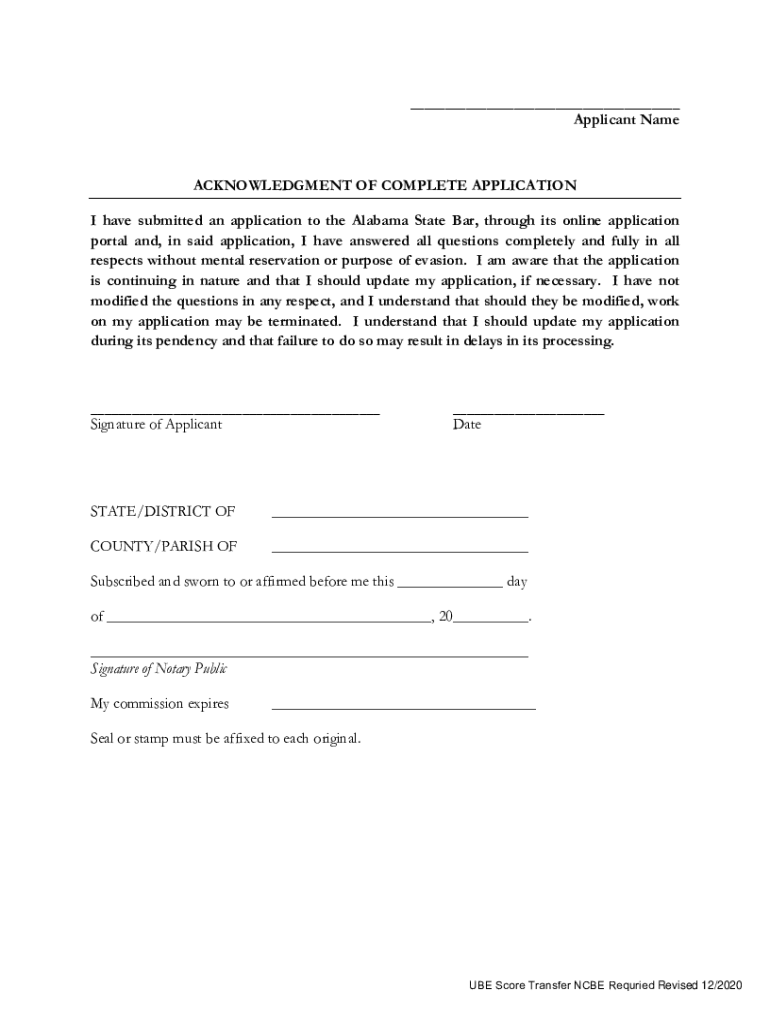
the Items in This Packet Must Be Printed in Hard Copy, Completed Including 2020-2026


What is the UBE scores by state?
The UBE scores by state refer to the Uniform Bar Examination scores that are required for admission to the bar in various states across the United States. Each state has its own passing score, which can vary significantly. For example, some states may require a score as low as 260, while others may set the threshold at 280 or higher. Understanding these scores is essential for prospective attorneys as they prepare for the bar exam and plan their legal careers.
State-specific rules for UBE scores
Each state has distinct rules regarding the acceptance and use of UBE scores. Some states accept UBE scores from other jurisdictions, allowing candidates to transfer their scores if they meet the minimum requirements. Others may have additional criteria, such as a residency requirement or specific coursework. It is important for candidates to review the regulations of the state where they wish to practice to ensure compliance with all requirements.
Steps to complete the UBE score transfer application
Completing a UBE score transfer application involves several key steps:
- Determine the state where you want to transfer your UBE score.
- Gather necessary documentation, including your original UBE score report.
- Complete the application form provided by the state bar association.
- Submit the application along with any required fees.
- Await confirmation from the state bar regarding the acceptance of your UBE score.
Legal use of UBE scores
UBE scores are legally recognized by many states as part of the bar admission process. To ensure that your UBE score is valid, it must be submitted according to the specific guidelines set by the state bar. This includes adhering to deadlines and providing any additional information required. Proper handling of UBE scores is crucial for maintaining their legal standing in the application process.
Examples of using UBE scores in bar admissions
Many candidates utilize their UBE scores to apply for bar admission in multiple states. For instance, a candidate who scores 270 on the UBE may choose to apply in a state that requires a minimum score of 260. This flexibility allows candidates to broaden their opportunities for legal practice across different jurisdictions. Additionally, some states may offer reciprocity agreements, further facilitating the process for those with qualifying UBE scores.
Filing deadlines for UBE score submissions
Filing deadlines for submitting UBE scores vary by state and can be critical for candidates. Most states have specific windows during which applications must be submitted, often aligned with bar exam dates. It is essential for candidates to check the deadlines for their chosen state to ensure timely submission of their UBE scores and avoid any delays in the bar admission process.
Quick guide on how to complete the items in this packet must be printed in hard copy completed including
Complete The Items In This Packet Must Be Printed In Hard Copy, Completed including effortlessly on any device
Web-based document management has gained traction among businesses and individuals. It offers an ideal eco-friendly substitute for traditional printed and signed documents, as you can locate the necessary form and securely preserve it online. airSlate SignNow equips you with all the tools needed to create, alter, and eSign your documents promptly without delays. Handle The Items In This Packet Must Be Printed In Hard Copy, Completed including on any platform with airSlate SignNow Android or iOS applications and enhance any document-focused process today.
The easiest way to modify and eSign The Items In This Packet Must Be Printed In Hard Copy, Completed including with ease
- Obtain The Items In This Packet Must Be Printed In Hard Copy, Completed including and then click Get Form to commence.
- Utilize the tools we provide to complete your form.
- Emphasize pertinent sections of your documents or obscure sensitive information with tools that airSlate SignNow offers specifically for that purpose.
- Create your signature using the Sign tool, which takes seconds and carries the same legal validity as a conventional wet ink signature.
- Review all the details and then click on the Done button to secure your modifications.
- Select how you wish to share your form, via email, SMS, or invite link, or download it to your computer.
Leave behind concerns about lost or misplaced documents, tedious form hunting, or errors that necessitate printing new document copies. airSlate SignNow meets all your document management needs in just a few clicks from a device of your choosing. Modify and eSign The Items In This Packet Must Be Printed In Hard Copy, Completed including and ensure outstanding communication at any stage of the form preparation process with airSlate SignNow.
Create this form in 5 minutes or less
Find and fill out the correct the items in this packet must be printed in hard copy completed including
Create this form in 5 minutes!
How to create an eSignature for the the items in this packet must be printed in hard copy completed including
How to create an e-signature for a PDF document in the online mode
How to create an e-signature for a PDF document in Chrome
The best way to generate an e-signature for putting it on PDFs in Gmail
The best way to create an electronic signature straight from your mobile device
How to generate an e-signature for a PDF document on iOS devices
The best way to create an electronic signature for a PDF document on Android devices
People also ask
-
What are UBE scores by state?
UBE scores by state refer to the scores achieved by candidates on the Uniform Bar Examination across different states. This information is essential for prospective law students and lawyers to understand their potential ranking and opportunities in various jurisdictions.
-
How can airSlate SignNow help with accessing UBE scores by state?
airSlate SignNow provides a streamlined platform for document management, enabling users to easily send and eSign applications and requests related to UBE scores by state. Our solution ensures that all legal documentation aligns with regional requirements, enhancing your chances of success.
-
Are there any costs associated with obtaining UBE scores by state through airSlate SignNow?
Using airSlate SignNow to manage documents related to UBE scores by state is a cost-effective solution, with transparent pricing plans that cater to various business needs. Customers can choose the most suitable plan while benefiting from comprehensive features designed for efficiency.
-
What features does airSlate SignNow offer for tracking UBE scores by state?
airSlate SignNow offers features like document templates, eSigning, and real-time tracking that facilitate the management of applications related to UBE scores by state. This ensures that users have full control and visibility over their submissions.
-
Can I integrate airSlate SignNow with other platforms to manage UBE scores by state?
Yes, airSlate SignNow offers seamless integrations with various software platforms, making it easier to manage UBE scores by state alongside your existing tools. This flexibility enhances operational efficiency and ensures all relevant information is in one place.
-
What benefits does airSlate SignNow provide for applicants dealing with UBE scores by state?
By using airSlate SignNow, applicants can enjoy an expedited process for document handling and eSigning related to UBE scores by state. This efficiency not only saves time but also reduces the likelihood of errors in applications, promoting a smoother experience.
-
Is airSlate SignNow secure for handling documents related to UBE scores by state?
Absolutely! AirSlate SignNow prioritizes security, employing advanced encryption and compliance measures to protect sensitive information related to UBE scores by state. You can confidently manage your documents, knowing that they are secure and compliant with regulations.
Get more for The Items In This Packet Must Be Printed In Hard Copy, Completed including
- South dakota small estate heirship affidavit for estates under 50000 form
- Life estate 481369258 form
- Nc health care form
- Summary administration estates form
- Missouri general durable power of attorney for property and finances or financial effective upon disability form
- Michigan quitclaim deed from individual to two individuals in joint tenancy form
- Maryland small estate form
- Massachusetts general durable power of attorney for property and finances or financial effective upon disability form
Find out other The Items In This Packet Must Be Printed In Hard Copy, Completed including
- How Do I eSignature Arkansas Medical Records Release
- How Do I eSignature Iowa Medical Records Release
- Electronic signature Texas Internship Contract Safe
- Electronic signature North Carolina Day Care Contract Later
- Electronic signature Tennessee Medical Power of Attorney Template Simple
- Electronic signature California Medical Services Proposal Mobile
- How To Electronic signature West Virginia Pharmacy Services Agreement
- How Can I eSignature Kentucky Co-Branding Agreement
- How Can I Electronic signature Alabama Declaration of Trust Template
- How Do I Electronic signature Illinois Declaration of Trust Template
- Electronic signature Maryland Declaration of Trust Template Later
- How Can I Electronic signature Oklahoma Declaration of Trust Template
- Electronic signature Nevada Shareholder Agreement Template Easy
- Electronic signature Texas Shareholder Agreement Template Free
- Electronic signature Mississippi Redemption Agreement Online
- eSignature West Virginia Distribution Agreement Safe
- Electronic signature Nevada Equipment Rental Agreement Template Myself
- Can I Electronic signature Louisiana Construction Contract Template
- Can I eSignature Washington Engineering Proposal Template
- eSignature California Proforma Invoice Template Simple