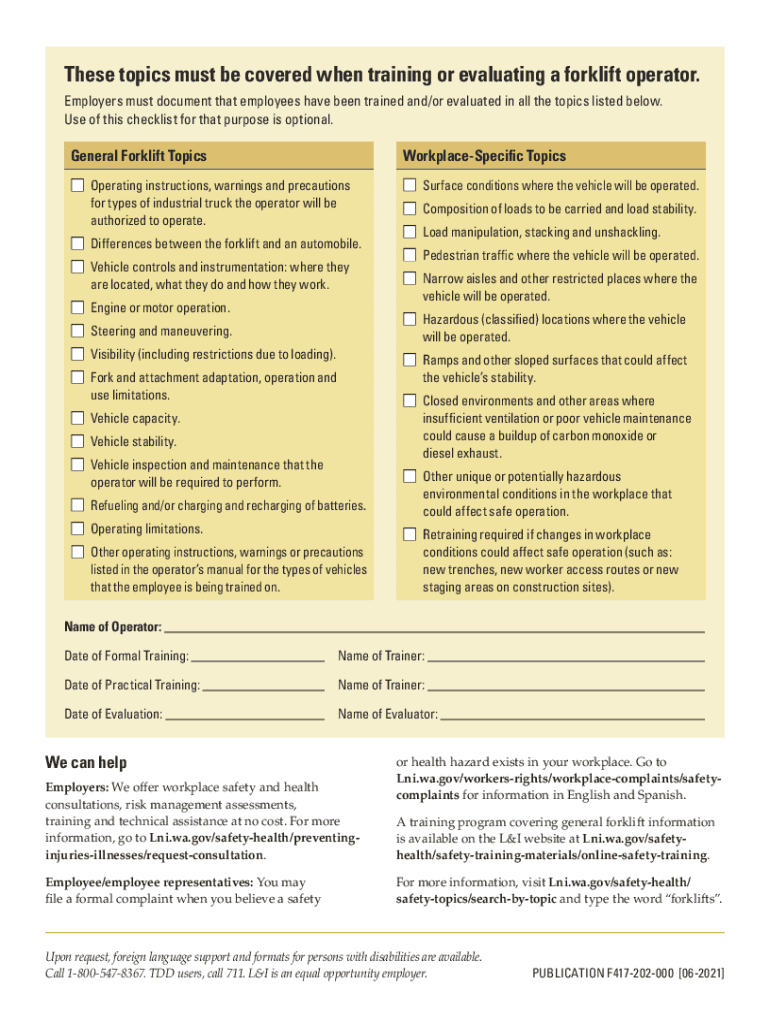
F417 202 000 Forklift Safety Fact Sheet This Document Answers Questions About Training Requirements and Tips to Help Operate for Form


Understanding the F417 202 Forklift Safety Fact Sheet
The F417 202 Forklift Safety Fact Sheet serves as a vital resource for understanding the training requirements necessary for safe forklift operation. It outlines essential safety guidelines, operational tips, and the legal standards that must be adhered to by forklift operators. This document is designed to enhance safety awareness and ensure compliance with federal and state regulations, making it a crucial reference for both employers and employees in the material handling industry.
Steps to Complete the F417 202 Forklift Safety Fact Sheet
Completing the F417 202 Forklift Safety Fact Sheet involves several key steps to ensure that all necessary information is accurately captured. First, operators should review the training requirements outlined in the document. Next, they must fill in their details, including name, certification number, and training dates. It is important to ensure that all sections are completed thoroughly to maintain compliance with safety regulations. Once filled out, the document should be signed by both the operator and the supervisor to validate its authenticity.
Legal Use of the F417 202 Forklift Safety Fact Sheet
The legal use of the F417 202 Forklift Safety Fact Sheet is critical for ensuring that all safety protocols are followed. This document is recognized as a legitimate form of evidence that an operator has received the necessary training and understands the safety measures required for forklift operation. To be legally binding, the form must be signed and dated by the appropriate parties, confirming that the information provided is accurate and complete. Compliance with OSHA regulations is essential for avoiding potential legal issues related to workplace safety.
State-Specific Rules for the F417 202 Forklift Safety Fact Sheet
Each state may have specific rules and regulations that pertain to forklift operation and safety training. It is important to consult local laws to ensure that the F417 202 Forklift Safety Fact Sheet meets all state-specific requirements. For instance, some states may require additional training or documentation beyond what is outlined in the federal guidelines. Staying informed about these regulations helps organizations maintain compliance and protect their employees during forklift operations.
Key Elements of the F417 202 Forklift Safety Fact Sheet
The F417 202 Forklift Safety Fact Sheet includes several key elements that are essential for effective forklift training. These elements typically encompass safety protocols, operator responsibilities, and emergency procedures. Additionally, the document may provide information on the types of forklifts covered under the training, as well as any specific operational guidelines that must be followed. Understanding these key components is crucial for operators to ensure safe and compliant forklift usage.
How to Obtain the F417 202 Forklift Safety Fact Sheet
Obtaining the F417 202 Forklift Safety Fact Sheet is a straightforward process. Operators can typically access this document through their employer's safety training program or relevant regulatory agencies. Many organizations provide digital copies of the fact sheet, which can be easily downloaded and printed for use. It is advisable to ensure that the most current version of the document is used, as regulations and guidelines may change over time.
Quick guide on how to complete f417 202 000 forklift safety fact sheet this document answers questions about training requirements and tips to help operate
Complete F417 202 000 Forklift Safety Fact Sheet This Document Answers Questions About Training Requirements And Tips To Help Operate For seamlessly on any device
Digital document management has become increasingly favored by companies and individuals. It offers an ideal environmentally friendly alternative to traditional printed and signed paperwork, as you can obtain the correct format and securely store it online. airSlate SignNow equips you with all the resources necessary to create, modify, and electronically sign your documents swiftly without interruptions. Handle F417 202 000 Forklift Safety Fact Sheet This Document Answers Questions About Training Requirements And Tips To Help Operate For on any device with airSlate SignNow mobile applications for Android or iOS and streamline any document-related task today.
The simplest way to modify and electronically sign F417 202 000 Forklift Safety Fact Sheet This Document Answers Questions About Training Requirements And Tips To Help Operate For effortlessly
- Locate F417 202 000 Forklift Safety Fact Sheet This Document Answers Questions About Training Requirements And Tips To Help Operate For and click Get Form to begin.
- Utilize the tools we offer to complete your form.
- Mark signNow sections of your documents or obscure sensitive information with tools specifically provided by airSlate SignNow for that purpose.
- Create your signature using the Sign feature, which takes only seconds and carries the same legal validity as a conventional wet ink signature.
- Review all the details and then click the Done button to save your modifications.
- Choose how you would like to send your form, via email, SMS, or link invitation, or download it to your computer.
Eliminate concerns about lost or misplaced files, tedious form searches, or errors that require printing additional document copies. airSlate SignNow addresses your requirements for document management in just a few clicks from any device of your choice. Modify and electronically sign F417 202 000 Forklift Safety Fact Sheet This Document Answers Questions About Training Requirements And Tips To Help Operate For and ensure excellent communication at every stage of the form preparation process with airSlate SignNow.
Create this form in 5 minutes or less
Create this form in 5 minutes!
How to create an eSignature for the f417 202 000 forklift safety fact sheet this document answers questions about training requirements and tips to help operate
How to generate an electronic signature for your PDF online
How to generate an electronic signature for your PDF in Google Chrome
The way to generate an electronic signature for signing PDFs in Gmail
The best way to generate an electronic signature from your smartphone
How to make an electronic signature for a PDF on iOS
The best way to generate an electronic signature for a PDF file on Android
People also ask
-
What is forklift certification and why is it important?
Forklift certification is a training process that ensures operators understand how to safely and effectively operate a forklift. It is crucial for workplace safety, as it reduces the risk of accidents and injuries. Certification not only protects employees but also ensures compliance with OSHA regulations.
-
How can airSlate SignNow help with forklift certification management?
airSlate SignNow simplifies the management of forklift certification by allowing businesses to easily send, sign, and store certification documents securely. This efficient process reduces paperwork and enhances compliance tracking. With our platform, you can also automate reminders for certification renewals.
-
What are the costs associated with forklift certification through airSlate SignNow?
Pricing for forklift certification services through airSlate SignNow varies based on the features and volume of documents managed. However, our solutions are designed to be cost-effective to help businesses of all sizes maintain compliance without breaking the bank. For specific pricing details, we provide customized quotes based on your needs.
-
Is forklift certification valid nationwide?
Yes, forklift certification is recognized nationwide, provided the training meets OSHA standards. airSlate SignNow ensures that your forklift certification documents meet the necessary legal requirements, allowing you to operate legally in any state. Always check local regulations, as they can vary.
-
What features does airSlate SignNow offer for managing forklift certification?
airSlate SignNow offers several features for managing forklift certification including eSignatures, document templates, and secure storage. These tools help streamline the certification process and ensure that all documents are easily accessible when needed. Our platform also provides audit trails for compliance verification.
-
Are there training resources available for forklift certification?
Yes, airSlate SignNow can provide access to various training resources for forklift certification, including online courses and materials. These resources help ensure that your operators receive comprehensive training before completing their certification. Empowering employees with the right knowledge directly impacts safety and efficiency.
-
How does airSlate SignNow integrate with existing HR systems for forklift certification?
airSlate SignNow easily integrates with various HR systems to streamline forklift certification documentation processes. This integration allows for seamless transfer of employee data and helps keep certification records updated automatically. With our platform, you can enhance operational efficiency and maintain compliance with minimal effort.
Get more for F417 202 000 Forklift Safety Fact Sheet This Document Answers Questions About Training Requirements And Tips To Help Operate For
- Landlord waiver form
- Cancellation form 481369482
- Pa deed form
- Ohio minor form
- Ohio legal last will and testament form for single person with no children
- New york legal last will and testament form for divorced person not remarried with adult children
- Nj widow form
- North dakota contract for sale and purchase of real estate with no broker for residential home sale agreement form
Find out other F417 202 000 Forklift Safety Fact Sheet This Document Answers Questions About Training Requirements And Tips To Help Operate For
- eSignature Delaware Time Off Policy Online
- Help Me With Electronic signature Indiana Direct Deposit Enrollment Form
- Electronic signature Iowa Overtime Authorization Form Online
- Electronic signature Illinois Employee Appraisal Form Simple
- Electronic signature West Virginia Business Ethics and Conduct Disclosure Statement Free
- Electronic signature Alabama Disclosure Notice Simple
- Electronic signature Massachusetts Disclosure Notice Free
- Electronic signature Delaware Drug Testing Consent Agreement Easy
- Electronic signature North Dakota Disclosure Notice Simple
- Electronic signature California Car Lease Agreement Template Free
- How Can I Electronic signature Florida Car Lease Agreement Template
- Electronic signature Kentucky Car Lease Agreement Template Myself
- Electronic signature Texas Car Lease Agreement Template Easy
- Electronic signature New Mexico Articles of Incorporation Template Free
- Electronic signature New Mexico Articles of Incorporation Template Easy
- Electronic signature Oregon Articles of Incorporation Template Simple
- eSignature Montana Direct Deposit Enrollment Form Easy
- How To Electronic signature Nevada Acknowledgement Letter
- Electronic signature New Jersey Acknowledgement Letter Free
- Can I eSignature Oregon Direct Deposit Enrollment Form