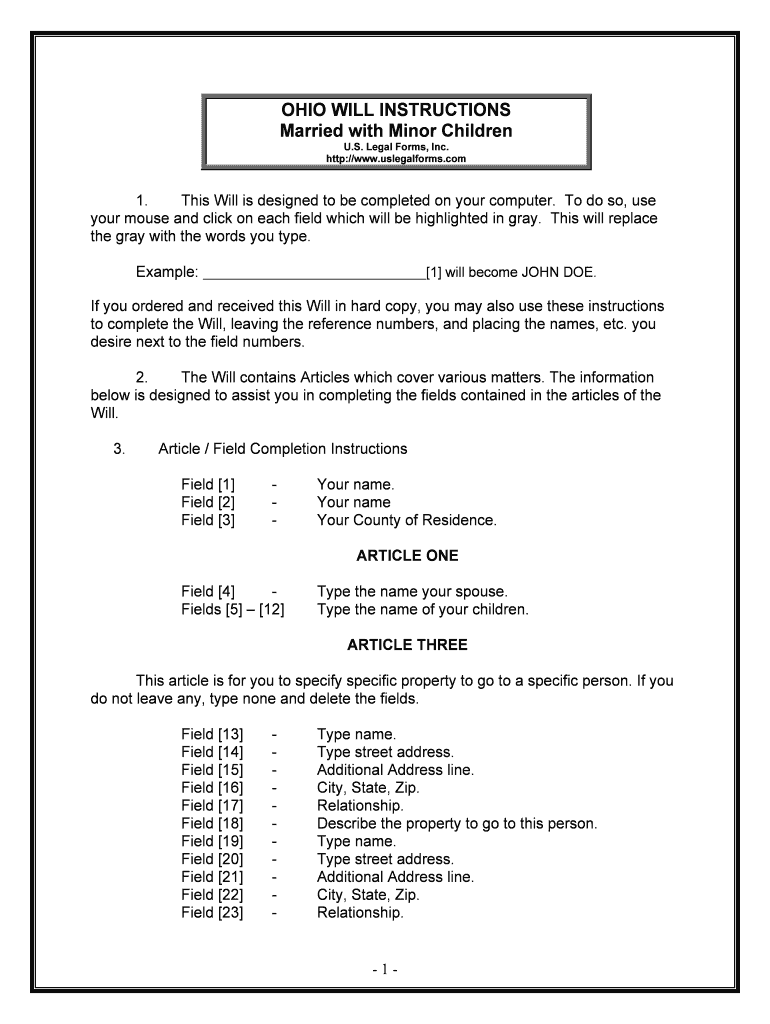
Ohio Minor Form


What is the Ohio Minor
The Ohio Minor form is a legal document used primarily for matters involving minors in the state of Ohio. This form is essential for various situations, such as granting permission for travel, medical treatment, or participation in activities that require parental consent. It serves to ensure that the rights and responsibilities of guardians are clearly defined and legally recognized.
How to use the Ohio Minor
Using the Ohio Minor form involves several key steps. First, you must identify the specific purpose for which the form is needed, such as consent for medical treatment or travel. Next, gather all necessary information, including the minor's details and the guardian's information. Once the form is completed, it should be signed by the appropriate parties to ensure its validity. Depending on the situation, you may need to provide additional documentation to support the request.
Steps to complete the Ohio Minor
To complete the Ohio Minor form accurately, follow these steps:
- Identify the specific purpose of the form.
- Gather necessary information, including the minor's name, date of birth, and guardian's contact details.
- Fill out the form carefully, ensuring all sections are complete.
- Review the form for accuracy and completeness.
- Obtain signatures from the required parties, which may include both parents or guardians.
- Submit the form as needed, either online or in person, depending on the requirements of the institution or organization.
Legal use of the Ohio Minor
The Ohio Minor form must be used in accordance with state laws to be considered legally binding. This includes ensuring that all required signatures are obtained and that the form is filled out completely. The legal framework surrounding the use of this form is designed to protect the rights of minors and ensure that guardians act in their best interests. It is important to understand the specific legal implications of the form's use in various contexts.
Key elements of the Ohio Minor
Several key elements are essential for the Ohio Minor form to be effective:
- Full name and date of birth of the minor.
- Name and contact information of the guardian or parent.
- Specific purpose for which the form is being completed.
- Signatures of all necessary parties.
- Date of completion.
State-specific rules for the Ohio Minor
Ohio has specific rules governing the use of the Ohio Minor form. These rules dictate how the form must be filled out, who must sign it, and under what circumstances it can be used. Understanding these regulations is crucial for ensuring compliance and avoiding potential legal issues. It is advisable to consult with a legal professional if there are any uncertainties regarding the form's use.
Quick guide on how to complete ohio minor
Easily Prepare Ohio Minor on Any Device
Digital document management has gained traction among businesses and individuals. It offers an excellent eco-friendly substitute for conventional printed and signed documents, as you can locate the right form and securely save it online. airSlate SignNow provides all the resources necessary to create, edit, and eSign your documents promptly without delays. Handle Ohio Minor on any operating system with airSlate SignNow Android or iOS applications and simplify any document-related task today.
How to Edit and eSign Ohio Minor with Ease
- Obtain Ohio Minor and then click Get Form to initiate.
- Make use of the tools available to complete your document.
- Highlight important sections of your documents or obscure sensitive information with tools that airSlate SignNow provides specifically for that intent.
- Create your signature with the Sign tool, which takes just seconds and holds the same legal validity as a traditional ink signature.
- Review all the details and then click the Done button to preserve your changes.
- Select your preferred delivery method for your form, whether by email, SMS, invite link, or download it to your computer.
Leave behind concerns about lost or misplaced files, tedious form searches, or mistakes that necessitate reprinting documents. airSlate SignNow fulfills all your document management needs in just a few clicks from any device of your preference. Edit and eSign Ohio Minor and guarantee excellent communication at every phase of the form preparation process with airSlate SignNow.
Create this form in 5 minutes or less
Create this form in 5 minutes!
People also ask
-
What is airSlate SignNow and how can it assist with Ohio minor document management?
airSlate SignNow is an eSignature solution that simplifies the process of sending and signing documents. For Ohio minors, it provides a secure and user-friendly platform to manage consent forms and other important documents effectively.
-
How do I create an eSignature for an Ohio minor using airSlate SignNow?
Creating an eSignature for an Ohio minor is easy with airSlate SignNow. You can simply upload the document, add the necessary signature fields, and ensure that a guardian can sign on behalf of the minor, making the process compliant and straightforward.
-
What are the pricing options for airSlate SignNow for businesses dealing with Ohio minor documents?
airSlate SignNow offers various pricing plans tailored to business needs, including packages that can accommodate companies handling documents for Ohio minors. The plans are cost-effective and customizable, allowing you to choose the features that best suit your requirements.
-
What features does airSlate SignNow offer that are beneficial for managing Ohio minor documents?
airSlate SignNow includes features like in-app chat, document templates, and audit trails that are essential for managing documents related to Ohio minors. These features ensure that all parties are compliant and aware of their obligations while enhancing transparency.
-
Can airSlate SignNow be integrated with other applications for use with Ohio minor documents?
Yes, airSlate SignNow supports seamless integrations with various applications, such as CRM and document management systems. This allows businesses working with Ohio minors to streamline their workflows and maintain organized records across platforms.
-
What benefits does airSlate SignNow provide for organizations handling Ohio minor documentation?
Organizations handling Ohio minor documentation can benefit from airSlate SignNow through increased efficiency, improved accessibility, and enhanced security. By automating signature workflows, businesses can save time and reduce the risk of errors in essential documents.
-
How secure is airSlate SignNow for documents involving Ohio minors?
airSlate SignNow employs advanced encryption and security protocols to protect documents involving Ohio minors. The platform adheres to compliance standards, ensuring that sensitive information is safeguarded throughout the signing process.
Get more for Ohio Minor
Find out other Ohio Minor
- Can I Electronic signature Wisconsin High Tech Memorandum Of Understanding
- How Do I Electronic signature Wisconsin High Tech Operating Agreement
- How Can I Electronic signature Wisconsin High Tech Operating Agreement
- Electronic signature Delaware Legal Stock Certificate Later
- Electronic signature Legal PDF Georgia Online
- Electronic signature Georgia Legal Last Will And Testament Safe
- Can I Electronic signature Florida Legal Warranty Deed
- Electronic signature Georgia Legal Memorandum Of Understanding Simple
- Electronic signature Legal PDF Hawaii Online
- Electronic signature Legal Document Idaho Online
- How Can I Electronic signature Idaho Legal Rental Lease Agreement
- How Do I Electronic signature Alabama Non-Profit Profit And Loss Statement
- Electronic signature Alabama Non-Profit Lease Termination Letter Easy
- How Can I Electronic signature Arizona Life Sciences Resignation Letter
- Electronic signature Legal PDF Illinois Online
- How Can I Electronic signature Colorado Non-Profit Promissory Note Template
- Electronic signature Indiana Legal Contract Fast
- Electronic signature Indiana Legal Rental Application Online
- Electronic signature Delaware Non-Profit Stock Certificate Free
- Electronic signature Iowa Legal LLC Operating Agreement Fast