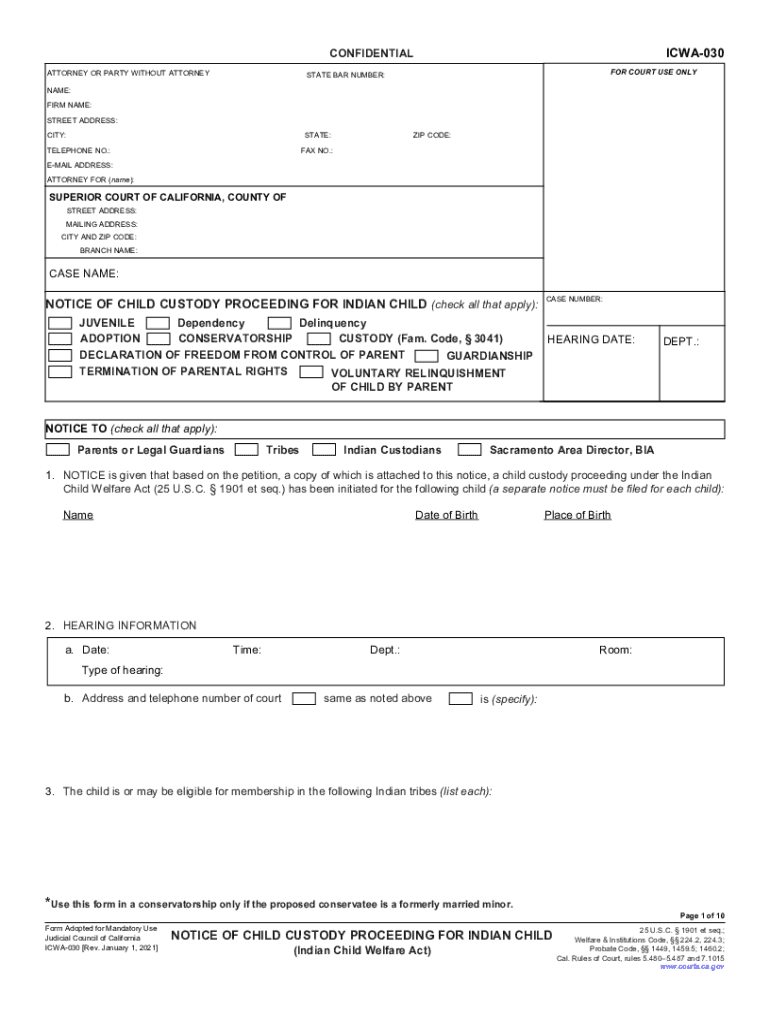
Business Facebook ComadoptwithinaThe Law Firm of Ina Johnson Cook, PC HomeFacebook 2021-2026


Understanding the ICWA 030 Form
The ICWA 030 form, also known as the ICWA Notice Form, is a critical document used in legal proceedings involving the Indian Child Welfare Act (ICWA). This form serves to notify relevant parties about the proceedings concerning the custody or placement of an Indian child. It is essential for ensuring that the rights of the child and their family are respected throughout the legal process. The form must include specific information about the child, their tribal affiliation, and details of the proceedings to comply with federal and state regulations.
Steps to Complete the ICWA 030 Form
Filling out the ICWA 030 form requires careful attention to detail. Here are the steps to ensure accurate completion:
- Gather necessary information, including the child's name, date of birth, and tribal affiliation.
- Provide details about the legal proceedings, including the court name and case number.
- List all parties involved in the case, including parents, guardians, and any relevant tribal representatives.
- Sign and date the form to validate it, ensuring all information is accurate and complete.
Legal Use of the ICWA 030 Form
The ICWA 030 form plays a vital role in legal contexts, particularly in cases involving the adoption or custody of Indian children. Its use is mandated by the ICWA to ensure that tribes are notified about proceedings that may affect their children. This legal requirement helps to uphold the cultural and familial connections of Indian children, allowing tribes the opportunity to participate in the legal process. Failure to properly use this form can lead to significant legal consequences, including delays in proceedings or challenges to custody decisions.
Key Elements of the ICWA 030 Form
When completing the ICWA 030 form, certain key elements must be included to ensure its validity:
- Child's Information: Full name, date of birth, and tribal affiliation.
- Case Information: Details about the court, case number, and type of proceeding.
- Parties Involved: Names and addresses of parents, guardians, and tribal representatives.
- Signature: The form must be signed by the individual completing it, affirming the accuracy of the information provided.
State-Specific Rules for the ICWA 030 Form
Different states may have specific requirements regarding the ICWA 030 form. It is important to be aware of these variations to ensure compliance. Some states may require additional documentation or specific formats for submission. Always check with local regulations to confirm that you are following the correct procedures for your jurisdiction.
Form Submission Methods
The ICWA 030 form can typically be submitted through various methods, depending on the court's requirements. Common submission methods include:
- Online Submission: Many courts allow electronic filing of documents through their websites.
- Mail: The form can be mailed to the appropriate court or agency.
- In-Person Submission: Individuals may also deliver the form directly to the court clerk's office.
Quick guide on how to complete businessfacebookcomadoptwithinathe law firm of ina johnson cook pc homefacebook
Finish Business facebook comadoptwithinaThe Law Firm Of Ina Johnson Cook, PC HomeFacebook seamlessly on any gadget
Digital document management has gained traction among businesses and individuals alike. It serves as an ideal eco-friendly alternative to traditional printed and signed documents, allowing you to acquire the correct form and securely keep it online. airSlate SignNow offers you all the resources necessary to generate, alter, and eSign your documents swiftly without interruptions. Manage Business facebook comadoptwithinaThe Law Firm Of Ina Johnson Cook, PC HomeFacebook on any device using airSlate SignNow's Android or iOS applications and enhance any document-centric procedure today.
How to modify and eSign Business facebook comadoptwithinaThe Law Firm Of Ina Johnson Cook, PC HomeFacebook effortlessly
- Obtain Business facebook comadoptwithinaThe Law Firm Of Ina Johnson Cook, PC HomeFacebook and click on Get Form to begin.
- Utilize the tools we offer to complete your form.
- Emphasize key sections of the documents or conceal sensitive information with tools specifically provided by airSlate SignNow for that purpose.
- Generate your eSignature using the Sign feature, which only takes seconds and holds the same legal validity as a conventional wet ink signature.
- Verify all details and click on the Done button to finalize your changes.
- Select how you wish to share your form, whether by email, SMS, invitation link, or download it to your computer.
Eliminate concerns about missing or lost files, tedious form hunts, or mistakes that necessitate printing new document copies. airSlate SignNow fulfills all your document management needs in just a few clicks from any device you prefer. Modify and eSign Business facebook comadoptwithinaThe Law Firm Of Ina Johnson Cook, PC HomeFacebook and guarantee effective communication at every stage of the form preparation process with airSlate SignNow.
Create this form in 5 minutes or less
Find and fill out the correct businessfacebookcomadoptwithinathe law firm of ina johnson cook pc homefacebook
Create this form in 5 minutes!
How to create an eSignature for the businessfacebookcomadoptwithinathe law firm of ina johnson cook pc homefacebook
How to make an electronic signature for a PDF in the online mode
How to make an electronic signature for a PDF in Chrome
The best way to create an e-signature for putting it on PDFs in Gmail
The best way to make an electronic signature from your smart phone
The best way to generate an e-signature for a PDF on iOS devices
The best way to make an electronic signature for a PDF file on Android OS
People also ask
-
What is the ICWA 030 form and how is it used with airSlate SignNow?
The ICWA 030 form is a specific legal document used in the context of the Indian Child Welfare Act. With airSlate SignNow, you can easily upload, eSign, and manage your ICWA 030 forms securely and efficiently, ensuring compliance with legal requirements.
-
What features does airSlate SignNow offer for the ICWA 030 form?
AirSlate SignNow provides a variety of features for the ICWA 030 form, including electronic signature capabilities, customizable templates, and document tracking. These features streamline the signing process and help ensure that all parties can complete the form quickly and accurately.
-
How does airSlate SignNow ensure the security of the ICWA 030 form?
AirSlate SignNow employs advanced security measures to protect your ICWA 030 form, including encryption, secure cloud storage, and user authentication. These measures ensure that your sensitive legal documents remain confidential and protected from unauthorized access.
-
Is there a cost associated with using airSlate SignNow for the ICWA 030 form?
Yes, airSlate SignNow offers competitive pricing plans that cater to different business needs. You can choose a plan that best suits your usage requirements for managing and eSigning your ICWA 030 forms, ensuring a cost-effective solution for your organization.
-
Can I integrate airSlate SignNow with other applications to handle the ICWA 030 form?
Absolutely! AirSlate SignNow offers seamless integrations with popular applications like Google Drive, Dropbox, and CRM systems. This feature allows you to manage your ICWA 030 forms efficiently across platforms and enhances your overall workflow.
-
What are the benefits of using airSlate SignNow for the ICWA 030 form?
Using airSlate SignNow for the ICWA 030 form streamlines the process of document preparation and signing, saving you time and reducing errors. Additionally, it provides a user-friendly interface that makes it easier for all parties to navigate the signing process.
-
How can airSlate SignNow help with compliance when using the ICWA 030 form?
AirSlate SignNow ensures compliance with legal standards through features such as audit trails and secure document management for the ICWA 030 form. This allows users to maintain proper records and adhere to the necessary legal frameworks without hassle.
Get more for Business facebook comadoptwithinaThe Law Firm Of Ina Johnson Cook, PC HomeFacebook
- Self rating the appraisal interview form
- Employee appraisal summary form
- How to provide a successful performance appraisal with 5
- Us department of the interior performance appraisal
- Effective pa interview language form
- Dependents notice and claim for compensation coloradogov form
- Personnel file sheet form
- Post employment information sheet
Find out other Business facebook comadoptwithinaThe Law Firm Of Ina Johnson Cook, PC HomeFacebook
- eSignature Washington Government Arbitration Agreement Simple
- Can I eSignature Massachusetts Finance & Tax Accounting Business Plan Template
- Help Me With eSignature Massachusetts Finance & Tax Accounting Work Order
- eSignature Delaware Healthcare / Medical NDA Secure
- eSignature Florida Healthcare / Medical Rental Lease Agreement Safe
- eSignature Nebraska Finance & Tax Accounting Business Letter Template Online
- Help Me With eSignature Indiana Healthcare / Medical Notice To Quit
- eSignature New Jersey Healthcare / Medical Credit Memo Myself
- eSignature North Dakota Healthcare / Medical Medical History Simple
- Help Me With eSignature Arkansas High Tech Arbitration Agreement
- eSignature Ohio Healthcare / Medical Operating Agreement Simple
- eSignature Oregon Healthcare / Medical Limited Power Of Attorney Computer
- eSignature Pennsylvania Healthcare / Medical Warranty Deed Computer
- eSignature Texas Healthcare / Medical Bill Of Lading Simple
- eSignature Virginia Healthcare / Medical Living Will Computer
- eSignature West Virginia Healthcare / Medical Claim Free
- How To eSignature Kansas High Tech Business Plan Template
- eSignature Kansas High Tech Lease Agreement Template Online
- eSignature Alabama Insurance Forbearance Agreement Safe
- How Can I eSignature Arkansas Insurance LLC Operating Agreement