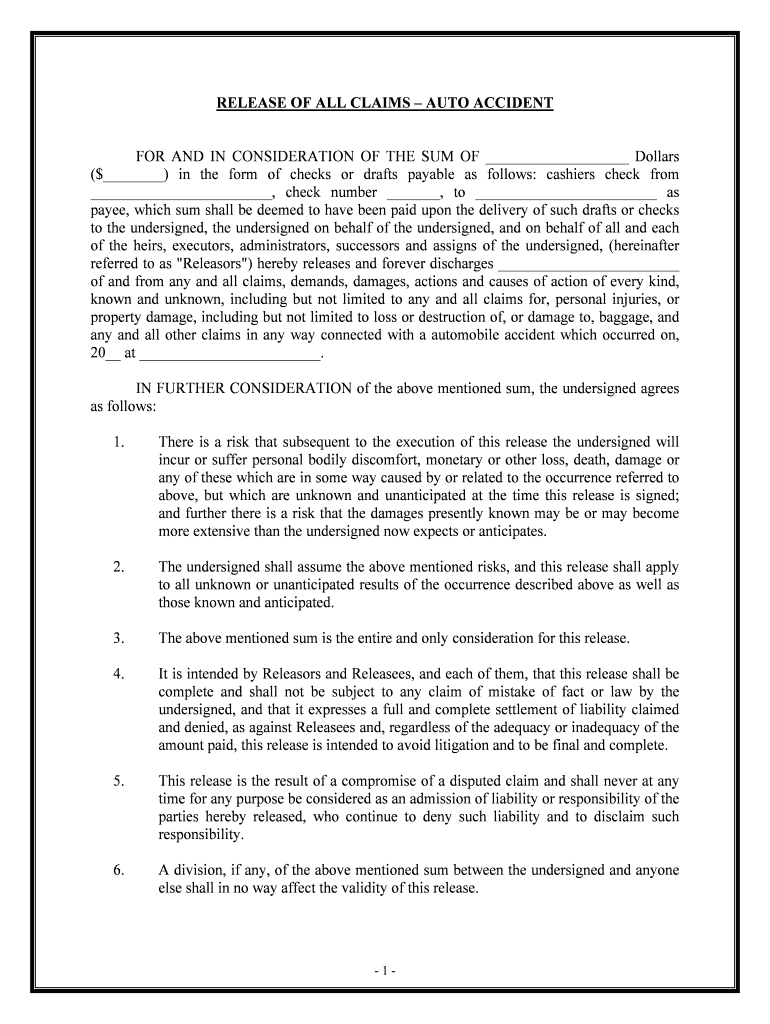
Accident Claims Form


What is the Accident Claims Form
The Accident Claims Form is a vital document used to report and process claims related to auto accidents. This form captures essential details about the incident, including the parties involved, the circumstances of the accident, and any damages incurred. It serves as a formal request for compensation from insurance companies or other responsible parties. Understanding its purpose is crucial for anyone involved in an auto accident, as it lays the groundwork for potential financial recovery.
Steps to Complete the Accident Claims Form
Completing the Accident Claims Form involves several key steps to ensure accuracy and compliance. Begin by gathering all necessary information, including details of the accident, witness statements, and any police reports. Next, fill out the form with precise information, ensuring that all sections are completed. It's important to review the form for any errors before submission. Finally, submit the form through the designated method, whether online, by mail, or in person, depending on the requirements of the insurance provider or relevant authority.
Legal Use of the Accident Claims Form
The legal use of the Accident Claims Form is governed by various regulations that ensure its validity in processing claims. For the form to be considered legally binding, it must be filled out accurately and submitted in accordance with state laws. This includes adhering to deadlines and providing all required documentation. Understanding the legal implications of the form is essential for claimants, as any inaccuracies or omissions can lead to delays or denials in processing claims.
Key Elements of the Accident Claims Form
Several key elements must be included in the Accident Claims Form to ensure it is comprehensive and effective. These elements typically include:
- Personal Information: Names, addresses, and contact information of all parties involved.
- Accident Details: Date, time, location, and circumstances surrounding the accident.
- Insurance Information: Details of the insurance policies held by the involved parties.
- Witness Information: Names and contact details of any witnesses to the accident.
- Damage Assessment: A description of the damages to vehicles and property, as well as any injuries sustained.
How to Obtain the Accident Claims Form
The Accident Claims Form can typically be obtained through several channels. Insurance companies often provide the form directly on their websites, allowing claimants to download and print it. Additionally, physical copies may be available at local insurance offices or through legal representatives. It is important to ensure that the correct version of the form is used, as different insurers may have specific requirements.
Form Submission Methods
Submitting the Accident Claims Form can be done through various methods, depending on the preferences of the claimant and the requirements of the insurance provider. Common submission methods include:
- Online Submission: Many insurance companies offer online portals where claimants can upload completed forms directly.
- Mail Submission: Claimants can print the form and send it via postal mail to the designated claims department.
- In-Person Submission: Some claimants may choose to deliver the form in person at their insurance provider's office for immediate processing.
Quick guide on how to complete accident claims form
Complete Accident Claims Form effortlessly on any device
Digital document management has become increasingly favored by enterprises and individuals alike. It offers an ideal environmentally-friendly substitute for conventional printed and signed documents, as you can obtain the correct form and securely preserve it online. airSlate SignNow provides you with all the tools necessary to create, alter, and electronically sign your documents rapidly without delays. Manage Accident Claims Form across any platform with the airSlate SignNow Android or iOS applications and streamline any document-related task today.
How to modify and electronically sign Accident Claims Form without difficulty
- Find Accident Claims Form and click Get Form to begin.
- Utilize the tools we offer to fill out your form.
- Highlight important sections of the documents or redact sensitive information with tools specifically provided by airSlate SignNow for that purpose.
- Create your electronic signature using the Sign tool, which takes seconds and holds the same legal validity as a traditional handwritten signature.
- Review the information and click on the Done button to save your changes.
- Select how you wish to send your form, via email, text message (SMS), or invitation link, or download it to your computer.
Eliminate concerns about lost or misplaced files, tedious form searches, or errors that require printing new document copies. airSlate SignNow fulfills all your document management needs in just a few clicks from your preferred device. Modify and electronically sign Accident Claims Form and guarantee excellent communication at every stage of your form preparation process with airSlate SignNow.
Create this form in 5 minutes or less
Create this form in 5 minutes!
People also ask
-
What are auto accident claims and how can airSlate SignNow help?
Auto accident claims involve seeking compensation for injuries or damages from a motor vehicle accident. airSlate SignNow provides an efficient platform to eSign necessary documents, helping you streamline the claims process and ensure that all paperwork is handled swiftly and securely.
-
How does the eSigning process work for auto accident claims with airSlate SignNow?
With airSlate SignNow, you can upload your auto accident claims documents, add signature fields, and send them to all necessary parties for eSigning. The entire process is intuitive and allows you to track the status of your documents, ensuring that your claims are processed without unnecessary delays.
-
Is airSlate SignNow a cost-effective solution for handling auto accident claims?
Yes, airSlate SignNow is designed to be a cost-effective solution for businesses dealing with auto accident claims. By eliminating the need for physical paperwork and reducing administrative overhead, companies can save time and money while effectively managing their claims.
-
What features does airSlate SignNow offer for managing auto accident claims?
airSlate SignNow offers features like document templates, bulk sending, real-time tracking, and secure storage, all of which are invaluable for managing auto accident claims. These features not only save time but also ensure that all required documents can be accessed easily when you need them.
-
Can airSlate SignNow integrate with other tools for auto accident claims processing?
Absolutely! airSlate SignNow seamlessly integrates with various CRM and project management tools, making it a versatile choice for businesses managing auto accident claims. These integrations facilitate smoother workflows and ensure that all relevant data is synchronized across platforms.
-
What benefits does airSlate SignNow provide specifically for auto accident claims?
The primary benefits of using airSlate SignNow for auto accident claims include reduced turnaround times, improved document security, and enhanced collaboration between parties involved. With its user-friendly interface, you can focus on getting your claims settled faster.
-
Is there a mobile app for managing auto accident claims with airSlate SignNow?
Yes, airSlate SignNow offers a mobile app that allows you to manage your auto accident claims on the go. You can send documents for eSigning, track your claims, and stay updated on the status of your paperwork directly from your mobile device.
Get more for Accident Claims Form
- Replacing your medicare card know before you go online form
- Resolucion corporativa form
- Council tax discount application form
- Waste service application formmansfield shire council
- Delaware tint waiver pdf form
- Australia film television radio school form
- Film television radio school form
- Criminal background check cbc processjustice center applicantsstate of california department of justice applicantsstate of form
Find out other Accident Claims Form
- How To Sign Alabama Legal LLC Operating Agreement
- Sign Alabama Legal Cease And Desist Letter Now
- Sign Alabama Legal Cease And Desist Letter Later
- Sign California Legal Living Will Online
- How Do I Sign Colorado Legal LLC Operating Agreement
- How Can I Sign California Legal Promissory Note Template
- How Do I Sign North Dakota Insurance Quitclaim Deed
- How To Sign Connecticut Legal Quitclaim Deed
- How Do I Sign Delaware Legal Warranty Deed
- Sign Delaware Legal LLC Operating Agreement Mobile
- Sign Florida Legal Job Offer Now
- Sign Insurance Word Ohio Safe
- How Do I Sign Hawaii Legal Business Letter Template
- How To Sign Georgia Legal Cease And Desist Letter
- Sign Georgia Legal Residential Lease Agreement Now
- Sign Idaho Legal Living Will Online
- Sign Oklahoma Insurance Limited Power Of Attorney Now
- Sign Idaho Legal Separation Agreement Online
- Sign Illinois Legal IOU Later
- Sign Illinois Legal Cease And Desist Letter Fast