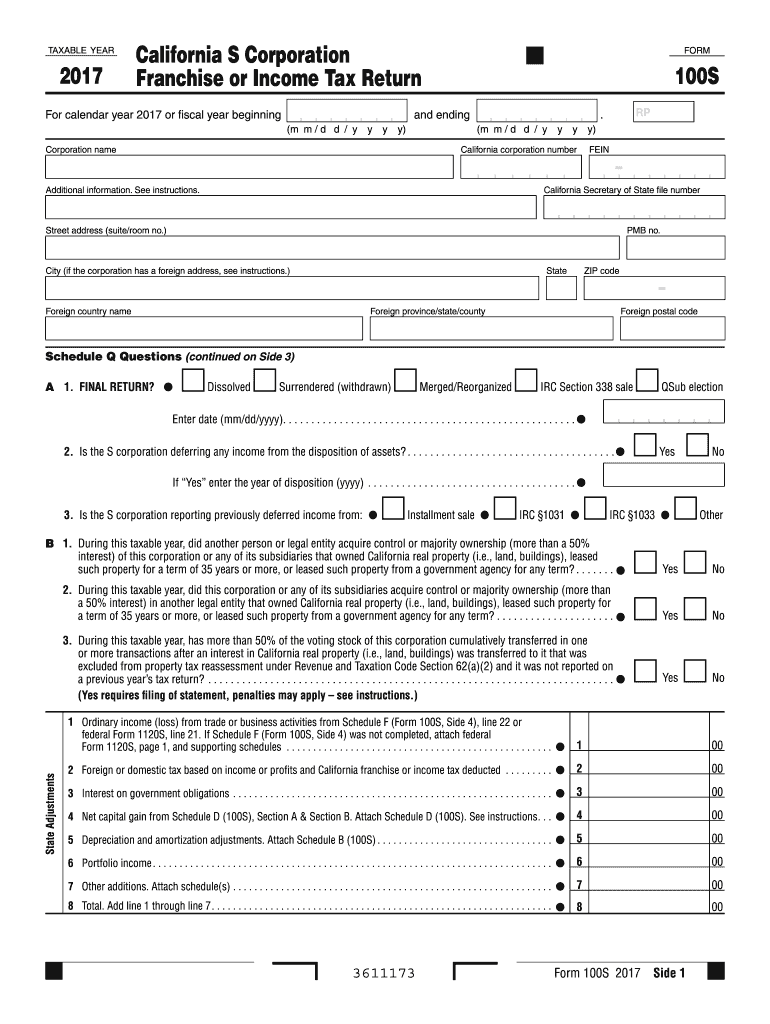
Form 100s 2020


What is the Form 100s
The Form 100s is a tax form used by corporations in the United States to report their income, deductions, and credits to the Internal Revenue Service (IRS). This form is essential for ensuring compliance with federal tax regulations and provides a comprehensive overview of a corporation's financial activities during the tax year. It is specifically designed for S corporations, which are pass-through entities that allow income to be reported on the shareholders' personal tax returns, avoiding double taxation.
How to use the Form 100s
Using the Form 100s involves several steps to ensure accurate reporting. First, gather all necessary financial records, including income statements, balance sheets, and any relevant documentation for deductions and credits. Next, fill out the form with precise figures, ensuring that all sections are completed correctly. After completing the form, review it for accuracy and ensure that all required signatures are included. Finally, submit the form to the IRS by the designated deadline to maintain compliance and avoid penalties.
Steps to complete the Form 100s
Completing the Form 100s requires careful attention to detail. Follow these steps for a smooth process:
- Gather financial documents, including income statements and expense reports.
- Fill out the form, starting with basic information such as the corporation's name, address, and Employer Identification Number (EIN).
- Report total income and any applicable deductions in the designated sections.
- Calculate the corporation's tax liability based on the reported income and deductions.
- Include any necessary schedules or attachments as required by the IRS.
- Review the completed form for accuracy and ensure all required signatures are present.
- Submit the form by mail or electronically, following IRS guidelines.
Legal use of the Form 100s
The Form 100s must be used in accordance with IRS regulations to ensure it is legally binding. This includes accurately reporting income, deductions, and credits, as well as adhering to filing deadlines. Failure to comply with these regulations can result in penalties, including fines and interest on unpaid taxes. It is crucial for corporations to maintain proper records and documentation to support the information reported on the form, as this can be subject to audit by the IRS.
Filing Deadlines / Important Dates
Corporations must be aware of the filing deadlines associated with the Form 100s to avoid penalties. Typically, the deadline for filing this form is the 15th day of the third month following the end of the corporation's tax year. For corporations operating on a calendar year, this means the form is due by March 15. If the deadline falls on a weekend or holiday, it is extended to the next business day. Corporations may also request an extension, but it is important to note that this does not extend the time for payment of any taxes owed.
Required Documents
To complete the Form 100s accurately, several documents are required. These include:
- Income statements detailing all revenue generated during the tax year.
- Expense reports outlining all deductions claimed.
- Balance sheets that provide a snapshot of the corporation's financial position.
- Any additional schedules or forms that support claims for credits or deductions.
Having these documents organized and readily available will facilitate a smoother filing process and ensure compliance with IRS requirements.
Quick guide on how to complete form 100s 2017
Effortlessly Prepare Form 100s on Any Device
Managing documents online has become increasingly favored by businesses and individuals alike. It offers an excellent eco-friendly substitute for traditional printed and signed paperwork, allowing you to obtain the correct form and securely store it online. airSlate SignNow equips you with all the necessary tools to generate, modify, and electronically sign your documents swiftly and seamlessly. Handle Form 100s on any device using the airSlate SignNow applications for Android or iOS, and enhance any document-related process today.
The Simplest Way to Modify and eSign Form 100s with Ease
- Obtain Form 100s and click on Get Form to begin.
- Utilize the tools we offer to fill out your form.
- Emphasize important sections of the documents or obscure sensitive details using the tools provided by airSlate SignNow specifically for that purpose.
- Create your eSignature with the Sign feature, which takes mere seconds and holds the same legal validity as an ink signature.
- Review the information and click on the Done button to save your modifications.
- Choose how you wish to send your form, via email, SMS, or a shareable link, or download it to your computer.
Say goodbye to lost or misplaced documents, cumbersome form searches, or mistakes that necessitate printing additional document copies. airSlate SignNow addresses your document management needs in just a few clicks from your preferred device. Modify and eSign Form 100s and guarantee outstanding communication at every stage of the document preparation process with airSlate SignNow.
Create this form in 5 minutes or less
Find and fill out the correct form 100s 2017
Create this form in 5 minutes!
How to create an eSignature for the form 100s 2017
The way to generate an electronic signature for your PDF file online
The way to generate an electronic signature for your PDF file in Google Chrome
The way to make an eSignature for signing PDFs in Gmail
The way to create an electronic signature from your mobile device
The best way to make an electronic signature for a PDF file on iOS
The way to create an electronic signature for a PDF file on Android devices
People also ask
-
What are Form 100s, and how can airSlate SignNow assist with them?
Form 100s are essential documents used in various business processes. airSlate SignNow offers a seamless platform for creating, sending, and eSigning Form 100s, streamlining the workflow and ensuring compliance with legal requirements.
-
How does airSlate SignNow facilitate the completion of Form 100s?
With airSlate SignNow, businesses can easily upload Form 100s, add necessary fields for signatures, and send them to clients or team members for completion. The platform ensures that all submissions are securely stored and easily accessible post-signature.
-
What are the pricing options for using airSlate SignNow for Form 100s?
airSlate SignNow offers flexible pricing plans that cater to different business needs while handling Form 100s. Whether you are a small business or a large enterprise, there are affordable options available, ensuring that managing your Form 100s is cost-effective.
-
Can airSlate SignNow integrate with other software for managing Form 100s?
Yes, airSlate SignNow provides integration capabilities with various software solutions, enhancing your documentation process for Form 100s. This includes popular CRM and project management tools, aiding in a smoother workflow and data management.
-
What are the benefits of using airSlate SignNow for Form 100s?
Using airSlate SignNow for Form 100s simplifies the signing process, reduces paper waste, and enhances overall productivity. The platform's user-friendly interface also ensures that team members can navigate and complete tasks with ease.
-
Is airSlate SignNow secure for handling sensitive Form 100s?
Absolutely! airSlate SignNow employs top-level security measures, including encryption and secure data storage, to protect your Form 100s. You can confidently manage sensitive information knowing that your documents are safeguarded.
-
Can I track the status of my Form 100s with airSlate SignNow?
Yes, airSlate SignNow offers tracking features that allow you to monitor the status of your Form 100s in real time. This ensures that you can stay on top of pending signatures and efficiently manage your document workflow.
Get more for Form 100s
- Marriage application 449170822 form
- Aig direct gmb accident protection form
- Business travel account application dost o zalo en c tu bta form
- 34401r9 form
- Riviera independent school district overview news ampamp form
- Stipulation for court commissioner to act as temporary judge form
- Campaign manager contract template form
- Canadian construction contract template form
Find out other Form 100s
- How Do I Electronic signature Oklahoma Banking Document
- How To Electronic signature Oklahoma Banking Word
- How Can I Electronic signature Massachusetts Car Dealer PDF
- How Can I Electronic signature Michigan Car Dealer Document
- How Do I Electronic signature Minnesota Car Dealer Form
- Can I Electronic signature Missouri Car Dealer Document
- How Do I Electronic signature Nevada Car Dealer PDF
- How To Electronic signature South Carolina Banking Document
- Can I Electronic signature New York Car Dealer Document
- How To Electronic signature North Carolina Car Dealer Word
- How Do I Electronic signature North Carolina Car Dealer Document
- Can I Electronic signature Ohio Car Dealer PPT
- How Can I Electronic signature Texas Banking Form
- How Do I Electronic signature Pennsylvania Car Dealer Document
- How To Electronic signature South Carolina Car Dealer Document
- Can I Electronic signature South Carolina Car Dealer Document
- How Can I Electronic signature Texas Car Dealer Document
- How Do I Electronic signature West Virginia Banking Document
- How To Electronic signature Washington Car Dealer Document
- Can I Electronic signature West Virginia Car Dealer Document