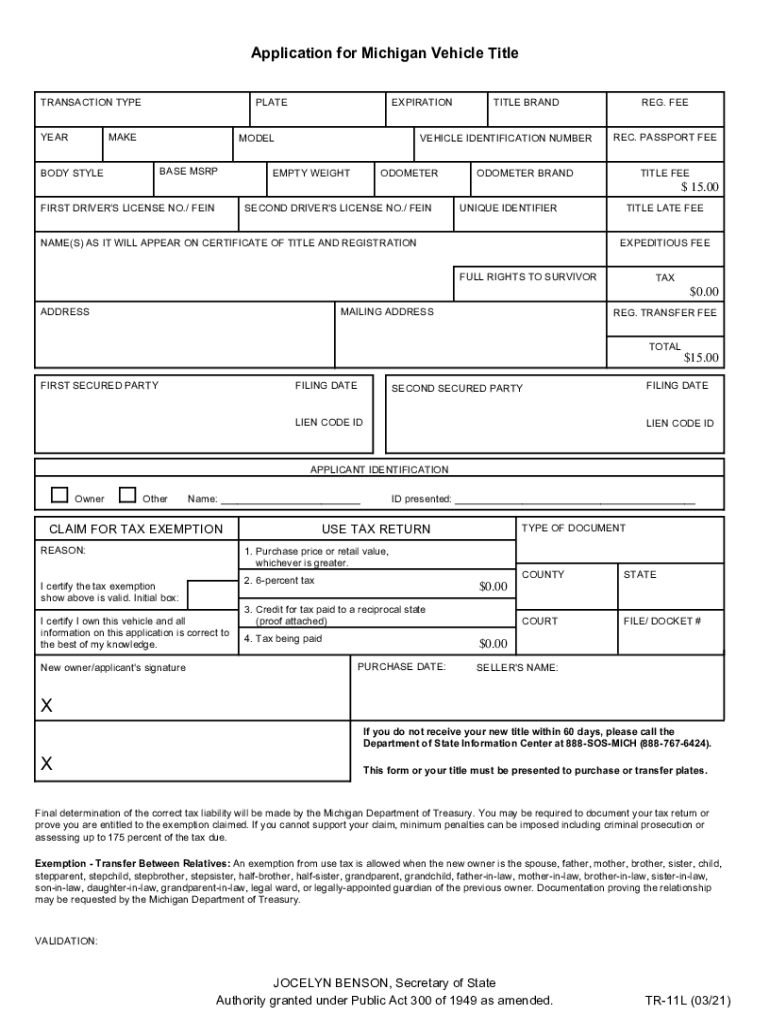
TITLE BRAND 2021-2026


Understanding the Michigan TR-11 Form
The Michigan TR-11 form, also known as the Application for Michigan Vehicle Title, is essential for individuals seeking to obtain a title for their vehicle. This form is particularly relevant for those who are applying for a new title, replacing a lost title, or transferring ownership of a vehicle. Understanding the specific requirements and procedures associated with the TR-11 is crucial for ensuring a smooth application process.
Steps to Complete the Michigan TR-11 Form
Completing the Michigan TR-11 form involves several key steps:
- Gather necessary information about the vehicle, including the Vehicle Identification Number (VIN), make, model, and year.
- Provide personal information, such as your name, address, and driver's license number.
- Indicate the reason for the title application, whether it is for a new title, duplicate title, or title transfer.
- Sign and date the form to certify the information provided is accurate.
Once completed, the form can be submitted to the appropriate state agency for processing.
Required Documents for the TR-11 Application
When submitting the Michigan TR-11 form, certain documents must accompany the application to ensure compliance with state regulations. These documents typically include:
- A valid government-issued identification, such as a driver's license.
- Proof of ownership, which may include a bill of sale or previous title.
- Payment for any applicable fees associated with the title application.
Having these documents ready can expedite the processing of your application.
Legal Use of the Michigan TR-11 Form
The TR-11 form is legally binding when completed and submitted according to Michigan state laws. It serves as an official request for a vehicle title and must be filled out accurately to avoid delays or legal issues. Utilizing a secure platform for electronic signatures can enhance the legitimacy of your submission, ensuring compliance with eSignature regulations.
Form Submission Methods for the TR-11
The Michigan TR-11 form can be submitted through various methods, providing flexibility for applicants:
- Online: Some applicants may have the option to submit the form electronically through the Michigan Department of State's online services.
- By Mail: The completed form can be mailed to the appropriate state office, along with any required documents and payment.
- In-Person: Applicants can also visit their local Secretary of State office to submit the form directly.
Choosing the right submission method can help ensure that your application is processed efficiently.
State-Specific Rules for the TR-11 Form
Each state has its own regulations regarding vehicle title applications, and Michigan is no exception. It is important to be aware of specific rules that may apply to the TR-11 form, such as:
- Eligibility criteria for title applications, including residency requirements.
- Specific fees associated with different types of title applications.
- Timeframes for processing applications and receiving titles.
Understanding these rules can help you navigate the application process more effectively.
Quick guide on how to complete title brand
Complete TITLE BRAND effortlessly on any device
Digital document administration has become increasingly favored by organizations and individuals alike. It offers a perfect environmentally friendly substitute for traditional printed and signed paperwork, allowing you to obtain the correct form and securely store it online. airSlate SignNow equips you with all the tools necessary to create, modify, and electronically sign your documents rapidly without delays. Manage TITLE BRAND on any platform with airSlate SignNow's Android or iOS applications and enhance any document-based task today.
The easiest way to modify and electronically sign TITLE BRAND with ease
- Find TITLE BRAND and then click Get Form to begin.
- Use the tools we offer to fill out your document.
- Emphasize important sections of your documents or redact sensitive information with tools that airSlate SignNow provides specifically for that purpose.
- Create your signature with the Sign tool, which takes mere seconds and holds the same legal validity as a conventional wet ink signature.
- Review all the information and then click on the Done button to save your modifications.
- Select how you wish to share your form, via email, text message (SMS), invite link, or download it to your computer.
Eliminate concerns about lost or misplaced documents, tedious form searching, or mistakes that necessitate printing new document copies. airSlate SignNow takes care of all your document management requirements in just a few clicks from your preferred device. Edit and electronically sign TITLE BRAND and ensure outstanding communication at any stage of the form preparation process with airSlate SignNow.
Create this form in 5 minutes or less
Find and fill out the correct title brand
Create this form in 5 minutes!
How to create an eSignature for the title brand
The best way to make an electronic signature for a PDF in the online mode
The best way to make an electronic signature for a PDF in Chrome
The best way to create an e-signature for putting it on PDFs in Gmail
How to create an electronic signature from your smart phone
How to generate an e-signature for a PDF on iOS devices
How to create an electronic signature for a PDF file on Android OS
People also ask
-
What is TR11 Michigan and how does it relate to airSlate SignNow?
TR11 Michigan refers to a specific document type used in certain business transactions. airSlate SignNow provides a streamlined process for sending, signing, and managing TR11 Michigan documents efficiently, ensuring compliance and facilitating quick approvals.
-
How can airSlate SignNow help me manage TR11 Michigan forms?
airSlate SignNow allows users to easily create, edit, and share TR11 Michigan forms. With its intuitive interface, you can customize templates, ensuring all necessary information is collected and securely stored.
-
What are the pricing plans available for airSlate SignNow?
airSlate SignNow offers flexible pricing plans that cater to businesses of all sizes. Whether you are a small business looking to manage TR11 Michigan documents or a larger organization requiring comprehensive solutions, there's a plan that fits your budget.
-
Can I integrate airSlate SignNow with other applications for TR11 Michigan processing?
Absolutely! airSlate SignNow supports various integrations with popular applications such as Google Drive, Dropbox, and CRM systems, making TR11 Michigan document management seamless and efficient.
-
What features does airSlate SignNow offer for TR11 Michigan document signing?
airSlate SignNow features advanced electronic signing capabilities that comply with legal standards. This means that when handling TR11 Michigan documents, you can ensure they're signed securely and stored safely.
-
Is airSlate SignNow compliant with Michigan eSignature laws for TR11 documents?
Yes, airSlate SignNow complies with Michigan's eSignature laws, making it a reliable choice for processing TR11 Michigan documents. This compliance ensures that all electronic signatures are legally binding and recognized.
-
What benefits can I expect when using airSlate SignNow for TR11 Michigan documents?
Using airSlate SignNow for TR11 Michigan documents enhances efficiency and reduces turnaround time. The platform's automation features help eliminate manual errors and streamline the signing process, making operations more productive.
Get more for TITLE BRAND
Find out other TITLE BRAND
- Electronic signature Virginia Courts Business Plan Template Fast
- How To Electronic signature Utah Courts Operating Agreement
- Electronic signature West Virginia Courts Quitclaim Deed Computer
- Electronic signature West Virginia Courts Quitclaim Deed Free
- Electronic signature Virginia Courts Limited Power Of Attorney Computer
- Can I Sign Alabama Banking PPT
- Electronic signature Washington Sports POA Simple
- How To Electronic signature West Virginia Sports Arbitration Agreement
- Electronic signature Wisconsin Sports Residential Lease Agreement Myself
- Help Me With Sign Arizona Banking Document
- How Do I Sign Arizona Banking Form
- How Can I Sign Arizona Banking Form
- How Can I Sign Arizona Banking Form
- Can I Sign Colorado Banking PPT
- How Do I Sign Idaho Banking Presentation
- Can I Sign Indiana Banking Document
- How Can I Sign Indiana Banking PPT
- How To Sign Maine Banking PPT
- Help Me With Sign Massachusetts Banking Presentation
- Can I Sign Michigan Banking PDF