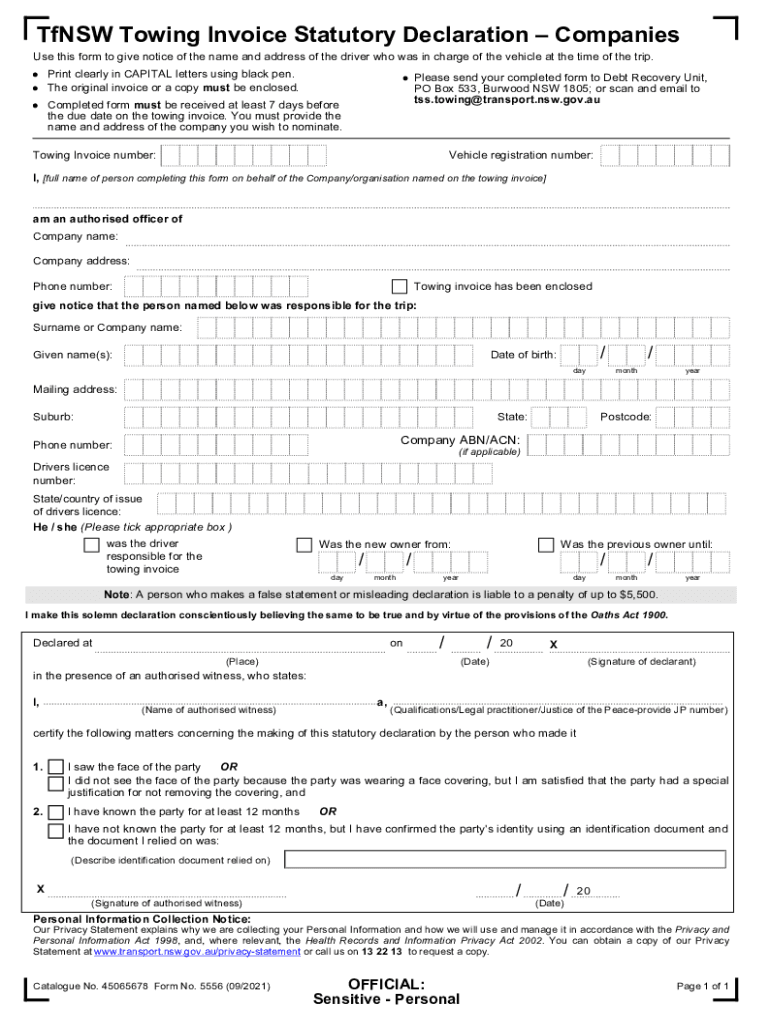
Towing Dispute Online Form Roads and Maritime Services


Understanding the Towing Dispute Online Form
The Towing Dispute Online Form is a crucial document used to address disputes related to towing incidents. It serves as a formal declaration to present your case regarding towing charges or practices that you believe are unjust. This form is typically utilized when individuals feel that their vehicle was towed without proper justification or when the towing fees seem excessive. Understanding the purpose of this form is essential for anyone looking to contest towing charges effectively.
Steps to Complete the Towing Dispute Online Form
Completing the Towing Dispute Online Form involves several key steps to ensure that your submission is accurate and complete. Follow these steps:
- Gather necessary information, including details about the towing incident, your vehicle, and any relevant documentation.
- Access the online form through the appropriate government or service website.
- Fill in your personal information, including your name, address, and contact details.
- Provide specific details about the towing incident, including the date, time, and location of the towing.
- Attach any supporting documents, such as photographs or receipts, that may strengthen your case.
- Review the completed form for accuracy before submission.
- Submit the form electronically as instructed on the website.
Legal Use of the Towing Dispute Online Form
The Towing Dispute Online Form is legally recognized as a formal means to contest towing charges. When filled out and submitted correctly, it can serve as a basis for your claim in a dispute resolution process. It is important to understand that the information provided must be truthful and accurate, as any discrepancies may affect the outcome of your dispute. This form allows individuals to assert their rights regarding towing practices and seek redress in a structured manner.
Key Elements of the Towing Dispute Online Form
Several key elements must be included in the Towing Dispute Online Form to ensure its effectiveness:
- Personal Information: Your full name, address, and contact details.
- Incident Details: Specifics about the towing event, including date, time, and location.
- Reason for Dispute: A clear explanation of why you believe the towing was unjust.
- Supporting Documentation: Any evidence that supports your claim, such as photographs or invoices.
Examples of Using the Towing Dispute Online Form
There are various scenarios in which individuals might utilize the Towing Dispute Online Form. Some common examples include:
- A vehicle was towed from a legally parked location without proper signage indicating towing policies.
- The towing fees charged were significantly higher than what is typically charged in the area.
- The vehicle owner was not given adequate notice before the towing occurred.
Form Submission Methods
The Towing Dispute Online Form can typically be submitted through various methods, depending on the jurisdiction. Common submission methods include:
- Online Submission: Most jurisdictions offer an online portal where you can fill out and submit the form electronically.
- Mail: You may also have the option to print the form, fill it out by hand, and send it via postal mail.
- In-Person Submission: Some locations allow for in-person submissions at designated offices.
Quick guide on how to complete towing dispute online form roads and maritime services
Complete Towing Dispute Online Form Roads And Maritime Services smoothly on any device
Digital document management has gained traction among companies and individuals. It offers an ideal eco-friendly alternative to conventional printed and signed documents, as you can obtain the correct format and securely store it online. airSlate SignNow equips you with all the tools necessary to create, modify, and eSign your documents quickly without delays. Manage Towing Dispute Online Form Roads And Maritime Services on any device with airSlate SignNow's Android or iOS applications and enhance any document-focused process today.
The easiest way to alter and eSign Towing Dispute Online Form Roads And Maritime Services effortlessly
- Locate Towing Dispute Online Form Roads And Maritime Services and click on Get Form to initiate the process.
- Utilize the tools we provide to finalize your document.
- Emphasize important sections of your documents or conceal sensitive information with tools that airSlate SignNow offers specifically for that purpose.
- Create your eSignature using the Sign tool, which takes seconds and holds the same legal validity as a conventional wet ink signature.
- Review all the information and click on the Done button to save your adjustments.
- Select how you wish to send your form, via email, SMS, or invitation link, or download it to your computer.
Eliminate concerns about lost or misplaced documents, tedious form searching, or mistakes that necessitate printing new document copies. airSlate SignNow meets your document management needs in just a few clicks from any device of your choosing. Edit and eSign Towing Dispute Online Form Roads And Maritime Services and ensure effective communication at every stage of your form preparation with airSlate SignNow.
Create this form in 5 minutes or less
Create this form in 5 minutes!
How to create an eSignature for the towing dispute online form roads and maritime services
The way to make an electronic signature for your PDF file online
The way to make an electronic signature for your PDF file in Google Chrome
The best way to make an e-signature for signing PDFs in Gmail
The best way to make an e-signature right from your mobile device
The way to generate an electronic signature for a PDF file on iOS
The best way to make an e-signature for a PDF on Android devices
People also ask
-
What is a tfnsw statutory declaration?
A tfnsw statutory declaration is a formal document that allows individuals to declare facts confidently and legally. It is widely used in various situations, including legal proceedings and official purposes. Utilizing airSlate SignNow, you can easily create and eSign your tfnsw statutory declaration online.
-
How does airSlate SignNow facilitate tfnsw statutory declarations?
airSlate SignNow provides an easy-to-use platform that allows you to create, manage, and eSign your tfnsw statutory declaration in just a few clicks. The user-friendly interface ensures that all your documents are processed efficiently. Additionally, you can store your tfnsw statutory declarations securely in the cloud.
-
What are the pricing options for using airSlate SignNow for tfnsw statutory declarations?
airSlate SignNow offers various pricing plans tailored to meet different business needs and sizes. These plans include features that support the streamlined creation and eSigning of tfnsw statutory declarations. Our pricing is competitive, ensuring you receive value while managing your document workflows.
-
Can I integrate airSlate SignNow with other applications for my tfnsw statutory declarations?
Yes, airSlate SignNow seamlessly integrates with numerous applications to enhance your workflow for tfnsw statutory declarations. Whether it’s cloud storage services or project management tools, our integrations enable you to manage documents effectively and within your existing ecosystem.
-
What security measures does airSlate SignNow provide for tfnsw statutory declarations?
Security is a top priority at airSlate SignNow, especially for sensitive documents like tfnsw statutory declarations. We use industry-standard encryption to protect your data, along with secure cloud storage practices. This ensures that your tfnsw statutory declarations are safe and compliant with relevant regulations.
-
How long does it take to complete a tfnsw statutory declaration using airSlate SignNow?
Completing a tfnsw statutory declaration with airSlate SignNow can take just minutes, thanks to our intuitive design. You can quickly input your information and send it out for eSigning. This efficiency helps you meet tight deadlines without compromising on accuracy or compliance.
-
Are there templates available for tfnsw statutory declarations in airSlate SignNow?
Yes, airSlate SignNow offers a range of customizable templates for tfnsw statutory declarations. These templates are designed to simplify the documentation process, allowing you to fill in necessary details quickly. This feature boosts efficiency and ensures that your tfnsw statutory declarations comply with legal requirements.
Get more for Towing Dispute Online Form Roads And Maritime Services
- Massachusetts notice of intent not to renew at end of specified term from landlord to tenant for nonresidential or commercial form
- Massachusetts residential rental lease application form
- Massachusetts closing statement form
- Satisfaction mortgage form printable
- Maryland notice default form
- Maryland disclaimer form
- Maryland llc form
- Md succession form
Find out other Towing Dispute Online Form Roads And Maritime Services
- Can I eSignature Washington Engineering Proposal Template
- eSignature California Proforma Invoice Template Simple
- eSignature Georgia Proforma Invoice Template Myself
- eSignature Mississippi Proforma Invoice Template Safe
- eSignature Missouri Proforma Invoice Template Free
- Can I eSignature Mississippi Proforma Invoice Template
- eSignature Missouri Proforma Invoice Template Simple
- eSignature Missouri Proforma Invoice Template Safe
- eSignature New Hampshire Proforma Invoice Template Mobile
- eSignature North Carolina Proforma Invoice Template Easy
- Electronic signature Connecticut Award Nomination Form Fast
- eSignature South Dakota Apartment lease agreement template Free
- eSignature Maine Business purchase agreement Simple
- eSignature Arizona Generic lease agreement Free
- eSignature Illinois House rental agreement Free
- How To eSignature Indiana House rental agreement
- Can I eSignature Minnesota House rental lease agreement
- eSignature Missouri Landlord lease agreement Fast
- eSignature Utah Landlord lease agreement Simple
- eSignature West Virginia Landlord lease agreement Easy