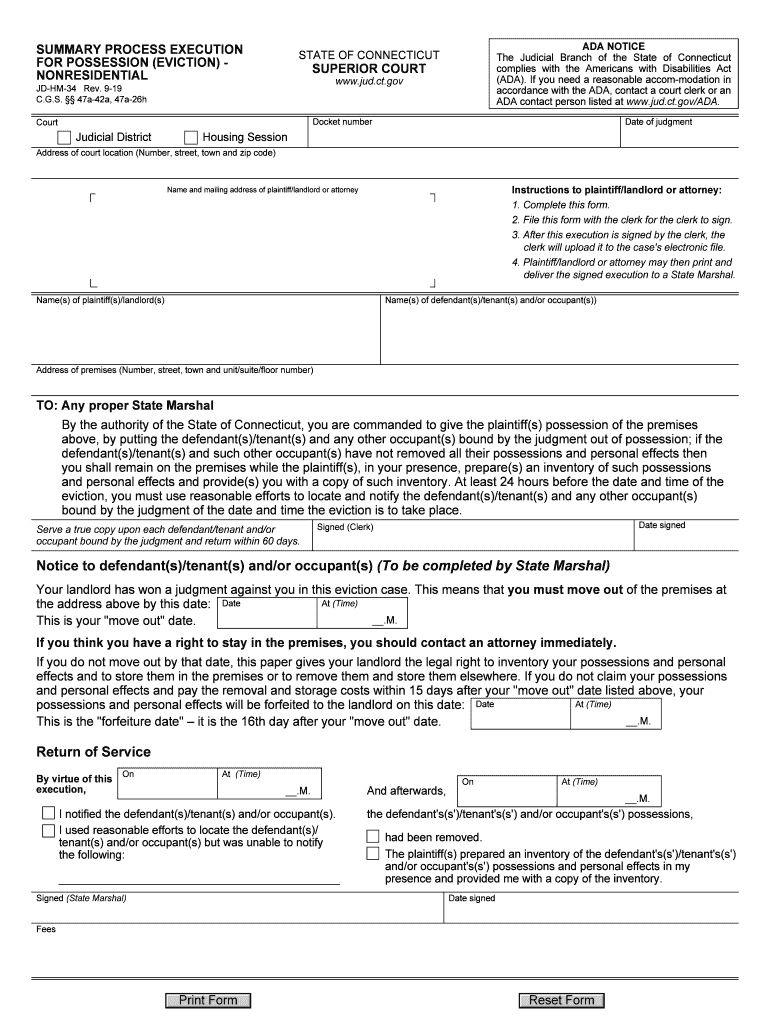
SUMMARY PROCESS EXECUTION for POSSESION EVICTION NONRESIDENTIAL Form


Understanding the summary process execution for possession eviction nonresidential
The summary process execution for possession eviction nonresidential is a legal procedure used in the United States to regain possession of commercial properties. This process is typically initiated by landlords when tenants fail to comply with lease agreements. It is designed to expedite the eviction process, allowing landlords to reclaim their property efficiently while ensuring that tenants have the opportunity to present their case in court. Understanding the legal framework and requirements surrounding this process is crucial for both landlords and tenants to navigate the eviction landscape effectively.
Steps to complete the summary process execution for possession eviction nonresidential
Completing the summary process execution for possession eviction nonresidential involves several key steps:
- Notice of Eviction: The landlord must provide the tenant with a written notice detailing the reasons for eviction and the timeframe for vacating the premises.
- Filing the Complaint: If the tenant does not vacate, the landlord files a complaint in the appropriate court, outlining the eviction reasons and providing necessary documentation.
- Court Hearing: A court date is set, where both parties can present their case. The court will review the evidence and make a ruling.
- Execution of Judgment: If the court rules in favor of the landlord, an execution order is issued, allowing law enforcement to assist in the eviction.
Legal use of the summary process execution for possession eviction nonresidential
The legal use of the summary process execution for possession eviction nonresidential is governed by state laws and regulations. It is essential for landlords to ensure compliance with all legal requirements, including proper notice and documentation. Failure to adhere to these laws can result in delays or dismissal of the eviction case. Additionally, tenants have rights during this process, including the ability to contest the eviction in court. Understanding these legal frameworks helps both parties navigate the process more effectively.
Key elements of the summary process execution for possession eviction nonresidential
Several key elements are crucial to the summary process execution for possession eviction nonresidential:
- Written Notice: A formal notice must be provided to the tenant, specifying the reasons for eviction.
- Filing Requirements: Landlords must file the appropriate forms with the court, including evidence of the lease agreement and any payment records.
- Court Procedures: Understanding the specific court procedures and timelines is vital for both parties involved.
- Judgment Enforcement: Once a judgment is made, the landlord must follow legal protocols to enforce the eviction order.
State-specific rules for the summary process execution for possession eviction nonresidential
Each state in the U.S. has specific rules and regulations governing the summary process execution for possession eviction nonresidential. These rules can vary significantly, affecting notice periods, filing procedures, and tenant rights. It is essential for landlords and tenants to familiarize themselves with their state’s laws to ensure compliance and protect their rights during the eviction process. Consulting with legal professionals or local housing authorities can provide valuable guidance tailored to specific state regulations.
Examples of using the summary process execution for possession eviction nonresidential
Examples of the summary process execution for possession eviction nonresidential can illustrate how this process works in practice:
- Commercial Lease Violation: A landlord may initiate an eviction when a business fails to pay rent for several months, despite repeated notices.
- Lease Termination: If a tenant continues to occupy a property after the lease has expired, the landlord can file for eviction to regain possession.
- Property Damage: A landlord may seek eviction if a tenant causes significant damage to the property, violating the lease agreement.
Quick guide on how to complete summary process execution for possesion eviction nonresidential
Effortlessly complete SUMMARY PROCESS EXECUTION FOR POSSESION EVICTION NONRESIDENTIAL on any device
Managing documents online has gained popularity among businesses and individuals. It offers an ideal eco-friendly substitute for conventional printed and signed documents, as you can easily find the appropriate template and securely store it online. airSlate SignNow provides all the tools necessary to create, edit, and electronically sign your documents swiftly without any holdups. Work on SUMMARY PROCESS EXECUTION FOR POSSESION EVICTION NONRESIDENTIAL across any platform using airSlate SignNow's Android or iOS applications, and streamline your document-related tasks today.
How to edit and eSign SUMMARY PROCESS EXECUTION FOR POSSESION EVICTION NONRESIDENTIAL with ease
- Find SUMMARY PROCESS EXECUTION FOR POSSESION EVICTION NONRESIDENTIAL and click Get Form to begin.
- Utilize the tools we offer to complete your document.
- Emphasize relevant sections of the documents or obscure sensitive information with tools that airSlate SignNow specifically provides for such tasks.
- Create your signature using the Sign tool, which takes mere seconds and carries the same legal validity as a traditional handwritten signature.
- Verify the details and then click the Done button to save your modifications.
- Choose how you wish to send your form, whether by email, SMS, or invitation link, or download it to your computer.
Eliminate the worry of lost or misfiled documents, tedious form retrieval, or mistakes that necessitate printing new document copies. airSlate SignNow fulfills your document management requirements with just a few clicks from any device you prefer. Edit and eSign SUMMARY PROCESS EXECUTION FOR POSSESION EVICTION NONRESIDENTIAL to ensure exceptional communication at every stage of your form preparation process with airSlate SignNow.
Create this form in 5 minutes or less
Create this form in 5 minutes!
How to create an eSignature for the summary process execution for possesion eviction nonresidential
How to create an electronic signature for your PDF online
How to create an electronic signature for your PDF in Google Chrome
How to generate an electronic signature for signing PDFs in Gmail
The way to create an e-signature straight from your smartphone
How to create an electronic signature for a PDF on iOS
The way to create an e-signature for a PDF document on Android
People also ask
-
What is execution possession and how does it relate to airSlate SignNow?
Execution possession refers to the state of having legal authority to carry out actions related to documents, such as signing or executing agreements. airSlate SignNow facilitates this by providing a secure platform for electronic signatures, ensuring that your documents are executed efficiently and legally.
-
How does airSlate SignNow ensure secure execution possession for my documents?
airSlate SignNow employs advanced encryption and authentication measures to guarantee that your documents are secure during the signing process. This not only protects sensitive information but also ensures that execution possession is legally binding through audit trails and verified identities.
-
What features does airSlate SignNow offer to streamline the execution possession process?
AirSlate SignNow offers features like customizable templates, bulk sending, and real-time tracking, which help streamline the execution possession process. These tools allow you to manage multiple documents at once, making it easier to maintain workflow efficiency.
-
Is airSlate SignNow a cost-effective solution for achieving execution possession?
Yes, airSlate SignNow is designed to be a cost-effective solution for businesses of all sizes. With flexible pricing plans and a range of features tailored to simplify the execution possession process, you can save time and resources while ensuring legal compliance.
-
Can I integrate airSlate SignNow with my existing tools to manage execution possession?
Absolutely! AirSlate SignNow offers seamless integrations with popular software like Salesforce, Google Drive, and Microsoft Office. This allows you to manage all aspects of execution possession in one central location, enhancing productivity and collaboration.
-
What benefits can I expect from using airSlate SignNow for execution possession?
Using airSlate SignNow for execution possession enhances efficiency, reduces turnaround times, and increases document accuracy. By minimizing the manual steps involved, you can focus on what truly matters—growing your business.
-
Is there support available if I encounter issues with execution possession on airSlate SignNow?
Yes, airSlate SignNow provides comprehensive customer support through various channels, including email, chat, and a detailed knowledge base. If you encounter any issues with execution possession, our team is ready to assist you promptly.
Get more for SUMMARY PROCESS EXECUTION FOR POSSESION EVICTION NONRESIDENTIAL
Find out other SUMMARY PROCESS EXECUTION FOR POSSESION EVICTION NONRESIDENTIAL
- How To Electronic signature Indiana Healthcare / Medical PDF
- How Do I Electronic signature Maryland Healthcare / Medical Presentation
- How To Electronic signature Tennessee Healthcare / Medical Word
- Can I Electronic signature Hawaii Insurance PDF
- Help Me With Electronic signature Colorado High Tech Form
- How To Electronic signature Indiana Insurance Document
- Can I Electronic signature Virginia Education Word
- How To Electronic signature Louisiana Insurance Document
- Can I Electronic signature Florida High Tech Document
- Can I Electronic signature Minnesota Insurance PDF
- How Do I Electronic signature Minnesota Insurance Document
- How To Electronic signature Missouri Insurance Form
- How Can I Electronic signature New Jersey Insurance Document
- How To Electronic signature Indiana High Tech Document
- How Do I Electronic signature Indiana High Tech Document
- How Can I Electronic signature Ohio Insurance Document
- Can I Electronic signature South Dakota Insurance PPT
- How Can I Electronic signature Maine Lawers PPT
- How To Electronic signature Maine Lawers PPT
- Help Me With Electronic signature Minnesota Lawers PDF