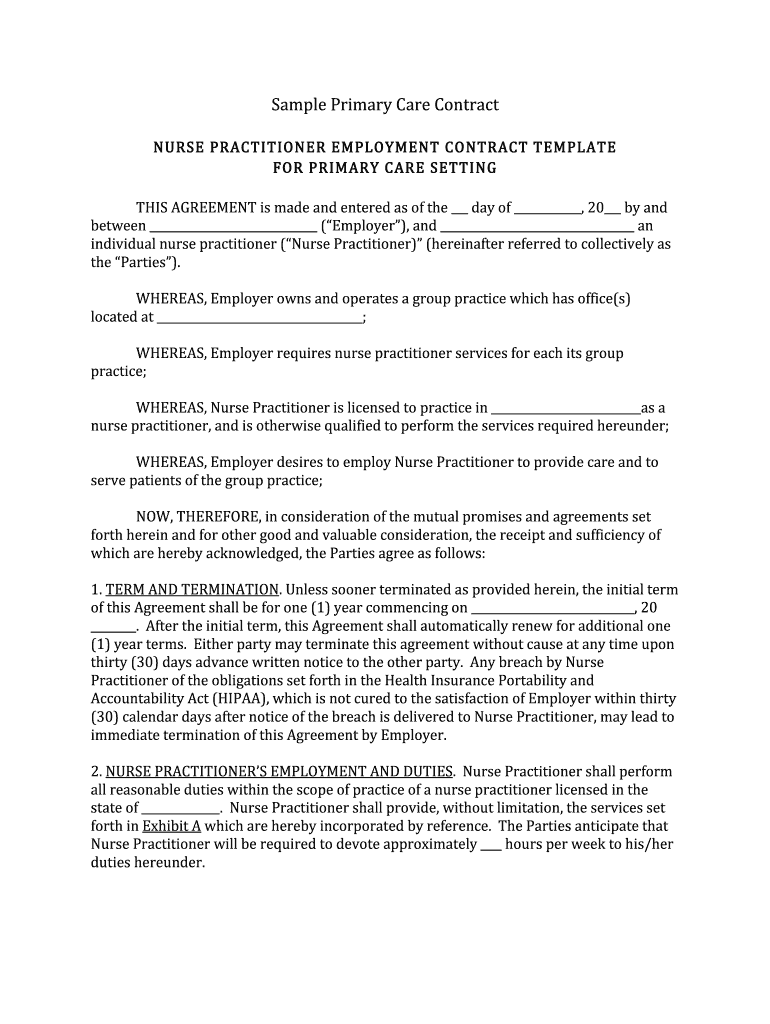
Nurse Practitioner Employment Contract PDF Form


What is the nurse practitioner employment contract PDF?
The nurse practitioner employment contract PDF is a formal document outlining the terms of employment between a nurse practitioner and their employer. This contract typically includes details about job responsibilities, compensation, benefits, work hours, and termination conditions. It serves as a legally binding agreement that protects both parties by clearly defining expectations and obligations. Understanding the contents of this PDF is crucial for nurse practitioners to ensure their rights and responsibilities are well articulated.
Key elements of the nurse practitioner employment contract PDF
Several key elements should be included in a nurse practitioner employment contract PDF to ensure clarity and legal validity. These elements typically encompass:
- Job Description: A detailed outline of the nurse practitioner's duties and responsibilities.
- Compensation: Information regarding salary, bonuses, and payment schedules.
- Benefits: Details on health insurance, retirement plans, and other employee benefits.
- Work Hours: Expectations regarding working hours, on-call duties, and overtime policies.
- Termination Clause: Conditions under which either party may terminate the contract.
- Confidentiality Agreement: Provisions to protect patient information and proprietary business details.
Steps to complete the nurse practitioner employment contract PDF
Completing the nurse practitioner employment contract PDF involves several important steps. First, both parties should review the contract thoroughly to ensure all terms are clear and acceptable. Next, any necessary modifications should be discussed and agreed upon. After finalizing the content, both the nurse practitioner and the employer should sign the document. Utilizing a reliable eSignature solution can simplify this process, ensuring that the contract is executed legally and securely. Finally, both parties should retain a copy of the signed contract for their records.
Legal use of the nurse practitioner employment contract PDF
The legal use of the nurse practitioner employment contract PDF is governed by various laws and regulations. In the United States, electronic signatures are recognized as legally binding under the ESIGN Act and UETA, provided that certain conditions are met. This means that a nurse practitioner can sign their employment contract electronically, ensuring compliance with these legal frameworks. It is essential for both parties to understand their rights and obligations as outlined in the contract to avoid potential disputes.
How to obtain the nurse practitioner employment contract PDF
Obtaining a nurse practitioner employment contract PDF can be achieved through several avenues. Many healthcare organizations provide their own templates tailored to their specific employment practices. Additionally, legal websites and professional organizations often offer sample contracts that can be customized to meet individual needs. It is advisable for nurse practitioners to consult with legal professionals to ensure that the contract complies with state-specific regulations and adequately protects their interests.
Examples of using the nurse practitioner employment contract PDF
Examples of using the nurse practitioner employment contract PDF can vary based on the employment setting. For instance, a nurse practitioner working in a primary care setting may have a contract that emphasizes patient care responsibilities and collaboration with physicians. Conversely, a nurse practitioner in a specialty clinic might focus more on specific procedures and patient populations. Each example highlights the importance of tailoring the contract to reflect the unique aspects of the role and the working environment.
Quick guide on how to complete nurse practitioner employment contract pdf
Complete Nurse Practitioner Employment Contract Pdf smoothly on any device
Online document management has gained immense popularity among businesses and individuals. It offers an ideal environmentally friendly alternative to conventional printed and signed documents, as you can obtain the correct form and securely save it online. airSlate SignNow provides all the tools you require to create, edit, and electronically sign your documents swiftly without delays. Manage Nurse Practitioner Employment Contract Pdf on any platform using the airSlate SignNow Android or iOS applications and enhance any document-centric process today.
The easiest way to modify and electronically sign Nurse Practitioner Employment Contract Pdf effortlessly
- Locate Nurse Practitioner Employment Contract Pdf and then click Get Form to begin.
- Utilize the tools we provide to fill out your document.
- Highlight important sections of the documents or redact sensitive information with tools that airSlate SignNow offers specifically for that purpose.
- Create your electronic signature with the Sign tool, which takes seconds and holds the same legal validity as a traditional wet ink signature.
- Review all the details and then click on the Done button to save your changes.
- Choose how you wish to send your form, via email, text message (SMS), or invitation link, or download it to your computer.
Eliminate concerns about lost or misplaced files, tiring document searches, or mistakes that necessitate reprinting new document copies. airSlate SignNow fulfills your document management needs in just a few clicks from any device you prefer. Edit and electronically sign Nurse Practitioner Employment Contract Pdf and ensure outstanding communication at any phase of your document preparation process with airSlate SignNow.
Create this form in 5 minutes or less
Create this form in 5 minutes!
How to create an eSignature for the nurse practitioner employment contract pdf
How to make an e-signature for your PDF document online
How to make an e-signature for your PDF document in Google Chrome
The way to make an electronic signature for signing PDFs in Gmail
How to create an electronic signature straight from your smart phone
The best way to make an electronic signature for a PDF document on iOS
How to create an electronic signature for a PDF document on Android OS
People also ask
-
What is an employment contract template agreement?
An employment contract template agreement is a pre-formatted document that outlines the terms and conditions of employment between an employer and an employee. It typically includes details such as job responsibilities, compensation, benefits, and termination clauses. Using a standardized template can help ensure that all necessary elements are covered and can save time during the hiring process.
-
How much does an employment contract template agreement cost?
The cost of an employment contract template agreement can vary depending on the provider and features included. airSlate SignNow offers cost-effective solutions for creating eSign documents, including employment contracts, often available through different pricing plans. This allows businesses to find an option that suits their budget and needs.
-
What features are included in the employment contract template agreement?
The employment contract template agreement from airSlate SignNow comes with features that enhance usability, such as editable fields, eSignature capabilities, and automatic reminders for contract renewals or reviews. The platform allows users to customize templates to fit their specific needs, ensuring a tailored approach to employment contracts.
-
What are the benefits of using an employment contract template agreement?
Using an employment contract template agreement streamlines the hiring process while ensuring compliance and clarity. It helps both employers and employees understand their rights and responsibilities, thereby reducing potential disputes. Additionally, having a standardized agreement boosts professionalism and can enhance the employer's brand image.
-
Can I customize the employment contract template agreement?
Yes, airSlate SignNow allows users to fully customize their employment contract template agreement according to their specific requirements. You can modify sections such as job duties, salary, and benefits, ensuring that the contract reflects the unique elements of your employment relationship. This flexibility helps align the contract with your company's needs and strategies.
-
Does the employment contract template agreement comply with legal standards?
The employment contract template agreement provided by airSlate SignNow is designed to be compliant with applicable labor laws and regulations. However, it is advisable to consult with a legal professional to ensure that your specific contract meets all necessary legal standards. This step can help mitigate the risk of legal issues down the line.
-
What integrations are available with the employment contract template agreement?
airSlate SignNow offers seamless integrations with various business applications, allowing for efficient workflow management when using the employment contract template agreement. Popular integrations include platforms like Google Drive, Dropbox, and various HR tools. These integrations can enhance your overall document management process and improve team collaboration.
Get more for Nurse Practitioner Employment Contract Pdf
- Sample employee bonus plan agreements realdealdocs form
- Three states may restrict use of employment noncompete form
- Full text of ampquotthe housing problem its history growth form
- Asbestos shingles on your house what to do when they form
- Example 4 clause dealing with asbestos and causing the form
- What is a landlords duty to deliver possession form
- 1 ground lease template for real property form
- Windstream holdings inc edgar online form
Find out other Nurse Practitioner Employment Contract Pdf
- Help Me With eSignature Michigan High Tech Emergency Contact Form
- eSignature Louisiana Insurance Rental Application Later
- eSignature Maryland Insurance Contract Safe
- eSignature Massachusetts Insurance Lease Termination Letter Free
- eSignature Nebraska High Tech Rental Application Now
- How Do I eSignature Mississippi Insurance Separation Agreement
- Help Me With eSignature Missouri Insurance Profit And Loss Statement
- eSignature New Hampshire High Tech Lease Agreement Template Mobile
- eSignature Montana Insurance Lease Agreement Template Online
- eSignature New Hampshire High Tech Lease Agreement Template Free
- How To eSignature Montana Insurance Emergency Contact Form
- eSignature New Jersey High Tech Executive Summary Template Free
- eSignature Oklahoma Insurance Warranty Deed Safe
- eSignature Pennsylvania High Tech Bill Of Lading Safe
- eSignature Washington Insurance Work Order Fast
- eSignature Utah High Tech Warranty Deed Free
- How Do I eSignature Utah High Tech Warranty Deed
- eSignature Arkansas Legal Affidavit Of Heirship Fast
- Help Me With eSignature Colorado Legal Cease And Desist Letter
- How To eSignature Connecticut Legal LLC Operating Agreement