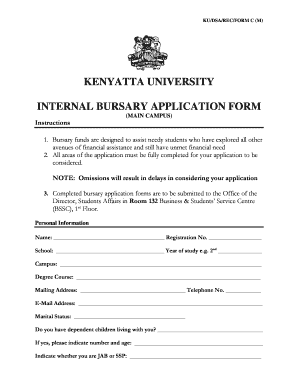
KENYATTA UNIVERSITY INTERNAL BURSARY APPLICATION FORM


What is the Kenyatta University Internal Bursary Application Form
The Kenyatta University internal bursary application form is a crucial document for students seeking financial assistance to support their education. This form is designed to collect essential information from applicants, including personal details, academic achievements, and financial needs. It serves as a formal request for funding provided by the university to help eligible students manage their tuition and other educational expenses. Understanding the purpose and requirements of this form is vital for students aiming to secure financial aid.
Steps to Complete the Kenyatta University Internal Bursary Application Form
Completing the Kenyatta University internal bursary application form involves several key steps to ensure accuracy and compliance. First, gather all necessary documents, such as identification, proof of enrollment, and financial statements. Next, fill out the form carefully, providing all requested information. It is important to double-check for any errors or omissions that could delay processing. After completing the form, submit it according to the specified guidelines, whether online or in person, ensuring it is submitted before the deadline.
Eligibility Criteria
To qualify for the Kenyatta University internal bursary, applicants must meet specific eligibility criteria. Generally, students must be enrolled in a degree program at Kenyatta University and demonstrate financial need. Academic performance may also be considered, with some bursaries requiring a minimum GPA. Additionally, applicants may need to provide documentation supporting their financial situation, such as income statements or family financial records. Understanding these criteria is essential for students to determine their eligibility for financial assistance.
Application Process & Approval Time
The application process for the Kenyatta University internal bursary typically involves submitting the completed application form along with required documentation. Once submitted, the bursary committee reviews applications based on established criteria. The approval time can vary, but students can generally expect to receive feedback within a few weeks after the submission deadline. Staying informed about the timeline helps applicants plan accordingly and manage their financial needs effectively.
Form Submission Methods
Students can submit the Kenyatta University internal bursary application form through various methods. The most common method is online submission via the university's official portal, which allows for easy tracking and confirmation of receipt. Alternatively, students may have the option to submit the form in person at designated university offices or through traditional mail. Each method has its own guidelines, so it is important for applicants to follow the instructions provided to ensure their application is processed smoothly.
Key Elements of the Kenyatta University Internal Bursary Application Form
The Kenyatta University internal bursary application form includes several key elements that applicants must complete. These elements typically consist of personal information, such as name and student ID, academic details, including the program of study and year of enrollment, and financial information that outlines the applicant's income and expenses. Additionally, there may be sections for personal statements or essays where students can explain their financial situation and need for assistance. Providing comprehensive and accurate information in these sections is crucial for a successful application.
Quick guide on how to complete ku internal bursary application form 2021
Finish ku internal bursary application form 2021 effortlessly on any gadget
Digital document handling has gained popularity among companies and individuals alike. It offers an ideal eco-friendly substitute for traditional printed and signed documents, as you can easily access the right form and securely store it online. airSlate SignNow equips you with all the necessary tools to create, modify, and eSign your documents quickly and without interruptions. Manage kenyatta university bursary on any gadget with the airSlate SignNow Android or iOS applications and streamline any document-related process today.
How to modify and eSign kenyatta university internal bursary with ease
- Locate ku internal bursary application form and then click Get Form to begin.
- Utilize the tools we provide to fill out your document.
- Emphasize pertinent sections of your documents or redact sensitive information with tools specifically designed for that purpose by airSlate SignNow.
- Generate your signature using the Sign tool, which takes mere seconds and holds the same legal validity as a conventional wet ink signature.
- Verify the details and then click on the Done button to save your modifications.
- Select how you would prefer to send your form: via email, text message (SMS), invite link, or download it to your computer.
Eliminate concerns of lost or misplaced files, tedious form searching, or mistakes that necessitate printing new document copies. airSlate SignNow meets your document management needs in just a few clicks from any device you choose. Edit and eSign ku bursary while ensuring excellent communication throughout your form preparation process with airSlate SignNow.
Create this form in 5 minutes or less
Related searches to ku internal bursary application form
Create this form in 5 minutes!
How to create an eSignature for the ku bursary
The best way to create an e-signature for a PDF document in the online mode
The best way to create an e-signature for a PDF document in Chrome
The best way to generate an e-signature for putting it on PDFs in Gmail
How to generate an electronic signature straight from your mobile device
The way to generate an e-signature for a PDF document on iOS devices
How to generate an electronic signature for a PDF document on Android devices
People also ask ku bursary application
-
What is the Kenyatta University bursary program?
The Kenyatta University bursary program is a financial assistance initiative designed to support eligible students at Kenyatta University by covering a portion of their tuition fees. This bursary aims to alleviate the financial burden on students and enable them to focus on their studies without worrying about monetary constraints.
-
How can I apply for the Kenyatta University bursary?
To apply for the Kenyatta University bursary, you need to complete an application form available on the university's official website. Ensure that you provide the required documents, such as proof of income and academic records, to qualify for this financial assistance.
-
What criteria do I need to meet to qualify for the Kenyatta University bursary?
Eligibility for the Kenyatta University bursary typically requires students to demonstrate financial need, maintain a certain academic performance, and be enrolled in a degree program at Kenyatta University. Specific criteria may vary, so it's important to check the latest guidelines published by the university.
-
Are there different types of bursaries available at Kenyatta University?
Yes, Kenyatta University offers various types of bursaries to cater to different student needs, including merit-based, need-based, and departmental bursaries. Each type is aimed at assisting specific groups of students, ensuring that all deserving candidates have the opportunity to benefit from financial support.
-
How much financial support can I expect from the Kenyatta University bursary?
The amount of financial support provided by the Kenyatta University bursary varies based on the student's needs and the specific bursary program they qualify for. Generally, bursaries may cover a percentage of tuition fees or provide a fixed monetary amount, which details can be found in the specific bursary's terms.
-
Can I receive the Kenyatta University bursary if I am an international student?
Yes, some Kenyatta University bursary programs are available to international students, but eligibility criteria may differ from those for local students. International students should check with the university's financial aid office to understand the specific requirements for bursaries applicable to them.
-
How does the Kenyatta University bursary affect my student loans?
Receiving a Kenyatta University bursary can potentially reduce the amount you need to borrow in student loans, as it provides direct financial assistance for your tuition. It's advisable to inform your loan provider about any bursaries received, as this may impact your overall financial aid package.
Get more for kenyatta university bursary
Find out other kenyatta university internal bursary
- Sign Louisiana Education Business Plan Template Mobile
- Sign Kansas Education Rental Lease Agreement Easy
- Sign Maine Education Residential Lease Agreement Later
- How To Sign Michigan Education LLC Operating Agreement
- Sign Mississippi Education Business Plan Template Free
- Help Me With Sign Minnesota Education Residential Lease Agreement
- Sign Nevada Education LLC Operating Agreement Now
- Sign New York Education Business Plan Template Free
- Sign Education Form North Carolina Safe
- Sign North Carolina Education Purchase Order Template Safe
- Sign North Dakota Education Promissory Note Template Now
- Help Me With Sign North Carolina Education Lease Template
- Sign Oregon Education Living Will Easy
- How To Sign Texas Education Profit And Loss Statement
- Sign Vermont Education Residential Lease Agreement Secure
- How Can I Sign Washington Education NDA
- Sign Wisconsin Education LLC Operating Agreement Computer
- Sign Alaska Finance & Tax Accounting Purchase Order Template Computer
- Sign Alaska Finance & Tax Accounting Lease Termination Letter Free
- Can I Sign California Finance & Tax Accounting Profit And Loss Statement