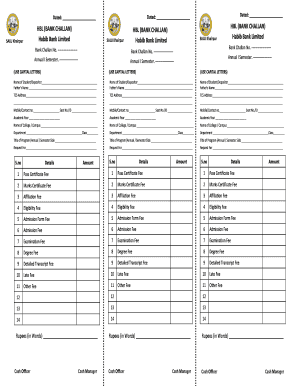
Hbl Challan Form Download


What is the HBL Challan Form?
The HBL challan form is a financial document used primarily for making payments to various institutions, such as educational entities or government agencies. This form serves as a receipt and proof of payment, detailing the amount paid, the purpose of the payment, and the payer's information. It is essential for ensuring that funds are correctly allocated and recorded by the receiving institution.
How to Obtain the HBL Challan Form
To obtain the HBL challan form, individuals can visit the official website of the relevant institution or the HBL bank's online portal. Many institutions provide a downloadable PDF version of the form, which can be printed and filled out. Alternatively, the form may also be available at HBL bank branches or the institution's administrative office.
Steps to Complete the HBL Challan Form
Completing the HBL challan form involves several straightforward steps:
- Start by entering your personal details, including your name, address, and contact information.
- Specify the purpose of the payment, such as tuition fees or service charges.
- Indicate the amount to be paid in the designated section.
- Provide any additional information required by the institution, such as student ID or reference number.
- Review the completed form for accuracy before submitting it.
Legal Use of the HBL Challan Form
The HBL challan form is legally binding when completed and submitted correctly. It serves as proof of payment, which can be used in case of disputes or verification needs. To ensure its legal standing, it is important to retain a copy of the form along with any payment receipts. Compliance with the requirements set forth by the institution is crucial for the form's validity.
Key Elements of the HBL Challan Form
Several key elements are essential for a valid HBL challan form:
- Payer Information: Full name, address, and contact details.
- Payment Details: Amount, purpose, and any applicable reference numbers.
- Institution Details: Name and address of the institution receiving the payment.
- Date: The date on which the payment is made.
Examples of Using the HBL Challan Form
The HBL challan form can be utilized in various scenarios, such as:
- Paying tuition fees for educational programs.
- Settling service charges for government services.
- Making donations to charitable organizations.
Quick guide on how to complete hbl challan form download
Finish Hbl Challan Form Download effortlessly on any device
Digital document management has gained traction among businesses and individuals alike. It offers an ideal environmentally friendly substitute for traditional printed and signed paperwork, allowing you to obtain the correct form and safely store it online. airSlate SignNow equips you with all the necessary tools to create, alter, and eSign your documents swiftly without delays. Manage Hbl Challan Form Download on any device using the airSlate SignNow Android or iOS applications and enhance any document-centric process today.
The easiest way to alter and eSign Hbl Challan Form Download seamlessly
- Find Hbl Challan Form Download and click Get Form to begin.
- Utilize the tools available to fill out your form.
- Emphasize key sections of your documents or redact sensitive information with tools specifically designed for that by airSlate SignNow.
- Create your signature with the Sign tool, which takes seconds and has the same legal validity as a standard wet ink signature.
- Review all the details and click the Done button to save your modifications.
- Choose your preferred method to share your form, whether by email, SMS, invite link, or downloading it to your computer.
Eliminate concerns about lost or misplaced documents, tedious form navigation, or errors that necessitate printing new document copies. airSlate SignNow addresses your document management needs in just a few clicks from any device of your choice. Alter and eSign Hbl Challan Form Download to ensure outstanding communication throughout the form preparation process with airSlate SignNow.
Create this form in 5 minutes or less
Create this form in 5 minutes!
How to create an eSignature for the hbl challan form download
The best way to generate an electronic signature for a PDF in the online mode
The best way to generate an electronic signature for a PDF in Chrome
The way to create an e-signature for putting it on PDFs in Gmail
How to make an e-signature straight from your smart phone
The way to make an e-signature for a PDF on iOS devices
How to make an e-signature for a PDF document on Android OS
People also ask
-
What is an HBL challan form?
The HBL challan form is a document used for making payments to various organizations through HBL Bank. This form provides a secure way for individuals and businesses to process transactions efficiently while ensuring clear records of payments. By using the HBL challan form, users can streamline their payment processes.
-
How can I fill out the HBL challan form online?
To fill out the HBL challan form online, you need to access the official website or an integrated platform like airSlate SignNow. Our solution simplifies the process by allowing you to complete the form digitally, eliminating the need for physical paperwork. Just follow the prompts on the platform to provide the necessary payment details.
-
Is the HBL challan form secure?
Yes, the HBL challan form is secure when filled out through trusted platforms like airSlate SignNow. We utilize encryption and security protocols to protect your sensitive information throughout the transaction process. Your data safety is our priority, ensuring a safe experience for every user.
-
What are the benefits of using airSlate SignNow for HBL challan forms?
Using airSlate SignNow for HBL challan forms provides several benefits, including increased efficiency and reduced errors. Our platform allows you to eSign your documents legally, minimizing processing time and facilitating compliance. Additionally, you can easily track the status of your forms and receive notifications on completions.
-
Are there any costs associated with using the HBL challan form through airSlate SignNow?
While using the HBL challan form may involve standard banking fees from HBL Bank, airSlate SignNow offers a cost-effective solution for eSigning and managing documents. Our pricing plans are designed to meet the needs of various users, ensuring you have access to necessary features without overspending. Check our pricing page for detailed information.
-
Can I integrate the HBL challan form with other applications?
Yes, airSlate SignNow allows seamless integration of the HBL challan form with other applications and platforms. This integration capability enables users to streamline their workflows by connecting to various productivity tools. You can enhance your payment processes by using our API for a more customized experience.
-
What features does airSlate SignNow offer for managing HBL challan forms?
airSlate SignNow offers a range of features for managing HBL challan forms, including eSigning, document sharing, and secure storage. You can also customize templates to suit specific payment needs and easily collaborate with other stakeholders. Our user-friendly interface ensures that managing these forms is efficient and straightforward.
Get more for Hbl Challan Form Download
- Trespass to land legal definition of trespass to land form
- Uslegal pamphlet on modus operandius legal forms
- Five ready to use news release templates prco news form
- Press releases investor relationsblue apron holdings inc form
- Sample new employee press release form
- Press release grader wins 2 marketing awards for pr form
- How to write request letter for permission form
- Student athlete permission to treat and release medical form
Find out other Hbl Challan Form Download
- Can I eSign South Dakota Banking PPT
- How Can I eSign South Dakota Banking PPT
- How Do I eSign Alaska Car Dealer Form
- How To eSign California Car Dealer Form
- Can I eSign Colorado Car Dealer Document
- How Can I eSign Colorado Car Dealer Document
- Can I eSign Hawaii Car Dealer Word
- How To eSign Hawaii Car Dealer PPT
- How To eSign Hawaii Car Dealer PPT
- How Do I eSign Hawaii Car Dealer PPT
- Help Me With eSign Hawaii Car Dealer PPT
- How Can I eSign Hawaii Car Dealer Presentation
- How Do I eSign Hawaii Business Operations PDF
- How Can I eSign Hawaii Business Operations PDF
- How To eSign Hawaii Business Operations Form
- How Do I eSign Hawaii Business Operations Form
- Help Me With eSign Hawaii Business Operations Presentation
- How Do I eSign Idaho Car Dealer Document
- How Do I eSign Indiana Car Dealer Document
- How To eSign Michigan Car Dealer Document