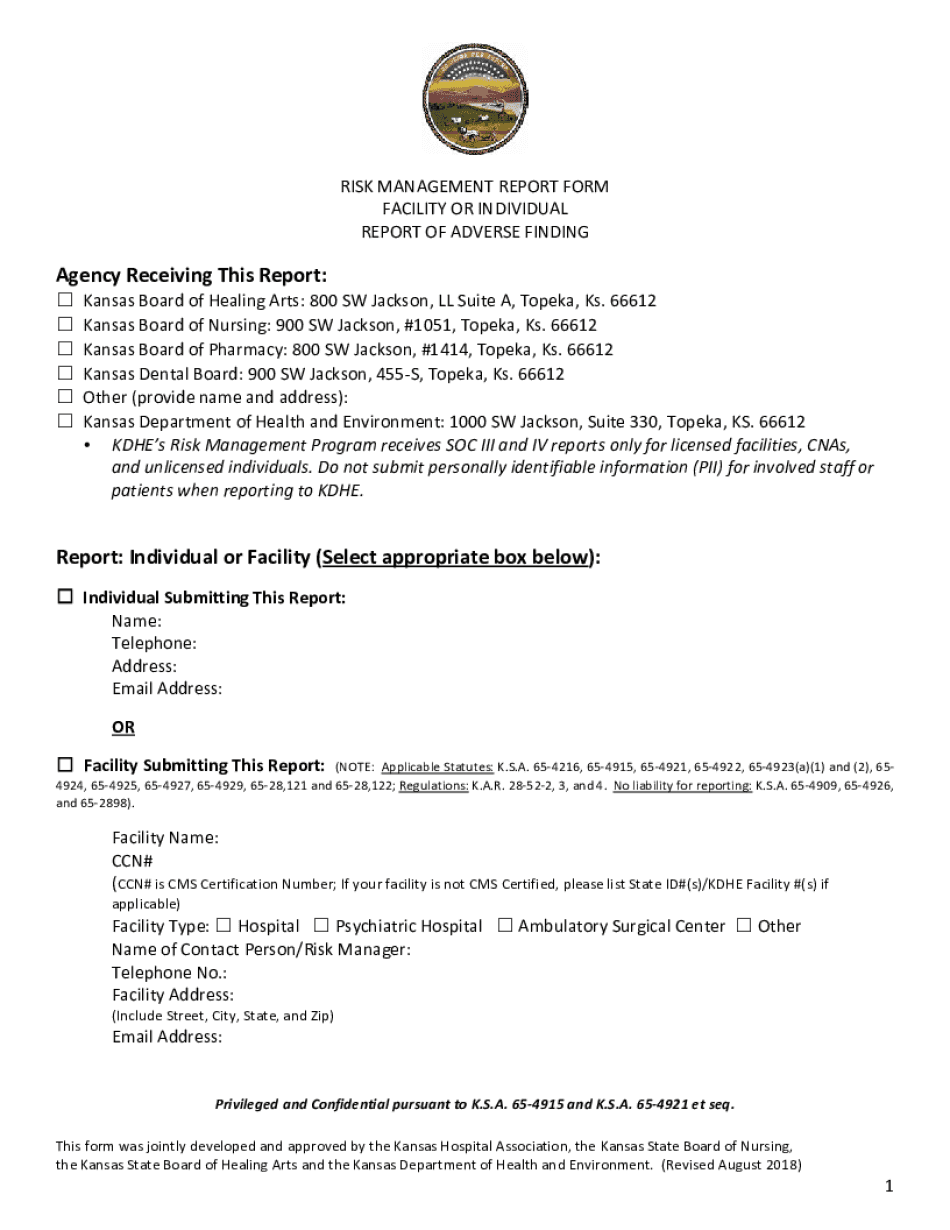
RISK MANAGEMENT REPORT FORM 2018


What is the ksbha form?
The ksbha form is a crucial document utilized for reporting specific risk management activities. It serves as a standardized way for organizations to document and assess potential risks, ensuring that they are managed effectively. This form is particularly important in various sectors, including healthcare, finance, and corporate governance, where risk assessment is essential for compliance and operational integrity.
How to use the ksbha form
Using the ksbha form involves several key steps to ensure accurate and comprehensive reporting. First, gather all necessary information related to the risks being assessed. This may include data on past incidents, current risk levels, and mitigation strategies. Next, fill out the form by providing detailed descriptions of each identified risk, including its potential impact and likelihood. Finally, submit the completed form through the designated channels, ensuring that all stakeholders have access to the information for review and action.
Steps to complete the ksbha form
Completing the ksbha form requires a systematic approach to ensure all relevant information is captured. Follow these steps:
- Identify the risks to be reported, focusing on those that could significantly impact operations.
- Document each risk on the form, including a clear description, potential consequences, and likelihood of occurrence.
- Include any existing mitigation measures that are in place to manage these risks.
- Review the completed form for accuracy and completeness before submission.
Legal use of the ksbha form
The ksbha form must be used in compliance with relevant legal standards and regulations. This includes adhering to guidelines set forth by industry authorities and ensuring that all reported information is truthful and accurate. Failure to comply with legal requirements can result in penalties or legal action, making it essential for organizations to maintain high standards of integrity when using this form.
Key elements of the ksbha form
Several key elements are essential for the effective use of the ksbha form. These include:
- Risk Identification: Clearly identifying and defining each risk.
- Impact Assessment: Evaluating the potential consequences of each risk.
- Likelihood Assessment: Estimating the probability of each risk occurring.
- Mitigation Strategies: Outlining measures in place to manage identified risks.
Form Submission Methods
The ksbha form can typically be submitted through various methods, including online submission, mail, or in-person delivery. Organizations should choose the method that best fits their operational needs and ensures timely processing of the form. Online submission is often preferred for its efficiency and ease of tracking.
Quick guide on how to complete risk management report form
Complete RISK MANAGEMENT REPORT FORM effortlessly on any gadget
Online document management has gained traction among businesses and individuals alike. It offers a seamless eco-friendly alternative to traditional printed and signed documents, allowing you to obtain the necessary form and securely save it online. airSlate SignNow equips you with all the resources needed to create, alter, and eSign your documents promptly without interruptions. Manage RISK MANAGEMENT REPORT FORM on any gadget using airSlate SignNow’s Android or iOS applications and enhance any document-related process today.
How to modify and eSign RISK MANAGEMENT REPORT FORM with ease
- Obtain RISK MANAGEMENT REPORT FORM and then click Get Form to begin.
- Use the tools we offer to fill out your form.
- Emphasize key sections of your documents or blackout confidential information with tools that airSlate SignNow provides specifically for that purpose.
- Generate your eSignature using the Sign tool, which takes mere seconds and holds the same legal validity as a conventional wet ink signature.
- Review the information and then click on the Done button to maintain your modifications.
- Choose how you wish to send your form: via email, text message (SMS), or invitation link, or download it to your computer.
Eliminate worries about lost or misplaced documents, tedious form searching, or mistakes that necessitate printing new copies. airSlate SignNow addresses all your document management needs in just a few clicks from any device you prefer. Alter and eSign RISK MANAGEMENT REPORT FORM and ensure outstanding communication at every phase of your form preparation journey with airSlate SignNow.
Create this form in 5 minutes or less
Find and fill out the correct risk management report form
Create this form in 5 minutes!
How to create an eSignature for the risk management report form
The way to create an eSignature for a PDF file online
The way to create an eSignature for a PDF file in Google Chrome
The best way to create an electronic signature for signing PDFs in Gmail
The best way to make an electronic signature from your mobile device
The best way to generate an eSignature for a PDF file on iOS
The best way to make an electronic signature for a PDF file on Android devices
People also ask
-
What is the ksbha form and why do I need it?
The ksbha form is a crucial document that helps streamline the process of managing business operations. Understanding the ksbha form is essential for compliance and record-keeping in your organization. Using airSlate SignNow allows you to easily create, send, and eSign the ksbha form efficiently, ensuring you are always compliant.
-
How can airSlate SignNow help me with the ksbha form?
airSlate SignNow provides a simple and effective way to handle the ksbha form. You can create customized templates, send them for signatures, and securely store completed forms. This signNowly reduces paperwork and enhances your workflow efficiency.
-
What are the pricing options for using airSlate SignNow for ksbha forms?
airSlate SignNow offers various pricing plans tailored to meet different business needs. You can choose a plan that provides all the necessary features for managing ksbha forms effectively. Free trials may also be available to help you decide which package fits best for your requirements.
-
Can I integrate the ksbha form with other software using airSlate SignNow?
Yes, airSlate SignNow offers seamless integrations with numerous applications to enhance your workflow. You can easily integrate the ksbha form with platforms such as CRM systems, project management tools, and more. This integration capability streamlines your processes and ensures all relevant data is connected.
-
Is airSlate SignNow secure for handling the ksbha form?
Absolutely! airSlate SignNow takes security very seriously, especially when handling sensitive documents like the ksbha form. The platform employs advanced encryption and security protocols to protect your data throughout its lifecycle.
-
How easy is it to eSign the ksbha form with airSlate SignNow?
eSigning the ksbha form with airSlate SignNow is incredibly straightforward. Users can sign documents directly on their devices in just a few clicks. This user-friendly feature minimizes any delays in processing and keeps your business operations running smoothly.
-
What features does airSlate SignNow offer for managing the ksbha form?
airSlate SignNow includes a range of features designed for efficient document management, including customizable templates, automated workflows, and reliable storage options for the ksbha form. These capabilities enhance collaboration and ensure you can manage all documents seamlessly.
Get more for RISK MANAGEMENT REPORT FORM
- Ag balance sheet your county bank form
- State of illinois invention developer bond to the people of the state form
- Statement of reissuable get form
- Registration or renewal of name illinois secretary of state form
- Dsdcdts 82 form
- Text us government publishing office form
- Food and equipment cooling log form
- 32 food and equipment cooling logdocx form
Find out other RISK MANAGEMENT REPORT FORM
- How Do I Sign Rhode Island Real Estate Form
- Can I Sign Vermont Real Estate Document
- How To Sign Wyoming Orthodontists Document
- Help Me With Sign Alabama Courts Form
- Help Me With Sign Virginia Police PPT
- How To Sign Colorado Courts Document
- Can I eSign Alabama Banking PPT
- How Can I eSign California Banking PDF
- How To eSign Hawaii Banking PDF
- How Can I eSign Hawaii Banking Document
- How Do I eSign Hawaii Banking Document
- How Do I eSign Hawaii Banking Document
- Help Me With eSign Hawaii Banking Document
- How To eSign Hawaii Banking Document
- Can I eSign Hawaii Banking Presentation
- Can I Sign Iowa Courts Form
- Help Me With eSign Montana Banking Form
- Can I Sign Kentucky Courts Document
- How To eSign New York Banking Word
- Can I eSign South Dakota Banking PPT