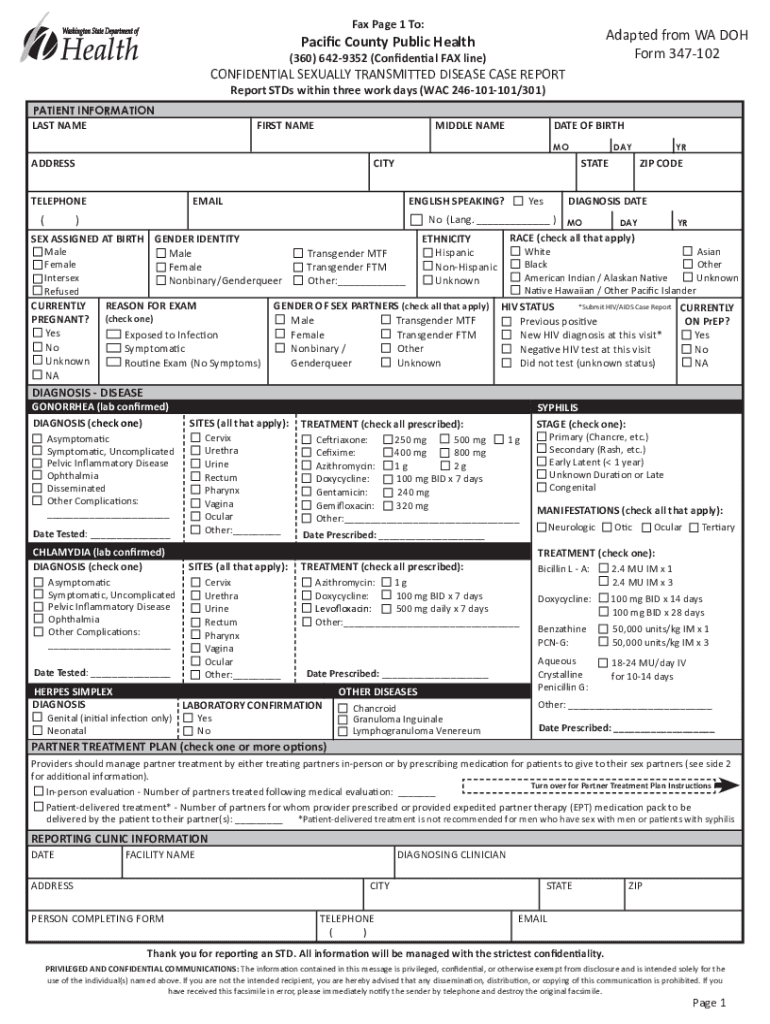
PDF Pacific County Public Health Adapted from WA DOH Form 347 102 2021-2026


What is the PDF Pacific County Public Health Adapted From WA DOH Form 347 102
The PDF Pacific County Public Health Adapted From WA DOH Form 347 102 is a crucial document designed for reporting specific health-related information. This form is particularly relevant for individuals and organizations involved in public health initiatives within Pacific County, Washington. It serves as a standardized method to collect data related to confidential health cases, ensuring compliance with state regulations and promoting effective public health responses.
Steps to complete the PDF Pacific County Public Health Adapted From WA DOH Form 347 102
Completing the PDF Pacific County Public Health Adapted From WA DOH Form 347 102 involves several key steps to ensure accuracy and compliance. Begin by downloading the form from the official source. Carefully read all instructions provided within the document. Fill in the required fields with accurate information, ensuring that all data is complete and legible. After completing the form, review it for any errors or omissions before submission. It is essential to sign and date the form as required to validate the information provided.
Legal use of the PDF Pacific County Public Health Adapted From WA DOH Form 347 102
The legal use of the PDF Pacific County Public Health Adapted From WA DOH Form 347 102 is governed by various health regulations and privacy laws. This form must be used in accordance with the Health Insurance Portability and Accountability Act (HIPAA) to protect patient confidentiality. Additionally, compliance with state-specific health regulations ensures that the information collected is utilized appropriately for public health purposes. Failure to adhere to these legal guidelines may result in penalties or legal repercussions.
Key elements of the PDF Pacific County Public Health Adapted From WA DOH Form 347 102
The key elements of the PDF Pacific County Public Health Adapted From WA DOH Form 347 102 include personal identification information, details regarding the health case, and specific data points required for public health reporting. Each section of the form is designed to capture essential information that aids in monitoring and addressing public health concerns. It is important to ensure that all key elements are filled out accurately to facilitate effective data analysis and response by health authorities.
How to obtain the PDF Pacific County Public Health Adapted From WA DOH Form 347 102
To obtain the PDF Pacific County Public Health Adapted From WA DOH Form 347 102, individuals can visit the official website of the Pacific County Public Health Department. The form is typically available for download in a PDF format, allowing for easy access and printing. If assistance is needed, contacting the public health office directly can provide additional guidance on how to access the form and any related resources.
Examples of using the PDF Pacific County Public Health Adapted From WA DOH Form 347 102
Examples of using the PDF Pacific County Public Health Adapted From WA DOH Form 347 102 include reporting cases of communicable diseases, tracking health trends within the community, and facilitating public health investigations. Health professionals may utilize this form to document confidential cases, ensuring that the information is collected systematically and securely. These examples highlight the form's role in enhancing public health initiatives and responses.
Quick guide on how to complete pdf pacific county public health adapted from wa doh form 347 102
Effortlessly Prepare PDF Pacific County Public Health Adapted From WA DOH Form 347 102 on Any Device
Digital document management has become increasingly favored by companies and individuals alike. It offers an excellent environmentally friendly alternative to traditional printed and signed documents, enabling you to obtain the appropriate form and securely archive it online. airSlate SignNow equips you with all the tools necessary to create, modify, and electronically sign your documents promptly without any holdups. Manage PDF Pacific County Public Health Adapted From WA DOH Form 347 102 across any platform with airSlate SignNow's Android or iOS applications and enhance any document-centric process today.
How to Modify and Electronically Sign PDF Pacific County Public Health Adapted From WA DOH Form 347 102 with Ease
- Locate PDF Pacific County Public Health Adapted From WA DOH Form 347 102 and click Get Form to initiate the process.
- Utilize the tools we offer to complete your document.
- Highlight pertinent sections of the documents or redact sensitive details with the tools provided by airSlate SignNow specifically for that purpose.
- Create your eSignature using the Sign tool, which takes just seconds and holds the same legal validity as a conventional wet ink signature.
- Verify all the details and click on the Done button to save your modifications.
- Select your preferred method to deliver your form, whether by email, SMS, or invitation link, or download it to your computer.
Leave behind the worries of lost or misplaced documents, tedious form searches, or mistakes that require reprinting new copies. airSlate SignNow addresses your document management needs in just a few clicks from any device of your choice. Modify and electronically sign PDF Pacific County Public Health Adapted From WA DOH Form 347 102 to ensure exceptional communication at every stage of the form preparation process with airSlate SignNow.
Create this form in 5 minutes or less
Find and fill out the correct pdf pacific county public health adapted from wa doh form 347 102
Create this form in 5 minutes!
How to create an eSignature for the pdf pacific county public health adapted from wa doh form 347 102
How to create an e-signature for your PDF online
How to create an e-signature for your PDF in Google Chrome
The best way to generate an electronic signature for signing PDFs in Gmail
How to generate an e-signature right from your smartphone
How to generate an electronic signature for a PDF on iOS
How to generate an e-signature for a PDF on Android
People also ask
-
What is the significance of the number 347 102 in airSlate SignNow?
The number 347 102 refers to a specific feature set in airSlate SignNow designed to enhance document management and eSigning processes. This feature can streamline workflows, helping businesses improve efficiency in document handling.
-
How does airSlate SignNow ensure the security of documents marked with the 347 102 identifier?
Security is a top priority in airSlate SignNow, especially for documents associated with the 347 102 identifier. The platform employs advanced encryption techniques and secure cloud storage, ensuring that all sensitive information remains protected during transmission and storage.
-
What are the pricing options for airSlate SignNow and how do they relate to the features of 347 102?
airSlate SignNow offers flexible pricing plans that accommodate various business needs, with options that include access to the robust features linked to the 347 102 standard. Each plan is designed to provide valuable functionality at cost-effective rates, ensuring you get the best return on investment.
-
Can I integrate airSlate SignNow with other tools while using the 347 102 features?
Yes, airSlate SignNow provides seamless integrations with various third-party applications, allowing users to utilize the 347 102 features alongside their preferred productivity tools. These integrations enhance collaboration and streamline workflows, making document management much more efficient.
-
What are the key benefits of using the 347 102 features in airSlate SignNow?
Utilizing the 347 102 features in airSlate SignNow delivers numerous benefits, including faster document turnaround times, improved collaboration, and enhanced user experience. Businesses find these features instrumental in expediting their eSigning processes without compromising on quality.
-
How can businesses get started with airSlate SignNow using the 347 102 solution?
To get started with the airSlate SignNow platform and leverage the 347 102 solution, businesses can sign up for a free trial on the website. This trial allows users to explore the features and capabilities of airSlate SignNow before committing to a paid plan.
-
Is customer support available for users implementing 347 102 features in airSlate SignNow?
Absolutely, airSlate SignNow provides comprehensive customer support for users implementing the 347 102 features. Customers can access resources such as tutorials, live chat, and email support to ensure they maximize the platform's capabilities.
Get more for PDF Pacific County Public Health Adapted From WA DOH Form 347 102
- Florida 1 form
- Florida quitclaim deed two individuals to one individual form
- Georgia articles of incorporation for a georgia professional corporation form
- Ga llc form
- Georgia llc company form
- Ga trust form
- Georgia quitclaim deed from husband and wife to husband and wife form
- Georgia homeowners association form
Find out other PDF Pacific County Public Health Adapted From WA DOH Form 347 102
- Electronic signature Mississippi Courts Promissory Note Template Online
- Electronic signature Montana Courts Promissory Note Template Now
- Electronic signature Montana Courts Limited Power Of Attorney Safe
- Electronic signature Oklahoma Sports Contract Safe
- Electronic signature Oklahoma Sports RFP Fast
- How To Electronic signature New York Courts Stock Certificate
- Electronic signature South Carolina Sports Separation Agreement Easy
- Electronic signature Virginia Courts Business Plan Template Fast
- How To Electronic signature Utah Courts Operating Agreement
- Electronic signature West Virginia Courts Quitclaim Deed Computer
- Electronic signature West Virginia Courts Quitclaim Deed Free
- Electronic signature Virginia Courts Limited Power Of Attorney Computer
- Can I Sign Alabama Banking PPT
- Electronic signature Washington Sports POA Simple
- How To Electronic signature West Virginia Sports Arbitration Agreement
- Electronic signature Wisconsin Sports Residential Lease Agreement Myself
- Help Me With Sign Arizona Banking Document
- How Do I Sign Arizona Banking Form
- How Can I Sign Arizona Banking Form
- How Can I Sign Arizona Banking Form