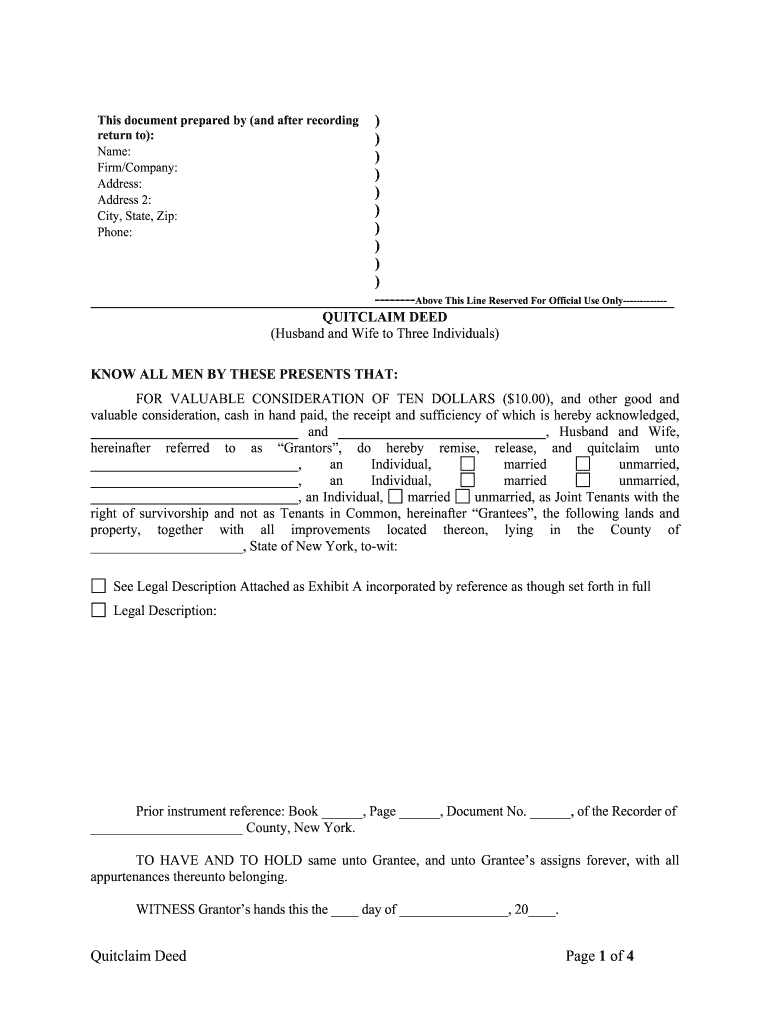
New York Quitclaim Form


What is the New York Quitclaim?
The New York Quitclaim is a legal document that allows one spouse to transfer their interest in a property to the other spouse without making any guarantees about the title. This type of deed is often used in situations such as divorce, estate planning, or when one spouse wishes to add the other to the title of a property. Unlike a warranty deed, a quitclaim deed does not provide any warranty of the property’s title, meaning the transferring spouse is not responsible for any claims against the property.
How to use the New York Quitclaim
Using a New York Quitclaim involves several key steps. First, both spouses must agree on the transfer of property interest. Next, the quitclaim deed must be drafted, including essential details such as the names of both spouses, a description of the property, and the date of the transfer. Once completed, the document must be signed in the presence of a notary public. After notarization, the quitclaim deed should be filed with the county clerk’s office where the property is located to ensure it is legally recorded.
Steps to complete the New York Quitclaim
Completing a New York Quitclaim involves a straightforward process:
- Gather necessary information, including property details and personal identification.
- Draft the quitclaim deed, ensuring all required elements are included.
- Sign the document in front of a notary public.
- File the notarized quitclaim deed with the appropriate county clerk’s office.
- Keep a copy of the filed deed for your records.
Key elements of the New York Quitclaim
Several key elements must be included in a New York Quitclaim to ensure its validity:
- Grantor and Grantee Information: Full names and addresses of both the transferring spouse (grantor) and the receiving spouse (grantee).
- Property Description: A precise description of the property being transferred, including the address and any relevant legal descriptions.
- Effective Date: The date on which the transfer is to take effect.
- Notary Acknowledgment: A signature from a notary public confirming the identities of the signers.
Legal use of the New York Quitclaim
The New York Quitclaim is legally recognized and can be used for various purposes, such as transferring property between spouses during marriage, after divorce, or as part of estate planning. It is crucial to understand that while this deed facilitates the transfer of interest, it does not guarantee that the property is free from liens or other claims. Therefore, it is advisable to conduct a title search prior to executing a quitclaim deed to ensure there are no outstanding issues.
State-specific rules for the New York Quitclaim
New York has specific rules governing the execution and recording of quitclaim deeds. The deed must be signed by the grantor and notarized to be valid. Additionally, it must be recorded with the county clerk’s office to provide public notice of the transfer. Failure to record the deed may result in complications regarding ownership and rights to the property in the future. It is also important to comply with any local regulations that may apply.
Quick guide on how to complete new york quitclaim
Complete New York Quitclaim effortlessly on any device
Managing documents online has gained popularity among companies and individuals. It offers an ideal sustainable alternative to traditional printed and signed documents, as you can easily locate the correct form and securely store it online. airSlate SignNow equips you with all the tools necessary to create, edit, and eSign your documents swiftly without any holdups. Handle New York Quitclaim on any platform with airSlate SignNow's Android or iOS applications and enhance any document-related process today.
How to edit and eSign New York Quitclaim effortlessly
- Obtain New York Quitclaim and then click Get Form to begin.
- Make use of the tools we provide to fill out your document.
- Emphasize relevant sections of your documents or redact sensitive information with tools that airSlate SignNow specifically offers for that purpose.
- Generate your eSignature using the Sign tool, which takes seconds and carries the same legal validity as a conventional wet ink signature.
- Review all the information and then click on the Done button to save your updates.
- Choose how you wish to send your form, either by email, text message (SMS), or invitation link, or download it to your computer.
Eliminate concerns about lost or misplaced files, tedious form searching, or errors that require printing out new document copies. airSlate SignNow addresses your needs in document management with just a few clicks from any device. Edit and eSign New York Quitclaim and guarantee exceptional communication at every stage of the form preparation process with airSlate SignNow.
Create this form in 5 minutes or less
Create this form in 5 minutes!
People also ask
-
What is a deed husband wife?
A deed husband wife is a legal document that establishes ownership of property between spouses. This deed transfers rights into joint ownership, ensuring both partners have equal claim. Using airSlate SignNow, couples can easily create and eSign their deed husband wife online, streamlining the process.
-
How can airSlate SignNow help with creating a deed husband wife?
airSlate SignNow offers an intuitive platform for drafting and eSigning documents, including a deed husband wife. Users can access templates, customize their details, and securely store their documents in one place. This eliminates the need for complicated paper processes.
-
Are there any costs associated with using airSlate SignNow for a deed husband wife?
Yes, airSlate SignNow offers various pricing plans that accommodate different needs. Whether you're a single user or a business, there's a plan suitable for eSigning a deed husband wife. The cost-effective solution ensures you get great value for your legally binding documents.
-
Is the deed husband wife legally binding when signed with airSlate SignNow?
Absolutely! A deed husband wife signed through airSlate SignNow is legally binding, provided it meets state-specific regulations. The platform complies with various electronic signature laws, ensuring your document's validity and enforceability.
-
Can I integrate airSlate SignNow with other applications for my deed husband wife?
Yes, airSlate SignNow seamlessly integrates with numerous applications like Google Drive and Dropbox. This allows you to store and manage your deed husband wife alongside other documents efficiently. It enhances your workflow by centralizing document management.
-
What features are available for signing a deed husband wife on airSlate SignNow?
Key features include document editing, template creation, and secure eSigning for your deed husband wife. Additionally, you can track who signed, when they signed, and receive notifications upon completion. These features provide transparency and ease in the signing process.
-
Can multiple parties sign a deed husband wife using airSlate SignNow?
Yes, airSlate SignNow allows multiple parties to eSign your deed husband wife easily. You can send the document to all involved parties, and they can sign it in a specific order or simultaneously. This feature simplifies the collaboration process for legal documents.
Get more for New York Quitclaim
- Control number wv p012 pkg form
- Identity theft attorney general of virginia form
- West virginia real estate deed forms fill in the blank
- State specific legal forms for all states us legal forms
- Control number wv p021 pkg form
- Anatomical gift of form
- Attorney advisor usajobs job announcement form
- Document of gift dated the day of 20 do form
Find out other New York Quitclaim
- How To Integrate Sign in Banking
- How To Use Sign in Banking
- Help Me With Use Sign in Banking
- Can I Use Sign in Banking
- How Do I Install Sign in Banking
- How To Add Sign in Banking
- How Do I Add Sign in Banking
- How Can I Add Sign in Banking
- Can I Add Sign in Banking
- Help Me With Set Up Sign in Government
- How To Integrate eSign in Banking
- How To Use eSign in Banking
- How To Install eSign in Banking
- How To Add eSign in Banking
- How To Set Up eSign in Banking
- How To Save eSign in Banking
- How To Implement eSign in Banking
- How To Set Up eSign in Construction
- How To Integrate eSign in Doctors
- How To Use eSign in Doctors