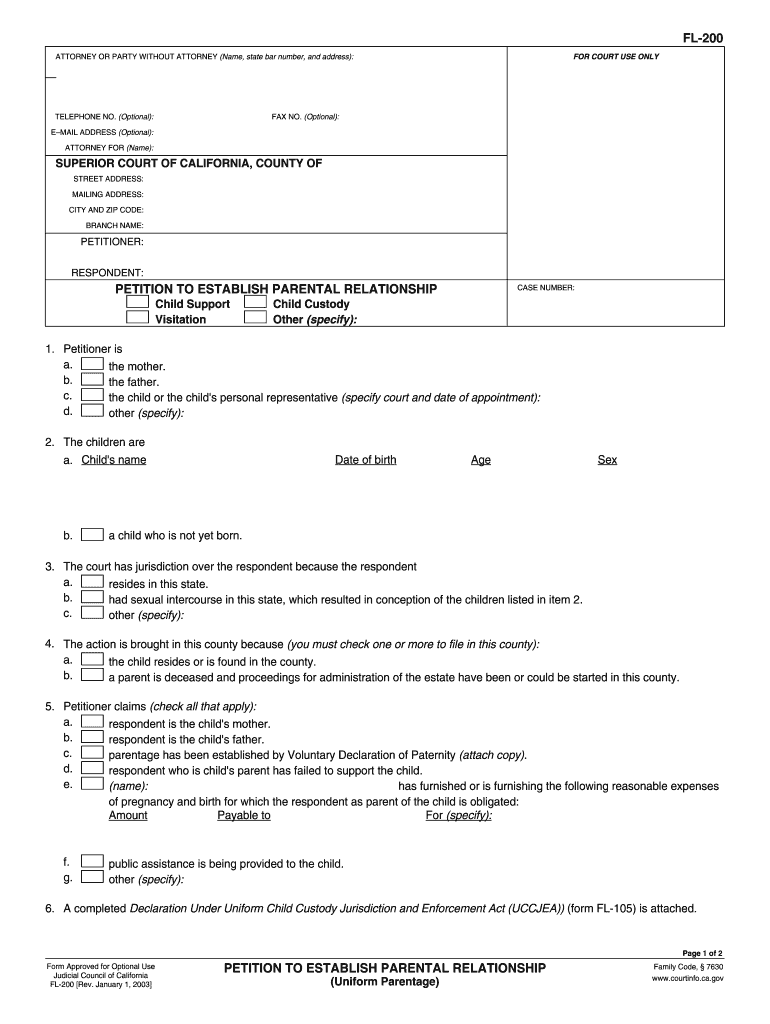
Form Parentage 2003


What is the Form Parentage
The Form Parentage, often referred to as the FL-200 California form, is a legal document used in California to establish parental rights and responsibilities. This form is essential for individuals seeking to formalize their relationship with a child, whether through paternity acknowledgment or custody arrangements. It serves as a foundational document in family law cases, particularly when determining child support, visitation rights, and custody agreements.
How to use the Form Parentage
Using the FL-200 California form involves several steps. First, individuals must ensure they meet the eligibility criteria, which typically includes being a biological parent or having legal standing to file. The form must be filled out accurately, detailing the necessary information about the child and the parents involved. After completing the form, it should be filed with the appropriate court in California, where it will be reviewed and processed. This form can also be used in conjunction with other documents, such as the petition for paternity, to strengthen the case for establishing parental rights.
Steps to complete the Form Parentage
Completing the FL-200 California form requires careful attention to detail. Follow these steps for accurate completion:
- Gather necessary information, including the child's name, birth date, and the parents' details.
- Fill out the form clearly, ensuring all sections are completed without leaving any blanks.
- Review the form for accuracy and completeness before submission.
- File the form with the appropriate California court, either in person or via electronic submission, if available.
Legal use of the Form Parentage
The FL-200 California form is legally binding once filed and accepted by the court. It is crucial for establishing legal parentage, which carries significant implications for child custody and support. The form must comply with California family law, and any inaccuracies or omissions can lead to delays or complications in the legal process. It is advisable to consult with a legal professional to ensure that the form is filled out correctly and that all legal requirements are met.
Key elements of the Form Parentage
Several key elements must be included in the FL-200 California form to ensure its validity:
- Full names and addresses of both parents.
- Child's name and date of birth.
- Details regarding the nature of the relationship between the parents and the child.
- Signatures of both parents, indicating their agreement to the information provided.
Form Submission Methods (Online / Mail / In-Person)
The FL-200 California form can be submitted through various methods, depending on the court's requirements. Options typically include:
- Online submission through the court's electronic filing system, if available.
- Mailing the completed form to the appropriate court address.
- In-person submission at the courthouse, where staff can assist with the filing process.
Quick guide on how to complete form parentage
Complete Form Parentage effortlessly on any device
Digital document management has gained traction with both businesses and individuals. It serves as an ideal eco-friendly substitute for traditional printed and signed documents, allowing you to obtain the correct format and securely store it online. airSlate SignNow provides all the tools required to create, edit, and eSign your documents swiftly without delays. Manage Form Parentage on any device using airSlate SignNow’s Android or iOS applications and enhance any document-related process today.
How to alter and eSign Form Parentage with ease
- Obtain Form Parentage and click Get Form to begin.
- Utilize the tools we provide to fill out your document.
- Highlight important sections of the documents or obscure sensitive information with tools specifically offered by airSlate SignNow for that purpose.
- Create your eSignature with the Sign feature, which takes mere seconds and carries the same legal validity as a conventional wet ink signature.
- Review the details and click on the Done button to finalize your modifications.
- Select your preferred method to submit your form: via email, text message (SMS), invite link, or download it to your computer.
Eliminate concerns about lost or misplaced documents, tedious form searching, or errors that necessitate printing new document copies. airSlate SignNow meets your document management needs with just a few clicks from any device you choose. Modify and eSign Form Parentage and ensure outstanding communication at every stage of your form preparation process with airSlate SignNow.
Create this form in 5 minutes or less
Find and fill out the correct form parentage
Create this form in 5 minutes!
How to create an eSignature for the form parentage
The best way to make an eSignature for a PDF in the online mode
The best way to make an eSignature for a PDF in Chrome
The way to create an eSignature for putting it on PDFs in Gmail
The way to generate an eSignature straight from your smart phone
How to make an eSignature for a PDF on iOS devices
The way to generate an eSignature for a PDF document on Android OS
People also ask
-
What is the FL 200 California form used for?
The FL 200 California form is primarily used in divorce proceedings to outline the terms of child custody, visitation, and support. It is essential for individuals navigating family law matters in California. Completing this form accurately can help ensure a smoother legal process.
-
How does airSlate SignNow facilitate the completion of the FL 200 California form?
airSlate SignNow provides an intuitive platform for filling out the FL 200 California form digitally. Users can easily navigate through the fields, ensuring all necessary information is provided without hassle. This streamlines the process and saves valuable time for anyone involved in family legal matters.
-
Can I electronically sign the FL 200 California form with airSlate SignNow?
Yes, you can electronically sign the FL 200 California form using airSlate SignNow's secure eSigning features. This provides a convenient and legally binding way to complete your documents remotely. It eliminates the need for physical signatures, making the process faster and more efficient.
-
Is there a cost associated with using airSlate SignNow for the FL 200 California form?
airSlate SignNow offers competitive pricing for its services, which include the ability to complete and eSign the FL 200 California form. Various subscription plans are available to suit individual needs and budgets. This makes it a cost-effective solution for anyone needing to manage legal documents.
-
What are the benefits of using airSlate SignNow for the FL 200 California form?
Using airSlate SignNow for the FL 200 California form offers numerous benefits, including ease of use, speed, and security. The platform ensures that your data is kept confidential and protects your information throughout the process. Additionally, it simplifies tracking and organizing your documents.
-
What integrations does airSlate SignNow offer for managing the FL 200 California form?
airSlate SignNow integrates seamlessly with various business applications to enhance your workflow when managing the FL 200 California form. These integrations allow users to connect with tools they are already familiar with, improving efficiency and collaboration. You can integrate with popular CRM platforms and cloud storage services.
-
How can I ensure the FL 200 California form is filed correctly?
To ensure the FL 200 California form is filed correctly, utilize the helpful templates and guidance available on airSlate SignNow. The platform provides prompts to ensure all necessary sections are completed. Additionally, consider consulting with a legal professional for personalized advice based on your unique situation.
Get more for Form Parentage
- Rite aid job application form
- Genealogical codicil to my last will and testament form
- Dbpr form hr 5022 018
- Beegfill form
- Application for classification of small wastewater systems form
- Application for graduation brock university brocku form
- Agricultural stream emp5510e form
- Invitation to bid document template town of canmore form
Find out other Form Parentage
- eSignature Washington Life Sciences Permission Slip Now
- eSignature West Virginia Life Sciences Quitclaim Deed Free
- Can I eSignature West Virginia Life Sciences Residential Lease Agreement
- eSignature New York Non-Profit LLC Operating Agreement Mobile
- How Can I eSignature Colorado Orthodontists LLC Operating Agreement
- eSignature North Carolina Non-Profit RFP Secure
- eSignature North Carolina Non-Profit Credit Memo Secure
- eSignature North Dakota Non-Profit Quitclaim Deed Later
- eSignature Florida Orthodontists Business Plan Template Easy
- eSignature Georgia Orthodontists RFP Secure
- eSignature Ohio Non-Profit LLC Operating Agreement Later
- eSignature Ohio Non-Profit LLC Operating Agreement Easy
- How Can I eSignature Ohio Lawers Lease Termination Letter
- Can I eSignature Ohio Lawers Lease Termination Letter
- Can I eSignature Oregon Non-Profit Last Will And Testament
- Can I eSignature Oregon Orthodontists LLC Operating Agreement
- How To eSignature Rhode Island Orthodontists LLC Operating Agreement
- Can I eSignature West Virginia Lawers Cease And Desist Letter
- eSignature Alabama Plumbing Confidentiality Agreement Later
- How Can I eSignature Wyoming Lawers Quitclaim Deed