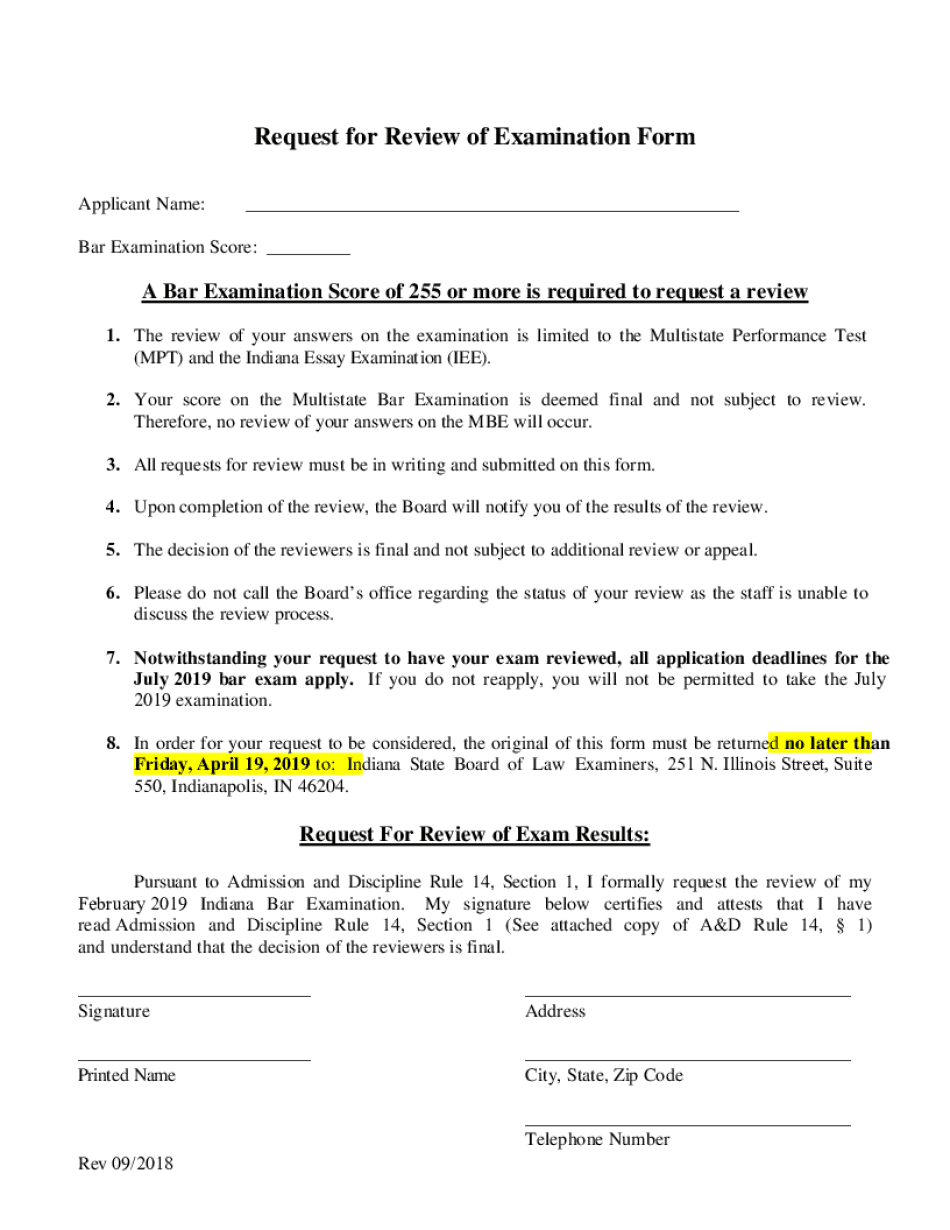
Request for Review of Examination Form


What is the Indiana Request Review Form?
The Indiana Request Review Form is a legal document used to formally request a review of a specific examination or decision made by a state agency or educational institution. This form is essential for individuals who believe that an error has occurred in the evaluation process or who wish to contest the results of their examination. The form ensures that the request is documented and processed according to state regulations, providing a structured approach to address grievances related to examination outcomes.
How to Use the Indiana Request Review Form
To use the Indiana Request Review Form, individuals should first obtain the form from the appropriate state agency or educational institution. After filling out the required information, including personal details and specific reasons for the review, the completed form should be submitted according to the instructions provided. It's important to ensure that all sections are accurately completed to avoid delays in processing. Additionally, individuals may need to attach supporting documents that substantiate their request.
Steps to Complete the Indiana Request Review Form
Completing the Indiana Request Review Form involves several key steps:
- Obtain the Form: Access the form from the relevant agency's website or office.
- Fill in Personal Information: Provide your name, contact details, and any identification numbers required.
- State Your Request: Clearly outline the reasons for your review request, referencing specific details about the examination.
- Attach Supporting Documents: Include any necessary documentation that supports your case.
- Review for Accuracy: Double-check all information for completeness and correctness.
- Submit the Form: Follow the submission guidelines, whether online, by mail, or in person.
Legal Use of the Indiana Request Review Form
The Indiana Request Review Form is legally binding when completed and submitted according to state laws. It serves as an official request for reconsideration and must adhere to the legal standards set forth by Indiana regulations. Proper use of the form ensures that individuals' rights to contest examination results are protected, and it provides a formal mechanism for addressing disputes. Compliance with submission deadlines and procedural requirements is crucial for the request to be valid.
Key Elements of the Indiana Request Review Form
Several key elements must be included in the Indiana Request Review Form to ensure its effectiveness:
- Personal Information: Full name, address, and contact information.
- Examination Details: Specifics about the examination being contested, including dates and results.
- Reason for Review: A clear and concise explanation of why the review is being requested.
- Supporting Documentation: Any additional evidence that supports the request, such as previous communications or results.
- Signature: A signature affirming the accuracy of the information provided.
Form Submission Methods
The Indiana Request Review Form can typically be submitted through various methods, depending on the agency's guidelines:
- Online Submission: Many agencies allow electronic submission through their websites.
- Mail: The completed form can be sent via postal service to the designated office.
- In-Person: Individuals may also have the option to deliver the form directly to the agency's office.
Quick guide on how to complete request for review of examination form
Complete Request For Review Of Examination Form effortlessly on any device
Digital document management has become increasingly popular among companies and individuals alike. It offers an ideal eco-friendly substitute for traditional printed and signed paperwork, as you can access the necessary form and securely store it online. airSlate SignNow provides you with all the resources required to create, modify, and eSign your documents quickly without delays. Manage Request For Review Of Examination Form on any device using airSlate SignNow's Android or iOS applications and enhance any document-related task today.
How to modify and eSign Request For Review Of Examination Form with ease
- Locate Request For Review Of Examination Form and click on Get Form to begin.
- Utilize the tools we offer to complete your form.
- Emphasize important sections of the documents or redact sensitive information with tools that airSlate SignNow provides specifically for that reason.
- Generate your eSignature using the Sign feature, which takes just seconds and carries the same legal significance as a traditional wet signature.
- Review the information and click on the Done button to save your modifications.
- Choose how you wish to send your form, via email, SMS, or invitation link, or download it to your computer.
Eliminate concerns about lost or misplaced files, tedious form searches, or mistakes that necessitate printing additional document copies. airSlate SignNow meets all your document management needs in just a few clicks from any device of your choice. Edit and eSign Request For Review Of Examination Form and ensure effective communication at any stage of the document preparation process with airSlate SignNow.
Create this form in 5 minutes or less
Create this form in 5 minutes!
How to create an eSignature for the request for review of examination form
The best way to generate an electronic signature for a PDF in the online mode
The best way to generate an electronic signature for a PDF in Chrome
The way to create an e-signature for putting it on PDFs in Gmail
The best way to make an e-signature straight from your smart phone
The way to make an e-signature for a PDF on iOS devices
The best way to make an e-signature for a PDF document on Android OS
People also ask
-
What is an Indiana request examination?
An Indiana request examination is a formal process that allows individuals to submit requests for examinations or assessments within Indiana. Using airSlate SignNow, you can quickly create and send these requests electronically, streamlining the workflow and ensuring timely responses.
-
How can airSlate SignNow assist with the Indiana request examination process?
airSlate SignNow simplifies the Indiana request examination process by providing a user-friendly interface for document creation and electronic signatures. With our platform, you can ensure your requests are properly formatted and securely signed, enhancing compliance and reducing delays.
-
What are the pricing options for using airSlate SignNow for Indiana request examinations?
airSlate SignNow offers flexible pricing plans based on your business needs, starting with a free eSignature plan that allows you to test essential features. For advanced functionalities tailored to Indiana request examination, we have tiered subscription options that ensure you only pay for what you need.
-
Are there any integration options for using airSlate SignNow with other tools for Indiana request examinations?
Yes, airSlate SignNow integrates seamlessly with a variety of tools to enhance your Indiana request examination workflow. Tools such as Google Drive, Dropbox, and Microsoft Office are supported, allowing you to manage and send your documents efficiently.
-
What benefits does airSlate SignNow provide for Indiana request examinations?
Using airSlate SignNow for Indiana request examinations offers benefits like improved speed and accuracy in document processing. Automated workflows minimize manual errors and accelerate the signing process, allowing you to receive prompt responses to your requests.
-
Is airSlate SignNow compliant with Indiana law for request examinations?
Yes, airSlate SignNow adheres to legal standards and compliance requirements for electronic signatures in Indiana. This ensures that your Indiana request examination submissions are legally binding and valid, protecting both you and your recipients.
-
Can I track the status of my Indiana request examinations sent through airSlate SignNow?
Absolutely! airSlate SignNow provides tracking features that allow you to monitor the status of your Indiana request examinations in real time. You will receive notifications when documents are viewed, signed, and completed, giving you peace of mind throughout the process.
Get more for Request For Review Of Examination Form
- Distribution is unlimited f08 department of marinesmil form
- Bradley v state clerks record dckt 37522 digital form
- Order re sealing records of form
- Declare form
- Washington state juvenile non offender benchbook king form
- Full text of ampquotbreak ins at sanctuary churches and organizations form
- John alika kalii jr vs beth ann kalii 14 3 01646 7 form
- Order for change of judge form
Find out other Request For Review Of Examination Form
- eSign Insurance PPT Georgia Computer
- How Do I eSign Hawaii Insurance Operating Agreement
- eSign Hawaii Insurance Stock Certificate Free
- eSign New Hampshire Lawers Promissory Note Template Computer
- Help Me With eSign Iowa Insurance Living Will
- eSign North Dakota Lawers Quitclaim Deed Easy
- eSign Ohio Lawers Agreement Computer
- eSign North Dakota Lawers Separation Agreement Online
- How To eSign North Dakota Lawers Separation Agreement
- eSign Kansas Insurance Moving Checklist Free
- eSign Louisiana Insurance Promissory Note Template Simple
- eSign Texas Lawers Contract Fast
- eSign Texas Lawers Lease Agreement Free
- eSign Maine Insurance Rental Application Free
- How Can I eSign Maryland Insurance IOU
- eSign Washington Lawers Limited Power Of Attorney Computer
- eSign Wisconsin Lawers LLC Operating Agreement Free
- eSign Alabama Legal Quitclaim Deed Online
- eSign Alaska Legal Contract Safe
- How To eSign Alaska Legal Warranty Deed