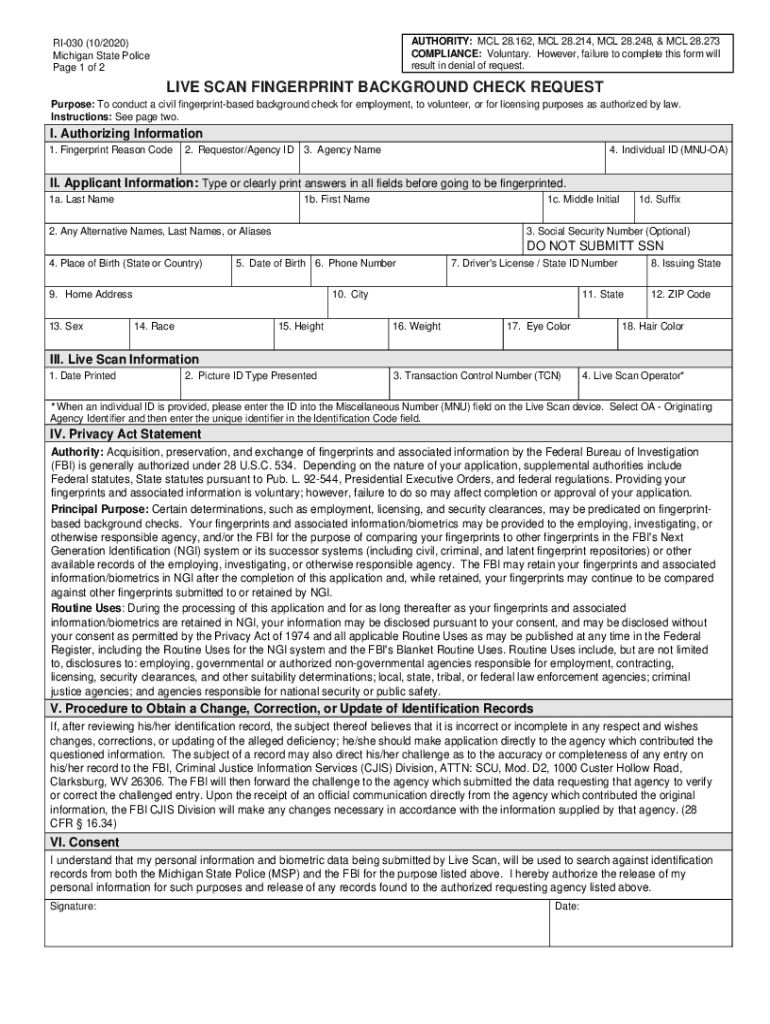
Live Scan Fingerprint Background Check Request State of 2020-2026


What is the Live Scan Fingerprint Background Check Request?
The Live Scan Fingerprint Background Check Request is a crucial document used in Michigan for conducting background checks through fingerprinting. This process allows organizations, employers, or individuals to verify a person's identity and criminal history by capturing fingerprints electronically. The information gathered is submitted to the Michigan State Police and the FBI, ensuring a comprehensive background check. This form is essential for various applications, including employment, licensing, and volunteer opportunities, where background verification is necessary.
Steps to Complete the Live Scan Fingerprint Background Check Request
Completing the Live Scan Fingerprint Background Check Request involves several key steps:
- Obtain the Michigan livescan fingerprint form from an authorized source.
- Fill out the required personal information accurately, including your full name, date of birth, and address.
- Provide any additional information requested, such as the reason for the background check and the agency requesting it.
- Schedule an appointment with a certified Live Scan provider to have your fingerprints taken electronically.
- Submit the completed form along with your fingerprints to the appropriate agency for processing.
Legal Use of the Live Scan Fingerprint Background Check Request
The Live Scan Fingerprint Background Check Request is legally recognized in Michigan and is governed by specific regulations. It is important to ensure that the form is filled out correctly and submitted through authorized channels to maintain its legal validity. Compliance with state laws regarding privacy and data protection is essential, as the information collected may be sensitive. Organizations using this form must also adhere to the Fair Credit Reporting Act (FCRA) and other relevant legislation to ensure proper handling of background check information.
State-Specific Rules for the Live Scan Fingerprint Background Check Request
Michigan has established specific rules regarding the use and submission of the Live Scan Fingerprint Background Check Request. These rules dictate who can request a background check, the types of identification required, and the retention of fingerprint data. It is important for applicants to be aware of these regulations to ensure compliance and to avoid any potential delays in processing their requests. Additionally, different agencies may have unique requirements, so verifying with the requesting organization is advisable.
How to Obtain the Live Scan Fingerprint Background Check Request
The Michigan livescan fingerprint form can be obtained through various means. Applicants may access the form online from official state websites or through authorized fingerprinting service providers. In some cases, local law enforcement agencies may also provide the form. It is crucial to ensure that the correct and most current version of the form is used to avoid complications during the submission process. Having the form readily available helps streamline the fingerprinting and background check process.
Examples of Using the Live Scan Fingerprint Background Check Request
The Live Scan Fingerprint Background Check Request is commonly used in various scenarios, including:
- Employment screenings for positions requiring background checks, such as in education, healthcare, and security.
- Licensing applications for professions like real estate agents, contractors, and childcare providers.
- Volunteer opportunities with organizations that work with vulnerable populations, including children and the elderly.
- Adoption and foster care applications, where background checks are mandated to ensure the safety of children.
Quick guide on how to complete live scan fingerprint background check request state of
Complete Live Scan Fingerprint Background Check Request State Of effortlessly on any device
Managing documents online has become increasingly favored by businesses and individuals alike. It offers an ideal eco-friendly substitute to conventional printed and signed documents, allowing you to access the correct format and securely store it online. airSlate SignNow equips you with all the necessary tools to create, modify, and electronically sign your documents swiftly without delays. Handle Live Scan Fingerprint Background Check Request State Of on any device using airSlate SignNow's Android or iOS applications and enhance any document-related task today.
How to modify and electronically sign Live Scan Fingerprint Background Check Request State Of with ease
- Find Live Scan Fingerprint Background Check Request State Of and then click Get Form to begin.
- Utilize the tools we offer to fill out your form.
- Emphasize important sections of your documents or redact sensitive information using tools specifically provided by airSlate SignNow for that purpose.
- Create your signature with the Sign feature, which takes just seconds and carries the same legal significance as a traditional ink signature.
- Review all the details and then click on the Done button to save your modifications.
- Select how you wish to share your form, whether by email, SMS, or invite link, or download it to your computer.
Eliminate concerns about lost or mislaid files, tedious form searches, or mistakes that necessitate printing new document copies. airSlate SignNow meets your document management needs within a few clicks from your preferred device. Edit and electronically sign Live Scan Fingerprint Background Check Request State Of and ensure excellent communication at every stage of the form preparation process with airSlate SignNow.
Create this form in 5 minutes or less
Find and fill out the correct live scan fingerprint background check request state of
Create this form in 5 minutes!
How to create an eSignature for the live scan fingerprint background check request state of
The way to create an electronic signature for a PDF online
The way to create an electronic signature for a PDF in Google Chrome
How to create an e-signature for signing PDFs in Gmail
The way to make an e-signature right from your smartphone
The best way to create an e-signature for a PDF on iOS
The way to make an e-signature for a PDF on Android
People also ask
-
What is a Michigan livescan fingerprint form?
The Michigan livescan fingerprint form is a digital document used for electronic fingerprinting in Michigan. This form captures the necessary personal information required for background checks and is often used for employment, licensing, and security purposes.
-
How do I obtain a Michigan livescan fingerprint form?
To obtain a Michigan livescan fingerprint form, you can visit your local law enforcement agency or authorized fingerprinting service. Many providers offer the form online through their websites, allowing you to easily fill it out before your appointment.
-
What is the cost of a Michigan livescan fingerprint form?
The cost for a Michigan livescan fingerprint form typically varies by the provider. Standard fees may range from $25 to $50, depending on the services included, such as the fingerprinting process and any additional background checks.
-
Can I fill out the Michigan livescan fingerprint form online?
Yes, many Michigan livescan fingerprint service providers allow you to fill out the form online. This feature streamlines the process and ensures that you have all required information ready before your fingerprinting appointment.
-
What are the benefits of using airSlate SignNow for the Michigan livescan fingerprint form?
Using airSlate SignNow for the Michigan livescan fingerprint form provides a secure, user-friendly platform to eSign and manage your documents. It enhances workflow efficiency and offers integration options that simplify the entire process of document handling.
-
Is the Michigan livescan fingerprint form legally accepted?
Yes, the Michigan livescan fingerprint form is legally accepted by employers, licensing agencies, and the state police. Ensuring that your form is completed accurately is crucial for it to meet the necessary legal requirements.
-
What features does airSlate SignNow offer for managing my Michigan livescan fingerprint form?
airSlate SignNow offers features like secure eSigning, document storage, and customizable templates for your Michigan livescan fingerprint form. These tools help streamline your document management process and enhance collaboration.
Get more for Live Scan Fingerprint Background Check Request State Of
Find out other Live Scan Fingerprint Background Check Request State Of
- How To Integrate Sign in Banking
- How To Use Sign in Banking
- Help Me With Use Sign in Banking
- Can I Use Sign in Banking
- How Do I Install Sign in Banking
- How To Add Sign in Banking
- How Do I Add Sign in Banking
- How Can I Add Sign in Banking
- Can I Add Sign in Banking
- Help Me With Set Up Sign in Government
- How To Integrate eSign in Banking
- How To Use eSign in Banking
- How To Install eSign in Banking
- How To Add eSign in Banking
- How To Set Up eSign in Banking
- How To Save eSign in Banking
- How To Implement eSign in Banking
- How To Set Up eSign in Construction
- How To Integrate eSign in Doctors
- How To Use eSign in Doctors