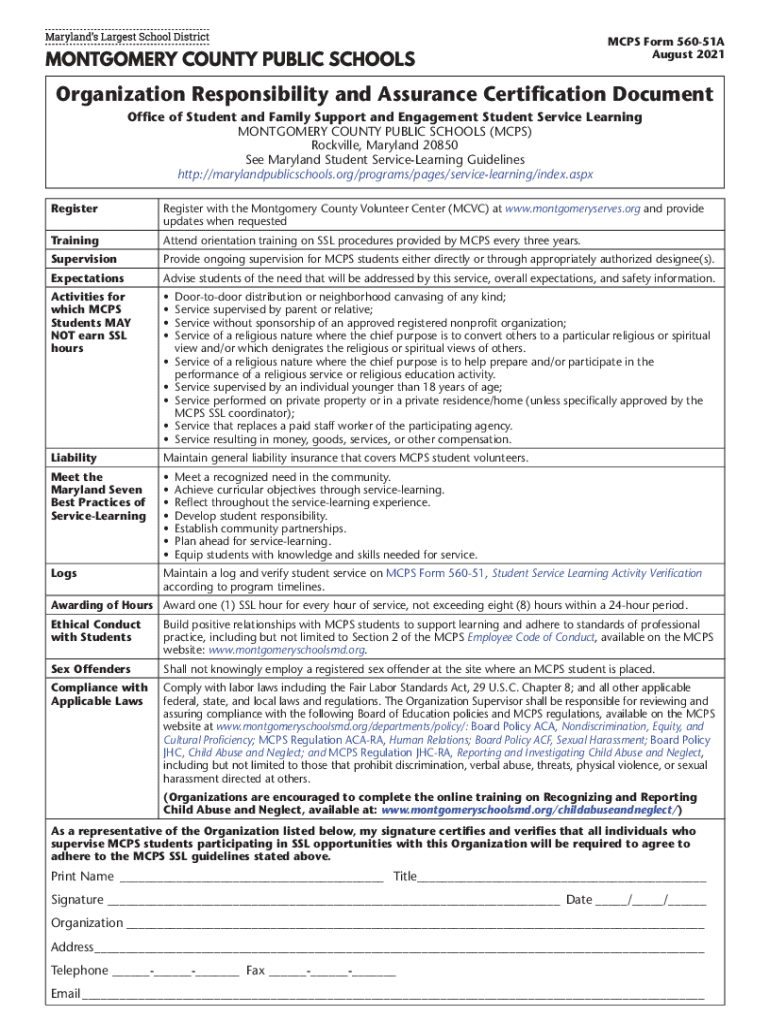
Montgomery County School Forms Best Schools Info 2018


Understanding the mcps document
The mcps document serves as an essential form used within the Montgomery County Public Schools system. It is designed to facilitate various administrative processes, including enrollment, student transfers, and other educational requirements. This document ensures that all necessary information is collected in a standardized manner, making it easier for both parents and school officials to manage student records effectively.
Steps to Complete the mcps document
Filling out the mcps document requires careful attention to detail. Here are the steps to ensure accurate completion:
- Gather necessary information, including student details, parent or guardian contact information, and any required identification numbers.
- Access the mcps document online, ensuring you have a reliable internet connection.
- Fill in all required fields clearly and accurately. Double-check for any missing information.
- Review the completed document for any errors or omissions.
- Submit the form electronically, or print it out for in-person submission, if necessary.
Legal Use of the mcps document
The mcps document is legally binding when filled out and signed according to the guidelines set forth by Montgomery County Public Schools. It is crucial to ensure that all signatures are authentic and that the document complies with relevant regulations, including those pertaining to student privacy and data protection. By utilizing a secure eSignature solution, users can maintain the integrity of the document and ensure its acceptance by educational authorities.
Key Elements of the mcps document
Several key elements are essential for the mcps document to be considered complete and valid:
- Student Information: Full name, date of birth, and grade level.
- Parent or Guardian Details: Names, contact numbers, and addresses.
- Emergency Contact Information: Names and phone numbers of individuals to contact in case of emergencies.
- Signature Section: Required signatures from parents or guardians to validate the document.
Examples of Using the mcps document
The mcps document can be utilized in various scenarios within the school system. Examples include:
- Enrollment of new students into the Montgomery County Public Schools.
- Updating student records for changes in address or guardianship.
- Requesting transfers between schools within the district.
- Documenting medical information or special educational needs for students.
Obtaining the mcps document
To obtain the mcps document, parents and guardians can visit the official Montgomery County Public Schools website. The document is typically available for download in PDF format, allowing for easy access and completion. Additionally, schools may provide physical copies upon request during enrollment or registration events.
Quick guide on how to complete montgomery county school forms best schoolsinfo
Prepare Montgomery County School Forms Best schools info effortlessly on any device
Online document management has become increasingly popular among businesses and individuals. It offers an excellent eco-friendly substitute for conventional printed and signed documents, allowing you to obtain the right form and securely store it online. airSlate SignNow provides you with all the tools necessary to create, modify, and eSign your documents quickly and without delays. Manage Montgomery County School Forms Best schools info on any device using the airSlate SignNow Android or iOS applications and simplify any document-related task today.
How to edit and eSign Montgomery County School Forms Best schools info with ease
- Obtain Montgomery County School Forms Best schools info and click Get Form to initiate.
- Use the tools we provide to complete your form.
- Highlight important sections of the documents or obscure sensitive information with tools that airSlate SignNow offers specifically for that purpose.
- Generate your signature using the Sign feature, which takes seconds and carries the same legal validity as a conventional ink signature.
- Review all the details and click on the Done button to save your modifications.
- Select your preferred method for delivering your form, whether by email, SMS, invite link, or download it to your computer.
Eliminate the worry of lost or misfiled documents, tedious form searching, or mistakes that require printing new document copies. airSlate SignNow meets your document management needs in just a few clicks from any device you prefer. Edit and eSign Montgomery County School Forms Best schools info and ensure excellent communication throughout your document preparation process with airSlate SignNow.
Create this form in 5 minutes or less
Find and fill out the correct montgomery county school forms best schoolsinfo
Create this form in 5 minutes!
How to create an eSignature for the montgomery county school forms best schoolsinfo
The way to create an electronic signature for your PDF file online
The way to create an electronic signature for your PDF file in Google Chrome
How to make an e-signature for signing PDFs in Gmail
The way to make an e-signature straight from your mobile device
The best way to create an electronic signature for a PDF file on iOS
The way to make an e-signature for a PDF document on Android devices
People also ask
-
What is an MCPS document and how can it be used with airSlate SignNow?
An MCPS document refers to a specific type of document used within the Montgomery County Public Schools system. With airSlate SignNow, you can easily upload, send, and eSign MCPS documents, ensuring that all necessary approvals are gathered quickly and efficiently.
-
How does airSlate SignNow ensure the security of MCPS documents?
airSlate SignNow employs robust security measures, including encryption and secure storage, to protect all MCPS documents you manage on our platform. This ensures that sensitive information remains confidential and secure throughout the eSigning process.
-
What features does airSlate SignNow offer for managing MCPS documents?
airSlate SignNow includes features such as customizable templates, document tracking, and reminders specifically designed to streamline the management of MCPS documents. These tools help improve efficiency and ensure that documents are completed in a timely manner.
-
Is there a cost associated with using airSlate SignNow for MCPS documents?
Yes, airSlate SignNow offers various pricing plans to accommodate different needs, ensuring that you can manage MCPS documents within your budget. We provide a cost-effective solution with various features included in each plan, allowing you to choose the one that best fits your requirements.
-
Can I integrate airSlate SignNow with other tools to manage MCPS documents?
Absolutely! airSlate SignNow supports integration with various third-party applications, making it easy to connect with tools you already use for managing MCPS documents. This includes popular platforms like Google Drive, Salesforce, and more, enhancing your workflow.
-
What are the benefits of using airSlate SignNow for eSigning MCPS documents?
Using airSlate SignNow for eSigning MCPS documents provides several benefits, including faster turnaround times, reduced paper waste, and improved collaboration among parties. Our user-friendly interface ensures that all users can quickly adapt and streamline their document workflows.
-
How can I get started with airSlate SignNow for my MCPS documents?
Getting started with airSlate SignNow for your MCPS documents is simple. You can sign up for a free trial on our website, allowing you to explore features and see how the platform can enhance your document management processes. Onboarding support is also available to assist you.
Get more for Montgomery County School Forms Best schools info
- Nonmilitary service form
- Paternity if paternity form
- Florida name change court forms ampampamp instructions
- Enter the name of the for official use state of wisconsin form
- That original case file form
- Enter the name of state of wisconsin circuit court the form
- Sc 500i summons and complaint small claims with form
- Temporary guardian of form
Find out other Montgomery County School Forms Best schools info
- Electronic signature Montana High Tech Warranty Deed Mobile
- Electronic signature Florida Lawers Cease And Desist Letter Fast
- Electronic signature Lawers Form Idaho Fast
- Electronic signature Georgia Lawers Rental Lease Agreement Online
- How Do I Electronic signature Indiana Lawers Quitclaim Deed
- How To Electronic signature Maryland Lawers Month To Month Lease
- Electronic signature North Carolina High Tech IOU Fast
- How Do I Electronic signature Michigan Lawers Warranty Deed
- Help Me With Electronic signature Minnesota Lawers Moving Checklist
- Can I Electronic signature Michigan Lawers Last Will And Testament
- Electronic signature Minnesota Lawers Lease Termination Letter Free
- Electronic signature Michigan Lawers Stock Certificate Mobile
- How Can I Electronic signature Ohio High Tech Job Offer
- How To Electronic signature Missouri Lawers Job Description Template
- Electronic signature Lawers Word Nevada Computer
- Can I Electronic signature Alabama Legal LLC Operating Agreement
- How To Electronic signature North Dakota Lawers Job Description Template
- Electronic signature Alabama Legal Limited Power Of Attorney Safe
- How To Electronic signature Oklahoma Lawers Cease And Desist Letter
- How To Electronic signature Tennessee High Tech Job Offer