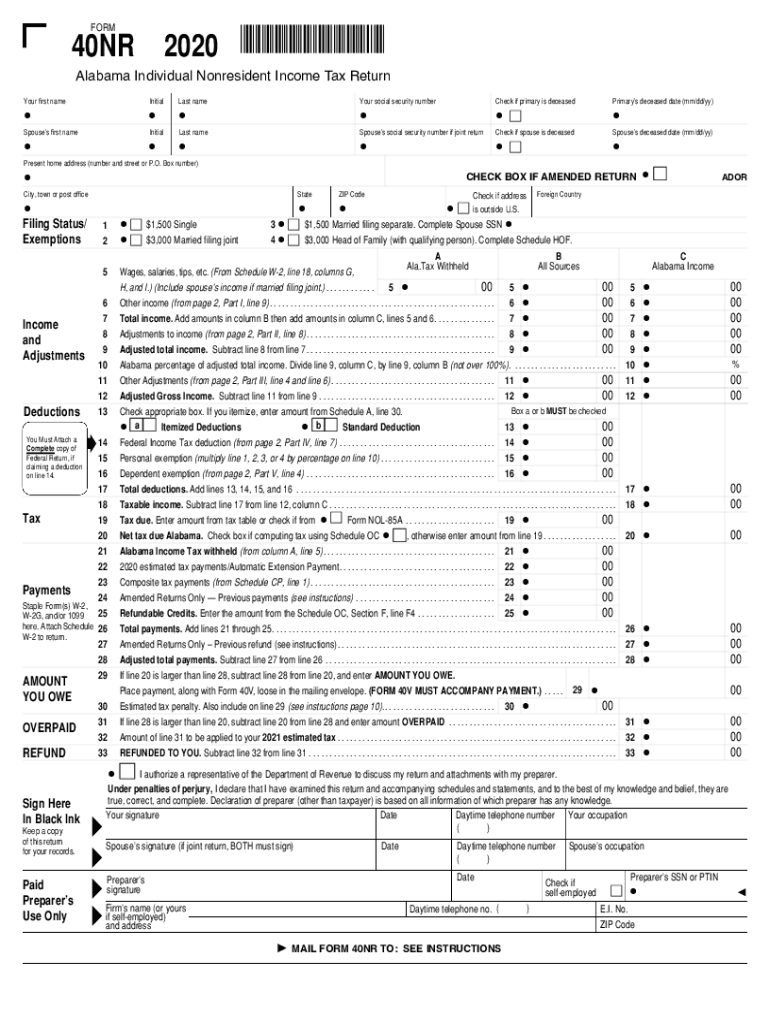
Alabama Income 2020-2026 Form


What is the 40NR Alabama Department Of Revenue
The 40NR form is a tax document used by non-residents in Alabama to report income earned within the state. This form is essential for individuals who are not permanent residents but have taxable income sourced from Alabama. The Alabama Department of Revenue requires this form to ensure that all income generated within the state is properly reported and taxed according to state laws. Understanding the purpose of the 40NR is crucial for compliance and accurate tax reporting.
Steps to complete the 40NR Alabama Department Of Revenue
Completing the 40NR form involves several key steps to ensure accuracy and compliance with state regulations. First, gather all necessary financial documents, including W-2s, 1099s, and any other income statements relevant to your earnings in Alabama. Next, fill out the form by providing your personal information, including your name, address, and Social Security number. Be sure to report all income earned in Alabama accurately. After completing the form, review it for any errors before submitting it to the Alabama Department of Revenue.
Filing Deadlines / Important Dates
It is important to be aware of the filing deadlines for the 40NR form to avoid penalties. Generally, the deadline for filing the 40NR for the tax year is April 15 of the following year. If this date falls on a weekend or holiday, the deadline may be extended to the next business day. Additionally, if you are unable to file by the deadline, you may request an extension, but it is essential to pay any owed taxes to avoid interest and penalties.
Required Documents
To successfully complete the 40NR form, you will need to gather several documents. These typically include:
- W-2 forms from employers for income earned in Alabama
- 1099 forms for any freelance or contract work
- Records of any other income sources within the state
- Identification documents, such as your Social Security number
Having these documents ready will streamline the process of filling out the 40NR and ensure accurate reporting of your income.
Legal use of the 40NR Alabama Department Of Revenue
The 40NR form is legally binding and must be used correctly to comply with Alabama tax laws. Non-residents are required to file this form to report any income earned in Alabama, which may include wages, rental income, or business income. Failure to file the 40NR can result in penalties, including fines and interest on unpaid taxes. It is vital to understand the legal implications of this form and ensure that it is completed and submitted accurately and on time.
Who Issues the Form
The 40NR form is issued by the Alabama Department of Revenue, which is responsible for administering the state's tax laws. This department provides the necessary forms and guidelines for non-residents to report their income accurately. It is important to refer to the Alabama Department of Revenue's official resources for the most current version of the form and any updates to filing requirements.
Quick guide on how to complete al tax form 40
Easily Prepare al tax form 40 on Any Device
Digital document management has gained momentum among businesses and individuals alike. It serves as a fantastic eco-friendly alternative to conventional printed and signed documents, allowing you to access the necessary form and store it securely online. airSlate SignNow provides all the resources required to create, edit, and electronically sign your documents swiftly without delays. Manage 2020 alabama income from any device using the airSlate SignNow apps available for Android or iOS and streamline your document-related processes today.
The Optimal Method to Edit and Electronically Sign alabama 40nr Effortlessly
- Find al form 40nr and click on Get Form to begin.
- Utilize the tools we provide to complete your form.
- Emphasize relevant sections of the documents or obscure sensitive details using tools specifically designed by airSlate SignNow for this purpose.
- Generate your electronic signature with the Sign feature, which takes mere seconds and holds the same legal authority as a conventional handwritten signature.
- Review all the details and click on the Done button to save your changes.
- Select your preferred method of delivering your form, whether by email, SMS, invite link, or download it to your computer.
Eliminate the hassle of lost or misplaced documents, tedious form searching, or errors that necessitate creating new document copies. airSlate SignNow meets your document management needs in just a few clicks from any device you choose. Edit and electronically sign alabama tax form 40 form, ensuring excellent communication throughout your form preparation process with airSlate SignNow.
Create this form in 5 minutes or less
Find and fill out the correct form 40nr alabama
Related searches to form 40nr
Create this form in 5 minutes!
How to create an eSignature for the 40nr tax
How to make an electronic signature for your PDF file in the online mode
How to make an electronic signature for your PDF file in Chrome
The best way to make an e-signature for putting it on PDFs in Gmail
The way to create an e-signature from your smartphone
The best way to generate an electronic signature for a PDF file on iOS devices
The way to create an e-signature for a PDF file on Android
People also ask alabama form 40
-
What is airSlate SignNow's role in managing 2020 Alabama income tax forms?
airSlate SignNow is an online solution that enables businesses to efficiently manage, send, and eSign their 2020 Alabama income tax documents. By utilizing our platform, users can streamline the process of tax form completion and signatures, ensuring that all documents are compliant and securely stored. This simplifies the complexities associated with 2020 Alabama income tax submissions.
-
How can airSlate SignNow help with filing 2020 Alabama income taxes on time?
With airSlate SignNow, you can expedite the signing process by allowing clients to eSign their tax forms directly online, which helps meet filing deadlines for 2020 Alabama income taxes. Our notification features remind users of important deadlines, ensuring that all necessary signatures are gathered in a timely manner. This contributes to a hassle-free tax filing experience.
-
Are there any costs associated with using airSlate SignNow for 2020 Alabama income tax documents?
Yes, airSlate SignNow offers various pricing plans tailored to fit different business needs. These plans include features that cater specifically to the management of forms related to 2020 Alabama income, such as document templates and secure signing. For users focused on tax documentation, our cost-effective solutions deliver value without compromising on quality.
-
What features does airSlate SignNow provide for handling 2020 Alabama income forms?
Our platform offers diverse features like document templates, eSignatures, and real-time tracking specifically designed for managing 2020 Alabama income forms. Users can customize their workflows, making it easy to gather all necessary signatures and approvals. Additionally, our user-friendly interface ensures a seamless experience for both businesses and clients.
-
Is airSlate SignNow compatible with accounting software for 2020 Alabama income taxes?
Absolutely! airSlate SignNow integrates seamlessly with popular accounting software, which makes it easier to manage 2020 Alabama income tax documents. This integration helps in transferring data from tax management systems directly into our signing platform, ensuring that your documents are accurate and up to date.
-
How does airSlate SignNow ensure the security of 2020 Alabama income documents?
airSlate SignNow takes security very seriously. We utilize advanced encryption methods and comply with data protection regulations to ensure that all 2020 Alabama income documents are secure. Our platform provides audit trails and authentication options, allowing users to maintain control over their sensitive information while ensuring compliance.
-
What are the benefits of using airSlate SignNow for 2020 Alabama income document management?
Using airSlate SignNow for your 2020 Alabama income document management provides businesses with enhanced efficiency, reduced costs, and improved document tracking. Our platform simplifies the process of gathering signatures and approvals, thus allowing for a quicker turnaround on tax filings. This results in less stress during tax season and a more organized workflow.
Get more for alabama tax form 40nr
- You need a reasonable accommodation form
- Dissolution summary packet san diego superior court ca form
- Illinois grey market vehicles form
- Hearing officer facility location effective 81307 form
- Ea 115 info how to ask for a new hearing date judicial council forms
- Dissolution of marriage forms for married
- Fillable proof of attendance form
- 2019 schedule l form 990 or 990 ez internal revenue
Find out other alabama 2020 40nr
- eSign Michigan Escrow Agreement Now
- eSign Hawaii Sales Receipt Template Online
- eSign Utah Sales Receipt Template Free
- eSign Alabama Sales Invoice Template Online
- eSign Vermont Escrow Agreement Easy
- How Can I eSign Wisconsin Escrow Agreement
- How To eSign Nebraska Sales Invoice Template
- eSign Nebraska Sales Invoice Template Simple
- eSign New York Sales Invoice Template Now
- eSign Pennsylvania Sales Invoice Template Computer
- eSign Virginia Sales Invoice Template Computer
- eSign Oregon Assignment of Mortgage Online
- Can I eSign Hawaii Follow-Up Letter To Customer
- Help Me With eSign Ohio Product Defect Notice
- eSign Mississippi Sponsorship Agreement Free
- eSign North Dakota Copyright License Agreement Free
- How Do I eSign Idaho Medical Records Release
- Can I eSign Alaska Advance Healthcare Directive
- eSign Kansas Client and Developer Agreement Easy
- eSign Montana Domain Name Registration Agreement Now