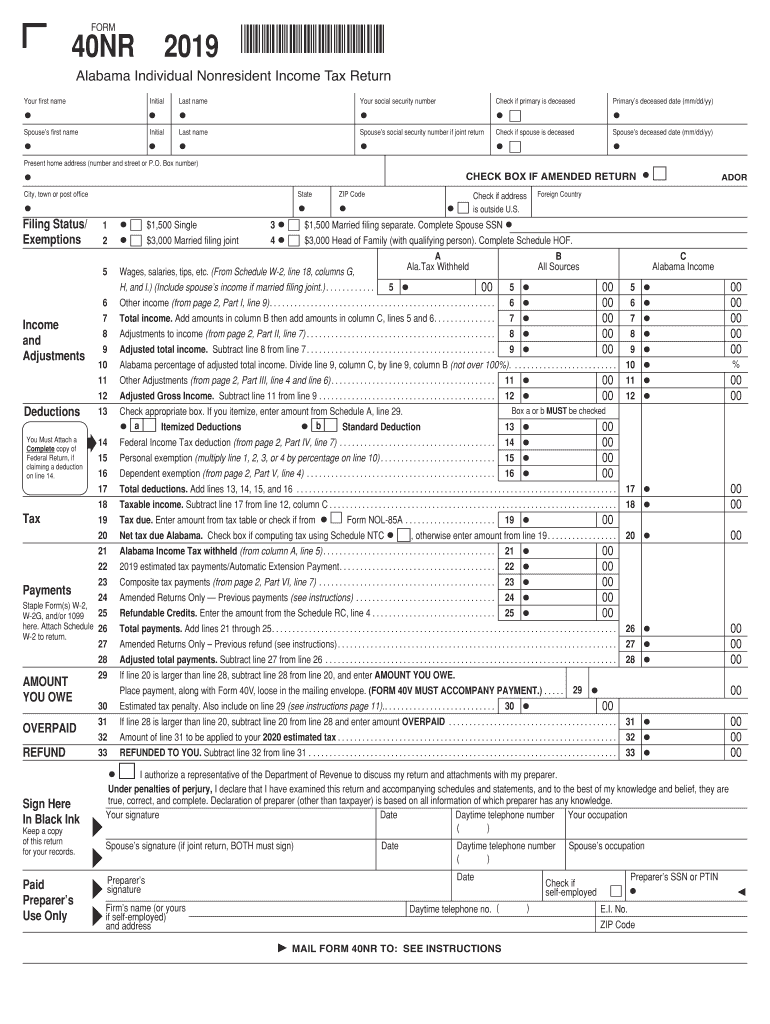
40NR Alabama Department of Revenue 2019


What is the Alabama Form 40NR?
The Alabama Form 40NR is a state income tax return specifically designed for non-residents who earn income in Alabama. This form allows individuals who do not reside in Alabama but have income sourced from the state to report their earnings and calculate their tax liability. It is essential for ensuring compliance with Alabama tax laws, as it helps non-residents fulfill their tax obligations accurately.
Steps to Complete the Alabama Form 40NR
Completing the Alabama Form 40NR involves several key steps:
- Gather necessary documents, including W-2 forms, 1099 forms, and any other income statements.
- Determine your residency status and ensure you qualify as a non-resident.
- Fill out personal information, including your name, address, and Social Security number.
- Report your income earned in Alabama, ensuring to include all relevant sources.
- Calculate your tax liability based on the instructions provided on the form.
- Review your completed form for accuracy before submission.
Required Documents for Alabama Form 40NR
When preparing to file the Alabama Form 40NR, it is crucial to have the following documents ready:
- W-2 forms from all employers.
- 1099 forms for any freelance or contract work.
- Records of other income sources, such as rental income or investments.
- Proof of any deductions you plan to claim.
Form Submission Methods for Alabama Form 40NR
Non-residents can submit the Alabama Form 40NR through various methods:
- Online: Use the Alabama Department of Revenue's e-filing system for a quicker submission process.
- Mail: Send your completed form to the appropriate address provided in the instructions.
- In-Person: Visit a local Alabama Department of Revenue office to submit your form directly.
Legal Use of the Alabama Form 40NR
The Alabama Form 40NR is legally binding when filled out accurately and submitted according to state regulations. It is essential to ensure that all information provided is truthful and complete, as any discrepancies can lead to penalties or audits. Utilizing a reliable e-signature solution can enhance the legal standing of your submission, ensuring compliance with federal and state e-signature laws.
Filing Deadlines for Alabama Form 40NR
It is important to be aware of the filing deadlines for the Alabama Form 40NR to avoid penalties:
- The standard deadline for filing is typically April 15 of the following year for the income earned.
- If you require an extension, ensure to file the appropriate extension form before the original deadline.
Quick guide on how to complete 40nr 2019 alabama department of revenue
Easily set up 40NR Alabama Department Of Revenue on any device
Managing documents online has become increasingly popular among companies and individuals. It offers an ideal eco-friendly alternative to traditional printed and signed paperwork, allowing you to access the necessary form and securely store it online. airSlate SignNow provides you with all the tools you require to create, modify, and eSign your documents quickly and efficiently. Work with 40NR Alabama Department Of Revenue on any platform using airSlate SignNow's Android or iOS applications and enhance any document-related process today.
How to modify and eSign 40NR Alabama Department Of Revenue effortlessly
- Find 40NR Alabama Department Of Revenue and click Get Form to begin.
- Utilize the tools we provide to fill out your form.
- Highlight important sections of your documents or mask sensitive details with tools that airSlate SignNow specifically offers for that purpose.
- Create your signature using the Sign feature, which takes seconds and carries the same legal significance as a conventional wet ink signature.
- Review all the details and then click on the Done button to save your adjustments.
- Choose how you wish to share your form, whether by email, text message (SMS), or invitation link, or download it to your computer.
Say goodbye to lost or misplaced files, tedious form searches, or errors that require printing new document copies. airSlate SignNow meets your document management needs in just a few clicks from your chosen device. Modify and eSign 40NR Alabama Department Of Revenue to ensure excellent communication at every step of your form preparation journey with airSlate SignNow.
Create this form in 5 minutes or less
Find and fill out the correct 40nr 2019 alabama department of revenue
Create this form in 5 minutes!
How to create an eSignature for the 40nr 2019 alabama department of revenue
How to make an eSignature for your PDF online
How to make an eSignature for your PDF in Google Chrome
The way to generate an electronic signature for signing PDFs in Gmail
How to create an electronic signature from your smartphone
The best way to make an electronic signature for a PDF on iOS
How to create an electronic signature for a PDF file on Android
People also ask
-
What are the basic instructions for Alabama Form 40NR?
The instructions for Alabama Form 40NR guide nonresidents on how to report their income earned in Alabama. You'll need to gather your income documents and follow the step-by-step guidance provided in the form to accurately complete it.
-
Where can I find detailed instructions for Alabama Form 40NR?
You can find detailed instructions for Alabama Form 40NR on the official Alabama Department of Revenue website. This resource provides comprehensive guidance on filling out the form and understanding tax implications.
-
What features does airSlate SignNow offer for handling Form 40NR?
airSlate SignNow provides an easy-to-use platform for electronically signing and sending documents, including Form 40NR. With features like customizable templates and automated workflows, managing your tax documents becomes seamless.
-
How much does airSlate SignNow cost for eSigning Form 40NR?
airSlate SignNow offers various pricing plans depending on your needs, starting from a cost-effective monthly subscription. This is especially beneficial for individuals and businesses needing to eSign documents like the instructions for Alabama Form 40NR without breaking the bank.
-
Is airSlate SignNow secure for signing tax documents like Form 40NR?
Yes, airSlate SignNow prioritizes security, employing encryption and secure servers to protect your sensitive information. Signing important tax documents, including the instructions for Alabama Form 40NR, is safe and compliant with regulations.
-
Can I integrate airSlate SignNow with my existing tax software?
Absolutely! airSlate SignNow offers various integrations with popular tax software. This allows users to streamline their workflow when dealing with paperwork related to the instructions for Alabama Form 40NR.
-
What are the benefits of using airSlate SignNow for Alabama Form 40NR?
Using airSlate SignNow for Alabama Form 40NR simplifies the eSigning and document management process. The platform enhances efficiency, reduces errors, and keeps all your important documents organized.
Get more for 40NR Alabama Department Of Revenue
- Right way agreement 497337565 form
- Order quash form
- Contempt relations form
- Contempt form 497337575
- Change venue 497337583 form
- Evidence remedial measures form
- Motion change venue 497337590 form
- Motion for continuance to complete discovery or in the alternative continuance of summary judgment motion form
Find out other 40NR Alabama Department Of Revenue
- eSign Connecticut Real Estate LLC Operating Agreement Later
- eSign Connecticut Real Estate LLC Operating Agreement Free
- eSign Real Estate Document Florida Online
- eSign Delaware Real Estate Quitclaim Deed Easy
- eSign Hawaii Real Estate Agreement Online
- Help Me With eSign Hawaii Real Estate Letter Of Intent
- eSign Florida Real Estate Residential Lease Agreement Simple
- eSign Florida Real Estate Limited Power Of Attorney Online
- eSign Hawaii Sports RFP Safe
- eSign Hawaii Sports Warranty Deed Myself
- eSign Louisiana Real Estate Last Will And Testament Easy
- eSign Louisiana Real Estate Work Order Now
- eSign Maine Real Estate LLC Operating Agreement Simple
- eSign Maine Real Estate Memorandum Of Understanding Mobile
- How To eSign Michigan Real Estate Business Plan Template
- eSign Minnesota Real Estate Living Will Free
- eSign Massachusetts Real Estate Quitclaim Deed Myself
- eSign Missouri Real Estate Affidavit Of Heirship Simple
- eSign New Jersey Real Estate Limited Power Of Attorney Later
- eSign Alabama Police LLC Operating Agreement Fast