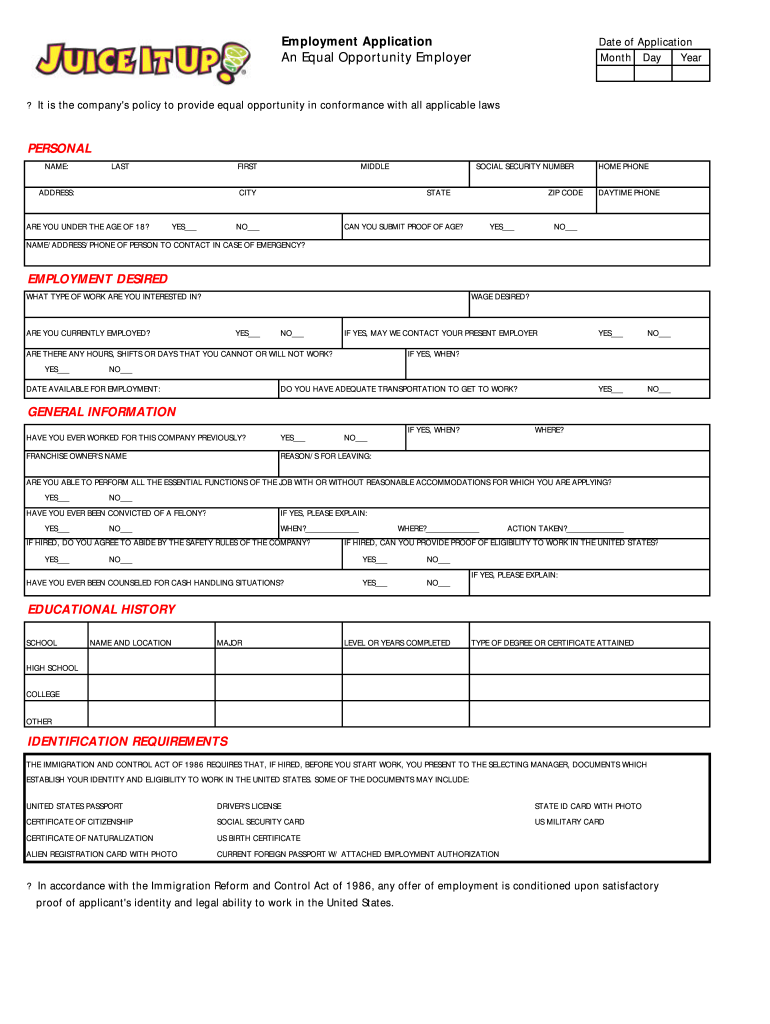
Juice it Up Application Form


What is the Juice It Up Application
The Juice It Up application is a formal document used by individuals seeking employment at Juice It Up locations. This application collects essential information about the applicant, including personal details, work history, and availability. It serves as a primary tool for prospective employees to express their interest in job openings and to provide the necessary information for hiring managers to review.
How to use the Juice It Up Application
Using the Juice It Up application involves several straightforward steps. First, access the application form, either online or in a paper format. Fill in your personal information accurately, including your name, address, and contact details. Next, provide relevant work experience and education, detailing your previous roles and responsibilities. Finally, review your application for completeness and accuracy before submitting it to ensure that all required sections are filled out correctly.
Steps to complete the Juice It Up Application
Completing the Juice It Up application can be done effectively by following these steps:
- Obtain the application form from the Juice It Up website or a local store.
- Fill in your personal information, including your full name and contact details.
- Detail your work history, listing previous employers, job titles, and dates of employment.
- Include your educational background, specifying any relevant degrees or certifications.
- Indicate your availability for work, including preferred hours and days.
- Review the application for accuracy and completeness.
- Submit the application either online or in person at your preferred Juice It Up location.
Legal use of the Juice It Up Application
The legal use of the Juice It Up application entails adhering to employment laws and regulations. When filling out the application, it is crucial to provide truthful and accurate information. Misrepresentation can lead to disqualification from the hiring process or termination if discovered after employment. Additionally, the application must comply with relevant labor laws, including those concerning age, discrimination, and privacy.
Eligibility Criteria
Eligibility criteria for the Juice It Up application typically include age requirements and availability for work. Applicants must generally be at least sixteen years old, though some positions may require candidates to be older. Additionally, candidates should be available to work flexible hours, including weekends and holidays, depending on the needs of the business.
Form Submission Methods
The Juice It Up application can be submitted through various methods. Applicants can complete the form online via the Juice It Up website or download a PDF version to fill out by hand. For those who prefer a traditional approach, paper applications can be submitted in person at local Juice It Up locations. Each submission method offers a straightforward way to ensure that your application reaches the hiring team.
Key elements of the Juice It Up Application
Key elements of the Juice It Up application include sections for personal information, work history, education, and availability. Each section is designed to gather essential data that hiring managers need to assess candidates effectively. Providing detailed and accurate information in these sections can enhance your chances of securing an interview and ultimately, a position within the company.
Quick guide on how to complete juice it up application form
The simplest method to obtain and sign Juice It Up Application
At the level of your entire organization, ineffective procedures related to paper approvals can consume signNow working hours. Signing documents like Juice It Up Application is an inherent aspect of operations in any sector, which is why the effectiveness of each agreement’s lifecycle signNowly impacts the organization’s overall success. With airSlate SignNow, signing your Juice It Up Application is as straightforward and prompt as possible. This platform provides you with the latest version of nearly any document. Even better, you can sign it instantly without needing to install external software on your computer or print any physical copies.
Steps to obtain and sign your Juice It Up Application
- Browse our collection by category or use the search bar to locate the document you require.
- Check the document preview by clicking on Learn more to confirm it is the right one.
- Click Get form to begin editing immediately.
- Fill in your document and include any necessary information using the toolbar.
- Once completed, click the Sign tool to sign your Juice It Up Application.
- Select the signature method that suits you best: Draw, Create initials, or upload an image of your handwritten signature.
- Click Done to finish editing and move on to document-sharing options as required.
With airSlate SignNow, you have everything you need to manage your documents efficiently. You can find, complete, edit, and even send your Juice It Up Application in one tab with no difficulty. Optimize your procedures by utilizing a single, intelligent eSignature solution.
Create this form in 5 minutes or less
FAQs
-
Is it difficult to fill out the CMAT application form?
To be able to answer the examination, you will have to register first. AICTE will make the CMAT application form 2018 available from the second week of October 2017. This form will be available solely in digital format and you will have to visit the official website of AICTE to fill it out.While the registration and application require you to input specific details, you needn’t get stressed out. The process is simple and straightforward. You need to fill in all the fields in one sitting and that is why you should ensure you have access to high-speed internet connectivity while registering and filling out the application. Also, make sure you scan your educational documents, photograph, and signature to upload them. In addition, keep a debit or credit card on hand to pay the required application fee. It is only after making the payment that you will be able to proceed with the actual application.Be sure to apply before the last week of December 2017 as the registration link will be deactivated after that.
-
How do I find out the state number while filling up the DU application form?
Go through prospectus of du on its website , it's mention over there in a table of every states
-
How do I fill out the UPSEAT 2017 application forms?
UPESEAT is a placement test directed by the University of Petroleum and Energy Studies. This inclination examination is called as the University of Petroleum and Energy Studies Engineering Entrance Test (UPESEAT). It is essentially an essential sort examination which permits the possibility to apply for the different designing projects on the web. visit - HOW TO FILL THE UPSEAT 2017 APPLICATION FORMS
-
How do you fill up the application form in a JYP online audition?
You mean this?What is meaning of “forum”?You mean application form?JYPE Audition ::
Create this form in 5 minutes!
How to create an eSignature for the juice it up application form
How to create an eSignature for your Juice It Up Application Form in the online mode
How to make an eSignature for the Juice It Up Application Form in Chrome
How to create an eSignature for signing the Juice It Up Application Form in Gmail
How to generate an eSignature for the Juice It Up Application Form straight from your smart phone
How to create an electronic signature for the Juice It Up Application Form on iOS
How to create an electronic signature for the Juice It Up Application Form on Android devices
People also ask
-
What is airSlate SignNow and how can it help juice up my business operations?
airSlate SignNow is a powerful eSignature solution that can juice up your business operations by streamlining document signing and management. With its user-friendly interface, you can easily send and digitally sign documents, reducing turnaround times and increasing efficiency.
-
How does airSlate SignNow enhance document workflows to juice up productivity?
By utilizing airSlate SignNow, you can juice up your productivity through automated workflows that eliminate manual processes. The platform allows you to create templates, set reminders, and track document status, ensuring that you stay organized and productive.
-
What pricing plans does airSlate SignNow offer to juice up cost efficiency?
airSlate SignNow offers flexible pricing plans designed to juice up your cost efficiency. With a range of options, including monthly and annual subscriptions, you can choose a plan that fits your budget while benefiting from powerful eSigning features.
-
Can airSlate SignNow integrations help juice up my existing software tools?
Yes, airSlate SignNow offers integrations with popular business applications that can juice up your existing software ecosystem. Seamlessly connect with tools like Salesforce, Google Drive, and Microsoft Office to enhance your document management processes.
-
What security features does airSlate SignNow include to juice up document protection?
To juice up document protection, airSlate SignNow incorporates advanced security features such as encryption, two-factor authentication, and audit trails. These measures ensure that your documents are secure and compliant with industry regulations.
-
How can I use airSlate SignNow to juice up client relationships?
Using airSlate SignNow can juice up your client relationships by providing a fast and streamlined signing experience. This enhances customer satisfaction and improves communication, allowing you to focus more on building relationships rather than getting bogged down by paperwork.
-
What support options are available to juice up my use of airSlate SignNow?
airSlate SignNow offers a variety of support options to juice up your experience, including live chat, email support, and a comprehensive knowledge base. Whether you have questions about features or need assistance, expert help is readily available.
Get more for Juice It Up Application
Find out other Juice It Up Application
- eSignature Utah Equipment Rental Agreement Template Now
- Help Me With eSignature Texas Construction Contract Template
- eSignature Illinois Architectural Proposal Template Simple
- Can I eSignature Indiana Home Improvement Contract
- How Do I eSignature Maryland Home Improvement Contract
- eSignature Missouri Business Insurance Quotation Form Mobile
- eSignature Iowa Car Insurance Quotation Form Online
- eSignature Missouri Car Insurance Quotation Form Online
- eSignature New Jersey Car Insurance Quotation Form Now
- eSignature Hawaii Life-Insurance Quote Form Easy
- How To eSignature Delaware Certeficate of Insurance Request
- eSignature New York Fundraising Registration Form Simple
- How To Integrate Sign in Banking
- How To Use Sign in Banking
- Help Me With Use Sign in Banking
- Can I Use Sign in Banking
- How Do I Install Sign in Banking
- How To Add Sign in Banking
- How Do I Add Sign in Banking
- How Can I Add Sign in Banking