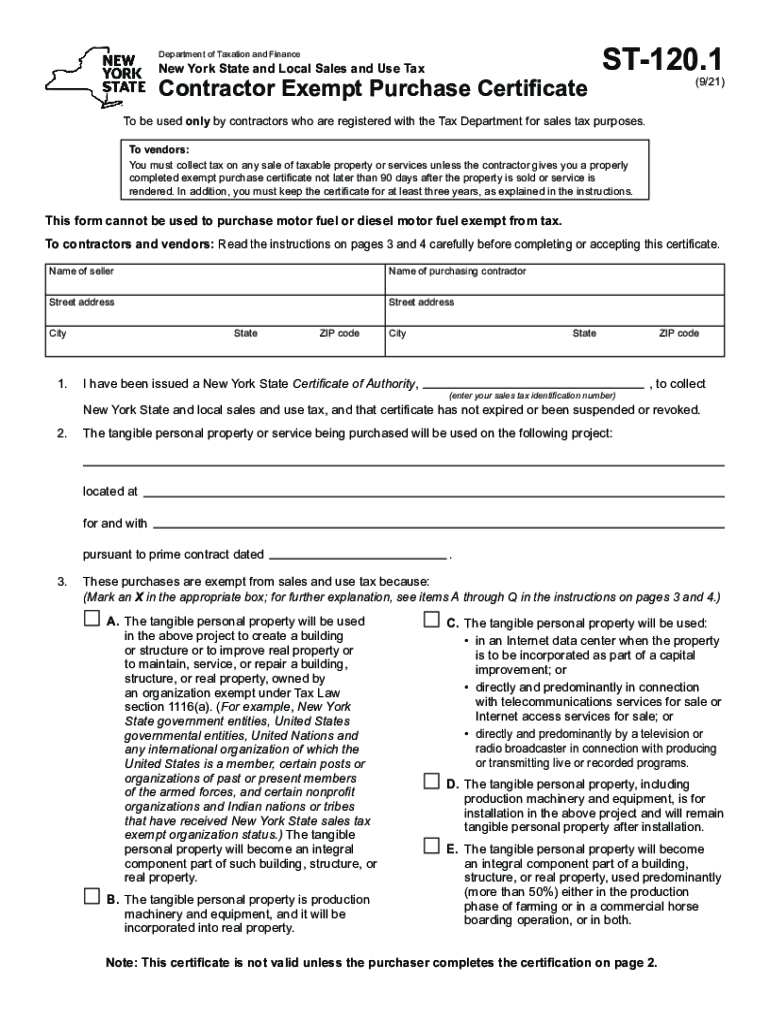
PDF Form ST 120 1 Contractor Exempt Purchase Certificate Revised 921 2021-2026


What is the PDF Form ST 120 1 Contractor Exempt Purchase Certificate Revised 921
The PDF Form ST 120 1, also known as the Contractor Exempt Purchase Certificate, is a crucial document used in New York State for tax exemption purposes. This form allows contractors to purchase materials and supplies without paying sales tax when these items are intended for use in exempt projects. The form is designed to streamline the purchasing process for contractors, ensuring compliance with state tax regulations while facilitating cost savings on eligible purchases.
How to use the PDF Form ST 120 1 Contractor Exempt Purchase Certificate Revised 921
To effectively use the ST 120 1 form, contractors must fill it out accurately before making a purchase. The form requires specific information, including the buyer's name, address, and the nature of the project for which the materials are being purchased. Once completed, the form should be presented to the seller at the time of purchase. It is essential to keep a copy of the form for record-keeping and compliance purposes, as it serves as proof of the tax-exempt status of the transaction.
Steps to complete the PDF Form ST 120 1 Contractor Exempt Purchase Certificate Revised 921
Completing the ST 120 1 form involves several straightforward steps:
- Begin by entering the name and address of the purchaser at the top of the form.
- Provide the seller's name and address, ensuring accuracy to avoid issues during the transaction.
- Indicate the specific project for which the materials will be used, including a brief description.
- Sign and date the form to certify that the information provided is correct and that the purchase qualifies for tax exemption.
- Present the completed form to the seller at the time of purchase.
Key elements of the PDF Form ST 120 1 Contractor Exempt Purchase Certificate Revised 921
Several key elements must be included in the ST 120 1 form to ensure its validity:
- Purchaser Information: The name and address of the contractor making the purchase.
- Seller Information: The name and address of the seller or vendor.
- Project Description: A brief explanation of the project for which the materials are intended.
- Signature: The purchaser must sign and date the form to confirm its accuracy and authenticity.
Legal use of the PDF Form ST 120 1 Contractor Exempt Purchase Certificate Revised 921
The legal use of the ST 120 1 form is governed by New York State tax laws. Contractors must ensure that the materials purchased using this form are directly related to exempt projects. Misuse of the form, such as using it for taxable purchases, can lead to penalties and tax liabilities. Therefore, it is vital for contractors to understand the legal implications of the form and to use it only in accordance with state regulations.
Examples of using the PDF Form ST 120 1 Contractor Exempt Purchase Certificate Revised 921
There are various scenarios in which the ST 120 1 form can be utilized:
- A contractor purchasing materials for a government-funded construction project.
- A builder acquiring supplies for a non-profit housing development.
- A renovation contractor obtaining materials for a project that qualifies for tax exemption under state law.
Quick guide on how to complete pdf form st 1201 contractor exempt purchase certificate revised 921
Complete PDF Form ST 120 1 Contractor Exempt Purchase Certificate Revised 921 effortlessly on any gadget
Digital document management has gained traction among businesses and individuals. It offers an ideal eco-friendly substitute for conventional printed and signed papers, allowing you to obtain the necessary form and securely keep it online. airSlate SignNow equips you with all the tools required to create, edit, and electronically sign your documents quickly without delays. Manage PDF Form ST 120 1 Contractor Exempt Purchase Certificate Revised 921 across any platform with airSlate SignNow Android or iOS applications and enhance any document-driven process today.
The easiest way to edit and electronically sign PDF Form ST 120 1 Contractor Exempt Purchase Certificate Revised 921 without hassle
- Locate PDF Form ST 120 1 Contractor Exempt Purchase Certificate Revised 921 and click Get Form to begin.
- Utilize the tools we provide to complete your form.
- Emphasize relevant sections of the documents or obscure sensitive information with tools that airSlate SignNow provides specifically for that purpose.
- Produce your signature using the Sign tool, which takes seconds and holds the same legal validity as a traditional wet ink signature.
- Review the information and click on the Done button to save your modifications.
- Select how you wish to share your form, via email, text message (SMS), or invitation link, or download it to your computer.
Forget about lost or misplaced documents, tedious form searches, or mistakes that require printing new document copies. airSlate SignNow addresses all your document management needs in just a few clicks from any device of your choice. Modify and electronically sign PDF Form ST 120 1 Contractor Exempt Purchase Certificate Revised 921 and ensure outstanding communication at every stage of the form preparation process with airSlate SignNow.
Create this form in 5 minutes or less
Find and fill out the correct pdf form st 1201 contractor exempt purchase certificate revised 921
Create this form in 5 minutes!
How to create an eSignature for the pdf form st 1201 contractor exempt purchase certificate revised 921
The best way to generate an e-signature for your PDF file in the online mode
The best way to generate an e-signature for your PDF file in Chrome
How to make an e-signature for putting it on PDFs in Gmail
How to create an electronic signature right from your smartphone
How to create an electronic signature for a PDF file on iOS devices
How to create an electronic signature for a PDF on Android
People also ask
-
What is st120 1 and how does it work with airSlate SignNow?
The st120 1 is an innovative feature within airSlate SignNow that streamlines the document signing process. It allows users to smoothly prepare, send, and manage documents for eSigning, ensuring a seamless experience for both senders and recipients.
-
What pricing options are available for using st120 1 with airSlate SignNow?
airSlate SignNow offers flexible pricing plans that include access to the st120 1 capabilities. Users can choose from various tiers based on their business needs, ensuring affordability and value for small to large organizations.
-
What are the features of st120 1 in airSlate SignNow?
The st120 1 includes essential features like customizable templates, automated workflows, and robust security measures. These features make managing document signatures easier and more efficient, enhancing productivity for all users.
-
How can st120 1 benefit my business?
By utilizing the st120 1 feature in airSlate SignNow, businesses can reduce turnaround times for document signing and improve operational efficiency. This ultimately leads to faster decision-making and enhanced customer satisfaction.
-
Can st120 1 integrate with other software applications?
Absolutely! The st120 1 feature in airSlate SignNow is designed to seamlessly integrate with various software solutions, including CRMs and project management tools. This integration capability helps streamline your workflow without disrupting existing processes.
-
Is there customer support available for st120 1 users?
Yes, airSlate SignNow provides comprehensive customer support for users of st120 1. Whether you have questions about setup, features, or troubleshooting, the expert support team is readily available to assist you.
-
How secure is the st120 1 feature in airSlate SignNow?
The st120 1 feature is built with security in mind, utilizing encryption and secure cloud storage to protect your sensitive documents. airSlate SignNow complies with industry standards to ensure your data remains safe throughout the signing process.
Get more for PDF Form ST 120 1 Contractor Exempt Purchase Certificate Revised 921
- And hearing notice non parent custody form
- Use this form in non parent custody cases only
- Fillable online ae agreement template omaha public form
- Findings and conclusions on non parent form
- Final non parent custody order form
- Order on review of transfer to tribal form
- Amending changing your petition form
- What the other party said in each section or say if you dont know because you dont have form
Find out other PDF Form ST 120 1 Contractor Exempt Purchase Certificate Revised 921
- eSignature Oklahoma Real Estate Business Plan Template Free
- eSignature South Dakota Police Limited Power Of Attorney Online
- How To eSignature West Virginia Police POA
- eSignature Rhode Island Real Estate Letter Of Intent Free
- eSignature Rhode Island Real Estate Business Letter Template Later
- eSignature South Dakota Real Estate Lease Termination Letter Simple
- eSignature Tennessee Real Estate Cease And Desist Letter Myself
- How To eSignature New Mexico Sports Executive Summary Template
- Can I eSignature Utah Real Estate Operating Agreement
- eSignature Vermont Real Estate Warranty Deed Online
- eSignature Vermont Real Estate Operating Agreement Online
- eSignature Utah Real Estate Emergency Contact Form Safe
- eSignature Washington Real Estate Lease Agreement Form Mobile
- How Can I eSignature New York Sports Executive Summary Template
- eSignature Arkansas Courts LLC Operating Agreement Now
- How Do I eSignature Arizona Courts Moving Checklist
- eSignature Wyoming Real Estate Quitclaim Deed Myself
- eSignature Wyoming Real Estate Lease Agreement Template Online
- How Can I eSignature Delaware Courts Stock Certificate
- How Can I eSignature Georgia Courts Quitclaim Deed