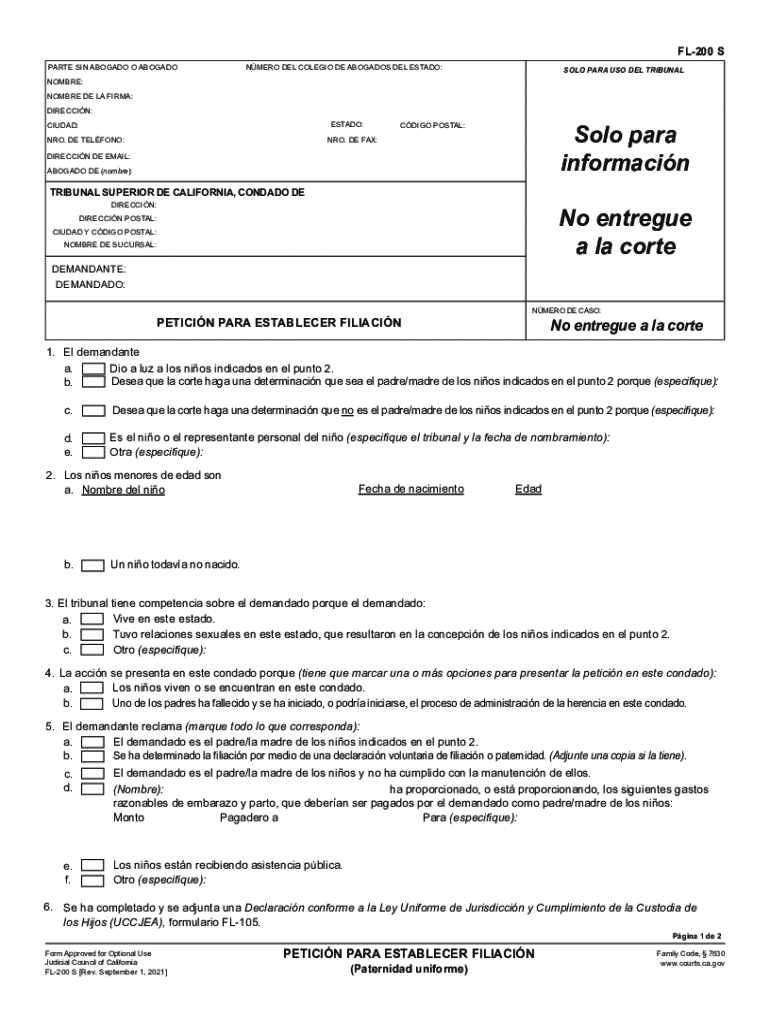
Www Placer Courts Ca GovformsfamilyPARTE SIN ABOGADO O ABOGADO Nombre, Nmero Del Colegio De 2021-2026


Understanding the California FL-200S Form
The California FL-200S form, also known as the Request for Order, is a legal document used in family law proceedings. This form is essential for individuals seeking court orders related to child custody, visitation, child support, and spousal support. It serves as a formal request to the court to take specific actions regarding family law matters. Understanding its purpose and requirements is crucial for anyone navigating the family court system in California.
Steps to Complete the California FL-200S Form
Completing the California FL-200S form involves several important steps. First, gather all necessary information, including details about the parties involved, children, and any prior court orders. Next, fill out the form accurately, ensuring all required fields are completed. After completing the form, review it for any errors or omissions. Finally, submit the form to the appropriate court, either in person or via mail, and ensure you keep a copy for your records.
Legal Use of the California FL-200S Form
The California FL-200S form is legally binding once filed with the court. It is used to initiate requests for various family law orders, making it a critical component of legal proceedings. When completed correctly, it provides the court with the necessary information to make informed decisions regarding family matters. It's important to comply with all legal requirements to ensure the form is accepted and processed by the court.
Required Documents for the California FL-200S Form
When submitting the California FL-200S form, certain documents may be required to support your request. These can include copies of any existing court orders, financial disclosures, and any relevant evidence that supports your case. Having these documents ready can facilitate a smoother process and help the court understand the context of your request.
Form Submission Methods
The California FL-200S form can be submitted through various methods. Individuals can file the form in person at their local family court or send it via mail. Some courts may also offer online submission options, allowing for a more convenient filing process. It is essential to check with your local court for specific submission guidelines and methods available.
Key Elements of the California FL-200S Form
The California FL-200S form contains several key elements that must be addressed. These include the names and contact information of the parties involved, the specific orders being requested, and any relevant details about children involved in the case. Additionally, the form requires signatures from the parties, affirming the accuracy of the information provided. Understanding these elements is vital for ensuring the form is filled out correctly.
Quick guide on how to complete wwwplacercourtscagovformsfamilyparte sin abogado o abogado nombre nmero del colegio de
Complete Www placer courts ca govformsfamilyPARTE SIN ABOGADO O ABOGADO Nombre, Nmero Del Colegio De seamlessly on any device
Online document management has become increasingly popular with businesses and individuals alike. It offers an excellent eco-friendly substitute for traditional printed and signed documents, allowing you to access the correct form and securely save it online. airSlate SignNow equips you with all the necessary tools to create, modify, and eSign your documents rapidly without any hold-ups. Manage Www placer courts ca govformsfamilyPARTE SIN ABOGADO O ABOGADO Nombre, Nmero Del Colegio De across any platform using the airSlate SignNow Android or iOS applications and enhance any document-based workflow today.
Effortless methods to modify and eSign Www placer courts ca govformsfamilyPARTE SIN ABOGADO O ABOGADO Nombre, Nmero Del Colegio De
- Obtain Www placer courts ca govformsfamilyPARTE SIN ABOGADO O ABOGADO Nombre, Nmero Del Colegio De and click on Get Form to commence.
- Utilize the tools we offer to complete your form.
- Emphasize important sections of your documents or redact sensitive details using tools specifically provided by airSlate SignNow.
- Craft your eSignature with the Sign tool, which takes mere seconds and carries the same legal weight as a conventional ink signature.
- Review the details and click on the Done button to save your modifications.
- Choose your preferred method to deliver your form, by email, SMS, or invitation link, or download it to your computer.
Say goodbye to lost or misplaced documents, tedious form searches, or errors that necessitate printing new copies. airSlate SignNow fulfills all your document management needs in just a few clicks from any device you select. Edit and eSign Www placer courts ca govformsfamilyPARTE SIN ABOGADO O ABOGADO Nombre, Nmero Del Colegio De to ensure excellent communication throughout your form preparation process with airSlate SignNow.
Create this form in 5 minutes or less
Find and fill out the correct wwwplacercourtscagovformsfamilyparte sin abogado o abogado nombre nmero del colegio de
Create this form in 5 minutes!
How to create an eSignature for the wwwplacercourtscagovformsfamilyparte sin abogado o abogado nombre nmero del colegio de
The best way to make an electronic signature for a PDF document in the online mode
The best way to make an electronic signature for a PDF document in Chrome
The best way to generate an e-signature for putting it on PDFs in Gmail
How to create an electronic signature straight from your mobile device
How to generate an e-signature for a PDF document on iOS devices
How to create an electronic signature for a PDF document on Android devices
People also ask
-
What are FL 200s in the context of airSlate SignNow?
FL 200s refer to a specific group of features within airSlate SignNow designed to enhance document management efficiency. These features enable users to create, send, and eSign documents effortlessly, streamlining workflows. By utilizing FL 200s, businesses can improve productivity and reduce turnaround times for essential documents.
-
How much does the FL 200s package cost?
The pricing for FL 200s varies based on the specific licensing and feature sets your business requires. airSlate SignNow offers competitive pricing plans that accommodate different business sizes and needs. You can check the official website for detailed pricing breakdowns and potential discounts for annual subscriptions.
-
What features are included in the FL 200s package?
The FL 200s package includes features such as unlimited eSigning, customizable templates, and advanced workflow automation. These functionalities help users efficiently manage and execute documents while ensuring compliance and security. All these features work together to create a comprehensive document management solution.
-
What are the benefits of using airSlate SignNow's FL 200s?
Utilizing FL 200s can signNowly enhance your business's document workflow by providing a simple yet powerful eSigning solution. It saves time, reduces paper usage, and improves collaboration among team members. Furthermore, airSlate SignNow's secure electronic signature ensures that your documents are signed promptly and remain legally binding.
-
Can FL 200s integrate with other software?
Yes, FL 200s can seamlessly integrate with a variety of business applications and CRMs such as Salesforce, Google Workspace, and Microsoft 365. This integration allows users to embed eSigning capabilities directly into their existing workflows. Enhanced connectivity ensures that your document processes remain efficient and centralized.
-
Is there customer support available for FL 200s users?
Absolutely! airSlate SignNow offers robust customer support for all users of the FL 200s package. Support is available via phone, email, and live chat to assist you with any queries or technical issues you may encounter while using the platform.
-
How secure is the FL 200s eSigning process?
The FL 200s eSigning process is secured with advanced encryption technologies and complies with industry standards for data protection. airSlate SignNow ensures that all documents are stored securely and provides an audit trail to track signatures and changes. This level of security instills confidence for businesses when dealing with sensitive information.
Get more for Www placer courts ca govformsfamilyPARTE SIN ABOGADO O ABOGADO Nombre, Nmero Del Colegio De
Find out other Www placer courts ca govformsfamilyPARTE SIN ABOGADO O ABOGADO Nombre, Nmero Del Colegio De
- eSignature Michigan Courts Affidavit Of Heirship Simple
- eSignature Courts Word Mississippi Later
- eSignature Tennessee Sports Last Will And Testament Mobile
- How Can I eSignature Nevada Courts Medical History
- eSignature Nebraska Courts Lease Agreement Online
- eSignature Nebraska Courts LLC Operating Agreement Easy
- Can I eSignature New Mexico Courts Business Letter Template
- eSignature New Mexico Courts Lease Agreement Template Mobile
- eSignature Courts Word Oregon Secure
- Electronic signature Indiana Banking Contract Safe
- Electronic signature Banking Document Iowa Online
- Can I eSignature West Virginia Sports Warranty Deed
- eSignature Utah Courts Contract Safe
- Electronic signature Maine Banking Permission Slip Fast
- eSignature Wyoming Sports LLC Operating Agreement Later
- Electronic signature Banking Word Massachusetts Free
- eSignature Wyoming Courts Quitclaim Deed Later
- Electronic signature Michigan Banking Lease Agreement Computer
- Electronic signature Michigan Banking Affidavit Of Heirship Fast
- Electronic signature Arizona Business Operations Job Offer Free