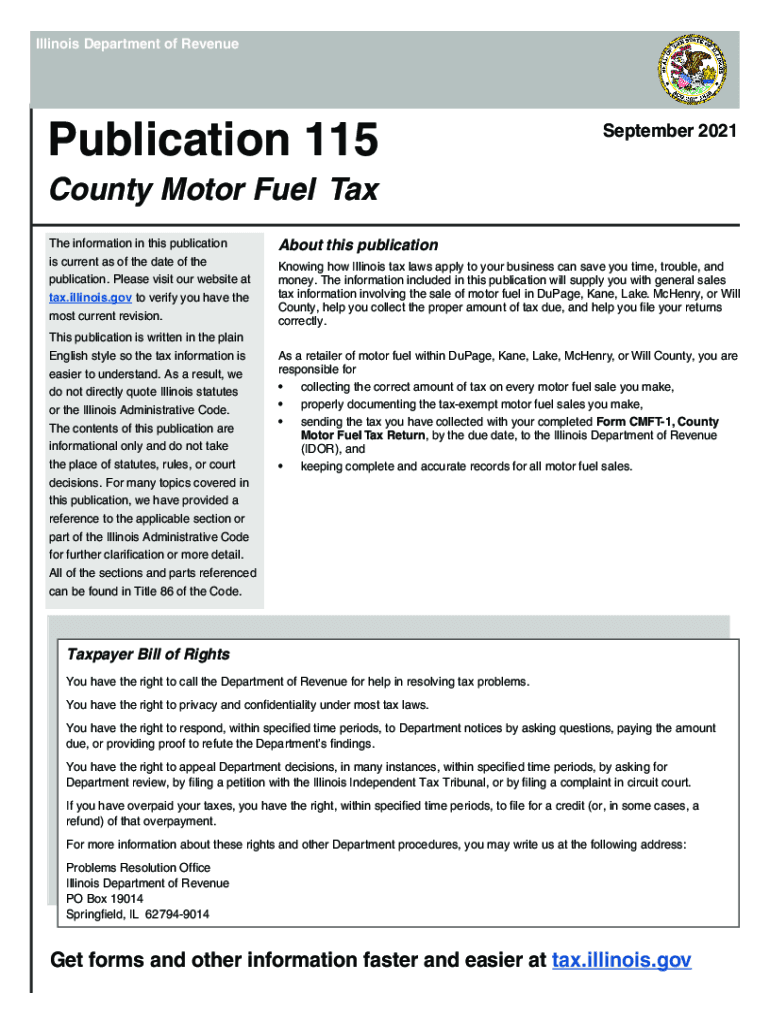
Illinois Department of Revenue Letter 2021-2026 Form


What is the Illinois Department of Revenue Publication 115
The Illinois Department of Revenue Publication 115 is an essential document that provides guidelines on the Illinois county motor fuel tax. This publication outlines the responsibilities of taxpayers and the procedures for compliance with state tax regulations. It serves as a reference for individuals and businesses involved in the sale or distribution of motor fuel in Illinois, ensuring they understand their obligations under the law.
Steps to complete the Illinois Department of Revenue Publication 115
Completing the Illinois Department of Revenue Publication 115 involves several key steps. First, gather all necessary information regarding your motor fuel transactions, including sales records and tax payments. Next, carefully read through the publication to understand the specific requirements and instructions. Fill out the form accurately, ensuring all data is correct to avoid penalties. Finally, submit the completed publication to the appropriate department, either online or by mail, as specified in the guidelines.
Legal use of the Illinois Department of Revenue Publication 115
The legal use of the Illinois Department of Revenue Publication 115 is crucial for maintaining compliance with state tax laws. This publication not only provides the necessary forms but also outlines the legal implications of failing to adhere to tax regulations. By following the guidelines set forth in the publication, taxpayers can ensure that their motor fuel tax filings are valid and recognized by the state, thereby avoiding potential legal issues.
Key elements of the Illinois Department of Revenue Publication 115
Key elements of the Illinois Department of Revenue Publication 115 include detailed instructions on tax rates, filing requirements, and deadlines. It also provides information on exemptions and deductions applicable to motor fuel taxes. Understanding these elements is vital for taxpayers to accurately calculate their tax liabilities and ensure timely submissions.
Form Submission Methods for the Illinois Department of Revenue Publication 115
Taxpayers have multiple options for submitting the Illinois Department of Revenue Publication 115. The form can be submitted online through the Illinois Department of Revenue's website, which offers a streamlined process for electronic filings. Alternatively, taxpayers may choose to mail their completed forms to the designated address provided in the publication. In-person submissions may also be possible at local offices, depending on the specific instructions outlined in the publication.
Filing Deadlines for the Illinois Department of Revenue Publication 115
Filing deadlines for the Illinois Department of Revenue Publication 115 are critical for compliance. Taxpayers must be aware of the specific dates by which the publication must be submitted to avoid penalties. These deadlines are typically set on a quarterly or annual basis, depending on the taxpayer's reporting requirements. It is advisable to regularly check the publication for any updates regarding filing dates to ensure timely compliance.
Quick guide on how to complete illinois 115 tax
Complete illinois 115 tax effortlessly on any gadget
Online document management has gained popularity among enterprises and individuals alike. It offers an ideal environmentally-friendly alternative to traditional printed and signed documents, allowing you to access the necessary form and securely store it online. airSlate SignNow equips you with all the resources required to create, modify, and electronically sign your documents quickly with no holdups. Handle illinois department of revenue letter on any gadget with airSlate SignNow Android or iOS applications and enhance any document-centric task today.
How to modify and electronically sign il county motor fuel tax with ease
- Find illinois county motor fuel tax and click Get Form to begin.
- Make use of the tools we offer to complete your form.
- Emphasize important sections of your files or obscure sensitive information using tools that airSlate SignNow offers specifically for this purpose.
- Generate your signature with the Sign tool, which takes mere seconds and holds the same legal standing as a conventional ink signature.
- Review all details and click the Done button to save your changes.
- Select how you wish to share your form, via email, text message (SMS), invitation link, or download it to your computer.
Eliminate concerns about lost or mislaid documents, tedious form searching, or mistakes requiring new printed copies. airSlate SignNow fulfills your document management needs in just a few clicks from any device you prefer. Edit and electronically sign illinois county fuel tax and ensure exceptional communication at every stage of the form preparation process with airSlate SignNow.
Create this form in 5 minutes or less
Find and fill out the correct il publication 115
Related searches to publication 115 tax
Create this form in 5 minutes!
How to create an eSignature for the illinois county motor tax
The way to generate an electronic signature for a PDF in the online mode
The way to generate an electronic signature for a PDF in Chrome
The way to create an e-signature for putting it on PDFs in Gmail
The best way to create an e-signature straight from your smart phone
The best way to make an e-signature for a PDF on iOS devices
The best way to create an e-signature for a PDF document on Android OS
People also ask publication pub county pdf
-
What is an Illinois Department of Revenue letter?
An Illinois Department of Revenue letter is an official communication from the state tax authority regarding tax issues. It can include notifications about tax liabilities, refunds, or requests for additional information. Understanding these letters is essential for compliance and addressing any tax matters promptly.
-
How can airSlate SignNow help with responses to the Illinois Department of Revenue letter?
airSlate SignNow offers a streamlined platform for businesses to efficiently respond to any Illinois Department of Revenue letter. You can electronically sign and send documents, ensuring timely submission and compliance. The solution is user-friendly, making it simple for everyone in your team to handle tax documents effectively.
-
Is there a cost associated with using airSlate SignNow for such letters?
Yes, airSlate SignNow operates on a subscription-based pricing model, offering various plans to fit different business needs. The pricing is competitive and reflects the value of services provided, especially when responding to important communications like an Illinois Department of Revenue letter. Evaluating our plans will help determine which option is best for your organization.
-
What features of airSlate SignNow are beneficial for managing tax documents?
airSlate SignNow includes features such as templates, document tracking, and integration with other applications. These tools enhance the process of managing tax-related documents, including the Illinois Department of Revenue letter. With real-time notifications and easy access, your team can remain updated on important tax documents.
-
Can I integrate airSlate SignNow with existing tax software?
Absolutely! airSlate SignNow provides integrations with various tax and accounting software. This connectivity allows for a seamless workflow, especially when dealing with the Illinois Department of Revenue letter. You can easily import and export documents between platforms, improving efficiency in your tax management process.
-
What benefits does using airSlate SignNow provide for businesses handling tax letters?
Utilizing airSlate SignNow simplifies the entire process of managing tax letters, including the Illinois Department of Revenue letter. Efficiency, cost-effectiveness, and compliance are key benefits, allowing your business to avoid delays and potential penalties. Quick access to documents and the ability to securely sign online are additional advantages.
-
How secure is airSlate SignNow when dealing with sensitive tax information?
Security is a top priority for airSlate SignNow, especially when handling sensitive documents like the Illinois Department of Revenue letter. The platform employs advanced encryption and complies with industry standards to ensure that all data remains secure. You can trust us to protect your sensitive information throughout the signing and sharing process.
Get more for pub motor fuel tax
Find out other illinois pub fuel tax
- Can I eSign Michigan Promissory Note Template
- eSign Hawaii Football Registration Form Secure
- eSign Hawaii Football Registration Form Fast
- eSignature Hawaii Affidavit of Domicile Fast
- Can I eSignature West Virginia Affidavit of Domicile
- eSignature Wyoming Affidavit of Domicile Online
- eSign Montana Safety Contract Safe
- How To eSign Arizona Course Evaluation Form
- How To eSign California Course Evaluation Form
- How To eSign Florida Course Evaluation Form
- How To eSign Hawaii Course Evaluation Form
- How To eSign Illinois Course Evaluation Form
- eSign Hawaii Application for University Free
- eSign Hawaii Application for University Secure
- eSign Hawaii Medical Power of Attorney Template Free
- eSign Washington Nanny Contract Template Free
- eSignature Ohio Guaranty Agreement Myself
- eSignature California Bank Loan Proposal Template Now
- Can I eSign Indiana Medical History
- eSign Idaho Emergency Contract Form Myself