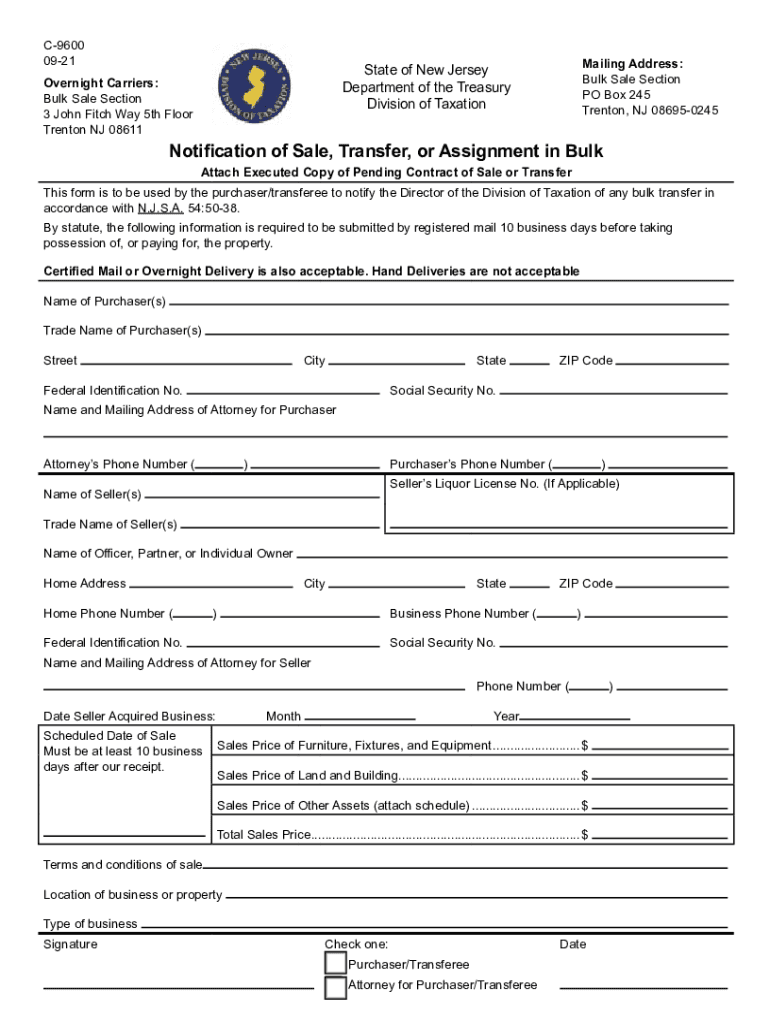
Www State Nj UspdfotherformsWhen Filing Form C 9600, Be Aware of the Following the 2021-2026


Key elements of the NJ bulk sales form C 9600
The NJ bulk sales form C 9600 is essential for businesses involved in the sale of a significant portion of their assets. This form serves to notify the New Jersey Division of Taxation about the transaction, ensuring compliance with state tax laws. Key elements of this form include:
- Seller Information: Details about the seller, including name, address, and contact information.
- Buyer Information: Information regarding the buyer, similar to that of the seller.
- Description of Assets: A comprehensive list of the assets being sold, including their estimated value.
- Transaction Date: The date on which the sale is expected to occur.
- Tax Compliance: A declaration that all applicable taxes have been addressed or will be settled.
Steps to complete the NJ bulk sales form C 9600
Completing the NJ bulk sales form C 9600 involves several steps to ensure accuracy and compliance. Follow these steps to fill out the form effectively:
- Gather Required Information: Collect all necessary details about the transaction, including seller and buyer information.
- Complete the Form: Fill in the form with accurate data, ensuring all fields are addressed.
- Review for Accuracy: Double-check all entries for correctness to avoid delays or penalties.
- Submit the Form: Choose your submission method, whether online, by mail, or in-person, and ensure it is sent to the appropriate office.
- Retain a Copy: Keep a copy of the completed form for your records and future reference.
Filing deadlines for the NJ bulk sales form C 9600
Understanding the filing deadlines for the NJ bulk sales form C 9600 is crucial to avoid penalties. Typically, the form must be filed:
- Prior to the Sale: Submit the form at least five business days before the transaction date.
- After the Sale: If the form is not submitted before the sale, it must be filed within a specific timeframe as directed by the Division of Taxation.
Penalties for non-compliance with the NJ bulk sales form C 9600
Failure to comply with the requirements associated with the NJ bulk sales form C 9600 can result in significant penalties. These may include:
- Fines: Monetary penalties for late or missing submissions.
- Tax Liabilities: Potential tax liabilities if the transaction is not reported properly.
- Legal Consequences: Possible legal action for failure to adhere to state regulations.
Who issues the NJ bulk sales form C 9600?
The NJ bulk sales form C 9600 is issued by the New Jersey Division of Taxation. This agency is responsible for overseeing tax compliance and ensuring that all transactions involving bulk sales are reported accurately. It is important to consult their guidelines for any updates or changes to the form or filing process.
Digital vs. paper version of the NJ bulk sales form C 9600
When considering the NJ bulk sales form C 9600, businesses have the option to complete the form digitally or on paper. The digital version offers several advantages:
- Convenience: Easily accessible and can be filled out from any location.
- Speed: Faster submission process, reducing the time to complete the transaction.
- Record Keeping: Digital submissions allow for easier tracking and storage of documents.
Quick guide on how to complete wwwstatenjuspdfotherformswhen filing form c 9600 be aware of the following the
Effortlessly Prepare Www state nj uspdfotherformsWhen Filing Form C 9600, Be Aware Of The Following The on Any Device
Digital document management has gained traction among businesses and individuals alike. It offers an ideal environmentally friendly option compared to conventional printed and signed documents, as you can easily access the correct form and securely save it online. airSlate SignNow provides you with all the tools necessary to create, edit, and eSign your documents swiftly without delays. Manage Www state nj uspdfotherformsWhen Filing Form C 9600, Be Aware Of The Following The on any platform using airSlate SignNow's Android or iOS applications and enhance any document-related process today.
How to Edit and eSign Www state nj uspdfotherformsWhen Filing Form C 9600, Be Aware Of The Following The with Ease
- Find Www state nj uspdfotherformsWhen Filing Form C 9600, Be Aware Of The Following The and click on Get Form to begin.
- Make use of the tools we offer to complete your document.
- Select key sections of your documents or obscure sensitive data with tools specifically provided by airSlate SignNow for that purpose.
- Create your signature using the Sign tool, which takes only seconds and carries the same legal significance as a traditional ink signature.
- Review the information and click on the Done button to save your changes.
- Choose your preferred delivery method for your form: by email, SMS, invite link, or download it to your computer.
Eliminate worries about lost or misfiled documents, tedious form searches, or errors that require printing new copies. airSlate SignNow addresses your document management demands with just a few clicks from any device you prefer. Edit and eSign Www state nj uspdfotherformsWhen Filing Form C 9600, Be Aware Of The Following The while ensuring effective communication throughout your form preparation journey with airSlate SignNow.
Create this form in 5 minutes or less
Find and fill out the correct wwwstatenjuspdfotherformswhen filing form c 9600 be aware of the following the
Create this form in 5 minutes!
How to create an eSignature for the wwwstatenjuspdfotherformswhen filing form c 9600 be aware of the following the
The way to generate an electronic signature for your PDF file in the online mode
The way to generate an electronic signature for your PDF file in Chrome
The way to make an e-signature for putting it on PDFs in Gmail
The best way to create an electronic signature straight from your smartphone
The best way to make an electronic signature for a PDF file on iOS devices
The best way to create an electronic signature for a PDF document on Android
People also ask
-
What is a bulk sales form in NJ and why do I need it?
A bulk sales form in NJ is a document required when transferring ownership of a business's assets. It ensures compliance with local tax regulations and helps protect both buyers and sellers during the transaction. Using airSlate SignNow to manage this process makes it easier, faster, and more secure.
-
How can airSlate SignNow help me with bulk sales forms in NJ?
airSlate SignNow provides a straightforward platform to create, send, and eSign bulk sales forms in NJ. With our intuitive interface, you can streamline the entire process, reducing errors and saving time, which ultimately facilitates smoother transactions for your business.
-
What features does airSlate SignNow offer for managing bulk sales forms in NJ?
Our platform includes features like customizable templates, automated workflows, and real-time tracking. These tools help you manage bulk sales forms in NJ efficiently and ensure all parties are informed throughout the process. Additionally, you can integrate with other applications for enhanced functionality.
-
Is airSlate SignNow cost-effective for my bulk sales form needs in NJ?
Yes, airSlate SignNow is designed to be a cost-effective solution for businesses of all sizes. Our pricing plans cater to different needs, ensuring you only pay for the features that matter for managing your bulk sales forms in NJ. Performing transactions and maintaining compliance becomes affordable and efficient.
-
Can I integrate airSlate SignNow with other software for bulk sales forms in NJ?
Absolutely! airSlate SignNow supports various integrations with popular software, enhancing your workflow for bulk sales forms in NJ. Whether you use CRM systems, accounting software, or other applications, you can seamlessly connect them to streamline document management and enhance productivity.
-
How secure is my data when using airSlate SignNow for bulk sales forms in NJ?
Security is a top priority at airSlate SignNow. We employ advanced encryption and robust authentication processes to protect your data when managing bulk sales forms in NJ. With us, you can confidently handle sensitive information while ensuring compliance with regulation and best practices.
-
Can I customize bulk sales forms in NJ using airSlate SignNow?
Yes, airSlate SignNow allows you to customize bulk sales forms in NJ to fit your unique business requirements. You can add your branding, modify fields, and adjust the layout to create documents that meet your preferences while ensuring all necessary information is included.
Get more for Www state nj uspdfotherformsWhen Filing Form C 9600, Be Aware Of The Following The
- Maryland general durable power of attorney for property and finances or financial effective upon disability form
- Distribution assets form
- Bylaws nonprofit organization form
- Corner furniture discount ctr inc v courtsstatenyus form
- Beneficiary account form
- Equation for tax form accounting
- Pa llc form
- New york estate form
Find out other Www state nj uspdfotherformsWhen Filing Form C 9600, Be Aware Of The Following The
- eSignature Oregon Housekeeping Contract Computer
- eSignature Montana Home Loan Application Online
- eSignature New Hampshire Home Loan Application Online
- eSignature Minnesota Mortgage Quote Request Simple
- eSignature New Jersey Mortgage Quote Request Online
- Can I eSignature Kentucky Temporary Employment Contract Template
- eSignature Minnesota Email Cover Letter Template Fast
- How To eSignature New York Job Applicant Rejection Letter
- How Do I eSignature Kentucky Executive Summary Template
- eSignature Hawaii CV Form Template Mobile
- eSignature Nevada CV Form Template Online
- eSignature Delaware Software Development Proposal Template Now
- eSignature Kentucky Product Development Agreement Simple
- eSignature Georgia Mobile App Design Proposal Template Myself
- eSignature Indiana Mobile App Design Proposal Template Now
- eSignature Utah Mobile App Design Proposal Template Now
- eSignature Kentucky Intellectual Property Sale Agreement Online
- How Do I eSignature Arkansas IT Consulting Agreement
- eSignature Arkansas IT Consulting Agreement Safe
- eSignature Delaware IT Consulting Agreement Online