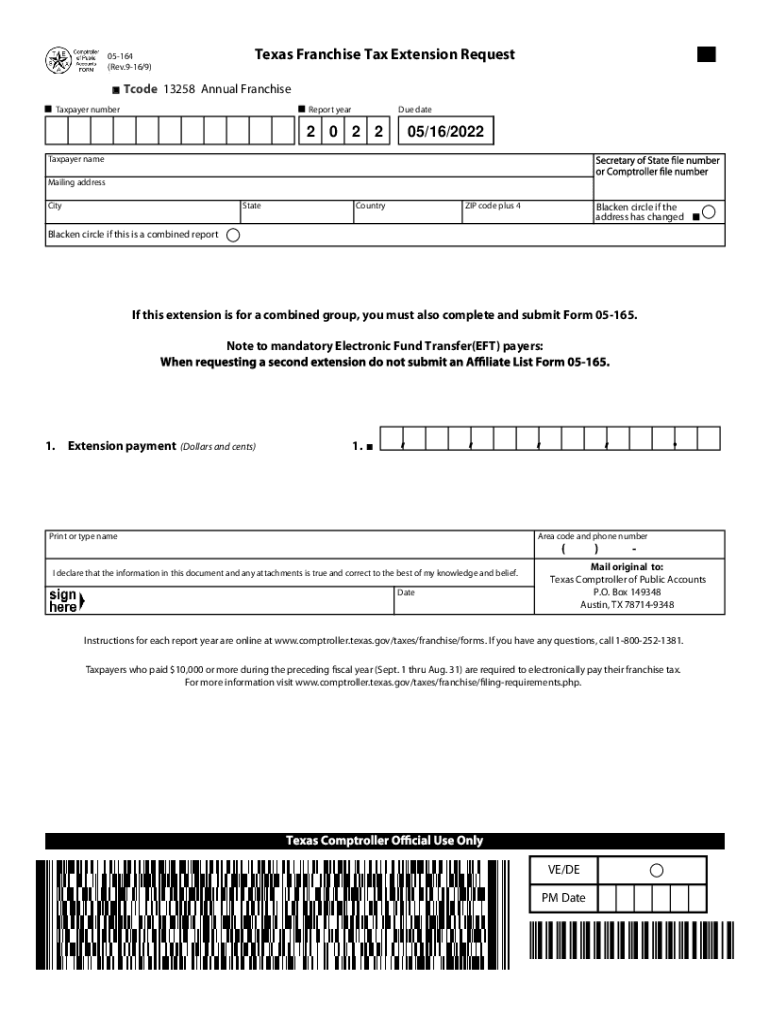
05 164 2022 Texas Franchise Tax Annual Report Extension Request 05 164 2022 Texas Franchise Tax Annual Report Extension Request 2022


What is the Texas Franchise Tax Annual Report Extension Request?
The Texas Franchise Tax Annual Report Extension Request, commonly referred to as the 05 164 form, is a document that allows businesses to request an extension for filing their franchise tax report. This form is essential for entities operating in Texas, as it provides additional time to prepare and submit the necessary tax documentation. By submitting the 05 164, businesses can avoid penalties associated with late filings while ensuring compliance with state tax regulations.
Steps to Complete the Texas Franchise Tax Annual Report Extension Request
Completing the 05 164 form involves several key steps:
- Gather necessary information about your business, including your Texas taxpayer number and the type of entity.
- Clearly indicate the reason for requesting an extension.
- Provide accurate contact information to ensure the state can reach you if needed.
- Review the completed form for accuracy before submission.
- Submit the form electronically or via mail, ensuring it is sent before the original filing deadline.
Filing Deadlines / Important Dates
It is crucial to be aware of the filing deadlines associated with the Texas Franchise Tax Annual Report Extension Request. Typically, the extension request must be filed by the due date of the original report. For most businesses, this date falls on May 15 of each year. If May 15 falls on a weekend or holiday, the deadline is extended to the next business day. Keeping track of these dates helps prevent unnecessary penalties.
Required Documents for Submission
When submitting the 05 164 form, certain documents may be required to support your extension request. These documents can include:
- A copy of the previous year's franchise tax report.
- Financial statements or records that may aid in preparing the current report.
- Any correspondence from the Texas Comptroller's office regarding your tax status.
Legal Use of the Texas Franchise Tax Annual Report Extension Request
The 05 164 form is legally recognized as a valid request for an extension under Texas tax law. To ensure its legal standing, it must be completed accurately and submitted on time. Businesses should retain a copy of the submitted form and any related correspondence for their records. This documentation can be vital in the event of an audit or inquiry from the Texas Comptroller's office.
State-Specific Rules for the Texas Franchise Tax Annual Report Extension Request
Texas has specific regulations governing the use of the 05 164 form. It is important for businesses to understand that not all entities qualify for an extension. For instance, certain types of businesses may have different requirements or deadlines. Familiarizing yourself with these rules ensures compliance and helps avoid potential penalties.
Quick guide on how to complete 05 164 2022 texas franchise tax annual report extension request 05 164 2022 texas franchise tax annual report extension request
Complete 05 164 2022 Texas Franchise Tax Annual Report Extension Request 05 164 2022 Texas Franchise Tax Annual Report Extension Request effortlessly on any device
Digital document management has gained traction among businesses and individuals. It offers an ideal eco-conscious alternative to conventional printed and signed documents, as you can easily locate the correct form and securely store it online. airSlate SignNow equips you with all the tools necessary to create, alter, and eSign your documents rapidly with no delays. Manage 05 164 2022 Texas Franchise Tax Annual Report Extension Request 05 164 2022 Texas Franchise Tax Annual Report Extension Request on any device using the airSlate SignNow Android or iOS applications and enhance any document-driven process today.
How to modify and eSign 05 164 2022 Texas Franchise Tax Annual Report Extension Request 05 164 2022 Texas Franchise Tax Annual Report Extension Request without any hassle
- Find 05 164 2022 Texas Franchise Tax Annual Report Extension Request 05 164 2022 Texas Franchise Tax Annual Report Extension Request and click Get Form to begin.
- Use the tools we provide to complete your form.
- Emphasize pertinent sections of your documents or obscure sensitive information with tools that airSlate SignNow offers for this specific purpose.
- Generate your eSignature with the Sign feature, which takes seconds and carries the same legal validity as a traditional handwritten signature.
- Review the information and click on the Done button to save your changes.
- Choose how you want to send your form, via email, SMS, or an invite link, or download it to your computer.
Eliminate worries about lost or misplaced documents, tedious form searches, or mistakes that necessitate printing new document copies. airSlate SignNow fulfills all your document management needs in just a few clicks from any device of your choice. Alter and eSign 05 164 2022 Texas Franchise Tax Annual Report Extension Request 05 164 2022 Texas Franchise Tax Annual Report Extension Request and ensure excellent communication throughout the form preparation process with airSlate SignNow.
Create this form in 5 minutes or less
Find and fill out the correct 05 164 2022 texas franchise tax annual report extension request 05 164 2022 texas franchise tax annual report extension request
Create this form in 5 minutes!
How to create an eSignature for the 05 164 2022 texas franchise tax annual report extension request 05 164 2022 texas franchise tax annual report extension request
The way to make an electronic signature for a PDF file in the online mode
The way to make an electronic signature for a PDF file in Chrome
The best way to create an electronic signature for putting it on PDFs in Gmail
The best way to generate an electronic signature straight from your smartphone
The way to generate an e-signature for a PDF file on iOS devices
The best way to generate an electronic signature for a PDF document on Android
People also ask
-
What are the main components of the Texas franchise tax instructions 2022?
The Texas franchise tax instructions 2022 include guidelines for reporting revenue, applicable rates, and required forms based on your business type. It's essential to carefully review these instructions to ensure compliance and avoid penalties.
-
How does airSlate SignNow help with Texas franchise tax instructions 2022?
AirSlate SignNow simplifies the process of managing your documents related to Texas franchise tax instructions 2022. You can easily eSign and store all relevant files securely, ensuring that you have access to them whenever needed during tax preparation.
-
Are there any costs associated with using airSlate SignNow for Texas franchise tax instructions 2022?
AirSlate SignNow offers a cost-effective solution for handling your documents, including those connected to Texas franchise tax instructions 2022. Pricing varies depending on the features you choose, but there are plans available for various business needs.
-
What features does airSlate SignNow provide that support Texas franchise tax instructions 2022?
AirSlate SignNow provides features such as document templates, eSignature capabilities, and workflow automation that align with Texas franchise tax instructions 2022. These features ensure you can efficiently manage your tax-related documentation.
-
Can airSlate SignNow integrate with other tools for Texas franchise tax instructions 2022?
Yes, airSlate SignNow offers integrations with various business tools that can assist in the management of Texas franchise tax instructions 2022. This compatibility helps streamline your workflow and keeps all relevant information connected.
-
How does airSlate SignNow enhance the eSignature process for Texas franchise tax instructions 2022?
With airSlate SignNow, the eSignature process for Texas franchise tax instructions 2022 is seamless and user-friendly. You can send documents for signing and receive completed paperwork quickly, which is crucial for timely tax submissions.
-
What benefits can businesses expect when using airSlate SignNow related to Texas franchise tax instructions 2022?
Businesses can expect increased efficiency, improved compliance, and reduced processing times when using airSlate SignNow for Texas franchise tax instructions 2022. The platform’s user-friendly interface makes it easier to manage tax documents.
Get more for 05 164 2022 Texas Franchise Tax Annual Report Extension Request 05 164 2022 Texas Franchise Tax Annual Report Extension Request
- Subcontractors agreement arkansas form
- Option to purchase addendum to residential lease lease or rent to own arkansas form
- Arkansas prenuptial premarital agreement with financial statements arkansas form
- Ar prenuptial form
- Amendment to prenuptial or premarital agreement arkansas form
- Financial statements only in connection with prenuptial premarital agreement arkansas form
- Revocation of premarital or prenuptial agreement arkansas form
- Download statutory credit report application form experian
Find out other 05 164 2022 Texas Franchise Tax Annual Report Extension Request 05 164 2022 Texas Franchise Tax Annual Report Extension Request
- eSign Education PDF Wyoming Mobile
- Can I eSign Nebraska Finance & Tax Accounting Business Plan Template
- eSign Nebraska Finance & Tax Accounting Business Letter Template Online
- eSign Nevada Finance & Tax Accounting Resignation Letter Simple
- eSign Arkansas Government Affidavit Of Heirship Easy
- eSign California Government LLC Operating Agreement Computer
- eSign Oklahoma Finance & Tax Accounting Executive Summary Template Computer
- eSign Tennessee Finance & Tax Accounting Cease And Desist Letter Myself
- eSign Finance & Tax Accounting Form Texas Now
- eSign Vermont Finance & Tax Accounting Emergency Contact Form Simple
- eSign Delaware Government Stock Certificate Secure
- Can I eSign Vermont Finance & Tax Accounting Emergency Contact Form
- eSign Washington Finance & Tax Accounting Emergency Contact Form Safe
- How To eSign Georgia Government Claim
- How Do I eSign Hawaii Government Contract
- eSign Hawaii Government Contract Now
- Help Me With eSign Hawaii Government Contract
- eSign Hawaii Government Contract Later
- Help Me With eSign California Healthcare / Medical Lease Agreement
- Can I eSign California Healthcare / Medical Lease Agreement