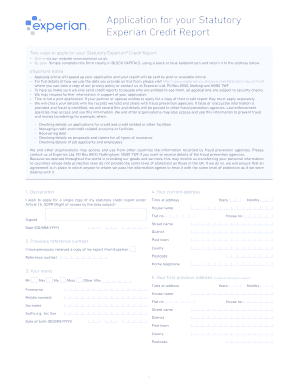
Download Statutory Credit Report Application Form Experian 2018-2026


What is the Download Statutory Credit Report Application Form Experian
The Download Statutory Credit Report Application Form Experian is a formal document used by individuals in the United States to request their statutory credit report from Experian, one of the major credit reporting agencies. This form is essential for consumers who want to check their credit history and ensure the accuracy of the information reported. It allows individuals to access their credit report once a year, as mandated by federal law, providing an opportunity to review their credit status without any cost.
How to obtain the Download Statutory Credit Report Application Form Experian
To obtain the Download Statutory Credit Report Application Form Experian, individuals can visit the official Experian website or contact their customer service. The form is typically available for download in a PDF format, which can be printed and filled out. It is important to ensure that you are on the official site to avoid any fraudulent versions of the form. Additionally, some financial institutions may provide access to the form as part of their services.
Steps to complete the Download Statutory Credit Report Application Form Experian
Completing the Download Statutory Credit Report Application Form Experian involves several straightforward steps:
- Download the form from the Experian website.
- Fill out your personal information, including your name, address, and Social Security number.
- Provide any additional identification details as required, such as a driver's license number.
- Sign and date the form to verify your request.
- Submit the completed form via mail or online, depending on the submission options provided by Experian.
Legal use of the Download Statutory Credit Report Application Form Experian
The Download Statutory Credit Report Application Form Experian is legally recognized under the Fair Credit Reporting Act (FCRA), which allows consumers to request their credit reports annually at no charge. This legal framework ensures that individuals have the right to access their credit information, check for inaccuracies, and dispute any errors they may find. Utilizing this form correctly is vital for maintaining good credit health and ensuring compliance with federal regulations.
Key elements of the Download Statutory Credit Report Application Form Experian
Key elements of the Download Statutory Credit Report Application Form Experian include:
- Personal Information: Name, address, date of birth, and Social Security number.
- Identification Verification: Information to confirm your identity, such as a driver's license or state ID number.
- Signature: A signature is required to authenticate the request.
- Submission Instructions: Clear guidelines on how to submit the form, whether via mail or online.
Form Submission Methods (Online / Mail / In-Person)
The Download Statutory Credit Report Application Form Experian can typically be submitted through various methods. Individuals may choose to:
- Online Submission: If available, individuals can submit the form directly through the Experian website.
- Mail Submission: Print the completed form and send it to the address specified on the form.
- In-Person Submission: Some locations may allow for in-person requests, although this option is less common.
Create this form in 5 minutes or less
Find and fill out the correct download statutory credit report application form experian
Create this form in 5 minutes!
How to create an eSignature for the download statutory credit report application form experian
How to create an electronic signature for a PDF online
How to create an electronic signature for a PDF in Google Chrome
How to create an e-signature for signing PDFs in Gmail
How to create an e-signature right from your smartphone
How to create an e-signature for a PDF on iOS
How to create an e-signature for a PDF on Android
People also ask
-
What is the Statutory Credit Report Application Form from Experian?
The Statutory Credit Report Application Form from Experian is a document that allows individuals to request their statutory credit report. This report provides essential information about your credit history and is crucial for understanding your credit standing. To obtain this report, you can easily download the Statutory Credit Report Application Form Experian from our website.
-
How can I download the Statutory Credit Report Application Form Experian?
You can download the Statutory Credit Report Application Form Experian directly from our landing page. Simply navigate to the designated section, click on the download link, and the form will be available in a PDF format for your convenience. This process is quick and user-friendly.
-
Is there a fee to download the Statutory Credit Report Application Form Experian?
No, downloading the Statutory Credit Report Application Form Experian is completely free of charge. We believe in providing accessible resources to help you manage your credit effectively. After downloading, you may incur fees only when submitting the form to Experian for processing.
-
What are the benefits of obtaining my Statutory Credit Report?
Obtaining your Statutory Credit Report is essential for monitoring your credit health. It helps you identify any inaccuracies or fraudulent activities in your credit history. By downloading the Statutory Credit Report Application Form Experian, you take a proactive step towards maintaining your financial well-being.
-
Can I submit the Statutory Credit Report Application Form Experian online?
Currently, the Statutory Credit Report Application Form Experian must be printed and submitted via mail. However, we provide clear instructions on how to fill out the form and where to send it. This ensures that your application is processed efficiently.
-
What information do I need to provide on the Statutory Credit Report Application Form?
When filling out the Statutory Credit Report Application Form Experian, you will need to provide personal details such as your name, address, and identification information. This ensures that your request is processed accurately and securely. Make sure to double-check all information before submitting.
-
How long does it take to receive my Statutory Credit Report after submitting the form?
After submitting the Statutory Credit Report Application Form Experian, you can typically expect to receive your report within 14 days. The processing time may vary based on the volume of requests. We recommend checking your mail regularly for updates.
Get more for Download Statutory Credit Report Application Form Experian
- Trim carpenter contract for contractor minnesota form
- Fencing contract for contractor minnesota form
- Hvac contract for contractor minnesota form
- Landscape contract for contractor minnesota form
- Commercial contract for contractor minnesota form
- Excavator contract for contractor minnesota form
- Renovation contract for contractor minnesota form
- Concrete mason contract for contractor minnesota form
Find out other Download Statutory Credit Report Application Form Experian
- eSign Alabama Insurance LLC Operating Agreement Easy
- How Can I eSign Alabama Insurance LLC Operating Agreement
- eSign Virginia Government POA Simple
- eSign Hawaii Lawers Rental Application Fast
- eSign Hawaii Lawers Cease And Desist Letter Later
- How To eSign Hawaii Lawers Cease And Desist Letter
- How Can I eSign Hawaii Lawers Cease And Desist Letter
- eSign Hawaii Lawers Cease And Desist Letter Free
- eSign Maine Lawers Resignation Letter Easy
- eSign Louisiana Lawers Last Will And Testament Mobile
- eSign Louisiana Lawers Limited Power Of Attorney Online
- eSign Delaware Insurance Work Order Later
- eSign Delaware Insurance Credit Memo Mobile
- eSign Insurance PPT Georgia Computer
- How Do I eSign Hawaii Insurance Operating Agreement
- eSign Hawaii Insurance Stock Certificate Free
- eSign New Hampshire Lawers Promissory Note Template Computer
- Help Me With eSign Iowa Insurance Living Will
- eSign North Dakota Lawers Quitclaim Deed Easy
- eSign Ohio Lawers Agreement Computer