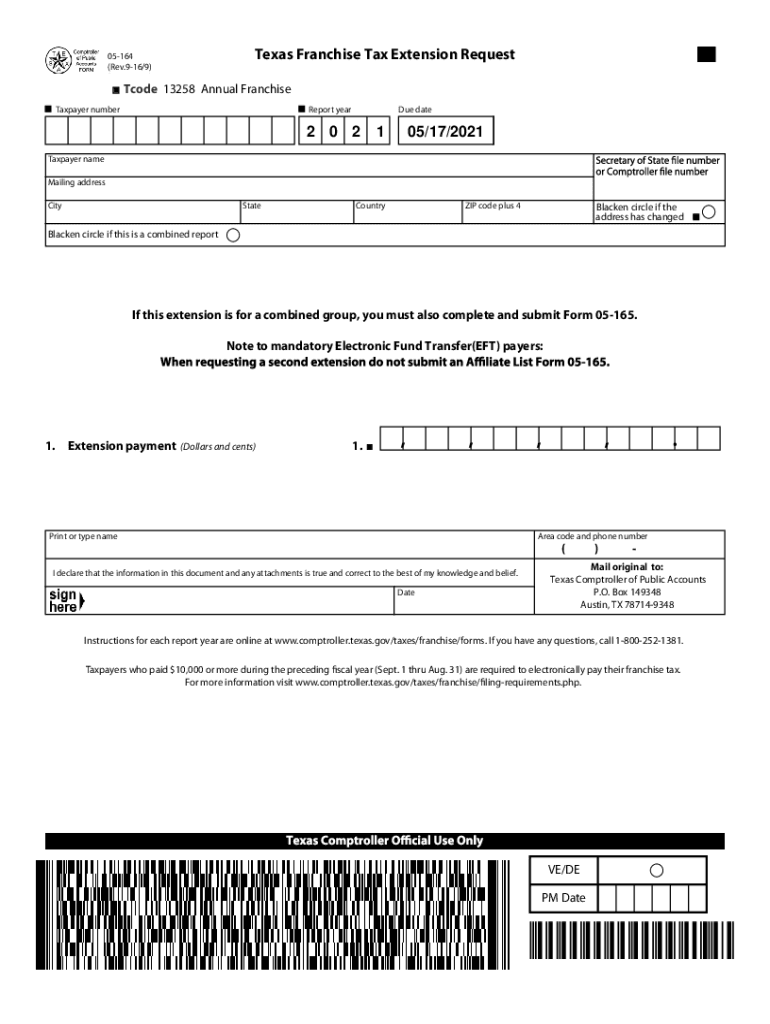
05 164 Texas Franchise Tax Annual Report Extension Request 05 164 Texas Franchise Tax Annual Report Extension Request 2021


Understanding the Texas Form 05 164
The Texas Form 05 164 is the Franchise Tax Annual Report Extension Request. This form allows businesses to request an extension for filing their annual franchise tax report in Texas. It is essential for entities that may need additional time to prepare their financial documents or gather necessary information for accurate reporting. The extension typically grants an additional six months to file the annual report, ensuring compliance with state regulations while allowing businesses to maintain their operations without the pressure of immediate deadlines.
Steps to Complete the Texas Form 05 164
Completing the Texas Form 05 164 involves several straightforward steps. First, ensure that you have all necessary information on hand, such as your Texas taxpayer number and the specific details about your business entity. Next, fill out the form accurately, providing the required information about your business, including its name, address, and the type of entity. After completing the form, review it for any errors or omissions. Finally, submit the form by the due date to avoid penalties. You can file the form electronically or via mail, depending on your preference.
Filing Deadlines for the Texas Form 05 164
It is crucial to be aware of the filing deadlines associated with the Texas Form 05 164. Typically, the form must be submitted by the original due date of the franchise tax report, which is generally May 15 for most entities. If the due date falls on a weekend or holiday, the deadline is extended to the next business day. Failing to file the extension request by this date may result in penalties and interest, so timely submission is vital for compliance.
Legal Use of the Texas Form 05 164
The Texas Form 05 164 holds legal significance as it is a formal request for an extension under Texas law. When submitted correctly, it provides businesses with legal protection against late filing penalties. The form must be filled out in accordance with state regulations and submitted to the Texas Comptroller's office. It is important to ensure that the form is completed accurately to maintain its validity and avoid potential legal issues related to franchise tax compliance.
Required Documents for the Texas Form 05 164
To successfully complete the Texas Form 05 164, certain documents may be required. These typically include your Texas taxpayer number, previous year’s franchise tax report, and any relevant financial statements that may assist in preparing the current report. Having these documents ready can streamline the process and ensure that all information provided is accurate and complete.
Penalties for Non-Compliance with the Texas Form 05 164
Failure to file the Texas Form 05 164 by the deadline can lead to significant penalties. Businesses may incur fines for late submissions, which can accumulate over time. Additionally, non-compliance may result in the loss of good standing with the state, affecting the business's ability to operate legally. Understanding these consequences emphasizes the importance of timely filing and adherence to state regulations.
Quick guide on how to complete 05 164 2021 texas franchise tax annual report extension request 05 164 2021 texas franchise tax annual report extension request
Complete 05 164 Texas Franchise Tax Annual Report Extension Request 05 164 Texas Franchise Tax Annual Report Extension Request effortlessly on any device
Online document management has become increasingly popular with both companies and individuals. It offers an ideal eco-friendly substitute for traditional printed and signed documents, allowing you to obtain the necessary form and securely store it online. airSlate SignNow provides all the resources you need to create, edit, and eSign your documents swiftly without delays. Manage 05 164 Texas Franchise Tax Annual Report Extension Request 05 164 Texas Franchise Tax Annual Report Extension Request on any platform using the airSlate SignNow Android or iOS applications and enhance any document-centric operation today.
How to modify and eSign 05 164 Texas Franchise Tax Annual Report Extension Request 05 164 Texas Franchise Tax Annual Report Extension Request with ease
- Locate 05 164 Texas Franchise Tax Annual Report Extension Request 05 164 Texas Franchise Tax Annual Report Extension Request and click Get Form to begin.
- Utilize the tools we provide to complete your document.
- Emphasize relevant sections of the documents or redact sensitive information using tools that airSlate SignNow offers specifically for that purpose.
- Create your eSignature with the Sign tool, which takes mere seconds and holds the same legal validity as a standard wet ink signature.
- Review all the information and then click on the Done button to save your modifications.
- Select how you wish to deliver your form, whether by email, text message (SMS), invitation link, or download it to your computer.
Forget about lost or misplaced files, tedious form searches, or mistakes that require printing new document copies. airSlate SignNow addresses your document management needs in just a few clicks from any device you choose. Modify and eSign 05 164 Texas Franchise Tax Annual Report Extension Request 05 164 Texas Franchise Tax Annual Report Extension Request and ensure excellent communication at every stage of the form preparation process with airSlate SignNow.
Create this form in 5 minutes or less
Find and fill out the correct 05 164 2021 texas franchise tax annual report extension request 05 164 2021 texas franchise tax annual report extension request
Create this form in 5 minutes!
How to create an eSignature for the 05 164 2021 texas franchise tax annual report extension request 05 164 2021 texas franchise tax annual report extension request
The way to create an electronic signature for a PDF online
The way to create an electronic signature for a PDF in Google Chrome
How to create an eSignature for signing PDFs in Gmail
How to make an eSignature right from your smartphone
The best way to create an eSignature for a PDF on iOS
How to make an eSignature for a PDF on Android
People also ask
-
What is the 2019 Texas Form 05 164?
The 2019 Texas Form 05 164 is a document used for specific regulatory needs in Texas. This form assists businesses in complying with state regulations while offering a streamlined way to manage documentation. Utilizing airSlate SignNow can simplify the eSigning process for this form.
-
How can airSlate SignNow help with the 2019 Texas Form 05 164?
airSlate SignNow allows users to easily upload, send, and eSign the 2019 Texas Form 05 164 securely. With its user-friendly interface, businesses can minimize the time and complexity involved in signing this important document. The platform also ensures compliance with electronic signature laws.
-
Is there a cost associated with using airSlate SignNow for the 2019 Texas Form 05 164?
Yes, airSlate SignNow offers various pricing plans to accommodate businesses of all sizes. The pricing depends on the features you require, ranging from basic eSigning to advanced integrations suitable for managing the 2019 Texas Form 05 164. A free trial is also available.
-
What are the key features of airSlate SignNow for managing forms like the 2019 Texas Form 05 164?
airSlate SignNow offers features such as customizable templates, real-time tracking, and secure eSigning. These features make it easy to fill out and send the 2019 Texas Form 05 164, while ensuring the process remains efficient and secure. Additionally, you can integrate with other tools to streamline your workflow.
-
Can I integrate airSlate SignNow with other applications for the 2019 Texas Form 05 164?
Absolutely! airSlate SignNow supports integrations with a wide range of applications, which enhances its functionality. This is particularly useful for managing the 2019 Texas Form 05 164 alongside other documents and workflows in your organization.
-
What are the benefits of using electronic signatures for the 2019 Texas Form 05 164?
Using electronic signatures for the 2019 Texas Form 05 164 saves time and reduces paperwork signNowly. It speeds up the signing process and enhances document security, ensuring that your information is protected. Moreover, it allows for instant access and real-time tracking.
-
Is airSlate SignNow compliant with Texas laws regarding the 2019 Texas Form 05 164?
Yes, airSlate SignNow is fully compliant with U.S. electronic signature laws, including those relevant to the 2019 Texas Form 05 164. This compliance ensures that all signed documents hold legal value, providing peace of mind when managing regulatory paperwork.
Get more for 05 164 Texas Franchise Tax Annual Report Extension Request 05 164 Texas Franchise Tax Annual Report Extension Request
- Letter tenant rent 497302070 form
- Letter from tenant to landlord about landlord using unlawful self help to gain possession delaware form
- 2022255261 form
- Letter from landlord to tenant about time of intent to enter premises delaware form
- Delaware letter tenant landlord form
- Letter from tenant to landlord about sexual harassment delaware form
- Letter from tenant to landlord about fair housing reduction or denial of services to family with children delaware form
- Letter from tenant to landlord containing notice of termination for landlords noncompliance with possibility to cure delaware form
Find out other 05 164 Texas Franchise Tax Annual Report Extension Request 05 164 Texas Franchise Tax Annual Report Extension Request
- eSignature Colorado Deed of Indemnity Template Safe
- Electronic signature New Mexico Credit agreement Mobile
- Help Me With Electronic signature New Mexico Credit agreement
- How Do I eSignature Maryland Articles of Incorporation Template
- How Do I eSignature Nevada Articles of Incorporation Template
- How Do I eSignature New Mexico Articles of Incorporation Template
- How To Electronic signature Georgia Home lease agreement
- Can I Electronic signature South Carolina Home lease agreement
- Can I Electronic signature Wisconsin Home lease agreement
- How To Electronic signature Rhode Island Generic lease agreement
- How Can I eSignature Florida Car Lease Agreement Template
- How To eSignature Indiana Car Lease Agreement Template
- How Can I eSignature Wisconsin Car Lease Agreement Template
- Electronic signature Tennessee House rent agreement format Myself
- How To Electronic signature Florida House rental agreement
- eSignature Connecticut Retainer Agreement Template Myself
- How To Electronic signature Alaska House rental lease agreement
- eSignature Illinois Retainer Agreement Template Free
- How Do I Electronic signature Idaho Land lease agreement
- Electronic signature Illinois Land lease agreement Fast