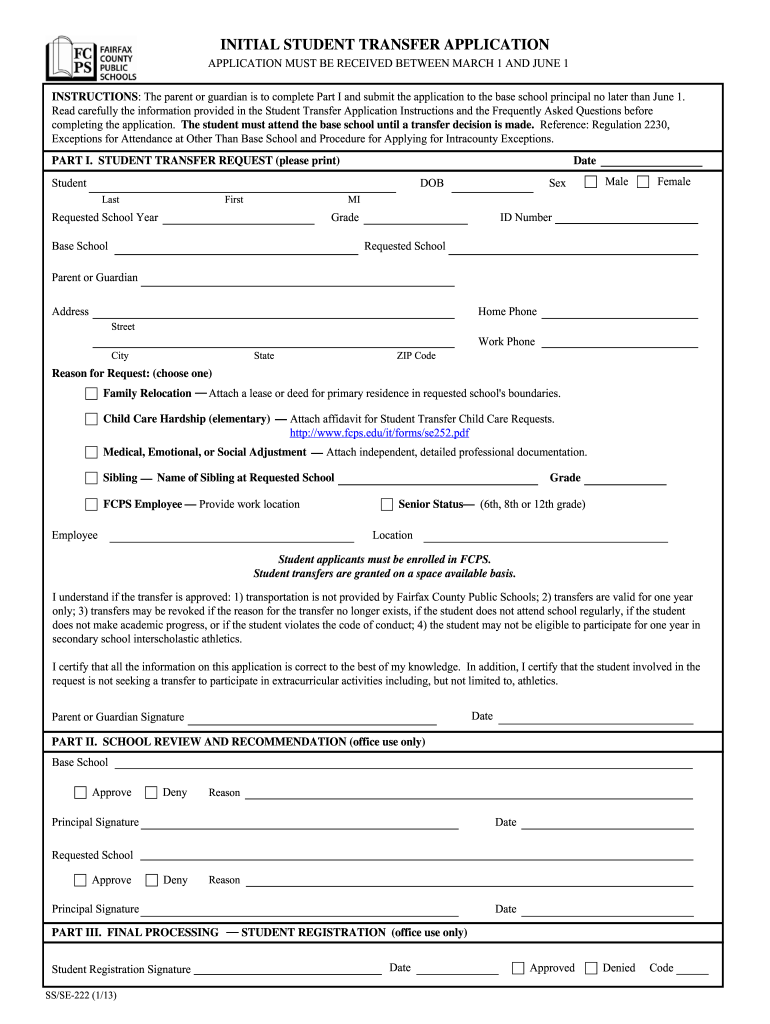
Forms School Transfer Evsc 2013-2026


Understanding the FCPS Student Transfer Application
The FCPS student transfer application is a formal request that allows students to transfer from one school to another within the Fairfax County Public Schools (FCPS) system. This process is essential for families who wish to change their child's school for various reasons, such as relocation, academic needs, or personal circumstances. The application typically requires details about the student, the current school, and the desired school, ensuring that all necessary information is provided for consideration.
Steps to Complete the FCPS Student Transfer Application
Completing the FCPS student transfer application involves several key steps to ensure accuracy and compliance. First, gather all required information, including the student's current school details and the reason for the transfer. Next, fill out the application form, which may include sections for parent or guardian information, student demographics, and specific requests for the new school. Once completed, review the form for any errors or omissions before submitting it through the designated method, either online or in person.
Required Documents for FCPS Transfer
When submitting an FCPS transfer request, certain documents may be required to support the application. These can include proof of residency, academic records, and any relevant documentation that explains the reason for the transfer. It is crucial to check the specific requirements for the transfer request, as they can vary based on the circumstances of the transfer and the policies of the FCPS.
Eligibility Criteria for FCPS Transfers
Eligibility for transferring schools within the FCPS system is determined by several factors. Generally, students must be enrolled in an FCPS school and meet specific criteria related to residency, academic performance, and the availability of space in the desired school. Understanding these criteria is essential for families considering a transfer, as it can impact the likelihood of approval.
Form Submission Methods
The FCPS student transfer application can be submitted through various methods, including online, by mail, or in person at the appropriate district office. Each method has its own set of guidelines and deadlines, so it is important to choose the most convenient option while ensuring that all submission requirements are met. Online submissions are often preferred for their speed and efficiency.
Key Elements of the FCPS Transfer Request
Key elements of the FCPS transfer request include the student's personal information, the current school details, and the requested school information. Additionally, applicants must provide a clear justification for the transfer, which may be evaluated by school officials. Understanding these elements can help streamline the application process and improve the chances of a successful transfer.
Important Dates for FCPS Transfer Applications
FCPS transfer applications are subject to specific deadlines that must be adhered to for timely processing. These deadlines can vary each academic year, so it is essential for families to stay informed about the transfer window dates. Missing these deadlines may result in delayed processing or denial of the transfer request, making it crucial to plan ahead.
Quick guide on how to complete initial student transfer application fairfax county public schools fcps
The simplest method to discover and sign Forms School Transfer Evsc
At the level of a whole organization, ineffective workflows concerning document approval can take up a considerable amount of work hours. Signing documents such as Forms School Transfer Evsc is an essential aspect of operations in any sector, which is why the effectiveness of each contract's lifecycle has a signNow impact on the organization’s overall performance. With airSlate SignNow, signing your Forms School Transfer Evsc is as straightforward and rapid as it can be. This platform provides you with the latest version of almost any form. Even better, you can sign it immediately without needing to install external applications on your computer or print out physical copies.
How to obtain and sign your Forms School Transfer Evsc
- Browse through our collection by category or use the search box to locate the form you require.
- Preview the form by clicking Learn more to confirm it’s the correct one.
- Click Get form to start editing right away.
- Fill in your form and insert any necessary details using the toolbar.
- Once completed, click the Sign tool to sign your Forms School Transfer Evsc.
- Select the signature method that is most suitable for you: Draw, Create initials, or upload a picture of your handwritten signature.
- Click Done to complete your edits and move on to document-sharing options if required.
With airSlate SignNow, you have everything you need to handle your documents effectively. You can find, complete, modify, and even send your Forms School Transfer Evsc in one tab with no complications. Enhance your workflows by utilizing a single, intelligent eSignature solution.
Create this form in 5 minutes or less
FAQs
-
How do I write qualification details in order to fill out the AIIMS application form if a student is appearing in 12th standard?
There must be provision in the form for those who are taking 12 th board exam this year , so go through the form properly before filling it .
-
I am 2015 passed out CSE student, I am preparing for GATE2016 from a coaching, due to some reasons I do not have my provisional certificate, am I still eligible to fill application form? How?
Yes you are eligible. There is still time, application closes on October 1 this year. So if you get the provisional certificate in time you can just wait or if you know that you won't get it in time, just mail GATE organising institute at helpdesk@gate.iisc.ernet.in mentioning your problem. Hope it helps.
Create this form in 5 minutes!
How to create an eSignature for the initial student transfer application fairfax county public schools fcps
How to create an electronic signature for the Initial Student Transfer Application Fairfax County Public Schools Fcps online
How to create an eSignature for the Initial Student Transfer Application Fairfax County Public Schools Fcps in Google Chrome
How to make an eSignature for putting it on the Initial Student Transfer Application Fairfax County Public Schools Fcps in Gmail
How to generate an eSignature for the Initial Student Transfer Application Fairfax County Public Schools Fcps from your smart phone
How to generate an electronic signature for the Initial Student Transfer Application Fairfax County Public Schools Fcps on iOS devices
How to make an electronic signature for the Initial Student Transfer Application Fairfax County Public Schools Fcps on Android OS
People also ask
-
What is the process for an FCPS student transfer using airSlate SignNow?
To initiate an FCPS student transfer, simply gather the required documents and upload them to airSlate SignNow. Our platform allows you to eSign documents effortlessly, ensuring a smooth transfer process. Once completed, you can send the documents directly to the relevant FCPS office.
-
How does airSlate SignNow ensure the security of my FCPS student transfer documents?
airSlate SignNow prioritizes the security of your FCPS student transfer documents by implementing advanced encryption and secure access controls. Our platform is compliant with industry standards to protect sensitive information. You can trust that your documents are safe during the entire signing process.
-
Are there any fees associated with using airSlate SignNow for FCPS student transfers?
airSlate SignNow offers a cost-effective solution for your FCPS student transfer needs. Pricing plans are available to suit various budgets, and there are no hidden fees. Explore our different subscription options to find the best fit for your requirements.
-
What features does airSlate SignNow offer for managing FCPS student transfers?
airSlate SignNow provides numerous features for managing FCPS student transfers, including customizable templates, automated workflows, and real-time tracking of document status. These tools streamline the signing process, making it easier for you to focus on what matters most. With our user-friendly interface, managing transfers is hassle-free.
-
Can I use airSlate SignNow to collaborate with others during the FCPS student transfer process?
Yes, airSlate SignNow allows for easy collaboration during the FCPS student transfer process. Invite stakeholders or family members to review and eSign documents without any technical hurdles. This collaborative feature ensures everyone stays informed and engaged, simplifying the overall transfer process.
-
Does airSlate SignNow integrate with other applications I might use for FCPS student transfers?
Absolutely! airSlate SignNow offers integrations with various applications commonly used in education, enhancing your FCPS student transfer experience. Connect with tools like Google Drive, Dropbox, and Microsoft Office to streamline document management and eSigning.
-
How can I track the status of my FCPS student transfer documents?
With airSlate SignNow, you can effortlessly track the status of your FCPS student transfer documents in real-time. Our platform provides notifications for every step, from when a document is sent to when it is signed. Stay updated and informed throughout the entire transfer process.
Get more for Forms School Transfer Evsc
- Wi tattoo waiver form
- Wi dcf f get form
- Staff record checklist group child care centers dcf f cfs 1675a page 1 of form dcf wisconsin
- Wisconsin authorization pdl pa form
- Ems patient care worksheet wisconsin department of health dhs wisconsin form
- Wisconsin death application form
- Form 1960 department of safety amp professional services dsps wi
- Wi 1960 form
Find out other Forms School Transfer Evsc
- How To eSign Maryland Plumbing Document
- How Do I eSign Mississippi Plumbing Word
- Can I eSign New Jersey Plumbing Form
- How Can I eSign Wisconsin Plumbing PPT
- Can I eSign Colorado Real Estate Form
- How To eSign Florida Real Estate Form
- Can I eSign Hawaii Real Estate Word
- How Do I eSign Hawaii Real Estate Word
- How To eSign Hawaii Real Estate Document
- How Do I eSign Hawaii Real Estate Presentation
- How Can I eSign Idaho Real Estate Document
- How Do I eSign Hawaii Sports Document
- Can I eSign Hawaii Sports Presentation
- How To eSign Illinois Sports Form
- Can I eSign Illinois Sports Form
- How To eSign North Carolina Real Estate PDF
- How Can I eSign Texas Real Estate Form
- How To eSign Tennessee Real Estate Document
- How Can I eSign Wyoming Real Estate Form
- How Can I eSign Hawaii Police PDF