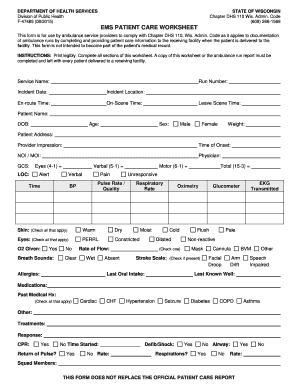
EMS Patient Care Worksheet Wisconsin Department of Health Dhs Wisconsin 2008


What is the EMS Patient Care Worksheet Wisconsin Department Of Health Dhs Wisconsin
The EMS Patient Care Worksheet is a vital document used by emergency medical services in Wisconsin. It serves to document the care provided to patients during emergency situations. This form is essential for ensuring that all medical interventions are recorded accurately, facilitating continuity of care, and meeting legal and regulatory requirements. The Wisconsin Department of Health oversees the use of this worksheet, ensuring that it aligns with state health regulations and standards for patient care.
How to use the EMS Patient Care Worksheet Wisconsin Department Of Health Dhs Wisconsin
To effectively use the EMS Patient Care Worksheet, first ensure that you have the most current version of the form. Begin by filling out the patient's personal information, including name, age, and medical history. Document the nature of the emergency and the care provided, including vital signs and any interventions performed. It is important to complete the worksheet as soon as possible after the incident to ensure accuracy. Once filled, the worksheet should be signed by the responding EMS personnel and submitted to the appropriate health department or agency as required.
Steps to complete the EMS Patient Care Worksheet Wisconsin Department Of Health Dhs Wisconsin
Completing the EMS Patient Care Worksheet involves several key steps:
- Gather necessary patient information, including identification and medical history.
- Document the incident details, including the time, location, and nature of the emergency.
- Record vital signs and any treatments administered, ensuring to note the time of each intervention.
- Include any observations that may be relevant to the patient's condition.
- Ensure all entries are clear and legible, and sign the document upon completion.
Legal use of the EMS Patient Care Worksheet Wisconsin Department Of Health Dhs Wisconsin
The EMS Patient Care Worksheet is a legally binding document when filled out correctly. It serves as a formal record of the care provided and can be used in legal situations to demonstrate compliance with health care regulations. To ensure its legal validity, the worksheet must be completed in accordance with state laws and regulations, including proper signatures from EMS personnel. Maintaining confidentiality and adhering to HIPAA regulations is also crucial when handling patient information.
Key elements of the EMS Patient Care Worksheet Wisconsin Department Of Health Dhs Wisconsin
Key elements of the EMS Patient Care Worksheet include:
- Patient identification details, such as name and date of birth.
- Incident information, including time and location of the emergency.
- Assessment findings, including vital signs and physical examination results.
- Treatment provided, detailing any medications administered or procedures performed.
- Signatures of EMS personnel involved in the patient's care.
State-specific rules for the EMS Patient Care Worksheet Wisconsin Department Of Health Dhs Wisconsin
Wisconsin has specific rules governing the use of the EMS Patient Care Worksheet. These regulations ensure that the form is used consistently across all emergency medical services within the state. Compliance with state health department guidelines is mandatory, including the requirement for timely submission of completed worksheets. Additionally, EMS providers must be trained in the proper documentation practices to maintain the integrity and accuracy of patient care records.
Quick guide on how to complete ems patient care worksheet wisconsin department of health dhs wisconsin
Easily Prepare EMS Patient Care Worksheet Wisconsin Department Of Health Dhs Wisconsin on Any Device
Digital document management has gained traction among businesses and individuals. It serves as an excellent eco-friendly alternative to conventional printed and signed paperwork, as you can access the necessary forms and securely store them online. airSlate SignNow provides all the tools you need to create, edit, and eSign your documents swiftly without delays. Manage EMS Patient Care Worksheet Wisconsin Department Of Health Dhs Wisconsin on any device with the airSlate SignNow applications for Android or iOS, and enhance any document-focused task today.
How to Edit and eSign EMS Patient Care Worksheet Wisconsin Department Of Health Dhs Wisconsin Effortlessly
- Find EMS Patient Care Worksheet Wisconsin Department Of Health Dhs Wisconsin and click Get Form to begin.
- Utilize the tools we provide to fill out your form.
- Highlight important sections of the documents or obscure sensitive information with tools that airSlate SignNow specifically offers for this purpose.
- Create your eSignature using the Sign tool, which takes seconds and has the same legal validity as a traditional handwritten signature.
- Review all the details and click on the Done button to save your modifications.
- Choose how you wish to send your form: via email, SMS, or invitation link, or download it to your computer.
Eliminate the hassle of lost or misplaced documents, tedious form searching, or errors that require new document copies to be printed. airSlate SignNow fulfills all your document management needs in just a few clicks from any chosen device. Edit and eSign EMS Patient Care Worksheet Wisconsin Department Of Health Dhs Wisconsin and ensure outstanding communication at every step of your form preparation process with airSlate SignNow.
Create this form in 5 minutes or less
Find and fill out the correct ems patient care worksheet wisconsin department of health dhs wisconsin
Create this form in 5 minutes!
How to create an eSignature for the ems patient care worksheet wisconsin department of health dhs wisconsin
The way to create an electronic signature for your PDF document in the online mode
The way to create an electronic signature for your PDF document in Chrome
How to make an electronic signature for putting it on PDFs in Gmail
The best way to make an electronic signature right from your mobile device
The best way to create an electronic signature for a PDF document on iOS devices
The best way to make an electronic signature for a PDF on Android devices
People also ask
-
What is the EMS Patient Care Worksheet Wisconsin Department Of Health Dhs Wisconsin?
The EMS Patient Care Worksheet Wisconsin Department Of Health Dhs Wisconsin is a standardized form used by emergency medical services to document patient care effectively. This worksheet ensures compliance with state regulations and assists in maintaining accurate medical records for patients. Utilizing this form can enhance the quality of patient care and improve documentation practices.
-
How can airSlate SignNow help with the EMS Patient Care Worksheet Wisconsin Department Of Health Dhs Wisconsin?
airSlate SignNow provides an efficient platform to electronically sign and send the EMS Patient Care Worksheet Wisconsin Department Of Health Dhs Wisconsin. With its user-friendly interface, EMS providers can complete and share the worksheet in a matter of minutes, ensuring swift documentation and compliance. This enhances the overall efficiency of emergency medical services.
-
What are the pricing options for airSlate SignNow's services?
The pricing for airSlate SignNow varies based on the features and number of users you require. We offer flexible plans that cater to different organizational needs, including basic and advanced features suited for completing the EMS Patient Care Worksheet Wisconsin Department Of Health Dhs Wisconsin. To find the best plan for your organization, you can visit our pricing page for details.
-
Are there any features that specifically benefit the EMS Patient Care Worksheet Wisconsin Department Of Health Dhs Wisconsin?
Yes, airSlate SignNow includes features like customizable templates, e-signatures, and secure storage, which are ideal for managing the EMS Patient Care Worksheet Wisconsin Department Of Health Dhs Wisconsin. These tools help streamline documentation processes and reduce the risks of errors while ensuring compliance with state regulations. Additionally, advanced tracking allows you to see the status of your documents in real time.
-
What are the key benefits of using airSlate SignNow for EMS documentation?
Using airSlate SignNow for EMS documentation, including the EMS Patient Care Worksheet Wisconsin Department Of Health Dhs Wisconsin, provides numerous benefits, such as improved operational efficiency, reduced paperwork, and increased accuracy in patient records. Our platform minimizes delays associated with manual processes and enhances collaboration between healthcare teams, ensuring timely responses to patient needs.
-
Can airSlate SignNow integrate with other systems used by EMS providers?
Absolutely! airSlate SignNow offers integrations with various healthcare management software and systems commonly used by EMS providers. This ability to integrate with existing tools ensures that documentation, including the EMS Patient Care Worksheet Wisconsin Department Of Health Dhs Wisconsin, is seamlessly incorporated into your current workflows, boosting productivity and data consistency.
-
How secure is the information I submit through airSlate SignNow?
The security of your data is our top priority. airSlate SignNow employs industry-standard encryption and comprehensive security measures to protect information submitted through our platform, including the EMS Patient Care Worksheet Wisconsin Department Of Health Dhs Wisconsin. All documents are securely stored, and access is restricted to authorized users only, ensuring confidentiality and compliance with health regulations.
Get more for EMS Patient Care Worksheet Wisconsin Department Of Health Dhs Wisconsin
Find out other EMS Patient Care Worksheet Wisconsin Department Of Health Dhs Wisconsin
- eSignature North Dakota Government Quitclaim Deed Free
- eSignature Kansas Finance & Tax Accounting Business Letter Template Free
- eSignature Washington Government Arbitration Agreement Simple
- Can I eSignature Massachusetts Finance & Tax Accounting Business Plan Template
- Help Me With eSignature Massachusetts Finance & Tax Accounting Work Order
- eSignature Delaware Healthcare / Medical NDA Secure
- eSignature Florida Healthcare / Medical Rental Lease Agreement Safe
- eSignature Nebraska Finance & Tax Accounting Business Letter Template Online
- Help Me With eSignature Indiana Healthcare / Medical Notice To Quit
- eSignature New Jersey Healthcare / Medical Credit Memo Myself
- eSignature North Dakota Healthcare / Medical Medical History Simple
- Help Me With eSignature Arkansas High Tech Arbitration Agreement
- eSignature Ohio Healthcare / Medical Operating Agreement Simple
- eSignature Oregon Healthcare / Medical Limited Power Of Attorney Computer
- eSignature Pennsylvania Healthcare / Medical Warranty Deed Computer
- eSignature Texas Healthcare / Medical Bill Of Lading Simple
- eSignature Virginia Healthcare / Medical Living Will Computer
- eSignature West Virginia Healthcare / Medical Claim Free
- How To eSignature Kansas High Tech Business Plan Template
- eSignature Kansas High Tech Lease Agreement Template Online