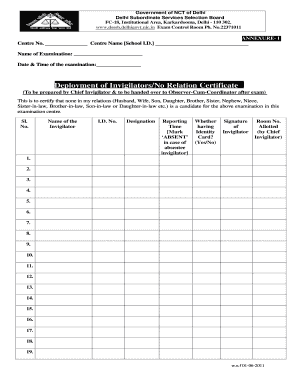
No Relation Certificate for Exam Form


What is the No Relation Certificate For Exam
The no relation certificate for exam is an official document that verifies the absence of any familial relationship between the applicant and another individual. This certificate is often required in various educational contexts, particularly for students taking examinations, to ensure compliance with institutional regulations. It serves as a formal declaration that can be requested by educational authorities or examination boards, such as the CBSE, to prevent any potential conflicts of interest during the examination process.
How to Obtain the No Relation Certificate For Exam
To obtain a no relation certificate for exam, individuals typically need to follow a specific process set by their educational institution or the relevant examination authority. This usually involves submitting a formal application, which may require personal identification and details about the individuals involved. Some institutions may allow online submissions, while others might require in-person visits. It is advisable to check with the specific institution for any additional requirements or documentation needed to expedite the process.
Steps to Complete the No Relation Certificate For Exam
Completing the no relation certificate for exam involves several key steps:
- Gather necessary personal information, including full names and identification details.
- Fill out the application form accurately, ensuring all required fields are completed.
- Include any supporting documents that may be requested, such as proof of identity or relationship status.
- Submit the completed form through the designated method, whether online or in person.
- Await confirmation and processing of the application from the relevant authority.
Legal Use of the No Relation Certificate For Exam
The no relation certificate for exam holds legal significance as it is often required to ensure fairness and integrity during the examination process. Educational institutions rely on this document to verify that there are no conflicts of interest that could compromise the examination's credibility. It is essential for the certificate to be accurately completed and submitted in accordance with the institution's guidelines to ensure its acceptance.
Key Elements of the No Relation Certificate For Exam
A no relation certificate for exam typically includes several key elements to ensure its validity:
- The full names of the individuals involved.
- The purpose of the certificate, clearly stating it is for examination purposes.
- The signature of the applicant and, if required, a witness or authority figure.
- The date of issuance and any relevant identification numbers.
- Institutional or official seals to verify authenticity.
Examples of Using the No Relation Certificate For Exam
Instances where a no relation certificate for exam may be required include:
- When a student is taking an examination where a relative is involved in the administration.
- For students applying to universities that require proof of no familial ties for specific programs.
- In cases where a student is applying for scholarships or grants that necessitate a declaration of relationships.
Quick guide on how to complete no relation certificate for exam
Complete No Relation Certificate For Exam effortlessly on any device
Online document management has become increasingly popular among businesses and individuals. It offers an ideal eco-friendly alternative to traditional printed and signed documents, allowing you to find the appropriate form and securely store it online. airSlate SignNow provides all the tools necessary to create, edit, and electronically sign your documents quickly without delays. Manage No Relation Certificate For Exam on any device with the airSlate SignNow Android or iOS applications and enhance any document-centric process today.
The simplest way to modify and electronically sign No Relation Certificate For Exam with ease
- Obtain No Relation Certificate For Exam and click on Get Form to initiate.
- Utilize the tools available to complete your form.
- Emphasize pertinent sections of your documents or obscure sensitive information with tools that airSlate SignNow offers specifically for that task.
- Create your electronic signature with the Sign feature, which takes mere seconds and carries the same legal validity as a conventional wet ink signature.
- Review all the details and click on the Done button to save your modifications.
- Select how you wish to share your form: via email, SMS, invitation link, or download it to your computer.
Eliminate concerns about lost or misplaced files, tedious form searches, or mistakes that necessitate printing new document copies. airSlate SignNow fulfills your document management needs in just a few clicks from any device you prefer. Edit and electronically sign No Relation Certificate For Exam and ensure effective communication at every step of your form preparation process with airSlate SignNow.
Create this form in 5 minutes or less
Create this form in 5 minutes!
How to create an eSignature for the no relation certificate for exam
The best way to create an e-signature for a PDF file in the online mode
The best way to create an e-signature for a PDF file in Chrome
The best way to create an electronic signature for putting it on PDFs in Gmail
How to generate an electronic signature straight from your smartphone
The way to generate an e-signature for a PDF file on iOS devices
How to generate an electronic signature for a PDF document on Android
People also ask
-
What is a no relation certificate?
A no relation certificate is an official document that confirms there is no blood relationship between two parties. This certificate might be required for various legal, governmental, or administrative purposes. airSlate SignNow helps you create and manage your no relation certificate efficiently using our easy-to-use platform.
-
How can airSlate SignNow help me obtain a no relation certificate?
With airSlate SignNow, you can quickly create a no relation certificate by filling out a customizable template. Our platform provides you with an intuitive interface to input the necessary details and eSign the document securely. This ensures that you get your no relation certificate in a timely and hassle-free manner.
-
Is there a cost associated with generating a no relation certificate using airSlate SignNow?
Yes, there is a subscription fee to use airSlate SignNow, but it offers a cost-effective solution for generating documents, including no relation certificates. Pricing plans cater to various business needs, ensuring you get value for your investment. You can choose a plan that best suits your requirements and budget.
-
What features does airSlate SignNow offer for creating a no relation certificate?
airSlate SignNow offers several features for creating a no relation certificate, including customizable templates, secure eSigning, and document storage. You can collaborate in real time, track document status, and integrate it with other software tools to streamline your workflow. All these features make managing your no relation certificate easy and efficient.
-
Are no relation certificates legally binding when created using airSlate SignNow?
Yes, the no relation certificates created using airSlate SignNow are legally binding as long as they comply with the signed parties' jurisdictions. Our eSigning process meets industry standards for security and legality. It's recommended to check local laws regarding the acceptance of eSigned documents for your specific situation.
-
Can I integrate airSlate SignNow with other applications to manage my no relation certificate?
Absolutely! airSlate SignNow offers integrations with various applications like Google Drive, Dropbox, and CRM systems. This means you can manage, store, and share your no relation certificate along with other related documents seamlessly. Such integrations enhance collaboration and efficiency in your document management tasks.
-
How quickly can I create a no relation certificate using airSlate SignNow?
Creating a no relation certificate with airSlate SignNow can be done in minutes. The platform provides user-friendly templates and a straightforward eSigning process, allowing you to complete your document quickly. You can have your no relation certificate ready for submission in no time, saving you valuable effort and resources.
Get more for No Relation Certificate For Exam
Find out other No Relation Certificate For Exam
- How To Sign Wyoming Orthodontists Document
- Help Me With Sign Alabama Courts Form
- Help Me With Sign Virginia Police PPT
- How To Sign Colorado Courts Document
- Can I eSign Alabama Banking PPT
- How Can I eSign California Banking PDF
- How To eSign Hawaii Banking PDF
- How Can I eSign Hawaii Banking Document
- How Do I eSign Hawaii Banking Document
- How Do I eSign Hawaii Banking Document
- Help Me With eSign Hawaii Banking Document
- How To eSign Hawaii Banking Document
- Can I eSign Hawaii Banking Presentation
- Can I Sign Iowa Courts Form
- Help Me With eSign Montana Banking Form
- Can I Sign Kentucky Courts Document
- How To eSign New York Banking Word
- Can I eSign South Dakota Banking PPT
- How Can I eSign South Dakota Banking PPT
- How Do I eSign Alaska Car Dealer Form