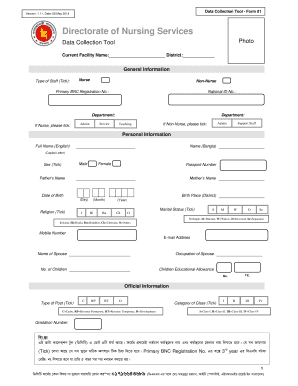
Pmis Form PDF


What is the PMIS Form PDF?
The PMIS Form PDF is a standardized document used primarily in healthcare settings, particularly for nursing staff. This form is essential for managing personnel information and ensuring compliance with various regulatory requirements. It serves as a record of employment details, qualifications, and other pertinent information that may be required by healthcare institutions and regulatory bodies.
How to Use the PMIS Form PDF
Using the PMIS Form PDF involves several straightforward steps. First, download the form from a reliable source. After obtaining the form, fill in the required fields accurately, ensuring all information is complete and up-to-date. Once completed, the form can be printed for physical submission or saved as a digital file for electronic submission, depending on the requirements of the institution or regulatory body.
Steps to Complete the PMIS Form PDF
Completing the PMIS Form PDF requires attention to detail. Follow these steps for accurate completion:
- Download the PMIS Form PDF from a trusted source.
- Open the form using a PDF reader.
- Fill in personal information, including name, contact details, and employment history.
- Provide any necessary certifications or qualifications relevant to the nursing field.
- Review all entries for accuracy and completeness.
- Save the completed form as a PDF file or print it for submission.
Legal Use of the PMIS Form PDF
The PMIS Form PDF is legally binding when completed correctly and submitted according to institutional guidelines. It must adhere to the regulations set forth by healthcare governing bodies, ensuring that all provided information is truthful and verifiable. Compliance with these regulations is crucial for maintaining professional standards and protecting patient safety.
Key Elements of the PMIS Form PDF
Key elements of the PMIS Form PDF include personal identification details, educational background, professional experience, and certifications. Each section is designed to capture essential information that reflects the qualifications and readiness of nursing staff. Ensuring that these elements are accurately filled out is vital for the form's validity and acceptance by employers and regulatory agencies.
Form Submission Methods
The PMIS Form PDF can be submitted through various methods, depending on the requirements of the healthcare institution. Common submission methods include:
- Online submission via a secure portal.
- Mailing a printed copy to the designated department.
- In-person delivery to the human resources office.
Who Issues the Form
The PMIS Form PDF is typically issued by healthcare institutions or regulatory bodies overseeing nursing practices. These organizations establish the requirements for the form to ensure that all nursing staff meet the necessary qualifications and standards for practice. It is important to obtain the form from an official source to ensure compliance with all relevant regulations.
Quick guide on how to complete print pds
Effortlessly Prepare print pds on Any Device
Digital document management has become increasingly favored by businesses and individuals alike. It serves as an ideal environmentally friendly alternative to traditional printed and signed documents, allowing you to access the correct form and securely store it online. airSlate SignNow provides all the necessary tools to swiftly create, modify, and electronically sign your documents without complications. Manage print pds dgnm on any device using the airSlate SignNow Android or iOS applications and streamline any document-related task today.
How to Modify and Electronically Sign short pds dgnm with Ease
- Find প্রিন্ট pds dgnm and click Get Form to begin.
- Utilize the tools we provide to fill out your form.
- Emphasize important sections of the documents or redact sensitive details using tools specifically designed for that purpose by airSlate SignNow.
- Create your electronic signature with the Sign tool, which only takes seconds and carries the same legal validity as a conventional wet ink signature.
- Review the information and then click on the Done button to save your modifications.
- Choose how you wish to share your form, whether by email, SMS, or invitation link, or download it to your computer.
Eliminate the hassle of lost or disorganized files, tedious form navigation, or mistakes that require printing new document copies. airSlate SignNow caters to all your document management needs in just a few clicks from any device you prefer. Modify and electronically sign dgnm pmis form pdf download while ensuring excellent communication throughout the document preparation process with airSlate SignNow.
Create this form in 5 minutes or less
Related searches to pmis dgnm pds login
Create this form in 5 minutes!
How to create an eSignature for the pmis form pdf
The best way to generate an electronic signature for your PDF in the online mode
The best way to generate an electronic signature for your PDF in Chrome
The way to generate an electronic signature for putting it on PDFs in Gmail
How to make an electronic signature from your smart phone
The way to make an electronic signature for a PDF on iOS devices
How to make an electronic signature for a PDF file on Android OS
People also ask dgnm pmis
-
What is the process to print PDS DGNM documents with airSlate SignNow?
To print PDS DGNM documents using airSlate SignNow, simply upload your document to the platform, finalize the necessary eSignatures, and use the print option available. The user-friendly interface makes it easy to manage your documents. With just a few clicks, you can efficiently print PDS DGNM files while maintaining their formatting.
-
What are the costs associated with printing PDS DGNM documents?
airSlate SignNow offers a variety of pricing plans that cater to different business needs, including options for printing PDS DGNM documents. By choosing a suitable plan, businesses can benefit from unlimited document printing and eSigning at a competitive rate. Check our website for the latest pricing details and special offers.
-
Are there any features specifically tailored for printing PDS DGNM documents?
Yes, airSlate SignNow provides features designed to enhance the printing process of PDS DGNM documents. These include customizable templates, the ability to add signatures directly, and options to optimize documents for printing. This ensures that your PDS DGNM documents are professional and print-ready.
-
How does airSlate SignNow ensure the security of printed PDS DGNM documents?
airSlate SignNow employs robust security protocols, including encryption and secure user authentication, to protect your printed PDS DGNM documents. You can confidently manage and print sensitive information, knowing it's safeguarded at every step. Our commitment to security ensures your business documents remain confidential.
-
Can I integrate airSlate SignNow with other tools for printing PDS DGNM documents?
Absolutely! airSlate SignNow seamlessly integrates with various tools and platforms that facilitate the printing of PDS DGNM documents. Integration with cloud storage services and productivity applications allows for efficient document management and printing workflows. Check our integrations page to explore the options available.
-
What benefits can businesses expect from printing PDS DGNM documents through airSlate SignNow?
Businesses benefit from increased efficiency and reduced costs when printing PDS DGNM documents with airSlate SignNow. The easy-to-use interface streamlines the signing and printing processes, allowing for quicker turnaround times. Additionally, the digital-first approach minimizes paper waste, aligning with eco-friendly practices.
-
Is there a mobile option for printing PDS DGNM documents?
Yes, airSlate SignNow offers a mobile app that allows users to manage and print PDS DGNM documents on the go. You can access your documents, gather signatures, and initiate printing from your smartphone or tablet. This flexibility ensures that you can handle important documents anywhere.
Get more for dgnm pmis login
- Ec20 application to be issued with a full practising certificate form
- Schedule a 2017 2018 2019 form
- Form 5074 2018 2019
- 990 ez instructions form 2018 2019
- Purpose in order to withdraw terminatecancel the registration form
- Vehiclevessel owner name update affidavit for dolwagov dol wa form
- On date i signed a written power of attorney form
- Enuklihof download a practical approach to landlord and form
Find out other pds form for nurses login
- Electronic signature Iowa Overtime Authorization Form Online
- Electronic signature Illinois Employee Appraisal Form Simple
- Electronic signature West Virginia Business Ethics and Conduct Disclosure Statement Free
- Electronic signature Alabama Disclosure Notice Simple
- Electronic signature Massachusetts Disclosure Notice Free
- Electronic signature Delaware Drug Testing Consent Agreement Easy
- Electronic signature North Dakota Disclosure Notice Simple
- Electronic signature California Car Lease Agreement Template Free
- How Can I Electronic signature Florida Car Lease Agreement Template
- Electronic signature Kentucky Car Lease Agreement Template Myself
- Electronic signature Texas Car Lease Agreement Template Easy
- Electronic signature New Mexico Articles of Incorporation Template Free
- Electronic signature New Mexico Articles of Incorporation Template Easy
- Electronic signature Oregon Articles of Incorporation Template Simple
- eSignature Montana Direct Deposit Enrollment Form Easy
- How To Electronic signature Nevada Acknowledgement Letter
- Electronic signature New Jersey Acknowledgement Letter Free
- Can I eSignature Oregon Direct Deposit Enrollment Form
- Electronic signature Colorado Attorney Approval Later
- How To Electronic signature Alabama Unlimited Power of Attorney