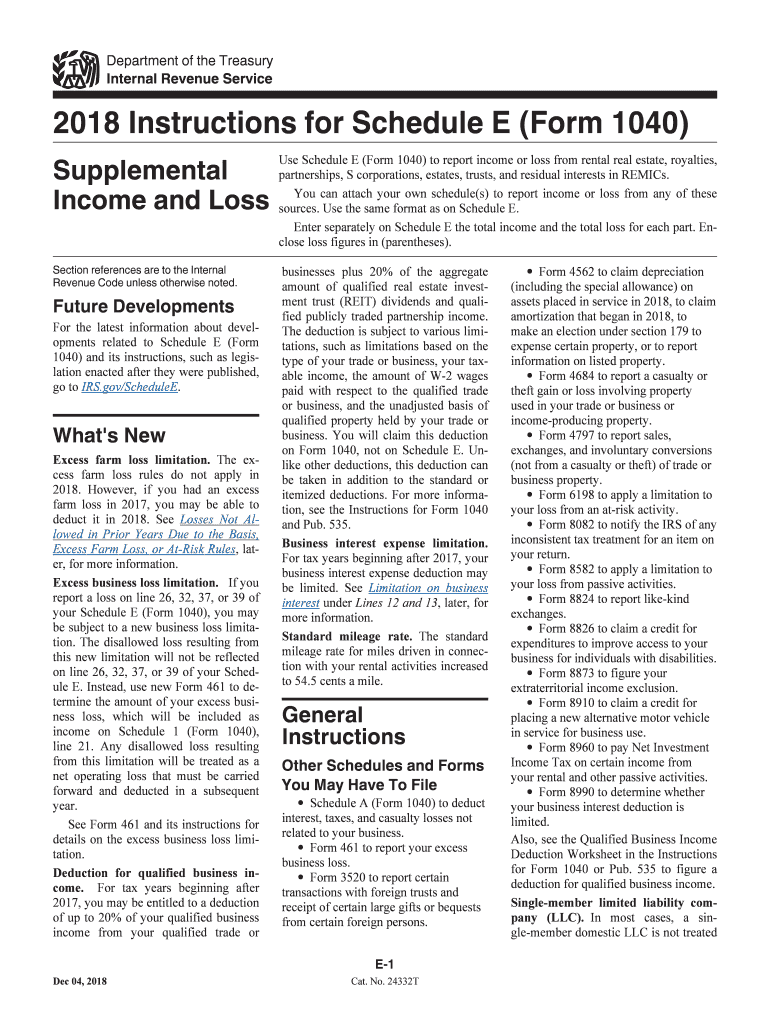
Irs 1040 Schedule E Form 2018


What is the IRS 1040 Schedule E Form
The IRS 1040 Schedule E form is a supplementary document used by taxpayers in the United States to report income or loss from rental real estate, royalties, partnerships, S corporations, estates, trusts, and residual interests in REMICs (Real Estate Mortgage Investment Conduits). This form is essential for individuals who earn income from these sources, as it helps calculate the total income to be reported on the main Form 1040. Understanding the Schedule E form is crucial for accurate tax reporting and compliance with IRS regulations.
How to Use the IRS 1040 Schedule E Form
To effectively use the IRS 1040 Schedule E form, taxpayers should first gather all necessary documentation related to their income sources. This includes rental agreements, partnership agreements, and any relevant financial statements. The form allows for detailed reporting of income and expenses associated with each property or business entity. Taxpayers should fill out the form carefully, ensuring that all entries are accurate and supported by documentation. Once completed, the Schedule E form is submitted alongside the main Form 1040 during the tax filing process.
Steps to Complete the IRS 1040 Schedule E Form
Completing the IRS 1040 Schedule E form involves several key steps:
- Gather necessary documents, including income statements and expense receipts.
- Begin filling out the form by entering your personal information at the top.
- Report income from each source, such as rental properties or partnerships, in the appropriate sections.
- Deduct allowable expenses related to each income source, ensuring to keep detailed records.
- Calculate the total income or loss for each section and transfer the totals to the main Form 1040.
It is important to double-check all entries for accuracy before submission to avoid potential issues with the IRS.
Legal Use of the IRS 1040 Schedule E Form
The IRS 1040 Schedule E form is legally recognized for reporting income and losses associated with various sources. To ensure compliance, taxpayers must adhere to IRS guidelines when completing the form. This includes accurately reporting income, properly deducting expenses, and maintaining supporting documentation. Failure to comply with these requirements can result in penalties or audits by the IRS. Therefore, understanding the legal implications of the Schedule E form is essential for all taxpayers.
Filing Deadlines / Important Dates
Taxpayers must be aware of important deadlines related to the IRS 1040 Schedule E form. Typically, the deadline for filing individual tax returns, including the Schedule E, is April 15 of each year. If this date falls on a weekend or holiday, the deadline may be extended to the next business day. Additionally, taxpayers may request an extension to file, but any taxes owed must still be paid by the original deadline to avoid penalties and interest.
Required Documents
When completing the IRS 1040 Schedule E form, several documents are required to ensure accurate reporting. These documents include:
- Rental agreements for properties generating rental income.
- Partnership agreements for income from partnerships.
- Financial records detailing income and expenses for each property or business.
- Any relevant tax documents received from partnerships or S corporations.
Having these documents organized and accessible will facilitate the completion of the Schedule E form and help ensure compliance with IRS regulations.
Quick guide on how to complete schedule a 2017 2018 2019 form
Complete Irs 1040 Schedule E Form effortlessly on any device
Online document management has become increasingly favored by businesses and individuals alike. It offers an ideal eco-friendly alternative to conventional printed and signed papers, allowing you to find the right template and securely store it online. airSlate SignNow provides all the resources you need to create, modify, and electronically sign your documents swiftly without delay. Handle Irs 1040 Schedule E Form on any platform using the airSlate SignNow Android or iOS applications and enhance any document-centric process today.
The simplest way to modify and electronically sign Irs 1040 Schedule E Form with ease
- Obtain Irs 1040 Schedule E Form and click on Get Form to begin.
- Utilize the tools we offer to complete your document.
- Emphasize important sections of your documents or obscure sensitive information with tools specifically designed by airSlate SignNow for that purpose.
- Generate your eSignature with the Sign tool, which takes moments and carries the same legal validity as a conventional handwritten signature.
- Review all the details and then click the Done button to save your modifications.
- Choose how you wish to send your form, via email, SMS, invitation link, or download it to your computer.
Put an end to lost or misplaced files, tedious form searches, or errors that require printing new document copies. airSlate SignNow fulfills your document management needs in just a few clicks from a device of your preference. Modify and electronically sign Irs 1040 Schedule E Form and guarantee seamless communication at any stage of the form preparation process with airSlate SignNow.
Create this form in 5 minutes or less
Find and fill out the correct schedule a 2017 2018 2019 form
Create this form in 5 minutes!
How to create an eSignature for the schedule a 2017 2018 2019 form
How to create an eSignature for the Schedule A 2017 2018 2019 Form online
How to generate an eSignature for your Schedule A 2017 2018 2019 Form in Google Chrome
How to make an eSignature for putting it on the Schedule A 2017 2018 2019 Form in Gmail
How to make an eSignature for the Schedule A 2017 2018 2019 Form right from your smartphone
How to make an eSignature for the Schedule A 2017 2018 2019 Form on iOS
How to make an eSignature for the Schedule A 2017 2018 2019 Form on Android devices
People also ask
-
What is the form 1040 schedule e 2018 used for?
The form 1040 schedule e 2018 is primarily used to report income or loss from rental real estate, royalties, partnerships, S corporations, estates, trusts, and more. It helps individuals accurately report their supplemental income on their tax returns, ensuring compliance and maximizing potential deductions.
-
How can I fill out the form 1040 schedule e 2018 using airSlate SignNow?
With airSlate SignNow, you can easily fill out the form 1040 schedule e 2018 online by uploading your document and using our intuitive editing tools. The platform allows you to add information, eSign, and share your completed schedules seamlessly, making tax preparation more efficient.
-
Is there a free trial available for using airSlate SignNow for the form 1040 schedule e 2018?
Yes, airSlate SignNow offers a free trial that allows you to experience its features while preparing your form 1040 schedule e 2018. This trial gives you the chance to test our document management and eSignature tools without any commitment.
-
What are the benefits of using airSlate SignNow for the form 1040 schedule e 2018?
Using airSlate SignNow to handle your form 1040 schedule e 2018 provides several benefits, including increased efficiency, enhanced collaboration, and secure eSigning. The platform streamlines the entire process, making it easier to manage forms and deadlines.
-
Can I integrate airSlate SignNow with other software for form 1040 schedule e 2018?
Yes, airSlate SignNow integrates seamlessly with various software applications, allowing you to manage your form 1040 schedule e 2018 alongside your accounting or tax software. This integration helps keep all your data organized and accessible.
-
Are there any additional costs for using airSlate SignNow with form 1040 schedule e 2018?
airSlate SignNow provides competitive pricing plans that accommodate a range of users. While there may be different subscription tiers, there are no hidden fees for preparing or eSigning the form 1040 schedule e 2018, ensuring you get great value.
-
How secure is my information when using airSlate SignNow for form 1040 schedule e 2018?
Your information is highly secure when using airSlate SignNow for the form 1040 schedule e 2018. The platform employs advanced security protocols, including encryption and secure cloud storage, to safeguard your sensitive data.
Get more for Irs 1040 Schedule E Form
Find out other Irs 1040 Schedule E Form
- Help Me With eSign California Legal Promissory Note Template
- eSign Colorado Legal Operating Agreement Safe
- How To eSign Colorado Legal POA
- eSign Insurance Document New Jersey Online
- eSign Insurance Form New Jersey Online
- eSign Colorado Life Sciences LLC Operating Agreement Now
- eSign Hawaii Life Sciences Letter Of Intent Easy
- Help Me With eSign Hawaii Life Sciences Cease And Desist Letter
- eSign Hawaii Life Sciences Lease Termination Letter Mobile
- eSign Hawaii Life Sciences Permission Slip Free
- eSign Florida Legal Warranty Deed Safe
- Help Me With eSign North Dakota Insurance Residential Lease Agreement
- eSign Life Sciences Word Kansas Fast
- eSign Georgia Legal Last Will And Testament Fast
- eSign Oklahoma Insurance Business Associate Agreement Mobile
- eSign Louisiana Life Sciences Month To Month Lease Online
- eSign Legal Form Hawaii Secure
- eSign Hawaii Legal RFP Mobile
- How To eSign Hawaii Legal Agreement
- How Can I eSign Hawaii Legal Moving Checklist